Java SpringBoot を使用して POI を統合し、Word ドキュメントをエクスポートする
知識の準備
Apache POI が準拠する標準 (Office Open XML (OOXML) 標準および Microsoft の OLE 2 複合ドキュメント形式 (OLE2)) を理解する必要があります。これらは API に対応します。依存関係パッケージ。
POI とは
Apache POI は、Java で書かれた無料のオープンソースのクロスプラットフォーム Java API です。Apache POI は、Java プログラムが Microsoft Office を読み取るための API を提供します。ファイルのフォーマットと書き込み関数。 POIとは「Poor Obfuscation Implementation」の略で、「ファジー実装の簡潔版」を意味します。
Apache POI は、Office Open XML (OOXML) 標準および Microsoft の OLE 2 Composite Document Format (OLE2) に準拠した操作を作成および維持する Java API です。詳細については、公式ドキュメントを参照してください。
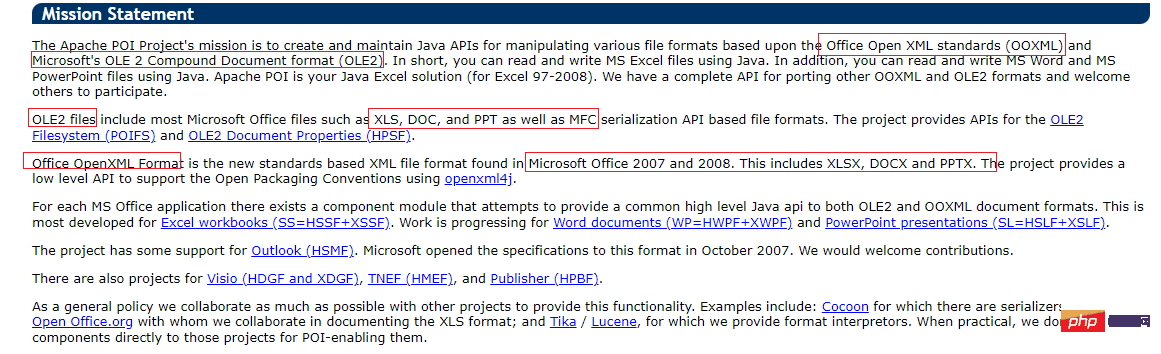
実装ケース
これは、SpringBoot が POI を統合してユーザー情報をエクスポートする Word の例です。
Pom 依存関係
poi の依存関係パッケージの紹介
<dependency> <groupId>org.apache.poi</groupId> <artifactId>poi</artifactId> <version>5.2.2</version> </dependency> <dependency> <groupId>org.apache.poi</groupId> <artifactId>poi-ooxml</artifactId> <version>5.2.2</version> </dependency>
Word のエクスポート
UserController でエクスポートされたメソッド
package tech.pdai.springboot.file.word.poi.controller;
import java.io.OutputStream;
import javax.servlet.http.HttpServletResponse;
import io.swagger.annotations.ApiOperation;
import org.apache.poi.xwpf.usermodel.XWPFDocument;
import org.springframework.beans.factory.annotation.Autowired;
import org.springframework.web.bind.annotation.GetMapping;
import org.springframework.web.bind.annotation.RequestMapping;
import org.springframework.web.bind.annotation.RestController;
import tech.pdai.springboot.file.word.poi.service.IUserService;
/**
* @author pdai
*/
@RestController
@RequestMapping("/user")
public class UserController {
@Autowired
private IUserService userService;
@ApiOperation("Download Word")
@GetMapping("/word/download")
public void download(HttpServletResponse response){
try {
XWPFDocument document = userService.generateWordXWPFDocument();
response.reset();
response.setContentType("application/vnd.ms-excel");
response.setHeader("Content-disposition",
"attachment;filename=user_world_" + System.currentTimeMillis() + ".docx");
OutputStream os = response.getOutputStream();
document.write(os);
os.close();
} catch (Exception e) {
e.printStackTrace();
}
}
}UserServiceImple Word のエクスポート メソッド
package tech.pdai.springboot.file.word.poi.service.impl;
import java.io.FileInputStream;
import java.io.FileNotFoundException;
import java.io.IOException;
import java.io.InputStream;
import java.math.BigInteger;
import java.util.ArrayList;
import java.util.List;
import lombok.extern.slf4j.Slf4j;
import org.apache.poi.openxml4j.exceptions.InvalidFormatException;
import org.apache.poi.util.Units;
import org.apache.poi.xwpf.usermodel.BreakType;
import org.apache.poi.xwpf.usermodel.Document;
import org.apache.poi.xwpf.usermodel.ParagraphAlignment;
import org.apache.poi.xwpf.usermodel.XWPFDocument;
import org.apache.poi.xwpf.usermodel.XWPFParagraph;
import org.apache.poi.xwpf.usermodel.XWPFRun;
import org.apache.poi.xwpf.usermodel.XWPFTable;
import org.apache.poi.xwpf.usermodel.XWPFTableCell;
import org.openxmlformats.schemas.wordprocessingml.x2006.main.CTTblPr;
import org.openxmlformats.schemas.wordprocessingml.x2006.main.CTTblWidth;
import org.springframework.core.io.ClassPathResource;
import org.springframework.core.io.Resource;
import org.springframework.stereotype.Service;
import tech.pdai.springboot.file.word.poi.entity.User;
import tech.pdai.springboot.file.word.poi.service.IUserService;
/**
* @author pdai
*/
@Slf4j
@Service
public class UserServiceImpl implements IUserService {
@Override
public XWPFDocument generateWordXWPFDocument(){
XWPFDocument doc = new XWPFDocument();
// Title
createTitle(doc, "Java 全栈知识体系");
// Chapter 1
createChapterH1(doc, "1. 知识准备");
createChapterH2(doc, "1.1 什么是POI");
createParagraph(doc, "Apache POI 是创建和维护操作各种符合Office Open XML(OOXML)标准和微软的OLE 2复合文档格式(OLE2)的Java API。用它可以使用Java读取和创建,修改MS Excel文件.而且,还可以使用Java读取和创建MS Word和MSPowerPoint文件。更多请参考[官方文档](https://poi.apache.org/index.html)");
createChapterH2(doc, "1.2 POI中基础概念");
createParagraph(doc, "生成xls和xlsx有什么区别?POI对Excel中的对象的封装对应关系?");
// Chapter 2
createChapterH1(doc, "2. 实现案例");
createChapterH2(doc, "2.1 用户列表示例");
createParagraph(doc, "以导出用户列表为例");
// 表格
List<User> userList = getUserList();
XWPFParagraph paragraph = doc.createParagraph();
XWPFTable table = paragraph.getDocument().createTable(userList.size(), 5);
table.setWidth(500);
table.setCellMargins(20, 20, 20, 20);
//表格属性
CTTblPr tablePr = table.getCTTbl().addNewTblPr();
//表格宽度
CTTblWidth width = tablePr.addNewTblW();
width.setW(BigInteger.valueOf(8000));
for(int i = 0; i< userList.size(); i++) {
List<XWPFTableCell> tableCells = table.getRow(i).getTableCells();
tableCells.get(0).setText(userList.get(i).getId()+"");
tableCells.get(1).setText(userList.get(i).getUserName());
tableCells.get(2).setText(userList.get(i).getEmail());
tableCells.get(3).setText(userList.get(i).getPhoneNumber()+"");
tableCells.get(4).setText(userList.get(i).getDescription());
}
createChapterH2(doc, "2.2 图片导出示例");
createParagraph(doc, "以导出图片为例");
// 图片
InputStream stream = null;
try {
XWPFParagraph paragraph3 = doc.createParagraph();
Resource resource = new ClassPathResource("pdai-guli.png");
stream = new FileInputStream(resource.getFile());
XWPFRun run = paragraph3.createRun();
run.addPicture(stream, Document.PICTURE_TYPE_PNG, "Generated", Units.toEMU(256), Units.toEMU(256));
} catch (IOException | InvalidFormatException e) {
e.printStackTrace();
}
return doc;
}
private void createTitle(XWPFDocument doc, String content){
XWPFParagraph title = doc.createParagraph();
title.setAlignment(ParagraphAlignment.CENTER);
XWPFRun r1 = title.createRun();
r1.setBold(true);
r1.setFontFamily("宋体");
r1.setText(content);
r1.setFontSize(22);
}
private void createChapterH1(XWPFDocument doc, String content){
XWPFParagraph actTheme = doc.createParagraph();
actTheme.setAlignment(ParagraphAlignment.LEFT);
XWPFRun runText1 = actTheme.createRun();
runText1.setBold(true);
runText1.setText(content);
runText1.setFontSize(18);
}
private void createChapterH2(XWPFDocument doc, String content){
XWPFParagraph actType = doc.createParagraph();
XWPFRun runText2 = actType.createRun();
runText2.setBold(true);
runText2.setText(content);
runText2.setFontSize(15);
}
private void createParagraph(XWPFDocument doc, String content){
XWPFParagraph actType = doc.createParagraph();
XWPFRun runText2 = actType.createRun();
runText2.setText(content);
runText2.setFontSize(11);
}
private List<User> getUserList(){
List<User> userList = new ArrayList<>();
for (int i = 0; i < 5; i++) {
userList.add(User.builder()
.id(Long.parseLong(i + "")).userName("pdai" + i).email("pdai@pdai.tech" + i).phoneNumber(121231231231L)
.description("hello world" + i)
.build());
}
return userList;
}
}エクスポート:
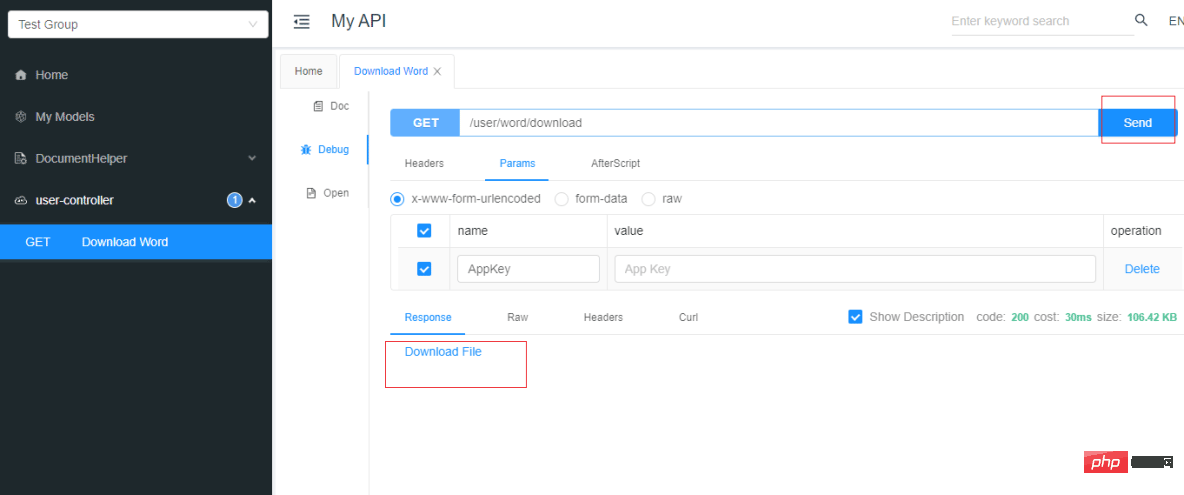
##エクスポートされた単語:
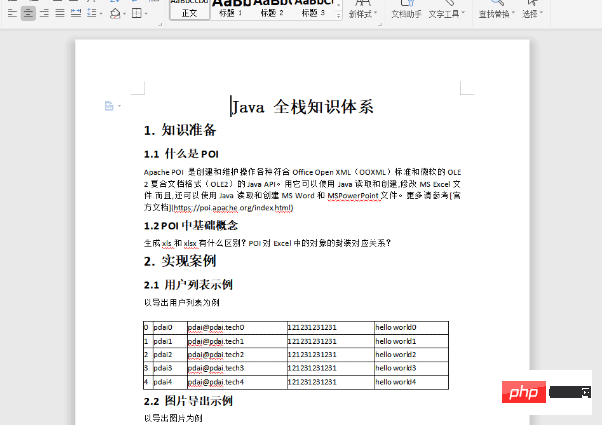
以上がJava SpringBoot を使用して POI を統合し、Word ドキュメントをエクスポートするの詳細内容です。詳細については、PHP 中国語 Web サイトの他の関連記事を参照してください。

ホットAIツール

Undresser.AI Undress
リアルなヌード写真を作成する AI 搭載アプリ

AI Clothes Remover
写真から衣服を削除するオンライン AI ツール。

Undress AI Tool
脱衣画像を無料で

Clothoff.io
AI衣類リムーバー

Video Face Swap
完全無料の AI 顔交換ツールを使用して、あらゆるビデオの顔を簡単に交換できます。

人気の記事

ホットツール

メモ帳++7.3.1
使いやすく無料のコードエディター

SublimeText3 中国語版
中国語版、とても使いやすい

ゼンドスタジオ 13.0.1
強力な PHP 統合開発環境

ドリームウィーバー CS6
ビジュアル Web 開発ツール

SublimeText3 Mac版
神レベルのコード編集ソフト(SublimeText3)

ホットトピック
 7662
7662
 15
15
 1393
1393
 52
52
 1205
1205
 24
24
 91
91
 11
11
 ジャワのウェカ
Aug 30, 2024 pm 04:28 PM
ジャワのウェカ
Aug 30, 2024 pm 04:28 PM
Java の Weka へのガイド。ここでは、weka java の概要、使い方、プラットフォームの種類、利点について例を交えて説明します。
 Java Springのインタビューの質問
Aug 30, 2024 pm 04:29 PM
Java Springのインタビューの質問
Aug 30, 2024 pm 04:29 PM
この記事では、Java Spring の面接で最もよく聞かれる質問とその詳細な回答をまとめました。面接を突破できるように。
 Java 8 Stream Foreachから休憩または戻ってきますか?
Feb 07, 2025 pm 12:09 PM
Java 8 Stream Foreachから休憩または戻ってきますか?
Feb 07, 2025 pm 12:09 PM
Java 8は、Stream APIを導入し、データ収集を処理する強力で表現力のある方法を提供します。ただし、ストリームを使用する際の一般的な質問は次のとおりです。 従来のループにより、早期の中断やリターンが可能になりますが、StreamのForeachメソッドはこの方法を直接サポートしていません。この記事では、理由を説明し、ストリーム処理システムに早期終了を実装するための代替方法を調査します。 さらに読み取り:JavaストリームAPIの改善 ストリームを理解してください Foreachメソッドは、ストリーム内の各要素で1つの操作を実行する端末操作です。その設計意図はです
 Java での日付までのタイムスタンプ
Aug 30, 2024 pm 04:28 PM
Java での日付までのタイムスタンプ
Aug 30, 2024 pm 04:28 PM
Java での日付までのタイムスタンプに関するガイド。ここでは、Java でタイムスタンプを日付に変換する方法とその概要について、例とともに説明します。
 カプセルの量を見つけるためのJavaプログラム
Feb 07, 2025 am 11:37 AM
カプセルの量を見つけるためのJavaプログラム
Feb 07, 2025 am 11:37 AM
カプセルは3次元の幾何学的図形で、両端にシリンダーと半球で構成されています。カプセルの体積は、シリンダーの体積と両端に半球の体積を追加することで計算できます。このチュートリアルでは、さまざまな方法を使用して、Javaの特定のカプセルの体積を計算する方法について説明します。 カプセルボリュームフォーミュラ カプセルボリュームの式は次のとおりです。 カプセル体積=円筒形の体積2つの半球体積 で、 R:半球の半径。 H:シリンダーの高さ(半球を除く)。 例1 入力 RADIUS = 5ユニット 高さ= 10単位 出力 ボリューム= 1570.8立方ユニット 説明する 式を使用してボリュームを計算します。 ボリューム=π×R2×H(4
 未来を創る: まったくの初心者のための Java プログラミング
Oct 13, 2024 pm 01:32 PM
未来を創る: まったくの初心者のための Java プログラミング
Oct 13, 2024 pm 01:32 PM
Java は、初心者と経験豊富な開発者の両方が学習できる人気のあるプログラミング言語です。このチュートリアルは基本的な概念から始まり、高度なトピックに進みます。 Java Development Kit をインストールしたら、簡単な「Hello, World!」プログラムを作成してプログラミングを練習できます。コードを理解したら、コマンド プロンプトを使用してプログラムをコンパイルして実行すると、コンソールに「Hello, World!」と出力されます。 Java の学習はプログラミングの旅の始まりであり、習熟が深まるにつれて、より複雑なアプリケーションを作成できるようになります。






