
公式コードの依存関係に従うだけでは不十分なので、ここで Maven pom ファイルを補足する必要があります。
<dependency>
<groupId>org.mybatis.spring.boot</groupId>
<artifactId>mybatis-spring-boot-starter</artifactId>
<version>2.2.0</version>
</dependency>
<dependency>
<groupId>mysql</groupId>
<artifactId>mysql-connector-java</artifactId>
<scope>runtime</scope>
</dependency>ここでもテスト データベースとして mysql を使用します。FM (fluent mybatis の略) は多くの種類のデータベースをサポートできます。当面は他のデータベースは考慮しません。 。
application.properties ファイルに mysql データベース設定を追加します。druid 接続プールの使用については、後の章で説明します。 application.yml を使用することもできます。これはオプションです。
spring.datasource.username=root spring.datasource.password=123456 spring.datasource.url=jdbc:mysql://192.168.0.108:3306/test?useSSL=false&useUnicode=true&characterEncoding=utf-8 spring.datasource.driver-class-name=com.mysql.jdbc.Driver
主に単純なデータ挿入テストを行うために、テスト パッケージにテスト コードを追加します。
コードは次のとおりです:
package com.hy.fmp.test;
import com.hy.fmp.Application;
import com.hy.fmp.fluent.entity.TestFluentMybatisEntity;
import com.hy.fmp.fluent.mapper.TestFluentMybatisMapper;
import org.junit.jupiter.api.Test;
import org.springframework.beans.factory.annotation.Autowired;
import org.springframework.boot.test.context.SpringBootTest;
import java.util.Date;
@SpringBootTest(classes = Application.class)
public class InsertTest {
@Autowired TestFluentMybatisMapper testFluentMybatisMapper;
@Test
public void testInsertDefaultValue() {
// 插入数据
testFluentMybatisMapper.insert(
new TestFluentMybatisEntity()
.setAge(18)
.setName("法外狂徒张三")
.setCreateTime(new Date())
.setDelFlag(0));
}
}手順:
1. TestFluentMybatisMapper がターゲット パッケージのマッパー クラスであることに注意してください。
2. テーブル エンティティ TestFluentMybatisEntity はチェーン コードで記述できます。
@Accessors(
chain = true
)スキャンされたマッパーは、ターゲット パッケージ内のマッパー ディレクトリでもあります
@SpringBootApplication
@MapperScan({"com.hy.fmp.fluent.mapper"})
public class Application {
public static void main(String[] args) {
SpringApplication.run(Application.class, args);
}
}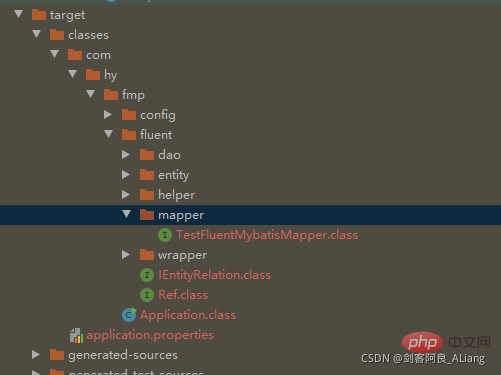
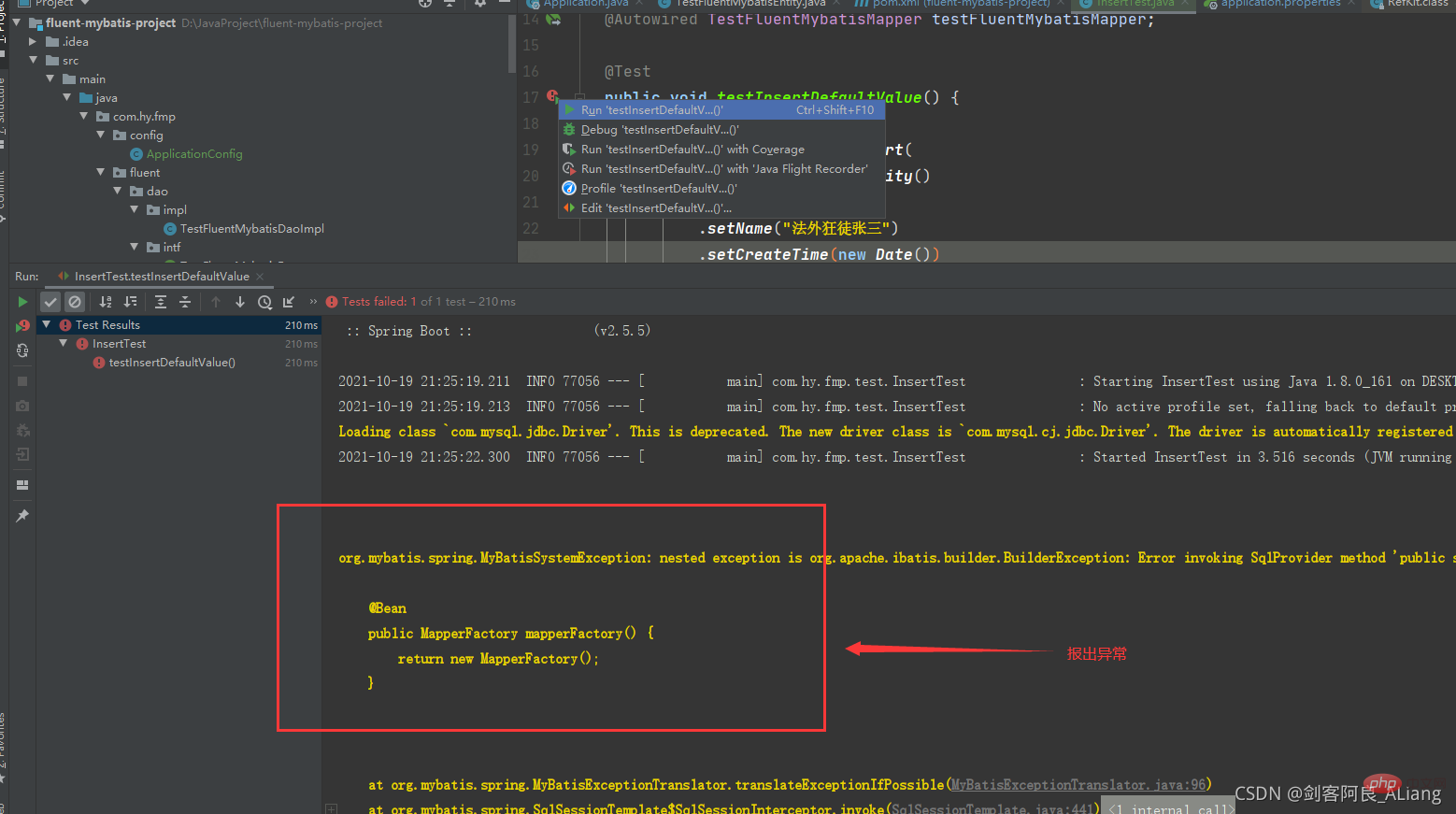
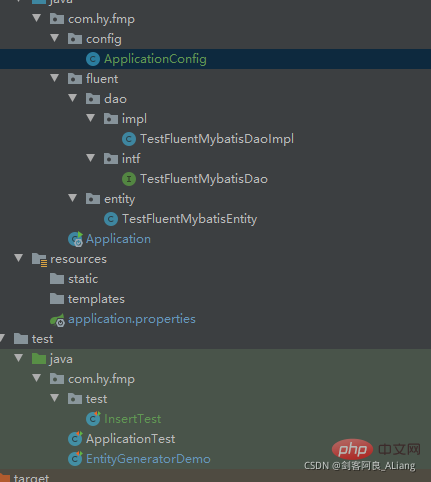
package com.hy.fmp.config;
import cn.org.atool.fluent.mybatis.spring.MapperFactory;
import org.springframework.context.annotation.Bean;
import org.springframework.context.annotation.Configuration;
@Configuration
public class ApplicationConfig {
// @Bean("dataSource")
// public DruidDataSource newDataSource() {
// return DataSourceCreator.create("datasource");
// }
//
// @Bean
// public SqlSessionFactoryBean sqlSessionFactoryBean() throws Exception {
// SqlSessionFactoryBean bean = new SqlSessionFactoryBean();
// bean.setDataSource(newDataSource());
// ResourcePatternResolver resolver = new PathMatchingResourcePatternResolver();
// // 以下部分根据自己的实际情况配置
// // 如果有mybatis原生文件, 请在这里加载
// bean.setMapperLocations(resolver.getResources("classpath*:mapper/*.xml"));
// /* bean.setMapperLocations(
// /* new ClassPathResource("mapper/xml1.xml"),
// /* new ClassPathResource("mapper/xml2.xml")
// /* );
// */
// org.apache.ibatis.session.Configuration configuration =
// new org.apache.ibatis.session.Configuration();
// configuration.setLazyLoadingEnabled(true);
// configuration.setMapUnderscoreToCamelCase(true);
// bean.setConfiguration(configuration);
// return bean;
// }
// 定义fluent mybatis的MapperFactory
@Bean
public MapperFactory mapperFactory() {
return new MapperFactory();
}
}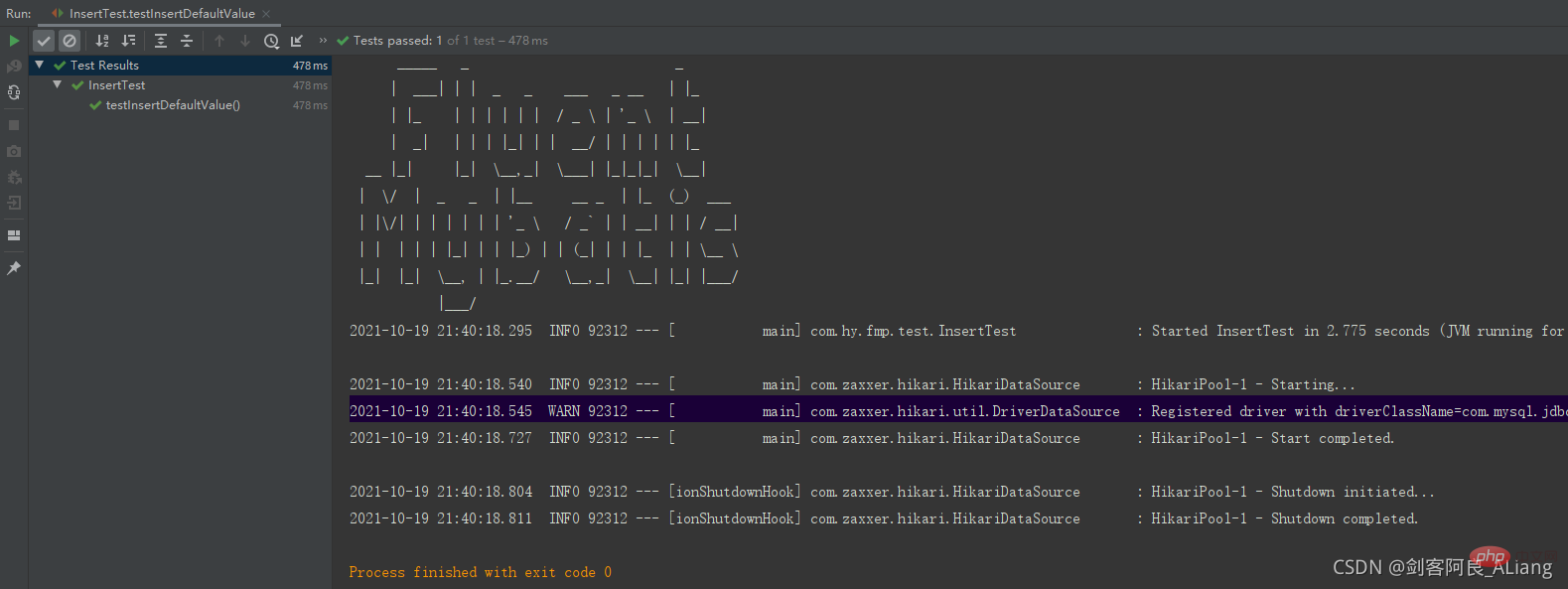 #実行は成功しました。テーブル内のデータを確認してください。大丈夫完璧。
#実行は成功しました。テーブル内のデータを確認してください。大丈夫完璧。
以上がJava Fluent Mybatis を使用してデータベースの操作を検証する方法の詳細内容です。詳細については、PHP 中国語 Web サイトの他の関連記事を参照してください。