openai.api_key = os.getenv("OPENAI_API_KEY")os.environ["OPENAI_API_KEY"] = os.getenv("OPENAI_API_KEY")優れたリマインダー アプリをデザインする方法について話しましょう。
このガイドでは、ヒント エンジニアリングを使用して便利で高度なタスクを実行できる、高度で興味深い方法をいくつか取り上げます。
このセクションは現在鋭意開発中であることに注意してください。トピック:
- データの生成
- プログラム支援言語モデル
- Python ノートブック
1. データの生成
LLM には強力なテキスト生成機能があります。効果的なプロンプト戦略を使用すると、モデルがより適切で一貫性のある、より事実に基づいた応答を生成できるようになります。 LLM は、さまざまな実験の実行に役立つデータを生成するのにも特に役立ちます。たとえば、これを使用して、次のような感情分類子の簡単なサンプルを生成できます。
Quick:
Produce 10 exemplars for sentiment analysis. Examples are categorized as either positive or negative. Produce 2 negative examples and 8 positive examples. Use this format for the examples: Q: <sentence> A: <sentiment>
Output:
Q: 我刚得到了有史以来最好的消息! A: 积极的 Q: 我们刚刚在工作中得到了加薪! A: 积极的 Q: 我为今天所取得的成就感到非常自豪。 A: 积极的 Q: 我度过了有史以来最好的一天! A: 积极的 Q: 我非常期待周末的到来。 A: 积极的 Q: 我刚收到了有史以来最好的礼物! A: 积极的 Q: 我现在非常开心。 A: 积极的 Q: 我很幸运有这么一支了不起的家庭。 A: 积极的 Q: 外面的天气很阴暗。 A: 消极的 Q: 我刚得到了一些可怕的消息。 A: 消极的
これは非常に便利です。この例は、ガイドの別の部分で別のテストに使用します。
2. PAL (プログラム支援言語モデル)
Gao et al. (2022) は、LLM を使用して自然言語の質問を読み取り、中間推論ステップとしてプログラムを生成する方法を提案しました。作成されたプログラム支援言語モデル (PAL) は、自由形式のテキストを使用して解決策に到達するのではなく、解決策のステップを Python インタープリターなどのプログラミング ランタイムにオフロードするという点で、思考チェーン プロンプトとは異なります。
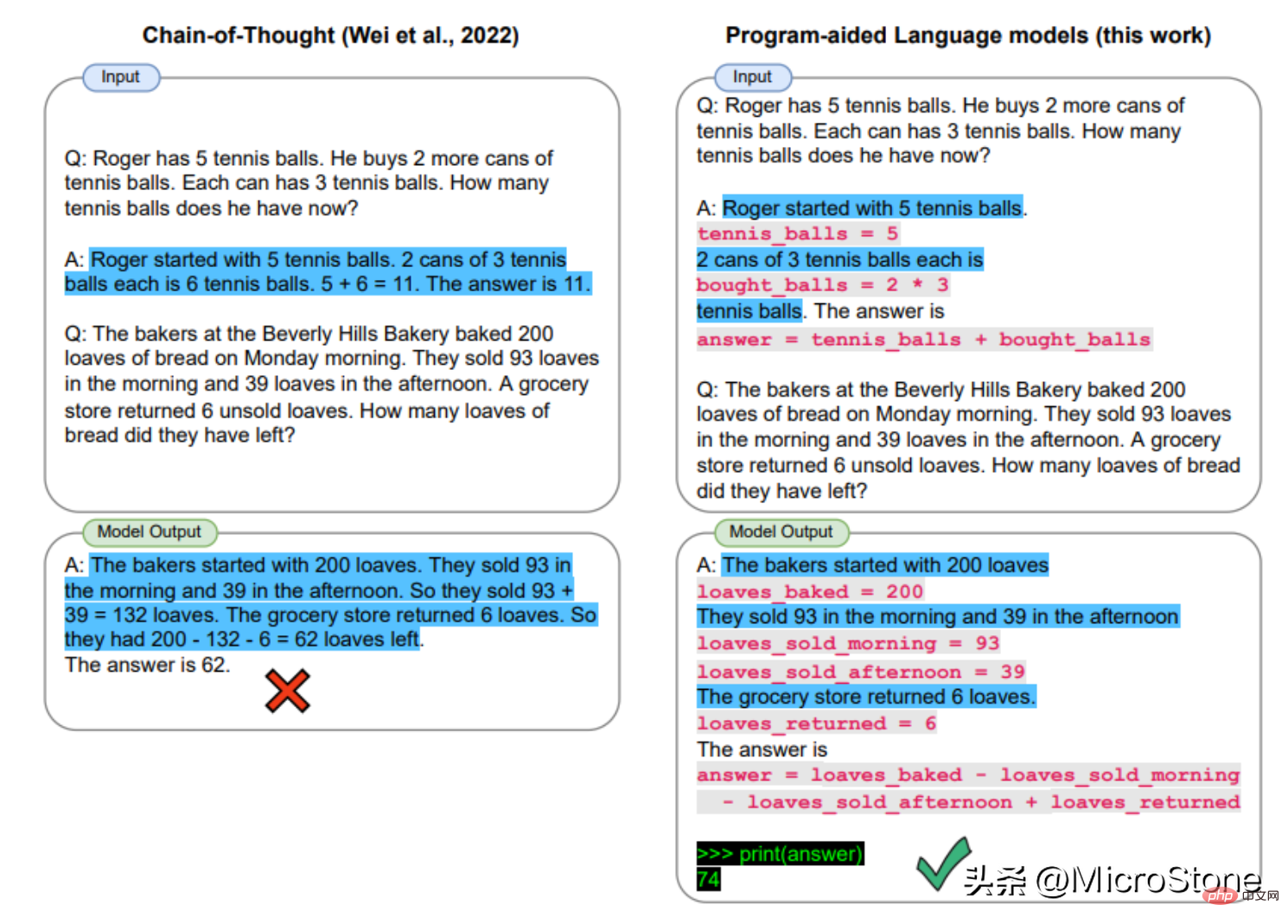
import openai from datetime import datetime from dateutil.relativedelta import relativedelta import os from langchain.llms import OpenAI from dotenv import load_dotenv
load_dotenv()
openai.api_key = os.getenv("OPENAI_API_KEY")ログイン後にコピー
LangChain 用 openai.api_key = os.getenv("OPENAI_API_KEY")os.environ["OPENAI_API_KEY"] = os.getenv("OPENAI_API_KEY")ログイン後にコピー
モデル インスタンスを設定します: os.environ["OPENAI_API_KEY"] = os.getenv("OPENAI_API_KEY")llm = OpenAI(model_name='text-davinci-003', temperature=0)
question = "Today is 27 February 2023. I was born exactly 25 years ago. What is the date I was born in MM/DD/YYYY?"
DATE_UNDERSTANDING_PROMPT = """
# Q: 2015 is coming in 36 hours. What is the date one week from today in MM/DD/YYYY?
# If 2015 is coming in 36 hours, then today is 36 hours before.
today = datetime(2015, 1, 1) - relativedelta(hours=36)
# One week from today,
one_week_from_today = today + relativedelta(weeks=1)
# The answer formatted with %m/%d/%Y is
one_week_from_today.strftime('%m/%d/%Y')
# Q: The first day of 2019 is a Tuesday, and today is the first Monday of 2019. What is the date today in MM/DD/YYYY?
# If the first day of 2019 is a Tuesday, and today is the first Monday of 2019, then today is 6 days later.
today = datetime(2019, 1, 1) + relativedelta(days=6)
# The answer formatted with %m/%d/%Y is
today.strftime('%m/%d/%Y')
# Q: The concert was scheduled to be on 06/01/1943, but was delayed by one day to today. What is the date 10 days ago in MM/DD/YYYY?
# If the concert was scheduled to be on 06/01/1943, but was delayed by one day to today, then today is one day later.
today = datetime(1943, 6, 1) + relativedelta(days=1)
# 10 days ago,
ten_days_ago = today - relativedelta(days=10)
# The answer formatted with %m/%d/%Y is
ten_days_ago.strftime('%m/%d/%Y')
# Q: It is 4/19/1969 today. What is the date 24 hours later in MM/DD/YYYY?
# It is 4/19/1969 today.
today = datetime(1969, 4, 19)
# 24 hours later,
later = today + relativedelta(hours=24)
# The answer formatted with %m/%d/%Y is
today.strftime('%m/%d/%Y')
# Q: Jane thought today is 3/11/2002, but today is in fact Mar 12, which is 1 day later. What is the date 24 hours later in MM/DD/YYYY?
# If Jane thought today is 3/11/2002, but today is in fact Mar 12, then today is 3/1/2002.
today = datetime(2002, 3, 12)
# 24 hours later,
later = today + relativedelta(hours=24)
# The answer formatted with %m/%d/%Y is
later.strftime('%m/%d/%Y')
# Q: Jane was born on the last day of Feburary in 2001. Today is her 16-year-old birthday. What is the date yesterday in MM/DD/YYYY?
# If Jane was born on the last day of Feburary in 2001 and today is her 16-year-old birthday, then today is 16 years later.
today = datetime(2001, 2, 28) + relativedelta(years=16)
# Yesterday,
yesterday = today - relativedelta(days=1)
# The answer formatted with %m/%d/%Y is
yesterday.strftime('%m/%d/%Y')
# Q: {question}
""".strip() + 'n'llm_out = llm(DATE_UNDERSTANDING_PROMPT.format(question=question)) print(llm_out)
exec(llm_out) print(born)
以上が優れたリマインダー アプリをデザインする方法について話しましょう。の詳細内容です。詳細については、PHP 中国語 Web サイトの他の関連記事を参照してください。

ホットAIツール

Undresser.AI Undress
リアルなヌード写真を作成する AI 搭載アプリ

AI Clothes Remover
写真から衣服を削除するオンライン AI ツール。

Undress AI Tool
脱衣画像を無料で

Clothoff.io
AI衣類リムーバー

Video Face Swap
完全無料の AI 顔交換ツールを使用して、あらゆるビデオの顔を簡単に交換できます。

人気の記事

ホットツール

メモ帳++7.3.1
使いやすく無料のコードエディター

SublimeText3 中国語版
中国語版、とても使いやすい

ゼンドスタジオ 13.0.1
強力な PHP 統合開発環境

ドリームウィーバー CS6
ビジュアル Web 開発ツール

SublimeText3 Mac版
神レベルのコード編集ソフト(SublimeText3)

ホットトピック
 1666
1666
 14
14
 1425
1425
 52
52
 1327
1327
 25
25
 1273
1273
 29
29
 1252
1252
 24
24
 Windows 11 でフォト アプリへの変更を保存できないエラー
Mar 04, 2024 am 09:34 AM
Windows 11 でフォト アプリへの変更を保存できないエラー
Mar 04, 2024 am 09:34 AM
Windows 11 で画像編集にフォト アプリを使用中に「変更を保存できません」エラーが発生した場合、この記事では解決策を紹介します。変更を保存できません。保存中にエラーが発生しました。後でもう一度試してください。この問題は通常、不正なアクセス許可設定、ファイルの破損、またはシステム障害が原因で発生します。そこで、この問題を解決し、Windows 11 デバイスで Microsoft フォト アプリを引き続きシームレスに使用できるようにするために、綿密な調査を行って最も効果的なトラブルシューティング手順をいくつかまとめました。 Windows 11で写真アプリへの変更を保存できないエラーを修正する 多くのユーザーがさまざまなフォーラムでMicrosoftフォトアプリのエラーについて話し合っています
 形式がサポートされていないか、ファイルが破損しているため、写真ではこのファイルを開けません
Feb 22, 2024 am 09:49 AM
形式がサポートされていないか、ファイルが破損しているため、写真ではこのファイルを開けません
Feb 22, 2024 am 09:49 AM
Windows では、フォト アプリは写真やビデオを表示および管理するのに便利な方法です。このアプリケーションを通じて、ユーザーは追加のソフトウェアをインストールすることなく、マルチメディア ファイルに簡単にアクセスできます。ただし、写真アプリの使用時に「形式がサポートされていないため、このファイルを開けません」というエラー メッセージが表示されたり、写真やビデオを開こうとしたときにファイルが破損したりするなど、ユーザーが何らかの問題に遭遇することがあります。この状況はユーザーにとって混乱を招き不便になる可能性があり、問題を解決するには調査と修正が必要になります。ユーザーが写真アプリで写真またはビデオを開こうとすると、次のエラーが表示されます。申し訳ありませんが、この形式が現在サポートされていないか、ファイルがサポートされていないため、フォトではこのファイルを開くことができません
 Apple Vision ProをPCに接続する方法
Apr 08, 2024 pm 09:01 PM
Apple Vision ProをPCに接続する方法
Apr 08, 2024 pm 09:01 PM
Apple Vision Pro ヘッドセットはコンピュータとネイティブ互換性がないため、Windows コンピュータに接続するように設定する必要があります。 Apple Vision Pro は発売以来、最先端の機能と充実した操作性を備えた大ヒット商品です。その理由は簡単にわかります。ただし、お使いの PC に合わせて調整することはできますが、その機能は AppleOS に大きく依存しているため、機能は制限されます。 AppleVisionPro をコンピュータに接続するにはどうすればよいですか? 1. システム要件を確認します 最新バージョンの Windows 11 が必要です (カスタム PC および Surface デバイスはサポートされていません) 64 ビット 2GHZ 以上の高速プロセッサをサポート 高性能 GPU、最大
 Windows 11 で MS ペイントが正しく動作しない
Mar 09, 2024 am 09:52 AM
Windows 11 で MS ペイントが正しく動作しない
Mar 09, 2024 am 09:52 AM
Microsoft ペイントは Windows 11/10 では動作しませんか?これは一般的な問題のようで、それを修正するための優れた解決策がいくつかあります。 MSPaint を使用しようとすると、機能しない、または開かないというユーザーからの苦情が寄せられています。アプリのスクロールバーが機能しない、貼り付けアイコンが表示されない、クラッシュなどが発生します。幸いなことに、Microsoft ペイント アプリに関する問題の解決に役立つ、最も効果的なトラブルシューティング方法をいくつか集めました。 Microsoft ペイントが動作しないのはなぜですか? MSPaint が Windows 11/10 PC で動作しない理由としては、次のようなことが考えられます。 セキュリティ識別子が破損しています。ハングアップしたシステム
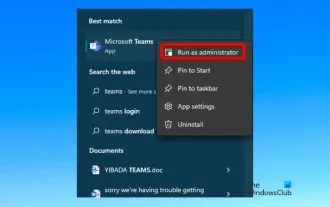 caa90019 Microsoft Teams エラーを修正
Feb 19, 2024 pm 02:30 PM
caa90019 Microsoft Teams エラーを修正
Feb 19, 2024 pm 02:30 PM
多くのユーザーは、Microsoft Teams を使用してログインしようとするたびにエラー コード caa90019 が発生するという苦情を寄せています。便利なコミュニケーションアプリですが、この間違いはよくあることです。 Microsoft Teams エラーを修正する:caa90019 この場合、システムによって表示されるエラー メッセージは次のとおりです:「申し訳ありませんが、現在問題が発生しています。」 Microsoft Teams エラー caa90019 の解決に役立つ究極の解決策のリストを用意しました。準備手順 管理者として実行 Microsoft Teams アプリケーション キャッシュをクリア settings.json ファイルを削除 資格情報マネージャーから Microsoft をクリア
 ShazamアプリがiPhoneで動作しない:修正
Jun 08, 2024 pm 12:36 PM
ShazamアプリがiPhoneで動作しない:修正
Jun 08, 2024 pm 12:36 PM
iPhone の Shazam アプリに問題がありますか? Shazam は、曲を聞いて曲を見つけるのに役立ちます。ただし、Shazam が正常に動作しない場合、または曲が認識されない場合は、手動でトラブルシューティングを行う必要があります。 Shazam アプリの修復にはそれほど時間はかかりません。したがって、これ以上時間を無駄にすることなく、以下の手順に従って Shazam アプリの問題を解決してください。解決策 1 – 太字テキスト機能を無効にする iPhone の太字テキストが、Shazam が正しく動作しない原因である可能性があります。ステップ 1 – これは iPhone の設定からのみ実行できます。それで、開けてください。ステップ 2 – 次に、そこにある「ディスプレイと明るさ」設定を開きます。ステップ 3 – 「太字テキスト」が有効になっている場合
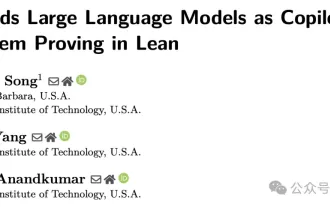 カリフォルニア工科大学の中国人がAIを使って数学的証明を覆す!タオ・ゼシュアンの衝撃を5倍にスピードアップ、数学的ステップの80%が完全に自動化
Apr 23, 2024 pm 03:01 PM
カリフォルニア工科大学の中国人がAIを使って数学的証明を覆す!タオ・ゼシュアンの衝撃を5倍にスピードアップ、数学的ステップの80%が完全に自動化
Apr 23, 2024 pm 03:01 PM
テレンス・タオなど多くの数学者に賞賛されたこの正式な数学ツール、LeanCopilot が再び進化しました。ちょうど今、カリフォルニア工科大学のアニマ・アナンドクマール教授が、チームが LeanCopilot 論文の拡張版をリリースし、コードベースを更新したと発表しました。イメージペーパーのアドレス: https://arxiv.org/pdf/2404.12534.pdf 最新の実験では、この Copilot ツールが数学的証明ステップの 80% 以上を自動化できることが示されています。この記録は、以前のベースラインのイソップよりも 2.3 倍優れています。そして、以前と同様に、MIT ライセンスの下でオープンソースです。写真の彼は中国人の少年、ソン・ペイヤンです。
 Groq Llama 3 70B をローカルで使用するためのステップバイステップ ガイド
Jun 10, 2024 am 09:16 AM
Groq Llama 3 70B をローカルで使用するためのステップバイステップ ガイド
Jun 10, 2024 am 09:16 AM
翻訳者 | Bugatti レビュー | Chonglou この記事では、GroqLPU 推論エンジンを使用して JanAI と VSCode で超高速応答を生成する方法について説明します。 Groq は AI のインフラストラクチャ側に焦点を当てているなど、誰もがより優れた大規模言語モデル (LLM) の構築に取り組んでいます。これらの大型モデルがより迅速に応答するためには、これらの大型モデルからの迅速な応答が鍵となります。このチュートリアルでは、GroqLPU 解析エンジンと、API と JanAI を使用してラップトップ上でローカルにアクセスする方法を紹介します。この記事では、これを VSCode に統合して、コードの生成、コードのリファクタリング、ドキュメントの入力、テスト ユニットの生成を支援します。この記事では、独自の人工知能プログラミングアシスタントを無料で作成します。 GroqLPU 推論エンジン Groq の概要




