
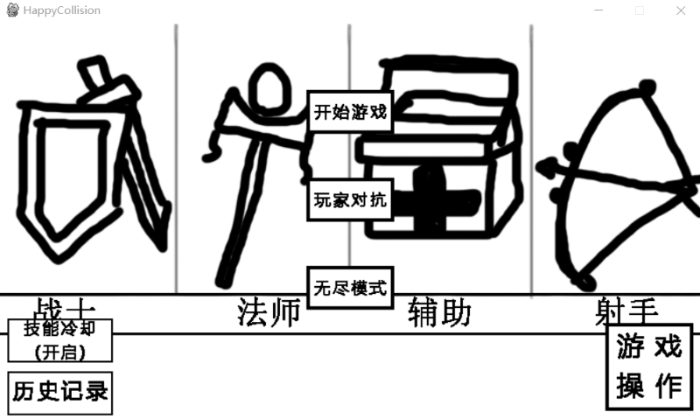
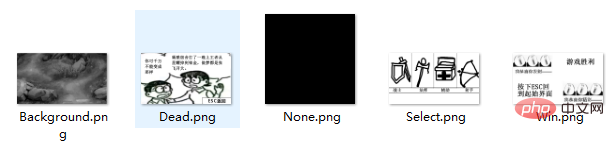
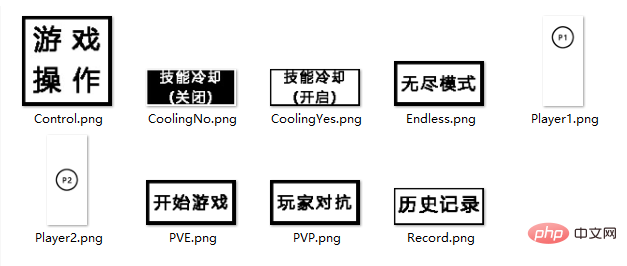
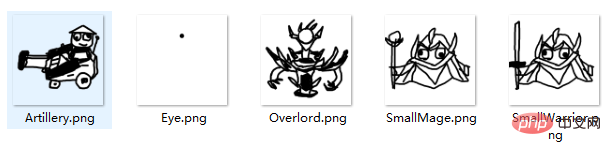
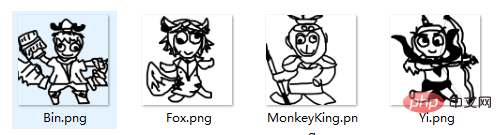
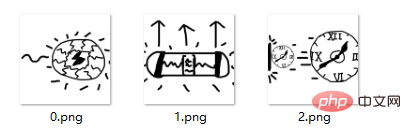
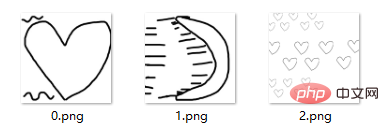
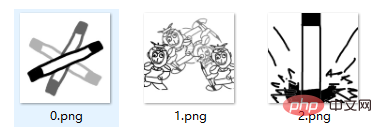
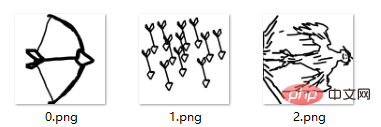
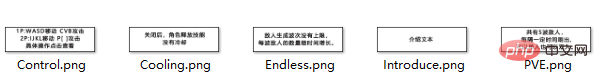
import pygame import os.path import csv import setting as set import live import game_event import gameui as gi import startupui as si
def run_game():
#初始化pygame库
pygame.init()
#创建时钟对象(控制帧率)
clock=pygame.time.Clock()
#实例化设置类,用于导入游戏设置
setting=set.Setting()
#设置游戏窗口
screen=pygame.display.set_mode((setting.screen_width,setting.screen_height))
pygame.display.set_caption(setting.screen_caption)#玩家组 group_player=pygame.sprite.Group() #玩家的攻击组 group_attack=pygame.sprite.Group() #敌人组 group_enemy=pygame.sprite.Group() #敌人的攻击组 group_enemy_attack=pygame.sprite.Group()
#showinfo用于在游戏内显示人物血条等信息
showinfo=gi.Info(setting,screen)
#人物选择按钮
yi_button=si.MonkeyKingButton(screen,setting)
monkey_button=si.YiButton(screen,setting)
fox_button=si.FoxButton(screen,setting)
bin_button=si.BinButton(screen,setting) pve_button=si.PVEButton(screen,setting)
pvp_button=si.PVPButton(screen,setting)
endless_button=si.EndlessButton(screen,setting)
control_button=si.ControlButton(screen,setting)
memory_button=si.RecordButton(screen,setting)
cooling_button=si.CoolingButton(screen,setting) select_button=si.SelectButton(screen,setting)
win_button=si.WinButton(screen,setting)
dead_button=si.DeadButton(screen,setting) player_button_1=si.PlayerButton1(screen,setting)
player_button_2=si.PlayerButton2(screen,setting)
#空白按钮
none_button=si.NoneButton(screen,setting)
#空白图像
none_info=gi.ExInfo(screen,none_button,setting.introduce_none) pve_info=gi.ExInfo(screen,pve_button,setting.introduce_pve)
pvp_info=gi.ExInfo(screen,pvp_button,setting.introduce_pvp)
endless_info=gi.ExInfo(screen,endless_button,setting.introduce_endless)
control_info=gi.ExInfo(screen,control_button,setting.introduce_control)
record_info=gi.ExInfo(screen,memory_button,setting.introduce_record)
cooling_info=gi.ExInfo(screen,cooling_button,setting.introduce_cooling) buttons=[select_button,yi_button,monkey_button,fox_button,bin_button,
pve_button,pvp_button,endless_button,
cooling_button,control_button,memory_button,
dead_button,win_button]choose_buttons=[player_button_1,player_button_2]
button_info_dict={none_button:none_info,pve_button:pve_info,pvp_button:pvp_info,
endless_button:endless_info,control_button:control_info,
memory_button:record_info,cooling_button:cooling_info}
#当前显示的图像列表
info_label=[]
#存储模拟刚体运动的列表
rigidbody_list=[]
#玩家实例,初始化为战士
player_1=live.MonkeyKing(setting,screen)
player_2=live.MonkeyKing(setting,screen)
if not os.path.exists(setting.record_path):
#如果游戏记录文件不存在就新创建一个
with open(setting.record_path,'w',newline="") as f:
writer=csv.writer(f)
header=["Time","Mode","Winner","1st Score","2st Score","Duration(s)","1st Player","2nd Player","isCooling"]
writer.writerow(header) while True:
#绘制背景
screen.blit(setting.screen_surface_background,(0,0))
#设置游戏帧率
clock.tick(setting.fps)
#检测键盘鼠标事件
game_event.check_event(setting,screen,group_player,group_attack,group_enemy,
group_enemy_attack,buttons,showinfo,button_info_dict,info_label)game_event.update_choose(setting,buttons,choose_buttons)
if (setting.game_active and (setting.game_mode==0 or setting.game_mode==2)):
if(not setting.isinit):
if setting.player_1!=None:
player_1=setting.player_1
group_player.add(player_1)
if setting.player_2!=None:
player_2=setting.player_2
group_player.add(player_2)
setting.isinit=True
#游戏计时器
setting.timer+=1
#更新玩家
group_player.update()
#生成敌人
game_event.generate_enemies(setting,group_enemy,screen)game_event.update_enemies(setting,showinfo,screen,group_player,group_enemy,group_attack,group_enemy_attack)
game_event.update_attacks(setting,screen,group_attack,group_enemy,rigidbody_list)
game_event.update_enemy_attacks(setting,screen,group_player,group_enemy_attack,rigidbody_list)
game_event.update_state(setting,showinfo)
game_event.update_rigidbody(setting,rigidbody_list) if setting.timer>=60*setting.fps and not group_enemy.spritedict and setting.game_mode==0:
game_event.game_win(setting,showinfo,group_enemy,group_attack,group_enemy_attack)
setting.timer=0 if setting.isinit and ((setting.player_1!=None and setting.health_1<=0) or (setting.player_2!=None and setting.health_2<=0)):
game_event.game_dead(setting,showinfo,group_enemy,group_attack,group_enemy_attack)
setting.timer=0elif setting.game_active and setting.game_mode==1:
if(not setting.isinit):
if setting.player_1!=None and setting.player_2!=None:
player_1=setting.player_1
group_player.add(player_1)
player_2=setting.player_2
group_player.add(player_2)
setting.isinit=Truesetting.timer+=1
player_1.update()
player_2.update()game_event.update_attacks_pvp(setting,screen,group_attack,rigidbody_list)
game_event.update_state(setting,showinfo)
game_event.update_rigidbody(setting,rigidbody_list) if setting.isinit and setting.health_2<=0:
setting.score_1+=1
game_event.game_win(setting,showinfo,group_enemy,group_attack,group_enemy_attack)
setting.timer=0 if setting.isinit and setting.health_1<=0:
setting.score_2+=1
game_event.game_win(setting,showinfo,group_enemy,group_attack,group_enemy_attack)
setting.timer=0 game_event.update_screen(setting,screen,group_player,group_attack,group_enemy,group_enemy_attack,
showinfo,buttons,info_label,choose_buttons)
#运行游戏
run_game()以上がKing of Games のハイエンド バージョンを Python で実装する方法の詳細内容です。詳細については、PHP 中国語 Web サイトの他の関連記事を参照してください。