Python と Matplotlib を使用してテキスト内に文字を描画する
この記事の目的は、Python でデータのプロットを開始できるようにすることです。特定のテキスト ファイル内の文字の頻度をプロットする棒グラフを作成します。この場合、テキスト ファイルには『華麗なるギャツビー』のコンテンツが含まれています。

$ python3 -m venv venv $ source venv/bin/activate
必要な依存関係をインストールできます
$ pip3 install matplotlib
import matplotlib.pyplot as plt # plot
from collections import OrderedDict # this will be used for sorting later
file = open('read.txt')
text = file.read()
file.close()- まず、描画および並べ替えライブラリをインポートしますSecondでは、組み込みの open 関数を使用します。これにより、ファイルを開いて読み取りと書き込みを行うことができます。次に、ファイル内のテキストを読み取り、テキスト変数に保存します。最後に、もう使用しないのでファイルを閉じます
charDict = {} # dictionaries are defined by curly braces
def count_letter(character):
character = character.lower()
if character.isspace():
return
if character in charDict:
charDict[character] = charDict[character] + 1
else:
charDict[character] = 1
# loop through text
for i in text:
count_letter(i)
charDict = OrderedDict(sorted(charDict.items()))- 最初に空の辞書を定義します次に、def キーワードを使用して関数を定義します。この関数は変数「char」を受け取り、それがスペース (スペース、タブ、改行) であるかどうかを確認します。 isalpha() などの他の選択基準を追加して、文字が文字 であるかどうかを判断し、それがすでに辞書に存在するかどうかを確認することができます。辞書にある場合は、値を前の値に 1 を加えた値に変更します (この文字をカウントしているため)。それ以外の場合は、初期カウント 1 で新しいエントリを辞書に追加します。繰り返します。テキスト変数内の文字ごとに (「i」は個々の文字を表します)、関数を保存して実行してそれらをカウントします。最後に、OrderdedDict インポートを使用して辞書をアルファベット順に並べ替えます
num_list = []これらのリストはそれぞれの軸に対応しますother なので、char_list の項目 1 が「a」の場合、num_list の項目 1 は対応する頻度になります。これもエンコードしてみましょう。char_list = []
char_list = [] # character num_list = [] # frequency # create x and y axes for x,y in charDict.items(): char_list.append(x) num_list.append(y)
fig = plt.figure() # create a new figure
ax = fig.add_subplot() # create a new bar graph within the figure
fig.canvas.manager.set_window_title('The Great Gatsby') # title of window
ax.bar(char_list, num_list) # add the data to the graph
plt.savefig('chars.png') # download an image of the bar graph
plt.show() # show the image- まず、新しい形状を作成します。画像はウィンドウ全体を示しています。
- 画像にプロットを追加します。
- 選択したデータを使用して棒グラフを追加します。
- 画像をダウンロードします。
- 画像を表示します。
rreeee
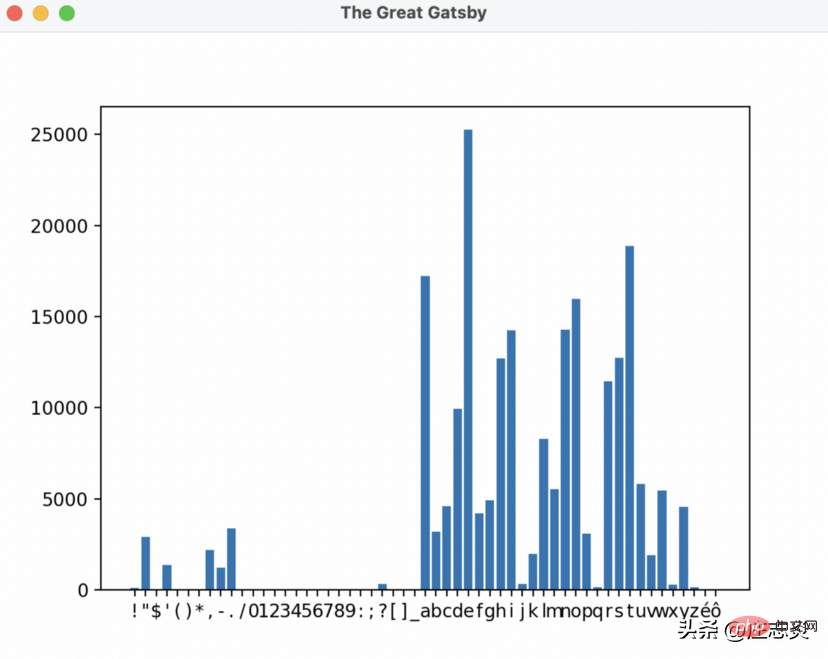
それでは、記事の冒頭で私が尋ねた質問に答えると、文字 e は『華麗なるギャツビー』の中で 25,000 回以上使用されています。おお!
結論
この記事の最後で、matplotlib とデータ サイエンスについて何かを学んでいただければ幸いです。
以上がPython と Matplotlib を使用してテキスト内に文字を描画するの詳細内容です。詳細については、PHP 中国語 Web サイトの他の関連記事を参照してください。

ホットAIツール

Undresser.AI Undress
リアルなヌード写真を作成する AI 搭載アプリ

AI Clothes Remover
写真から衣服を削除するオンライン AI ツール。

Undress AI Tool
脱衣画像を無料で

Clothoff.io
AI衣類リムーバー

AI Hentai Generator
AIヘンタイを無料で生成します。

人気の記事

ホットツール

メモ帳++7.3.1
使いやすく無料のコードエディター

SublimeText3 中国語版
中国語版、とても使いやすい

ゼンドスタジオ 13.0.1
強力な PHP 統合開発環境

ドリームウィーバー CS6
ビジュアル Web 開発ツール

SublimeText3 Mac版
神レベルのコード編集ソフト(SublimeText3)

ホットトピック
 7563
7563
 15
15
 1385
1385
 52
52
 84
84
 11
11
 28
28
 99
99
 PHPおよびPython:コードの例と比較
Apr 15, 2025 am 12:07 AM
PHPおよびPython:コードの例と比較
Apr 15, 2025 am 12:07 AM
PHPとPythonには独自の利点と短所があり、選択はプロジェクトのニーズと個人的な好みに依存します。 1.PHPは、大規模なWebアプリケーションの迅速な開発とメンテナンスに適しています。 2。Pythonは、データサイエンスと機械学習の分野を支配しています。
 Python vs. JavaScript:コミュニティ、ライブラリ、リソース
Apr 15, 2025 am 12:16 AM
Python vs. JavaScript:コミュニティ、ライブラリ、リソース
Apr 15, 2025 am 12:16 AM
PythonとJavaScriptには、コミュニティ、ライブラリ、リソースの観点から、独自の利点と短所があります。 1)Pythonコミュニティはフレンドリーで初心者に適していますが、フロントエンドの開発リソースはJavaScriptほど豊富ではありません。 2)Pythonはデータサイエンスおよび機械学習ライブラリで強力ですが、JavaScriptはフロントエンド開発ライブラリとフレームワークで優れています。 3)どちらも豊富な学習リソースを持っていますが、Pythonは公式文書から始めるのに適していますが、JavaScriptはMDNWebDocsにより優れています。選択は、プロジェクトのニーズと個人的な関心に基づいている必要があります。
 Dockerの原則の詳細な説明
Apr 14, 2025 pm 11:57 PM
Dockerの原則の詳細な説明
Apr 14, 2025 pm 11:57 PM
DockerはLinuxカーネル機能を使用して、効率的で孤立したアプリケーションランニング環境を提供します。その作業原則は次のとおりです。1。ミラーは、アプリケーションを実行するために必要なすべてを含む読み取り専用テンプレートとして使用されます。 2。ユニオンファイルシステム(UnionFS)は、違いを保存するだけで、スペースを節約し、高速化する複数のファイルシステムをスタックします。 3.デーモンはミラーとコンテナを管理し、クライアントはそれらをインタラクションに使用します。 4。名前空間とcgroupsは、コンテナの分離とリソースの制限を実装します。 5.複数のネットワークモードは、コンテナの相互接続をサポートします。これらのコア概念を理解することによってのみ、Dockerをよりよく利用できます。
 ターミナルVSCODEでプログラムを実行する方法
Apr 15, 2025 pm 06:42 PM
ターミナルVSCODEでプログラムを実行する方法
Apr 15, 2025 pm 06:42 PM
VSコードでは、次の手順を通じて端末でプログラムを実行できます。コードを準備し、統合端子を開き、コードディレクトリが端末作業ディレクトリと一致していることを確認します。プログラミング言語(pythonのpython your_file_name.pyなど)に従って実行コマンドを選択して、それが正常に実行されるかどうかを確認し、エラーを解決します。デバッガーを使用して、デバッグ効率を向上させます。
 Python:自動化、スクリプト、およびタスク管理
Apr 16, 2025 am 12:14 AM
Python:自動化、スクリプト、およびタスク管理
Apr 16, 2025 am 12:14 AM
Pythonは、自動化、スクリプト、およびタスク管理に優れています。 1)自動化:OSやShutilなどの標準ライブラリを介してファイルバックアップが実現されます。 2)スクリプトの書き込み:Psutilライブラリを使用してシステムリソースを監視します。 3)タスク管理:スケジュールライブラリを使用してタスクをスケジュールします。 Pythonの使いやすさと豊富なライブラリサポートにより、これらの分野で優先ツールになります。
 VSCODE拡張機能は悪意がありますか?
Apr 15, 2025 pm 07:57 PM
VSCODE拡張機能は悪意がありますか?
Apr 15, 2025 pm 07:57 PM
VSコード拡張機能は、悪意のあるコードの隠れ、脆弱性の活用、合法的な拡張機能としての自慰行為など、悪意のあるリスクを引き起こします。悪意のある拡張機能を識別する方法には、パブリッシャーのチェック、コメントの読み取り、コードのチェック、およびインストールに注意してください。セキュリティ対策には、セキュリティ認識、良好な習慣、定期的な更新、ウイルス対策ソフトウェアも含まれます。
 NginxをCentosにインストールする方法
Apr 14, 2025 pm 08:06 PM
NginxをCentosにインストールする方法
Apr 14, 2025 pm 08:06 PM
NGINXのインストールをインストールするには、次の手順に従う必要があります。開発ツール、PCRE-Devel、OpenSSL-Develなどの依存関係のインストール。 nginxソースコードパッケージをダウンロードし、それを解凍してコンパイルしてインストールし、/usr/local/nginxとしてインストールパスを指定します。 nginxユーザーとユーザーグループを作成し、アクセス許可を設定します。構成ファイルnginx.confを変更し、リスニングポートとドメイン名/IPアドレスを構成します。 nginxサービスを開始します。依存関係の問題、ポート競合、構成ファイルエラーなど、一般的なエラーに注意する必要があります。パフォーマンスの最適化は、キャッシュをオンにしたり、ワーカープロセスの数を調整するなど、特定の状況に応じて調整する必要があります。
 vscodeとは何ですか?vscodeとは何ですか?
Apr 15, 2025 pm 06:45 PM
vscodeとは何ですか?vscodeとは何ですか?
Apr 15, 2025 pm 06:45 PM
VSコードは、Microsoftが開発した無料のオープンソースクロスプラットフォームコードエディターと開発環境であるフルネームVisual Studioコードです。幅広いプログラミング言語をサポートし、構文の強調表示、コード自動完了、コードスニペット、および開発効率を向上させるスマートプロンプトを提供します。リッチな拡張エコシステムを通じて、ユーザーは、デバッガー、コードフォーマットツール、GIT統合など、特定のニーズや言語に拡張機能を追加できます。 VSコードには、コードのバグをすばやく見つけて解決するのに役立つ直感的なデバッガーも含まれています。




