Python デコレータの理解と適用
Decorator は高度な Python 構文です。関数、メソッド、またはクラスを処理できます。 Python では関数やクラスを処理するメソッドが複数ありますが、デコレータは他のメソッドに比べて構文が単純でコードの可読性が高いです。したがって、デコレータは Python プロジェクトで広く使用されています。デコレータは、横断的な要件を持つシナリオでよく使用されます。典型的な例には、挿入ログ、パフォーマンス テスト、トランザクション処理、Web 権限の検証、キャッシュなどが含まれます。

#デコレータの利点は、関数自体とは関係のない多数の関数から同様のコードを抽出して続行できることです。それを再利用するために。つまり、関数をまったく異なる動作に「変更」することができ、ビジネス ロジックを効果的に直交的に分解することができます。一言で言えば、デコレーターの目的は、既存のオブジェクトに機能を追加することです。たとえば、ロギングには特定の機能のロギングが必要です。愚かな方法は、各関数にコードを追加することですが、コードが変更されると悲惨なことになります。デコレータ メソッドは、必要な関数を装飾する特別なロギング デコレータを定義することです。
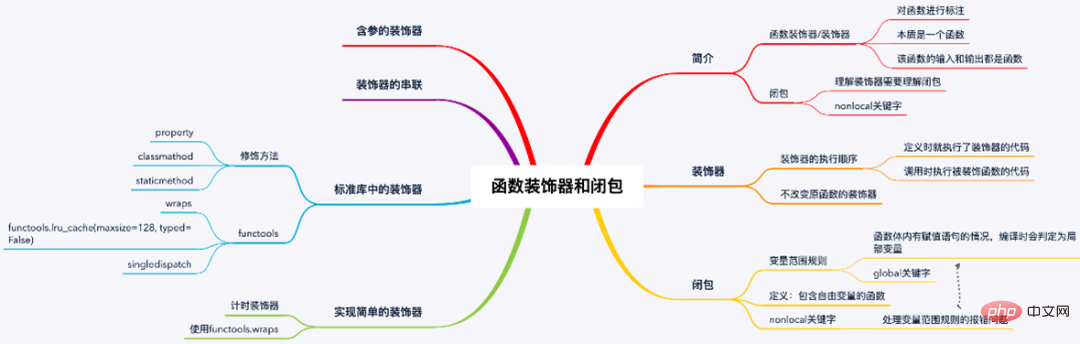
Python の Decorator は、使用されている Java/C# の Annotation に非常に似ており、どちらもメソッド名の前に @XXX 注釈を追加してメソッドを装飾します。ただし、Java/C# の Annotation は非常に難しく、使用する前に大量の Annotation クラス ライブラリのドキュメントを理解する必要があり、別の言語を学習しているような気分になります。 Python は、デコレータ パターンやアノテーションと比較して、非常に洗練されたメソッドを使用します。このメソッドは、複雑な OO モデルやアノテーションのさまざまなクラス ライブラリ規則を習得する必要はありません。完全に言語レベルで実行されます: 1. 関数型プログラミング手法。
デコレータの背後にある原理
Python では、デコレータの実装は非常に便利です。その理由は、関数を使い回すことができるからです。
Python の関数はオブジェクトです
デコレータを理解するには、Python では関数がオブジェクトであることをまず知っておく必要があります。これを理解することが重要です。例を挙げてその理由を見てみましょう。
def shout(word="yes"): **return** word.capitalize() + "!" print(shout()) # outputs : 'Yes!' # 作为一个对象,你可以像其他对象一样把函数赋值给其他变量 scream = shout # 注意我们没有用括号:我们不是在调用函数, # 而是把函数'shout'的值绑定到'scream'这个变量上 # 这也意味着你可以通过'scream'这个变量来调用'shout'函数 print(scream()) # outputs : 'Yes!' # 不仅如此,这也还意味着你可以把原来的名字'shout'删掉, # 而这个函数仍然可以通过'scream'来访问 del shout **try**: print(shout()) **except** NameError as e: print(e) # outputs: "name 'shout' is not defined" print(scream()) # outputs: 'Yes!'
Python 関数のもう 1 つの興味深い特徴は、別の関数の本体内で関数を定義できることです。
def talk(): # 你可以在 'talk' 里动态的(on the fly)定义一个函数... **def** whisper(word="yes"): **return** word.lower() + "..." # ... 然后马上调用它! print(whisper()) # 每当调用'talk',都会定义一次'whisper',然后'whisper'在'talk'里被调用 talk() # outputs: # "yes..." # 但是"whisper" 在 "talk"外并不存在: **try**: print(whisper()) **except** NameError as e: print(e) # outputs : "name 'whisper' is not defined"
関数リファレンス
Python 関数もオブジェクトであることを学びました。したがって、次のようになります。
- 変数に代入できる
- 別の関数本体で定義されている
つまり、関数は別の関数を返すことができることを意味します:
def get_talk(type="shout"):
# 我们先动态定义一些函数
**def** shout(word="yes"):
**return** word.capitalize() + "!"
**def** whisper(word="yes"):
**return** word.lower() + "..."
# 然后返回其中一个
**if** type == "shout":
# 注意:我们是在返回函数对象,而不是调用函数,所以不要用到括号 "()"
**return** shout
**else**:
**return** whisper
# 那你改如何使用d呢?
# 先把函数赋值给一个变量
talk = get_talk()
# 你可以发现 "talk" 其实是一个函数对象:
print(talk)
# outputs : <function shout at 0xb7ea817c>
# 这个对象就是 get_talk 函数返回的:
print(talk())
# outputs : Yes!
# 你甚至还可以直接这样使用:
print(get_talk("whisper")())
# outputs : yes...関数は関数を返すことができるので、それをパラメータのように渡すことができます:
def shout(word="yes"):
**return** word.capitalize() + "!"
scream = shout
**def** do_something_before(func):
print("I do something before then I call the function you gave me")
print(func())
do_something_before(scream)
# outputs:
# I do something before then I call the function you gave me
# Yes!デコレータの動作
これで、デコレータを理解するための基本的な知識がすべて得られました。デコレーターは、関数自体を変更せずに、装飾された関数の実行前または後に他のコードを実行できるようにするパッケージング マテリアルです。
手作りデコレーター
# 一个装饰器是一个需要另一个函数作为参数的函数
**def** my_shiny_new_decorator(a_function_to_decorate):
# 在装饰器内部动态定义一个函数:wrapper(原意:包装纸).
# 这个函数将被包装在原始函数的四周
# 因此就可以在原始函数之前和之后执行一些代码.
**def** the_wrapper_around_the_original_function():
# 把想要在调用原始函数前运行的代码放这里
print("Before the function runs")
# 调用原始函数(需要带括号)
a_function_to_decorate()
# 把想要在调用原始函数后运行的代码放这里
print("After the function runs")
# 直到现在,"a_function_to_decorate"还没有执行过 (HAS NEVER BEEN EXECUTED).
# 我们把刚刚创建的 wrapper 函数返回.
# wrapper 函数包含了这个函数,还有一些需要提前后之后执行的代码,
# 可以直接使用了(It's ready to use!)
**return** the_wrapper_around_the_original_function
# Now imagine you create a function you don't want to ever touch again.
**def** a_stand_alone_function():
print("I am a stand alone function, don't you dare modify me")
a_stand_alone_function()
# outputs: I am a stand alone function, don't you dare modify me
# 现在,你可以装饰一下来修改它的行为.
# 只要简单的把它传递给装饰器,后者能用任何你想要的代码动态的包装
# 而且返回一个可以直接使用的新函数:
a_stand_alone_function_decorated = my_shiny_new_decorator(a_stand_alone_function)
a_stand_alone_function_decorated()
# outputs:
# Before the function runs
# I am a stand alone function, don't you dare modify me
# After the function runsデコレーターの糖衣構文
デコレーターの構文を使用して前の例を書き直してみましょう:
# 一个装饰器是一个需要另一个函数作为参数的函数
**def** my_shiny_new_decorator(a_function_to_decorate):
# 在装饰器内部动态定义一个函数:wrapper(原意:包装纸).
# 这个函数将被包装在原始函数的四周
# 因此就可以在原始函数之前和之后执行一些代码.
**def** the_wrapper_around_the_original_function():
# 把想要在调用原始函数前运行的代码放这里
print("Before the function runs")
# 调用原始函数(需要带括号)
a_function_to_decorate()
# 把想要在调用原始函数后运行的代码放这里
print("After the function runs")
# 直到现在,"a_function_to_decorate"还没有执行过 (HAS NEVER BEEN EXECUTED).
# 我们把刚刚创建的 wrapper 函数返回.
# wrapper 函数包含了这个函数,还有一些需要提前后之后执行的代码,
# 可以直接使用了(It's ready to use!)
**return** the_wrapper_around_the_original_function
@my_shiny_new_decorator
**def** another_stand_alone_function():
print("Leave me alone")
another_stand_alone_function()
# outputs:
# Before the function runs
# Leave me alone
# After the function runsはい、以上です、以上です。単純。 @decorator は、次のステートメントの単なる省略形 (ショートカット) です:
another_stand_alone_function = my_shiny_new_decorator(another_stand_alone_function)
デコレーター構文シュガーは、実際にはデコレーター パターンの Python の変形です。開発を容易にするために、Python にはイテレータなどのいくつかの古典的な設計パターンが組み込まれています。もちろん、デコレータをスタックすることもできます:
def bread(func):
**def** wrapper():
print("</''''''>")
func()
print("<______/>")
**return** wrapper
**def** ingredients(func):
**def** wrapper():
print("#tomatoes#")
func()
print("~salad~")
**return** wrapper
**def** sandwich(food="--ham--"):
print(food)
sandwich()
# outputs: --ham--
sandwich = bread(ingredients(sandwich))
sandwich()
# outputs:
# </''''''>
# #tomatoes#
# --ham--
# ~salad~
# <______/>Python のデコレータ構文で表現すると:
def bread(func):
**def** wrapper():
print("</''''''>")
func()
print("<______/>")
**return** wrapper
**def** ingredients(func):
**def** wrapper():
print("#tomatoes#")
func()
print("~salad~")
**return** wrapper
@bread
@ingredients
**def** sandwich(food="--ham--"):
print(food)
sandwich()
# outputs:
# </''''''>
# #tomatoes#
# --ham--
# ~salad~
# <______/>デコレータを配置する順序も重要です:
def bread(func):
**def** wrapper():
print("</''''''>")
func()
print("<______/>")
**return** wrapper
**def** ingredients(func):
**def** wrapper():
print("#tomatoes#")
func()
print("~salad~")
**return** wrapper
@ingredients
@bread
**def** strange_sandwich(food="--ham--"):
print(food)
strange_sandwich()
# outputs:
##tomatoes#
# </''''''>
# --ham--
# <______/>
# ~salad~装飾を与えるデコレータ関数へのパラメータの受け渡し
# 这不是什么黑色魔法(black magic),你只是必须让wrapper传递参数:
**def** a_decorator_passing_arguments(function_to_decorate):
**def** a_wrapper_accepting_arguments(arg1, arg2):
print("I got args! Look:", arg1, arg2)
function_to_decorate(arg1, arg2)
**return** a_wrapper_accepting_arguments
# 当你调用装饰器返回的函数式,你就在调用wrapper,而给wrapper的
# 参数传递将会让它把参数传递给要装饰的函数
@a_decorator_passing_arguments
**def** print_full_name(first_name, last_name):
print("My name is", first_name, last_name)
print_full_name("Peter", "Venkman")
# outputs:
# I got args! Look: Peter Venkman
# My name is Peter Venkmanパラメータ付きデコレータ
@decorator などの上記のデコレータ呼び出しでは、デコレータは唯一のパラメータとして後続する関数にデフォルトで設定されます。デコレータの構文を使用すると、デコレータを呼び出すときに @decorator(a) などの他のパラメータを指定できます。これにより、デコレータの作成と使用における柔軟性が向上します。
# a new wrapper layer
**def** pre_str(pre=''):
# old decorator
**def** decorator(F):
**def** new_F(a, b):
print(pre + " input", a, b)
**return** F(a, b)
**return** new_F
**return** decorator
# get square sum
@pre_str('^_^')
**def** square_sum(a, b):
**return** a ** 2 + b ** 2
# get square diff
@pre_str('T_T')
**def** square_diff(a, b):
**return** a ** 2 - b ** 2
print(square_sum(3, 4))
print(square_diff(3, 4))
# outputs:
# ('^_^ input', 3, 4)
# 25
# ('T_T input', 3, 4)
# -7上記の pre_str はパラメータを許可するデコレータです。これは実際には元のデコレータをカプセル化した関数であり、デコレータを返します。これは、環境パラメータを含むクロージャとして理解できます。 @pre_str(‘^_^’) を使用して呼び出すと、Python はこのカプセル化層を検出し、パラメーターをデコレータ環境に渡すことができます。この呼び出しは次と同等です:
square_sum = pre_str('^_^') (square_sum)Decoration "method in class"
Python の優れた点の 1 つは、メソッドの最初のパラメーターを除いて、メソッドと関数が実際には同じであることです。現在のオブジェクト (つまり、self) への参照である必要があります。これは、自分自身を考慮することを忘れない限り、同じ方法でメソッドのデコレータを作成できることを意味します。
def method_friendly_decorator(method_to_decorate):
**def** wrapper(self, lie):
lie = lie - 3# very friendly, decrease age even more :-)
**return** method_to_decorate(self, lie)
**return** wrapper
**class** Lucy(object):
**def** __init__(self):
self.age = 32
@method_friendly_decorator
**def** say_your_age(self, lie):
print("I am %s, what did you think?" % (self.age + lie))
l = Lucy()
l.say_your_age(-3)
# outputs: I am 26, what did you think?もちろん、非常に一般的なデコレータを作成したい場合は、To を使用して任意のデコレータを装飾できます。関数とメソッドでは、特定のパラメーターを無視して、*args、**kwargs を直接使用できます:
def a_decorator_passing_arbitrary_arguments(function_to_decorate):
# The wrapper accepts any arguments
**def** a_wrapper_accepting_arbitrary_arguments(*args, **kwargs):
print("Do I have args?:")
print(args)
print(kwargs)
# Then you unpack the arguments, here *args, **kwargs
# If you are not familiar with unpacking, check:
# http://www.saltycrane.com/blog/2008/01/how-to-use-args-and-kwargs-in-python/
function_to_decorate(*args, **kwargs)
**return** a_wrapper_accepting_arbitrary_arguments
@a_decorator_passing_arbitrary_arguments
**def** function_with_no_argument():
print("Python is cool, no argument here.")
function_with_no_argument()
# outputs
# Do I have args?:
# ()
# {}
# Python is cool, no argument here.
@a_decorator_passing_arbitrary_arguments
**def** function_with_arguments(a, b, c):
print(a, b, c)
function_with_arguments(1, 2, 3)
# outputs
# Do I have args?:
# (1, 2, 3)
# {}
# 1 2 3
@a_decorator_passing_arbitrary_arguments
**def** function_with_named_arguments(a, b, c, platypus="Why not ?"):
print("Do %s, %s and %s like platypus? %s" % (a, b, c, platypus))
function_with_named_arguments("Bill", "Linus", "Steve", platypus="Indeed!")
# outputs
# Do I have args ? :
# ('Bill', 'Linus', 'Steve')
# {'platypus': 'Indeed!'}
# Do Bill, Linus and Steve like platypus? Indeed!
**class** Mary(object):
**def** __init__(self):
self.age = 31
@a_decorator_passing_arbitrary_arguments
**def** say_your_age(self, lie=-3):# You can now add a default value
print("I am %s, what did you think ?" % (self.age + lie))
m = Mary()
m.say_your_age()
# outputs
# Do I have args?:
# (<__main__.Mary object at 0xb7d303ac>,)
# {}
# I am 28, what did you think?装饰类
在上面的例子中,装饰器接收一个函数,并返回一个函数,从而起到加工函数的效果。在Python 2.6以后,装饰器被拓展到类。一个装饰器可以接收一个类,并返回一个类,从而起到加工类的效果。
def decorator(aClass):
**class** newClass:
**def** __init__(self, age):
self.total_display = 0
self.wrapped = aClass(age)
**def** display(self):
self.total_display += 1
print("total display", self.total_display)
self.wrapped.display()
**return** newClass
@decorator
**class** Bird:
**def** __init__(self, age):
self.age = age
**def** display(self):
print("My age is", self.age)
eagleLord = Bird(5)
**for** i **in** range(3):
eagleLord.display()在decorator中,我们返回了一个新类newClass。在新类中,我们记录了原来类生成的对象(self.wrapped),并附加了新的属性total_display,用于记录调用display的次数。我们也同时更改了display方法。通过修改,我们的Bird类可以显示调用display的次数了。
内置装饰器
Python中有三种我们经常会用到的装饰器, property、 staticmethod、 classmethod,他们有个共同点,都是作用于类方法之上。
property 装饰器
property 装饰器用于类中的函数,使得我们可以像访问属性一样来获取一个函数的返回值。
class XiaoMing: first_name = '明' last_name = '小' @property **def** full_name(self): **return** self.last_name + self.first_name xiaoming = XiaoMing() print(xiaoming.full_name)
例子中我们像获取属性一样获取 full_name 方法的返回值,这就是用 property 装饰器的意义,既能像属性一样获取值,又可以在获取值的时候做一些操作。
staticmethod 装饰器
staticmethod 装饰器同样是用于类中的方法,这表示这个方法将会是一个静态方法,意味着该方法可以直接被调用无需实例化,但同样意味着它没有 self 参数,也无法访问实例化后的对象。
class XiaoMing:
@staticmethod
**def** say_hello():
print('同学你好')
XiaoMing.say_hello()
# 实例化调用也是同样的效果
# 有点多此一举
xiaoming = XiaoMing()
xiaoming.say_hello()classmethod 装饰器
classmethod 依旧是用于类中的方法,这表示这个方法将会是一个类方法,意味着该方法可以直接被调用无需实例化,但同样意味着它没有 self 参数,也无法访问实例化后的对象。相对于 staticmethod 的区别在于它会接收一个指向类本身的 cls 参数。
class XiaoMing:
name = '小明'
@classmethod
**def** say_hello(cls):
print('同学你好, 我是' + cls.name)
print(cls)
XiaoMing.say_hello()wraps 装饰器
一个函数不止有他的执行语句,还有着 name(函数名),doc (说明文档)等属性,我们之前的例子会导致这些属性改变。
def decorator(func):
**def** wrapper(*args, **kwargs):
"""doc of wrapper"""
print('123')
**return** func(*args, **kwargs)
**return** wrapper
@decorator
**def** say_hello():
"""doc of say hello"""
print('同学你好')
print(say_hello.__name__)
print(say_hello.__doc__)由于装饰器返回了 wrapper 函数替换掉了之前的 say_hello 函数,导致函数名,帮助文档变成了 wrapper 函数的了。解决这一问题的办法是通过 functools 模块下的 wraps 装饰器。
from functools import wraps
**def** decorator(func):
@wraps(func)
**def** wrapper(*args, **kwargs):
"""doc of wrapper"""
print('123')
**return** func(*args, **kwargs)
**return** wrapper
@decorator
**def** say_hello():
"""doc of say hello"""
print('同学你好')
print(say_hello.__name__)
print(say_hello.__doc__)装饰器总结
装饰器的核心作用是name binding。这种语法是Python多编程范式的又一个体现。大部分Python用户都不怎么需要定义装饰器,但有可能会使用装饰器。鉴于装饰器在Python项目中的广泛使用,了解这一语法是非常有益的。
常见错误:“装饰器”=“装饰器模式”
设计模式是一个在计算机世界里鼎鼎大名的词。假如你是一名 Java 程序员,而你一点设计模式都不懂,那么我打赌你找工作的面试过程一定会度过的相当艰难。
但写 Python 时,我们极少谈起“设计模式”。虽然 Python 也是一门支持面向对象的编程语言,但它的鸭子类型设计以及出色的动态特性决定了,大部分设计模式对我们来说并不是必需品。所以,很多 Python 程序员在工作很长一段时间后,可能并没有真正应用过几种设计模式。
不过装饰器模式(Decorator Pattern)是个例外。因为 Python 的“装饰器”和“装饰器模式”有着一模一样的名字,我不止一次听到有人把它们俩当成一回事,认为使用“装饰器”就是在实践“装饰器模式”。但事实上,它们是两个完全不同的东西。
“装饰器模式”是一个完全基于“面向对象”衍生出的编程手法。它拥有几个关键组成:一个统一的接口定义、若干个遵循该接口的类、类与类之间一层一层的包装。最终由它们共同形成一种“装饰”的效果。
而 Python 里的“装饰器”和“面向对象”没有任何直接联系,**它完全可以只是发生在函数和函数间的把戏。事实上,“装饰器”并没有提供某种无法替代的功能,它仅仅就是一颗“语法糖”而已。下面这段使用了装饰器的代码:
@log_time @cache_result **def** foo(): pass
基本完全等同于:
def foo(): pass foo = log_time(cache_result(foo))
装饰器最大的功劳,在于让我们在某些特定场景时,可以写出更符合直觉、易于阅读的代码。它只是一颗“糖”,并不是某个面向对象领域的复杂编程模式。
以上がPython デコレータの理解と適用の詳細内容です。詳細については、PHP 中国語 Web サイトの他の関連記事を参照してください。

ホットAIツール

Undresser.AI Undress
リアルなヌード写真を作成する AI 搭載アプリ

AI Clothes Remover
写真から衣服を削除するオンライン AI ツール。

Undress AI Tool
脱衣画像を無料で

Clothoff.io
AI衣類リムーバー

AI Hentai Generator
AIヘンタイを無料で生成します。

人気の記事

ホットツール

メモ帳++7.3.1
使いやすく無料のコードエディター

SublimeText3 中国語版
中国語版、とても使いやすい

ゼンドスタジオ 13.0.1
強力な PHP 統合開発環境

ドリームウィーバー CS6
ビジュアル Web 開発ツール

SublimeText3 Mac版
神レベルのコード編集ソフト(SublimeText3)

ホットトピック
 7471
7471
 15
15
 1377
1377
 52
52
 77
77
 11
11
 19
19
 30
30
 mysqlは支払う必要がありますか
Apr 08, 2025 pm 05:36 PM
mysqlは支払う必要がありますか
Apr 08, 2025 pm 05:36 PM
MySQLには、無料のコミュニティバージョンと有料エンタープライズバージョンがあります。コミュニティバージョンは無料で使用および変更できますが、サポートは制限されており、安定性要件が低く、技術的な能力が強いアプリケーションに適しています。 Enterprise Editionは、安定した信頼性の高い高性能データベースを必要とするアプリケーションに対する包括的な商業サポートを提供し、サポートの支払いを喜んでいます。バージョンを選択する際に考慮される要因には、アプリケーションの重要性、予算編成、技術スキルが含まれます。完璧なオプションはなく、最も適切なオプションのみであり、特定の状況に応じて慎重に選択する必要があります。
 インストール後にMySQLの使用方法
Apr 08, 2025 am 11:48 AM
インストール後にMySQLの使用方法
Apr 08, 2025 am 11:48 AM
この記事では、MySQLデータベースの操作を紹介します。まず、MySQLWorkBenchやコマンドラインクライアントなど、MySQLクライアントをインストールする必要があります。 1. mysql-uroot-pコマンドを使用してサーバーに接続し、ルートアカウントパスワードでログインします。 2。CreatedAtaBaseを使用してデータベースを作成し、データベースを選択します。 3. createTableを使用してテーブルを作成し、フィールドとデータ型を定義します。 4. INSERTINTOを使用してデータを挿入し、データをクエリし、更新することでデータを更新し、削除してデータを削除します。これらの手順を習得することによってのみ、一般的な問題に対処することを学び、データベースのパフォーマンスを最適化することでMySQLを効率的に使用できます。
 MySQLはダウンロード後にインストールできません
Apr 08, 2025 am 11:24 AM
MySQLはダウンロード後にインストールできません
Apr 08, 2025 am 11:24 AM
MySQLのインストール障害の主な理由は次のとおりです。1。許可の問題、管理者として実行するか、SUDOコマンドを使用する必要があります。 2。依存関係が欠落しており、関連する開発パッケージをインストールする必要があります。 3.ポート競合では、ポート3306を占めるプログラムを閉じるか、構成ファイルを変更する必要があります。 4.インストールパッケージが破損しているため、整合性をダウンロードして検証する必要があります。 5.環境変数は誤って構成されており、環境変数はオペレーティングシステムに従って正しく構成する必要があります。これらの問題を解決し、各ステップを慎重に確認して、MySQLを正常にインストールします。
 MySQLダウンロードファイルが破損しており、インストールできません。修復ソリューション
Apr 08, 2025 am 11:21 AM
MySQLダウンロードファイルが破損しており、インストールできません。修復ソリューション
Apr 08, 2025 am 11:21 AM
mysqlダウンロードファイルは破損していますが、どうすればよいですか?残念ながら、MySQLをダウンロードすると、ファイルの破損に遭遇できます。最近は本当に簡単ではありません!この記事では、誰もが迂回を避けることができるように、この問題を解決する方法について説明します。それを読んだ後、損傷したMySQLインストールパッケージを修復するだけでなく、将来の行き詰まりを避けるために、ダウンロードとインストールプロセスをより深く理解することもできます。最初に、ファイルのダウンロードが破損した理由について話しましょう。これには多くの理由があります。ネットワークの問題は犯人です。ダウンロードプロセスの中断とネットワーク内の不安定性は、ファイル腐敗につながる可能性があります。ダウンロードソース自体にも問題があります。サーバーファイル自体が壊れており、もちろんダウンロードすると壊れています。さらに、いくつかのウイルス対策ソフトウェアの過度の「情熱的な」スキャンもファイルの破損を引き起こす可能性があります。診断問題:ファイルが本当に破損しているかどうかを判断します
 mysqlはインターネットが必要ですか?
Apr 08, 2025 pm 02:18 PM
mysqlはインターネットが必要ですか?
Apr 08, 2025 pm 02:18 PM
MySQLは、基本的なデータストレージと管理のためにネットワーク接続なしで実行できます。ただし、他のシステムとのやり取り、リモートアクセス、または複製やクラスタリングなどの高度な機能を使用するには、ネットワーク接続が必要です。さらに、セキュリティ対策(ファイアウォールなど)、パフォーマンスの最適化(適切なネットワーク接続を選択)、およびデータバックアップは、インターネットに接続するために重要です。
 MySQLインストール後に開始できないサービスのソリューション
Apr 08, 2025 am 11:18 AM
MySQLインストール後に開始できないサービスのソリューション
Apr 08, 2025 am 11:18 AM
MySQLは開始を拒否しましたか?パニックにならないでください、チェックしてみましょう!多くの友人は、MySQLのインストール後にサービスを開始できないことを発見し、彼らはとても不安でした!心配しないでください、この記事はあなたがそれを落ち着いて対処し、その背後にある首謀者を見つけるためにあなたを連れて行きます!それを読んだ後、あなたはこの問題を解決するだけでなく、MySQLサービスの理解と問題のトラブルシューティングのためのあなたのアイデアを改善し、より強力なデータベース管理者になることができます! MySQLサービスは開始に失敗し、単純な構成エラーから複雑なシステムの問題に至るまで、多くの理由があります。最も一般的な側面から始めましょう。基本知識:サービススタートアッププロセスMYSQLサービススタートアップの簡単な説明。簡単に言えば、オペレーティングシステムはMySQL関連のファイルをロードし、MySQLデーモンを起動します。これには構成が含まれます
 MySQLインストール後にデータベースのパフォーマンスを最適化する方法
Apr 08, 2025 am 11:36 AM
MySQLインストール後にデータベースのパフォーマンスを最適化する方法
Apr 08, 2025 am 11:36 AM
MySQLパフォーマンスの最適化は、インストール構成、インデックス作成、クエリの最適化、監視、チューニングの3つの側面から開始する必要があります。 1。インストール後、INNODB_BUFFER_POOL_SIZEパラメーターやclose query_cache_sizeなど、サーバーの構成に従ってmy.cnfファイルを調整する必要があります。 2。過度のインデックスを回避するための適切なインデックスを作成し、説明コマンドを使用して実行計画を分析するなど、クエリステートメントを最適化します。 3. MySQL独自の監視ツール(ShowProcessList、ShowStatus)を使用して、データベースの健康を監視し、定期的にデータベースをバックアップして整理します。これらの手順を継続的に最適化することによってのみ、MySQLデータベースのパフォーマンスを改善できます。
 高負荷アプリケーションのMySQLパフォーマンスを最適化する方法は?
Apr 08, 2025 pm 06:03 PM
高負荷アプリケーションのMySQLパフォーマンスを最適化する方法は?
Apr 08, 2025 pm 06:03 PM
MySQLデータベースパフォーマンス最適化ガイドリソース集約型アプリケーションでは、MySQLデータベースが重要な役割を果たし、大規模なトランザクションの管理を担当しています。ただし、アプリケーションのスケールが拡大すると、データベースパフォーマンスのボトルネックが制約になることがよくあります。この記事では、一連の効果的なMySQLパフォーマンス最適化戦略を検討して、アプリケーションが高負荷の下で効率的で応答性の高いままであることを保証します。実際のケースを組み合わせて、インデックス作成、クエリ最適化、データベース設計、キャッシュなどの詳細な主要なテクノロジーを説明します。 1.データベースアーキテクチャの設計と最適化されたデータベースアーキテクチャは、MySQLパフォーマンスの最適化の基礎です。いくつかのコア原則は次のとおりです。適切なデータ型を選択し、ニーズを満たす最小のデータ型を選択すると、ストレージスペースを節約するだけでなく、データ処理速度を向上させることもできます。




