
ユニバーサル ウィンドウ、実現ウィンドウは簡単に変更して使用できます:
from tkinter import *
root = Tk() #窗口名称
root.title("憨憨制作的三子棋")
f1=Frame(root)
f1.pack()
w1 = Canvas(f1, width=580,height=580,background='lightcyan')#创建一个画布,设置大小和背景颜色
w1.pack()
root.mainloop()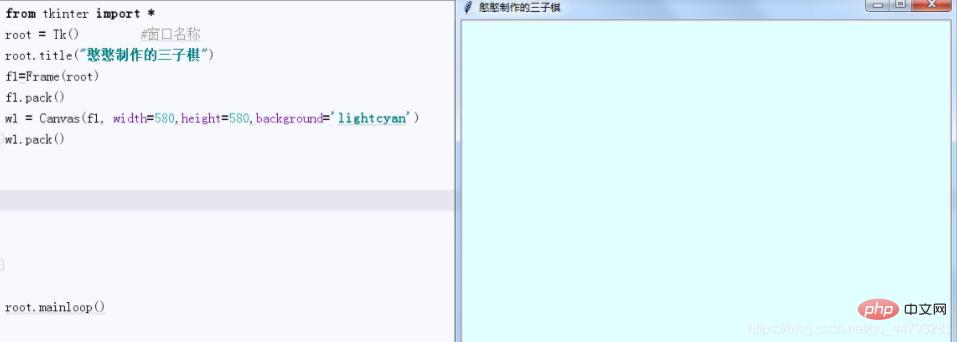
チェス盤を描く
#画出棋盘
for i in range(0, 4):
w1.create_line(i * 180 + 20, 20, i * 180 + 20, 560)
w1.create_line(20, i * 180 + 20, 560, i * 180 + 20)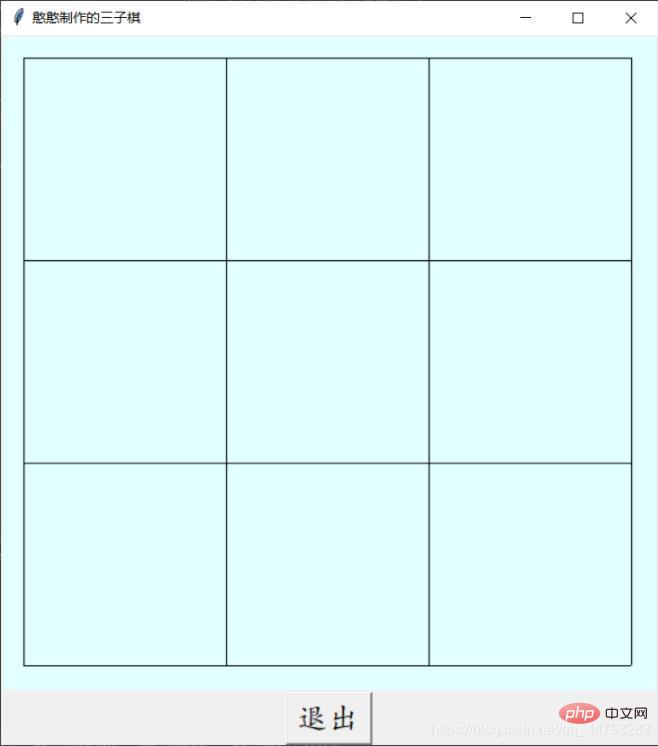
for i in range(1, 3):
w1.create_line(i * 180 + 20, 20, i * 180 + 20, 560)
w1.create_line(20, i * 180 + 20, 560, i * 180 + 20)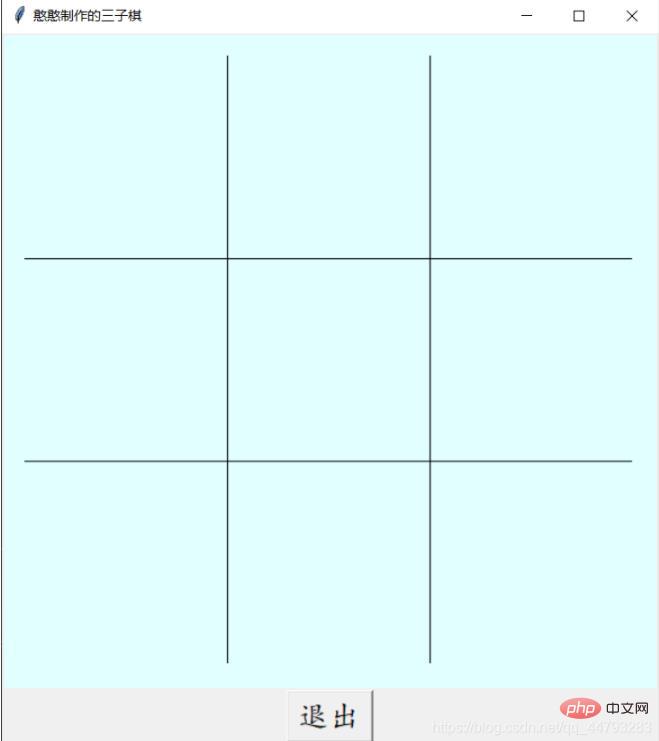
num = 0 #记录点击的次数,用来决定点击后该画哪种图形 A = np.full((3, 3), 0) #记录每个位置的图形
def dawn(event):
global w1
global num, A
for i in range(0, 3):
for j in range(0, 3):
if 20 + j * 180 < event.y and event.y <= 20 + (j+1) * 180:
break
if 20 + i * 180 <= event.x and event.x <= 20 + (i+1) * 180:
break
if num % 2 == 0 and A[i][j] == 0:
A[i][j] = 1
w1.create_line(110 + 180 * i - 45 * math.sqrt(2), 110 + 180 * j - 45 * math.sqrt(2),
110 + 180 * i + 45 * math.sqrt(2), 110 + 180 * j + 45 * math.sqrt(2))
w1.create_line(110 + 180 * i + 45 * math.sqrt(2), 110 + 180 * j - 45 * math.sqrt(2),
110 + 180 * i - 45 * math.sqrt(2), 110 + 180 * j + 45 * math.sqrt(2))
num += 1
if num % 2 != 0 and A[i][j] == 0:
A[i][j] = 2
w1.create_oval(20 + 180 * i, 20 + 180 * j, 20 + 180 * (i + 1), 20 + 180 * (j + 1))
num += 1
if A[0][0] == A[0][1] == A[0][2] == 2 or A[1][0] == A[1][1] == A[1][2] == 2 or A[2][0] == A[2][1] == A[2][
2] == 2 or \
A[0][0] == A[1][0] == A[2][0] == 2 or A[0][1] == A[1][1] == A[2][1] == 2 or A[0][2] == A[1][2] == \
A[2][
2] == 2 or \
A[0][0] == A[1][1] == A[2][2] == 2 or A[2][0] == A[1][1] == A[0][2] == 2:
tkinter.messagebox.showinfo('消息提示', '圆圈获胜')
elif A[0][0] == A[0][1] == A[0][2] == 1 or A[1][0] == A[1][1] == A[1][2] == 1 or A[2][0] == A[2][1] == A[2][
2] == 1 or \
A[0][0] == A[1][0] == A[2][0] == 1 or A[0][1] == A[1][1] == A[2][1] == 1 or A[0][2] == A[1][2] == \
A[2][
2] == 1 or \
A[0][0] == A[1][1] == A[2][2] == 1 or A[2][0] == A[1][1] == A[0][2] == 1:
tkinter.messagebox.showinfo('消息提示', '叉号获胜')
w1.bind("<Button -1>", dawn)for i in range(0, 3):
for j in range(0, 3):
if 20 + j * 180 < event.y and event.y <= 20 + (j+1) * 180:
break
if 20 + i * 180 <= event.x and event.x <= 20 + (i+1) * 180:
breakif num % 2 == 0 and A[i][j] == 0: #若为偶数就画叉号
A[i][j] = 1
w1.create_line(110 + 180 * i - 45 * math.sqrt(2), 110 + 180 * j - 45 * math.sqrt(2),
110 + 180 * i + 45 * math.sqrt(2), 110 + 180 * j + 45 * math.sqrt(2))
w1.create_line(110 + 180 * i + 45 * math.sqrt(2), 110 + 180 * j - 45 * math.sqrt(2),
110 + 180 * i - 45 * math.sqrt(2), 110 + 180 * j + 45 * math.sqrt(2))
num += 1
if num % 2 != 0 and A[i][j] == 0: #若为奇数就画圆圈
A[i][j] = 2
w1.create_oval(20 + 180 * i, 20 + 180 * j, 20 + 180 * (i + 1), 20 + 180 * (j + 1))
num += 1if A[0][0] == A[0][1] == A[0][2] == 2 or A[1][0] == A[1][1] == A[1][2] == 2 or A[2][0] == A[2][1] == A[2][
2] == 2 or \
A[0][0] == A[1][0] == A[2][0] == 2 or A[0][1] == A[1][1] == A[2][1] == 2 or A[0][2] == A[1][2] == \
A[2][
2] == 2 or \
A[0][0] == A[1][1] == A[2][2] == 2 or A[2][0] == A[1][1] == A[0][2] == 2:
tkinter.messagebox.showinfo('消息提示', '圆圈获胜')
elif A[0][0] == A[0][1] == A[0][2] == 1 or A[1][0] == A[1][1] == A[1][2] == 1 or A[2][0] == A[2][1] == A[2][
2] == 1 or \
A[0][0] == A[1][0] == A[2][0] == 1 or A[0][1] == A[1][1] == A[2][1] == 1 or A[0][2] == A[1][2] == \
A[2][
2] == 1 or \
A[0][0] == A[1][1] == A[2][2] == 1 or A[2][0] == A[1][1] == A[0][2] == 1:
tkinter.messagebox.showinfo('消息提示', '叉号获胜')w1.bind("<Button -1>", dawn)
def quit():
root.quit()
button1 = Button(root, text="退出", font=('楷体', 20), command=quit)
button1.pack()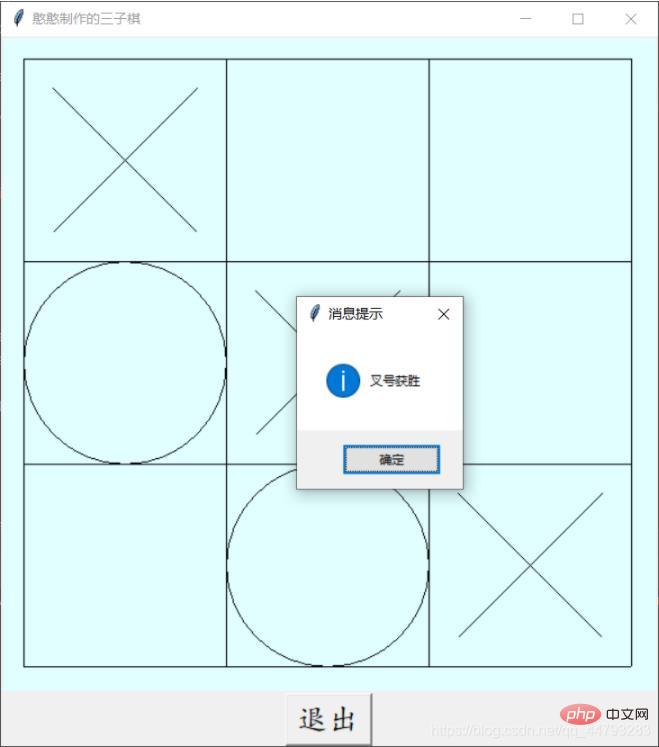
from tkinter import *
import numpy as np
import math
import tkinter.messagebox
root = Tk() #窗口名称
root.title("憨憨制作的三子棋")
f1=Frame(root)
f1.pack()
w1 = Canvas(f1, width=580,height=580,background='lightcyan')
w1.pack()
#棋盘
for i in range(0, 4):
w1.create_line(i * 180 + 20, 20, i * 180 + 20, 560)
w1.create_line(20, i * 180 + 20, 560, i * 180 + 20)
num = 0
A = np.full((3, 3), 0)
def dawn(event):
global w1
global num, A
for i in range(0, 3):
for j in range(0, 3):
if 20 + j * 180 < event.y and event.y <= 20 + (j+1) * 180:
break
if 20 + i * 180 <= event.x and event.x <= 20 + (i+1) * 180:
break
if num % 2 == 0 and A[i][j] == 0:
A[i][j] = 1
w1.create_line(110 + 180 * i - 45 * math.sqrt(2), 110 + 180 * j - 45 * math.sqrt(2),
110 + 180 * i + 45 * math.sqrt(2), 110 + 180 * j + 45 * math.sqrt(2))
w1.create_line(110 + 180 * i + 45 * math.sqrt(2), 110 + 180 * j - 45 * math.sqrt(2),
110 + 180 * i - 45 * math.sqrt(2), 110 + 180 * j + 45 * math.sqrt(2))
num += 1
if num % 2 != 0 and A[i][j] == 0:
A[i][j] = 2
w1.create_oval(20 + 180 * i, 20 + 180 * j, 20 + 180 * (i + 1), 20 + 180 * (j + 1))
num += 1
if A[0][0] == A[0][1] == A[0][2] == 2 or A[1][0] == A[1][1] == A[1][2] == 2 or A[2][0] == A[2][1] == A[2][
2] == 2 or \
A[0][0] == A[1][0] == A[2][0] == 2 or A[0][1] == A[1][1] == A[2][1] == 2 or A[0][2] == A[1][2] == \
A[2][
2] == 2 or \
A[0][0] == A[1][1] == A[2][2] == 2 or A[2][0] == A[1][1] == A[0][2] == 2:
tkinter.messagebox.showinfo('消息提示', '圆圈获胜')
elif A[0][0] == A[0][1] == A[0][2] == 1 or A[1][0] == A[1][1] == A[1][2] == 1 or A[2][0] == A[2][1] == A[2][
2] == 1 or \
A[0][0] == A[1][0] == A[2][0] == 1 or A[0][1] == A[1][1] == A[2][1] == 1 or A[0][2] == A[1][2] == \
A[2][
2] == 1 or \
A[0][0] == A[1][1] == A[2][2] == 1 or A[2][0] == A[1][1] == A[0][2] == 1:
tkinter.messagebox.showinfo('消息提示', '叉号获胜')
w1.bind("<Button -1>", dawn)
def quit():
root.quit()
button1 = Button(root, text="退出", font=('楷体', 20), command=quit)
button1.pack()
root.mainloop()以上がPython で簡単な三目並べゲームを作成するにはどうすればよいですか?の詳細内容です。詳細については、PHP 中国語 Web サイトの他の関連記事を参照してください。