
Snake Python ミニ ゲーム (ソース コードのコメントを貼り付けて使用できます) この Snake ゲームは非常にシンプルで、ロードが難しい pygame の使用を回避しています。以下は実行図です:
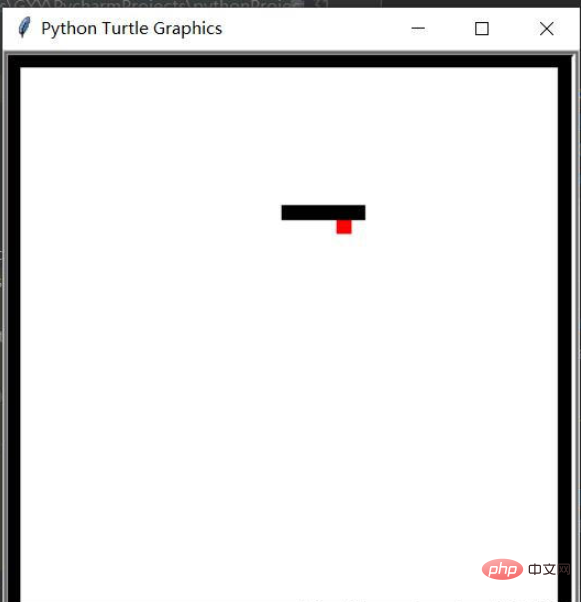
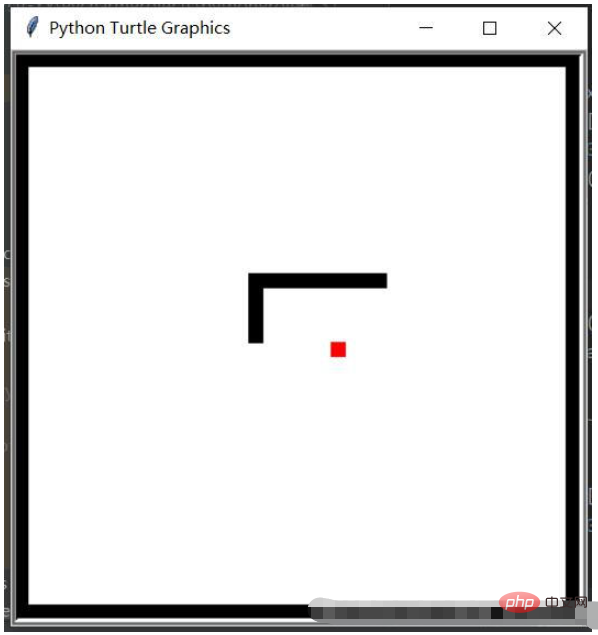
ゲーム画像の描画には、pygame Light Turtle よりも正確なデータベースを使用します。グラフィックス
from turtle import * # "*"是引用所有函数
def square(x, y, size, color_name):
up()
goto(x, y)
down()
color(color_name)
begin_fill()
forward(size)
left(90)
forward(size)
left(90)
forward(size)
left(90)
forward(size)
left(90)
end_fill()上記は、タートルを介して描画し、ユニット距離を進めてから 90 度回転し、小さな正方形が描画されるまで再度 90 度回転します
描画したデータベースを参照します
from turtle import * from gamebase import square from random import randrange
次に、キャンバスのサイズを定義します
setup(420,420,0,0) //隐藏乌龟头 emoj.emoj. hideturtle //隐藏轨迹 tracer(False) //绘制 done()
def gameLoop(): //随机生成苹果 apple_x = randrange(-200, 200) apple_y = randrange(-200, 200) //绘制苹果 square(apple_x, apple_y, 10, "red") //刷新画布 update()
スネークをキューとして考えることができ、このキュー内の各要素には両方とも 2 つの変数 (要素の水平座標と垂直座標)
def gameLoop(): //随机生成苹果 apple_x = randrange(-200, 200) apple_y = randrange(-200, 200) //绘制蛇 for n in range(len(sanke)): square(snake[n][0],snake[n][1[],10,"black) //绘制苹果 square(apple_x, apple_y, 10, "red") //刷新画布 update()
蛇の動きの原理: 蛇の動きを容易にするためには、次のことを行う必要があります。ヘビをキューに反転します。ヘビが移動したら、ヘビのキューの最初の要素をスローし (pop())、次にヘビの尾に要素を追加します (append())
global apple_x, apple_y, snake, aim_x, aim_y #全局变量申请snake.append([ snake[-1][0] + aim_x, snake[-1][1] + aim_y ])snake.pop(0)global apple_x, apple_y, snake, aim_x, aim_y #全局变量申请 snake.append([ snake[-1][0] + aim_x, snake[-1][1] + aim_y ]) snake.pop(0)
次に、実行時間を更新するループを追加するには、
ontimer(gameLoop, 100) # 每100毫秒运行一下gameLoop函数
キーボード モニターを確立する必要があります。これは、Python にとっては非常に簡単です
listen() #监听 onkey(lambda: change(0, 10), "w") onkey(lambda: change(0, -10), "s") onkey(lambda: change(-10, 0), "a") onkey(lambda: change(10, 0), "d") gameLoop()
これもとても簡単で、ヘビの頭の水平・垂直座標がリンゴの水平・垂直座標と等しいかどうかを比較するだけです(ヘビの頭はリンゴと一致します)
if snake[-1][0] != apple_x or snake[-1][1] != apple_y:
snake.pop(0)
else:
apple_x = randrange(-20, 18) * 10
apple_y = randrange(-19, 19) * 10この原則は、ヘビがリンゴを食べるかどうかの上記の原則と似ています
def bite():
for n in range(len(snake)-1):
if snake[-1][0] == snake[n][0] and snake[-1][1] == snake[n][1]:
return True
return Falsedef inside():
if -200 <= snake[-1][0] <= 180 and -190 <= snake[-1][1]<=190:
return True
else :
return Falsefrom turtle import * # "*"是引用所有函数 def square(x, y, size, color_name): up() goto(x, y) down() color(color_name) begin_fill() forward(size) left(90) forward(size) left(90) forward(size) left(90) forward(size) left(90) end_fill()
from time import sleep
apple_x = randrange(-20, 18) * 10
apple_y = randrange(-19, 19) * 10
snake = [[0, 0], [10, 0], [20, 0], [30, 0], [40, 0], [50, 0]]
aim_x = 10
aim_y = 0
def inside():
if -200 <= snake[-1][0] <= 180 and -190 <= snake[-1][1]<=190:
return True
else :
return False
def change(x, y):
global aim_x, aim_y
aim_x = x
aim_y = y
def bite():
for n in range(len(snake)-1):
if snake[-1][0] == snake[n][0] and snake[-1][1] == snake[n][1]:
return True
return False
def gameLoop():
global apple_x, apple_y, snake, aim_x, aim_y #全局变量申请
snake.append([ snake[-1][0] + aim_x, snake[-1][1] + aim_y ])
if snake[-1][0] != apple_x or snake[-1][1] != apple_y:
snake.pop(0)
else:
apple_x = randrange(-20, 18) * 10
apple_y = randrange(-19, 19) * 10
if(not inside()) or bite():
square(snake[-1][0], snake[-1][1], 10,"hotpink")
update()
sleep(2)# 暂停2秒
apple_x = randrange(-20, 18) * 10
apple_y = randrange(-19, 19) * 10
snake = [[0, 0], [10, 0], [20, 0], [30, 0], [40, 0], [50, 0]]
aim_x = 10
aim_y = 0
n = 0
clear()
square(-210,-200,410,"black")
square(-200,-190,390,"white")
square(apple_x, apple_y, 10, "red")
for n in range(len(snake)):
square(snake[n][0], snake[n][1], 10, 'black')
ontimer(gameLoop, 100) # 每300毫秒运行一下gameLoop函数
update()
#注意:代码的前后顺序会给游戏带来不同的体感
setup(420, 420, 0, 0)
hideturtle()
tracer(False)
listen() #监听
onkey(lambda: change(0, 10), "w")
onkey(lambda: change(0, -10), "s")
onkey(lambda: change(-10, 0), "a")
onkey(lambda: change(10, 0), "d")
gameLoop()
done()以上がPython でスネーク ゲームを作成するにはどうすればよいですか?の詳細内容です。詳細については、PHP 中国語 Web サイトの他の関連記事を参照してください。