SpringBoot MyBatis をすぐに始める方法
1. MyBatis の概要
MyBatis は、カスタム SQL、ストアド プロシージャ、高度なマッピングをサポートする優れた永続層フレームワークです。 MyBatis は、ほぼすべての JDBC コードと、パラメータの設定と結果セットの取得の作業を排除します。 MyBatis は、単純な XML または注釈を使用して、プリミティブ型、インターフェイス、および Java POJO (Plain Old Java Object) を構成し、データベース内のレコードにマッピングできます。
2. MyBatis を使用する手順
1. MyBatis プロジェクトの全体的なディレクトリ構造
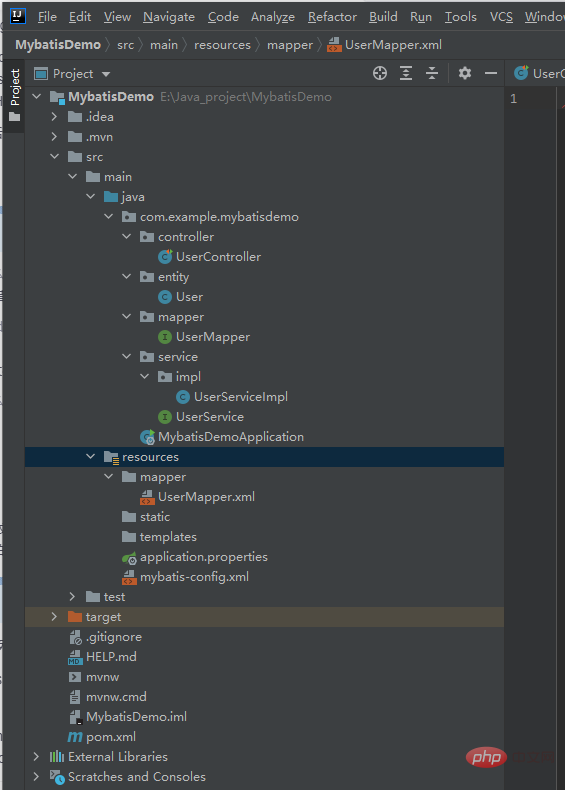
2.シンプルな SpringBoot プロジェクト
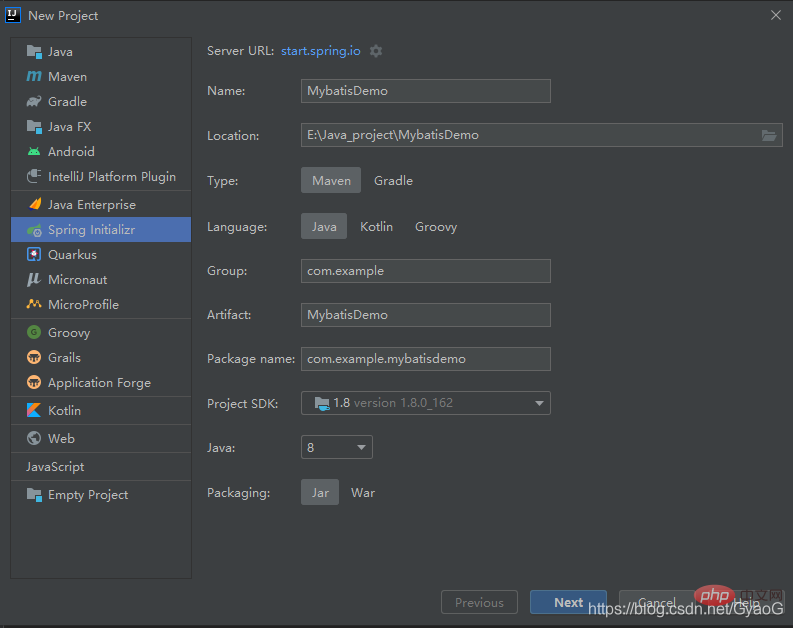
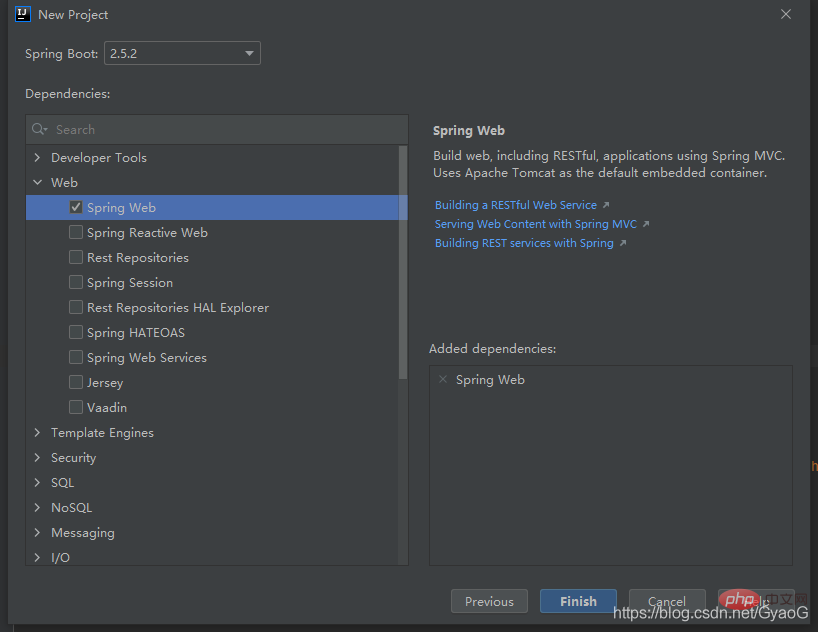
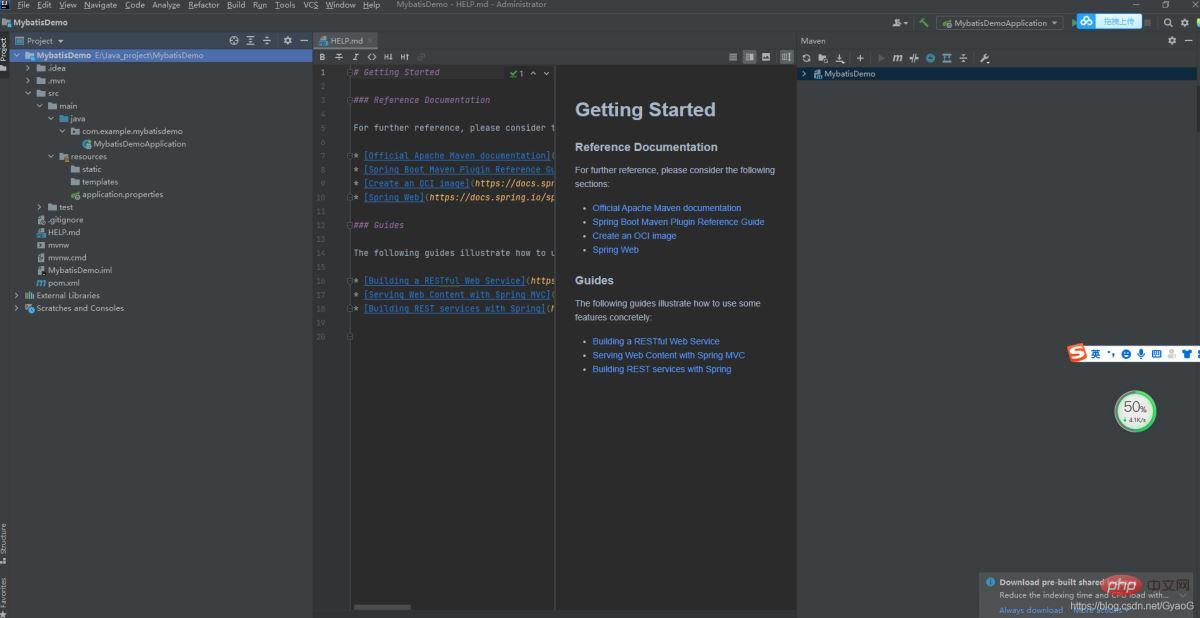
<!--MyBatis-->
<dependency>
<groupId>mysql</groupId>
<artifactId>mysql-connector-java</artifactId>
<version>5.1.32</version>
</dependency>
<dependency>
<groupId>org.mybatis</groupId>
<artifactId>mybatis</artifactId>
<version>3.4.6</version>
</dependency>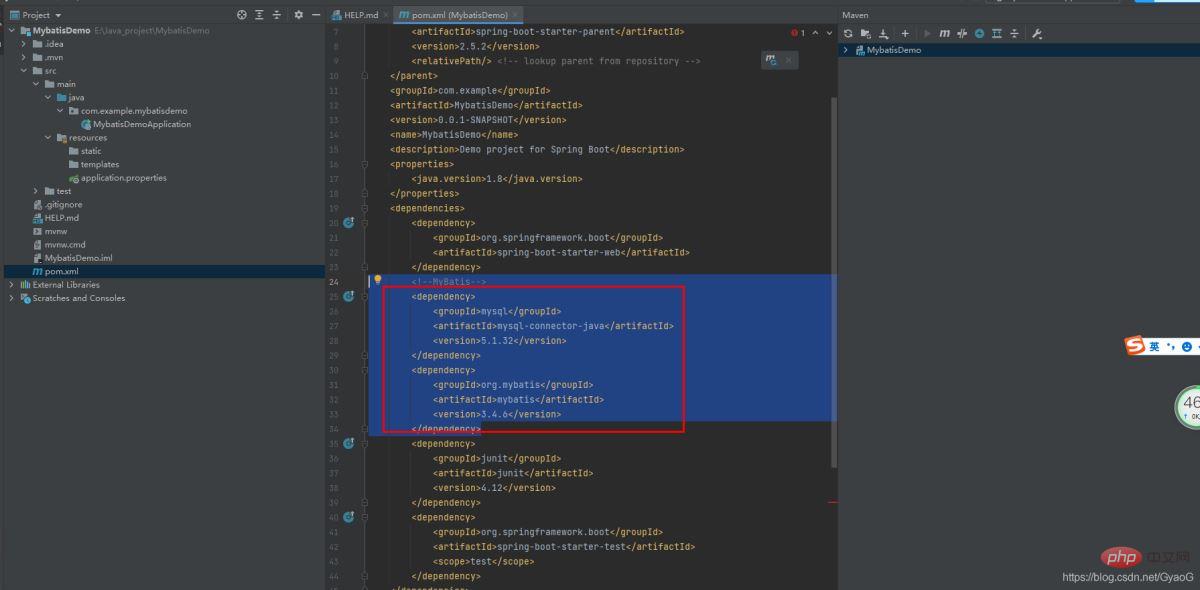

CREATE TABLE `user` ( `id` int(11) NOT NULL AUTO_INCREMENT, `username` varchar(20) NOT NULL DEFAULT "" COMMENT "用户名", `password` varchar(50) NOT NULL DEFAULT "" COMMENT "密码", PRIMARY KEY (`id`) USING BTREE ) ENGINE=InnoDB DEFAULT CHARSET=utf8mb4 ROW_FORMAT=DYNAMIC;
#数据库相关配置 spring.datasource.driver-class-name=com.mysql.jdbc.Driver spring.datasource.url=jdbc:mysql://127.0.0.1:3306/test?useSSL=false&characterEncoding=utf8&allowMultiQueries=true&serverTimezone=Asia/Shanghai&useAffectedRows=true spring.datasource.username=root spring.datasource.password=QQ796413 #mybaits配置 #mapper加载路径 mybatis.mapper-locations= classpath:mapper/*.xml #实体包位置 mybatis.type-aliases-package= com.example.mybatisdemo.entity #myatbis配置文件 mybatis.config-location= classpath:mybatis-config.xml
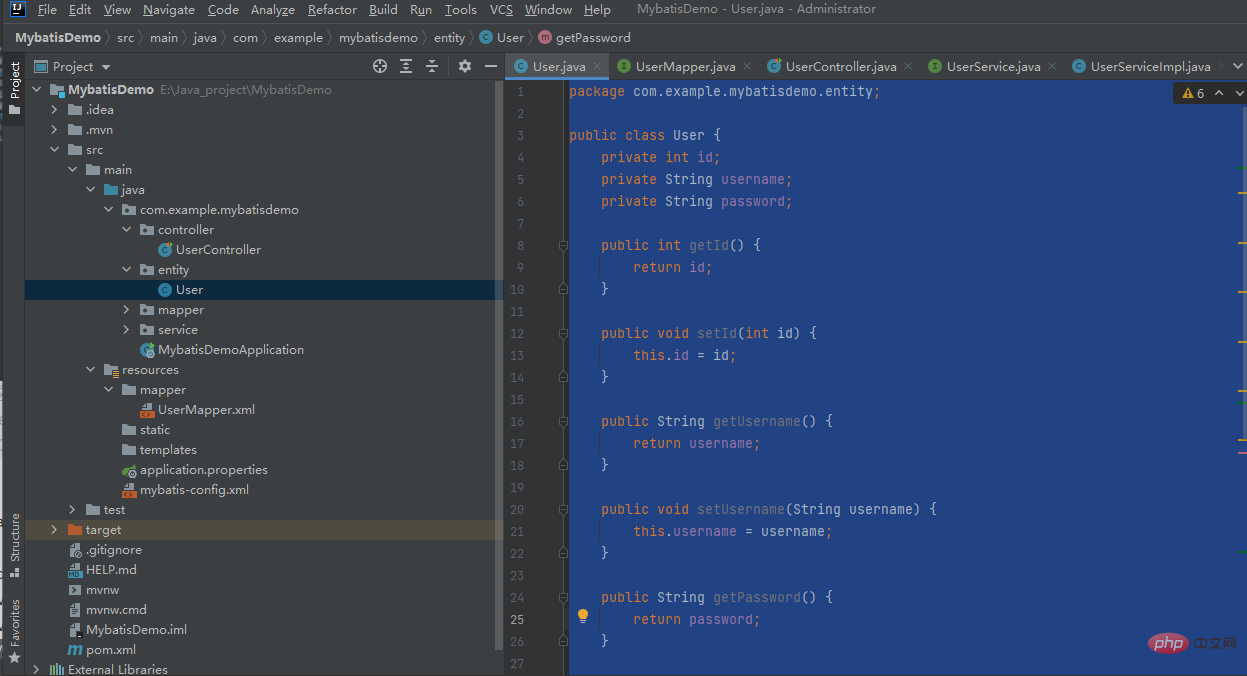
package com.example.mybatisdemo.entity;
public class User {
private int id;
private String username;
private String password;
public int getId() {
return id;
}
public void setId(int id) {
this.id = id;
}
public String getUsername() {
return username;
}
public void setUsername(String username) {
this.username = username;
}
public String getPassword() {
return password;
}
public void setPassword(String password) {
this.password = password;
}
@Override
public String toString() {
return "User{" +
"id=" + id +
", username="" + username + """ +
", password="" + password + """ +
"}";
}
package com.example.mybatisdemo.mapper;
import com.example.mybatisdemo.entity.User;
import org.apache.ibatis.annotations.Mapper;
@Mapper
public interface UserMapper{
User findUserById(Integer id);
}#
package com.example.mybatisdemo.service;
import com.example.mybatisdemo.entity.User;
public interface UserService {
User findUserById(Integer id);
} に新しい UserService.java## を作成します。service/impl/UserServiceImpl##
に新しい UserService.java## を作成します。service/impl/UserServiceImpl##package com.example.mybatisdemo.service.impl;
import com.example.mybatisdemo.entity.User;
import com.example.mybatisdemo.mapper.UserMapper;
import com.example.mybatisdemo.service.UserService;
import org.springframework.beans.factory.annotation.Autowired;
import org.springframework.stereotype.Service;
@Service
public class UserServiceImpl implements UserService {
@Autowired
private UserMapper userMapper;
@Override
public User findUserById(Integer id) {
return userMapper.findUserById(id);
}
}
<?xml version="1.0" encoding="UTF-8" ?>
<!DOCTYPE configuration
PUBLIC "-//mybatis.org//DTD Config 3.0//EN"
"http://mybatis.org/dtd/mybatis-3-config.dtd">
<configuration>
<settings>
<!--开启日志-->
<setting name="logImpl" value="STDOUT_LOGGING"/>
<!--开启驼峰命名法-->
<setting name="mapUnderscoreToCamelCase" value="true"/>
<!--开启全局延迟加载-->
<setting name="lazyLoadingEnabled" value="true"/>
<!-- 集合为空时强制返回空集合实例而不是null -->
<setting name="returnInstanceForEmptyRow" value="true"/>
<!-- 结果集中value为空时保留key -->
<setting name="callSettersOnNulls" value="true"/>
</settings>
</configuration>
<?xml version="1.0" encoding="UTF-8"?>
<!DOCTYPE mapper PUBLIC "-//mybatis.org//DTD Mapper 3.0//EN" "http://mybatis.org/dtd/mybatis-3-mapper.dtd">
<!--注意:1.这里的namespace要是你usermapper的位置-->
<mapper namespace="com.example.mybatisdemo.mapper.UserMapper">
<!--注意这里的返回类型-->
<resultMap id="BaseResultMap" type="com.example.mybatisdemo.entity.User">
<result column="id" property="id"/>
<result column="username" property="username"/>
<result column="password" property="password"/>
</resultMap>
<!--2.id和你的方法名一样,resultMap为上面的id名一致-->
<select id="findUserById" resultMap="BaseResultMap">
select
id,
username,
password
from
user
where
id= #{id,jdbcType=INTEGER}
</select>
</mapper>
package com.example.mybatisdemo.controller;
import com.example.mybatisdemo.entity.User;
import com.example.mybatisdemo.service.UserService;
import org.springframework.beans.factory.annotation.Autowired;
import org.springframework.web.bind.annotation.GetMapping;
import org.springframework.web.bind.annotation.RequestParam;
import org.springframework.web.bind.annotation.RestController;
@RestController
public class UserController {
@Autowired
UserService userService;
@GetMapping("/findUserById")
public User findUserById(@RequestParam Integer id){
return userService.findUserById(1);
}
}
を作成します。
以上がSpringBoot MyBatis をすぐに始める方法の詳細内容です。詳細については、PHP 中国語 Web サイトの他の関連記事を参照してください。

ホットAIツール

Undresser.AI Undress
リアルなヌード写真を作成する AI 搭載アプリ

AI Clothes Remover
写真から衣服を削除するオンライン AI ツール。

Undress AI Tool
脱衣画像を無料で

Clothoff.io
AI衣類リムーバー

AI Hentai Generator
AIヘンタイを無料で生成します。

人気の記事

ホットツール

メモ帳++7.3.1
使いやすく無料のコードエディター

SublimeText3 中国語版
中国語版、とても使いやすい

ゼンドスタジオ 13.0.1
強力な PHP 統合開発環境

ドリームウィーバー CS6
ビジュアル Web 開発ツール

SublimeText3 Mac版
神レベルのコード編集ソフト(SublimeText3)

ホットトピック
 iBatis と MyBatis: どちらがあなたにとって優れていますか?
Feb 19, 2024 pm 04:38 PM
iBatis と MyBatis: どちらがあなたにとって優れていますか?
Feb 19, 2024 pm 04:38 PM
iBatis と MyBatis: どちらを選択するべきですか?はじめに: Java 言語の急速な発展に伴い、多くの永続化フレームワークが登場しました。 iBatis と MyBatis は 2 つの人気のある永続化フレームワークであり、どちらもシンプルで効率的なデータ アクセス ソリューションを提供します。この記事では、iBatis と MyBatis の機能と利点を紹介し、適切なフレームワークを選択するのに役立つ具体的なコード例をいくつか示します。 iBatis の紹介: iBatis はオープンソースの永続化フレームワークです。
 MyBatis でバッチ削除操作を実装するさまざまな方法
Feb 19, 2024 pm 07:31 PM
MyBatis でバッチ削除操作を実装するさまざまな方法
Feb 19, 2024 pm 07:31 PM
MyBatis でバッチ削除ステートメントを実装するいくつかの方法には、特定のコード例が必要です。近年、データ量の増加により、バッチ操作がデータベース操作の重要な部分になっています。実際の開発では、データベース内のレコードを一括で削除する必要が生じることがよくあります。この記事では、MyBatis でバッチ削除ステートメントを実装するいくつかの方法に焦点を当て、対応するコード例を示します。 foreach タグを使用してバッチ削除を実装します。MyBatis は、セットを簡単に横断できる foreach タグを提供します。
 MyBatis動的SQLタグのSetタグ機能の詳細説明
Feb 26, 2024 pm 07:48 PM
MyBatis動的SQLタグのSetタグ機能の詳細説明
Feb 26, 2024 pm 07:48 PM
MyBatis 動的 SQL タグの解釈: Set タグの使用法の詳細な説明 MyBatis は、豊富な動的 SQL タグを提供し、データベース操作ステートメントを柔軟に構築できる優れた永続層フレームワークです。このうち、Set タグは、UPDATE ステートメントで SET 句を生成するために使用され、更新操作でよく使用されます。この記事では、MyBatis での Set タグの使用法を詳細に説明し、特定のコード例を通じてその機能を示します。 SetタグとはMyBatiで使用するSetタグです。
 JPAとMyBatisの機能・性能の比較分析
Feb 19, 2024 pm 05:43 PM
JPAとMyBatisの機能・性能の比較分析
Feb 19, 2024 pm 05:43 PM
JPA と MyBatis: 機能とパフォーマンスの比較分析 はじめに: Java 開発では、永続化フレームワークが非常に重要な役割を果たします。一般的な永続化フレームワークには、JPA (JavaPersistenceAPI) や MyBatis などがあります。この記事では、2 つのフレームワークの機能とパフォーマンスを比較分析し、具体的なコード例を示します。 1. 機能の比較: JPA: JPA は JavaEE の一部であり、オブジェクト指向のデータ永続化ソリューションを提供します。アノテーションまたはXが渡されます
 MyBatis バッチ削除ステートメントの使用方法の詳細な説明
Feb 20, 2024 am 08:31 AM
MyBatis バッチ削除ステートメントの使用方法の詳細な説明
Feb 20, 2024 am 08:31 AM
MyBatis バッチ削除ステートメントの使用方法の詳細な説明には、特定のコード例が必要です はじめに: MyBatis は、豊富な SQL 操作機能を提供する優れた永続層フレームワークです。実際のプロジェクト開発では、データを一括で削除する必要がある場面に遭遇することがよくあります。この記事では、MyBatis のバッチ削除ステートメントの使用方法を詳しく紹介し、具体的なコード例を添付します。使用シナリオ: データベース内の大量のデータを削除する場合、削除ステートメントを 1 つずつ実行するのは非効率です。このとき、MyBatisの一括削除機能が利用できます。
 MyBatis Generator 設定パラメータの解釈とベスト プラクティス
Feb 23, 2024 am 09:51 AM
MyBatis Generator 設定パラメータの解釈とベスト プラクティス
Feb 23, 2024 am 09:51 AM
MyBatisGenerator は、MyBatis が公式に提供するコード生成ツールで、開発者がデータベース テーブル構造に準拠した JavaBeans、Mapper インターフェイス、および XML マッピング ファイルを迅速に生成するのに役立ちます。コード生成に MyBatisGenerator を使用するプロセスでは、構成パラメーターの設定が重要です。この記事では、構成パラメータの観点から開始し、MyBatisGenerator の機能を詳しく説明します。
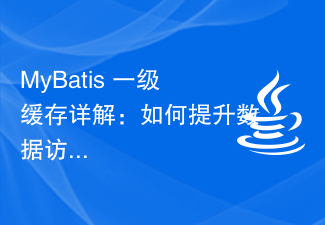 MyBatis 1次キャッシュの詳細解説:データアクセス効率を高めるには?
Feb 23, 2024 pm 08:13 PM
MyBatis 1次キャッシュの詳細解説:データアクセス効率を高めるには?
Feb 23, 2024 pm 08:13 PM
MyBatis 1次キャッシュの詳細解説:データアクセス効率を高めるには?開発プロセス中、効率的なデータ アクセスは常にプログラマーの焦点の 1 つでした。 MyBatis のような永続層フレームワークの場合、キャッシュはデータ アクセス効率を向上させるための重要な方法の 1 つです。 MyBatis は、一次キャッシュと二次キャッシュという 2 つのキャッシュ メカニズムを提供しており、一次キャッシュはデフォルトで有効になっています。この記事では、MyBatis の 1 次キャッシュのメカニズムを詳細に紹介し、読者の理解を深めるために具体的なコード例を示します。
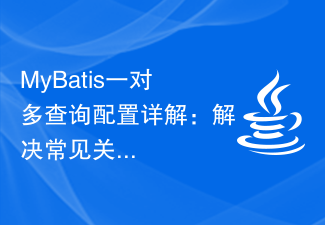 MyBatis の 1 対多のクエリ構成の詳細な説明: 関連する一般的なクエリの問題の解決
Feb 22, 2024 pm 02:18 PM
MyBatis の 1 対多のクエリ構成の詳細な説明: 関連する一般的なクエリの問題の解決
Feb 22, 2024 pm 02:18 PM
MyBatis の 1 対多のクエリ構成の詳細な説明: 一般的な関連クエリの問題を解決するには、特定のコード例が必要です。実際の開発作業では、マスター エンティティ オブジェクトとそれに関連付けられた複数のスレーブ エンティティ オブジェクトをクエリする必要がある状況によく遭遇します。 。 MyBatis では、1 対多のクエリが一般的なデータベース関連付けクエリであり、適切な設定を行うことで、関連付けられたオブジェクトのクエリ、表示、操作を簡単に実現できます。この記事では、MyBatis での 1 対多のクエリの構成方法と、関連するクエリに関する一般的な問題の解決方法を紹介します。






