Nginxインストール後の共通機能の設定方法
1. 本体設定ファイルと仮想ホストの分離
仮想ホストの数が多い場合、機能やサービスごとに分けることもできますので、分けておくと便利です。例として 2 つの仮想ホストを取り上げます。
空白行とコメントを削除して構成ファイルを完成させます:
[root@nginx-01 conf]# egrep -v "#|^$" nginx.conf.bak
worker_processes 1;
events {
worker_connections 1024;
}
http {
include mime.types;
default_type application/octet-stream;
sendfile on;
keepalive_timeout 65;
server {
listen 80;
server_name localhost;
location / {
root html;
index index.html index.htm;
}
error_page 500 502 503 504 /50x.html;
location = /50x.html {
root html;
}
}
}/app/nginx/conf ディレクトリの下に仮想ホスト構成ディレクトリを作成します
mkdir extra
サーバー モジュールを使用して、 www と bbs の 2 つの仮想サイトを作成します
[root@nginx-01 conf]# cat -n nginx.conf
[root@nginx-01 conf]# sed -n '10,20p' nginx.conf
server {
listen 80;
server_name localhost;
location / {
root html;
index index.html index.htm;
}
error_page 500 502 503 504 /50x.html;
location = /50x.html {
root html;
}www サイト
[root@nginx-01 conf]# cat extra/www.conf
server {
listen 80;
server_name www.yygg.com;
location / {
root html/www;
index index.html index.htm;
}
error_page 500 502 503 504 /50x.html;
location = /50x.html {
root html;
}
}bbs サイト
[root@nginx-01 conf]# cat extra/bbs.conf
server {
listen 80;
server_name bbs.yygg.com;
location / {
root html/bbs;
index index.html index.htm;
}
error_page 500 502 503 504 /50x.html;
location = /50x.html {
root html/bbs;
}
}メイン設定ファイルの設定 (nginx.conf)
worker_processes 1;
events {
worker_connections 1024;
}
http {
include mime.types;
default_type application/octet-stream;
sendfile on;
keepalive_timeout 65;
include extra/www.conf;
include extra/bbs.conf;
}チェック設定
[root@nginx-01 conf]# /app/nginx/sbin/nginx -t nginx: the configuration file /app/nginx-1.18.0//conf/nginx.conf syntax is ok nginx: configuration file /app/nginx-1.18.0//conf/nginx.conf test is successful
サイト ディレクトリの作成
[root@nginx-01 conf]# mkdir /app/nginx/html/{www,bbs}
[root@nginx-01 conf]# echo "http://www.yygg.com" >>/app/nginx/html/www/index.html
[root@nginx-01 conf]# echo "http://bbs.yygg.com" >>/app/nginx/html/bbs/index.html
[root@nginx-01 conf]# echo "192.168.1.5 www.yygg.com bbs.yygg.com" >>/etc/hostsサービスを開始してテスト
[root@nginx-01 conf]# /app/nginx/sbin/nginx [root@nginx-01 conf]# curl www.yygg.com http://www.yygg.com [root@nginx-01 conf]# curl bbs.yygg.com http://bbs.yygg.com
2.仮想ホスト エイリアス設定
www サイトを例に挙げます。エイリアスを設定します
いわゆるエイリアスとは、メインのドメイン名
に加えて 1 つ以上の追加のドメイン名 を設定し、エイリアス # を設定することです。 ##yygg.com。
[root@nginx-01 conf]# cat extra/www.conf
server {
listen 80;
server_name www.yygg.com yygg.com;
location / {
root html/www;
index index.html index.htm;
}
error_page 500 502 503 504 /50x.html;
location = /50x.html {
root html/www;
}
}[root@nginx-01 conf]# /app/nginx/sbin/nginx -s reload [root@nginx-01 conf]# cat /etc/hosts 192.168.1.5 www.yygg.com bbs.yygg.com yygg.com [root@nginx-01 conf]# curl yygg.com http://www.yygg.com
/app/nginx/sbin/nginx -V上記のモジュールがコンパイルに含まれているかどうかを確認します:
nginx version: nginx/1.18.0 built by gcc 4.8.5 20150623 (Red Hat 4.8.5-16) (GCC) built with OpenSSL 1.0.2k-fips 26 Jan 2017 TLS SNI support enabled configure arguments: --user=nginx --group=nginx --prefix=/app/nginx-1.18.0/ --with-http_stub_status_module --with-http_ssl_module
status .confConfiguration ファイルは次のとおりです:
server {
listen 80;
server_name status.yygg.com;
location / {
stub_status on;
access_log off;
}
}nginx.confステータス仮想ホスト構成を追加
sed -i '11 i include extra/status.conf;' nginx.conf
/app/nginx/sbin/nginx -t /app/nginx/sbin/nginx -s reload
status.yygg.com表示
[root@nginx-01 conf]# curl status.yygg.com Active connections: 1 server accepts handled requests 4 4 4 Reading: 0 Writing: 1 Waiting: 0
アクティブな接続: 1 ##処理中の接続の数は 1です4 を待機している常駐接続の処理を終了しました。エラー ログを追加しますerror_log 構文:server ##合計 4 つの接続が処理されました
accepts ##合計 4ハンドシェイクが作成されました
処理されたリクエスト ##合計 4 つのプロセスが処理されました リクエスト
Reading ##クライアントに読み取られたヘッダー情報の数
Writing ##クライアントに返されたヘッダー情報の数
待機中 ##NGinx は、次のリクエスト コマンド番号
error_log ファイル レベル;キーワードは変更されません。ファイルはログの保存場所、レベルはエラー ログ レベルです。通常は、warn|error|crit の 3 つのレベルのみです。使用されます
nging.conf でエラー ログ構成を構成しますファイルに、error_loglogs/error_log;
はい、これがその行です。を追加します。
worker_processes 1 の下;
以上がNginxインストール後の共通機能の設定方法の詳細内容です。詳細については、PHP 中国語 Web サイトの他の関連記事を参照してください。

ホットAIツール

Undresser.AI Undress
リアルなヌード写真を作成する AI 搭載アプリ

AI Clothes Remover
写真から衣服を削除するオンライン AI ツール。

Undress AI Tool
脱衣画像を無料で

Clothoff.io
AI衣類リムーバー

AI Hentai Generator
AIヘンタイを無料で生成します。

人気の記事

ホットツール

メモ帳++7.3.1
使いやすく無料のコードエディター

SublimeText3 中国語版
中国語版、とても使いやすい

ゼンドスタジオ 13.0.1
強力な PHP 統合開発環境

ドリームウィーバー CS6
ビジュアル Web 開発ツール

SublimeText3 Mac版
神レベルのコード編集ソフト(SublimeText3)

ホットトピック
 Tomcat サーバーへの外部ネットワーク アクセスを許可する方法
Apr 21, 2024 am 07:22 AM
Tomcat サーバーへの外部ネットワーク アクセスを許可する方法
Apr 21, 2024 am 07:22 AM
Tomcat サーバーが外部ネットワークにアクセスできるようにするには、以下を行う必要があります。 外部接続を許可するように Tomcat 構成ファイルを変更します。 Tomcat サーバー ポートへのアクセスを許可するファイアウォール ルールを追加します。 Tomcat サーバーのパブリック IP を指すドメイン名を指す DNS レコードを作成します。オプション: リバース プロキシを使用して、セキュリティとパフォーマンスを向上させます。オプション: セキュリティを強化するために HTTPS を設定します。
 thinkphpの実行方法
Apr 09, 2024 pm 05:39 PM
thinkphpの実行方法
Apr 09, 2024 pm 05:39 PM
ThinkPHP フレームワークをローカルで実行する手順: ThinkPHP フレームワークをローカル ディレクトリにダウンロードして解凍します。 ThinkPHP ルート ディレクトリを指す仮想ホスト (オプション) を作成します。データベース接続パラメータを構成します。 Webサーバーを起動します。 ThinkPHP アプリケーションを初期化します。 ThinkPHP アプリケーションの URL にアクセスして実行します。
 nginx へようこそ!それを解決するにはどうすればよいですか?
Apr 17, 2024 am 05:12 AM
nginx へようこそ!それを解決するにはどうすればよいですか?
Apr 17, 2024 am 05:12 AM
「nginx へようこそ!」エラーを解決するには、仮想ホスト構成を確認し、仮想ホストを有効にし、Nginx をリロードする必要があります。仮想ホスト構成ファイルが見つからない場合は、デフォルト ページを作成して Nginx をリロードすると、エラー メッセージが表示されます。が消え、ウェブサイトは通常のショーになります。
 Dockerコンテナ間で通信する方法
Apr 07, 2024 pm 06:24 PM
Dockerコンテナ間で通信する方法
Apr 07, 2024 pm 06:24 PM
Docker 環境でのコンテナ通信には、共有ネットワーク、Docker Compose、ネットワーク プロキシ、共有ボリューム、メッセージ キューの 5 つの方法があります。分離とセキュリティのニーズに応じて、Docker Compose を利用して接続を簡素化するか、ネットワーク プロキシを使用して分離を強化するなど、最も適切な通信方法を選択します。
 phpmyadminの登録方法
Apr 07, 2024 pm 02:45 PM
phpmyadminの登録方法
Apr 07, 2024 pm 02:45 PM
phpMyAdmin に登録するには、まず MySQL ユーザーを作成して権限を付与し、次に phpMyAdmin をダウンロード、インストール、構成し、最後に phpMyAdmin にログインしてデータベースを管理する必要があります。
 Nodejsプロジェクトをサーバーにデプロイする方法
Apr 21, 2024 am 04:40 AM
Nodejsプロジェクトをサーバーにデプロイする方法
Apr 21, 2024 am 04:40 AM
Node.js プロジェクトのサーバー デプロイメント手順: デプロイメント環境を準備します。サーバー アクセスの取得、Node.js のインストール、Git リポジトリのセットアップ。アプリケーションをビルドする: npm run build を使用して、デプロイ可能なコードと依存関係を生成します。コードをサーバーにアップロードします: Git またはファイル転送プロトコル経由。依存関係をインストールする: サーバーに SSH で接続し、npm install を使用してアプリケーションの依存関係をインストールします。アプリケーションを開始します。node Index.js などのコマンドを使用してアプリケーションを開始するか、pm2 などのプロセス マネージャーを使用します。リバース プロキシの構成 (オプション): Nginx や Apache などのリバース プロキシを使用して、トラフィックをアプリケーションにルーティングします。
 HTMLファイルからURLを生成する方法
Apr 21, 2024 pm 12:57 PM
HTMLファイルからURLを生成する方法
Apr 21, 2024 pm 12:57 PM
HTML ファイルを URL に変換するには Web サーバーが必要です。これには次の手順が含まれます。 Web サーバーを取得します。 Webサーバーをセットアップします。 HTMLファイルをアップロードします。ドメイン名を作成します。リクエストをルーティングします。
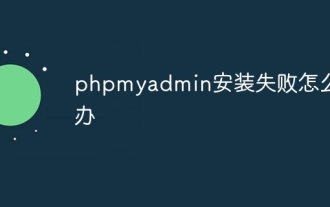 phpmyadmin のインストールが失敗した場合の対処方法
Apr 07, 2024 pm 03:15 PM
phpmyadmin のインストールが失敗した場合の対処方法
Apr 07, 2024 pm 03:15 PM
失敗した phpMyAdmin インストールのトラブルシューティング手順: システム要件を確認する (PHP バージョン、MySQL バージョン、Web サーバー)、PHP 拡張機能を有効にする (mysqli、pdo_mysql、mbstring、token_get_all)、構成ファイル設定を確認する (ホスト、ポート、ユーザー名、パスワード)、ファイルを確認するアクセス許可 (ディレクトリの所有権、ファイルのアクセス許可)、ファイアウォール設定の確認 (Web サーバー ポートのホワイトリスト)、エラー ログの表示 (/var/log/apache2/error.log または /var/log/nginx/error.log)、テクニカル サポートの問い合わせ ( phpMyAdmin






