SpringBoot はファイルをアップロードおよびダウンロードするために SFTP クライアントをどのように統合しますか?
背景
プロジェクト開発では、一般的なファイル ストレージに SFTP サービスが使用されることはほとんどありませんが、パートナーが SFTP を使用してプロジェクトにファイルを保存したり、SFTP を介してファイル データのやり取りを実装したりする可能性は排除されません。
私が遭遇したプロジェクトでは、銀行や保険会社などのパートナーが SFTP サービスを使用してプロジェクトのファイル データを操作します。
友人の SFTP サービスに正常に接続するには、独自のプロジェクトに SFTP クライアント ツールのセットを実装する必要があります。通常、SFTP クライアントを実装するには Jsch を使用します。
依存関係
<!--执行远程操作-->
<dependency>
<groupId>com.jcraft</groupId>
<artifactId>jsch</artifactId>
<version>0.1.55</version>
</dependency>
<!--链接池-->
<dependency>
<groupId>org.apache.commons</groupId>
<artifactId>commons-pool2</artifactId>
<version>2.11.1</version>
</dependency>まず最初に、SFTP クライアント実装の基礎となる jsch 依存関係を導入する必要があります。次に、接続プールを導入します。すべての SFTP コマンドでリンクの再作成が必要になるたびに実行されることを避けるため、プールを使用して、リソースを大量に消費する作成操作を最適化します。
ツール クラスの作成
SFTP ツールをより使いやすくするために、SFTP の関連機能を jsch に抽出し、単純なカプセル化を作成しました。直接使用できます。
メソッドは 2 種類のみです:
1. セッションを作成してセッションを開く;
セッションの作成後、チャネルを作成することはできません。チャネルを作成する前のセッション;
2. チャネルの作成とチャネルのオープン;
チャネルについても同様です。コマンドを実際に実行する前に、作成したチャネルを開く必要があります。 ;
public class JschUtil {
/**
* 创建session
*
* @param userName 用户名
* @param password 密码
* @param host 域名
* @param port 端口
* @param privateKeyFile 密钥文件
* @param passphrase 口令
* @return
* @throws AwesomeException
*/
public static Session createSession(String userName, String password, String host, int port, String privateKeyFile, String passphrase) throws AwesomeException {
return createSession(new JSch(), userName, password, host, port, privateKeyFile, passphrase);
}
/**
* 创建session
*
* @param jSch
* @param userName 用户名
* @param password 密码
* @param host 域名
* @param port 端口
* @param privateKeyFile 密钥
* @param passphrase 口令
* @return
* @throws AwesomeException
*/
public static Session createSession(JSch jSch, String userName, String password, String host, int port, String privateKeyFile, String passphrase) throws AwesomeException {
try {
if (!StringUtils.isEmpty(privateKeyFile)) {
// 使用密钥验证方式,密钥可以是有口令的密钥,也可以是没有口令的密钥
if (!StringUtils.isEmpty(passphrase)) {
jSch.addIdentity(privateKeyFile, passphrase);
} else {
jSch.addIdentity(privateKeyFile);
}
}
// 获取session
Session session = jSch.getSession(userName, host, port);
if (!StringUtils.isEmpty(password)) {
session.setPassword(password);
}
// 不校验域名
session.setConfig("StrictHostKeyChecking", "no");
return session;
} catch (Exception e) {
throw new AwesomeException(500, "create session fail");
}
}
/**
* 创建session
*
* @param jSch
* @param userName 用户名
* @param password 密码
* @param host 域名
* @param port 端口
* @return
* @throws AwesomeException
*/
public static Session createSession(JSch jSch, String userName, String password, String host, int port) throws AwesomeException {
return createSession(jSch, userName, password, host, port, StringUtils.EMPTY, StringUtils.EMPTY);
}
/**
* 创建session
*
* @param jSch
* @param userName 用户名
* @param host 域名
* @param port 端口
* @return
* @throws AwesomeException
*/
private Session createSession(JSch jSch, String userName, String host, int port) throws AwesomeException {
return createSession(jSch, userName, StringUtils.EMPTY, host, port, StringUtils.EMPTY, StringUtils.EMPTY);
}
/**
* 开启session链接
*
* @param jSch
* @param userName 用户名
* @param password 密码
* @param host 域名
* @param port 端口
* @param privateKeyFile 密钥
* @param passphrase 口令
* @param timeout 链接超时时间
* @return
* @throws AwesomeException
*/
public static Session openSession(JSch jSch, String userName, String password, String host, int port, String privateKeyFile, String passphrase, int timeout) throws AwesomeException {
Session session = createSession(jSch, userName, password, host, port, privateKeyFile, passphrase);
try {
if (timeout >= 0) {
session.connect(timeout);
} else {
session.connect();
}
return session;
} catch (Exception e) {
throw new AwesomeException(500, "session connect fail");
}
}
/**
* 开启session链接
*
* @param userName 用户名
* @param password 密码
* @param host 域名
* @param port 端口
* @param privateKeyFile 密钥
* @param passphrase 口令
* @param timeout 链接超时时间
* @return
* @throws AwesomeException
*/
public static Session openSession(String userName, String password, String host, int port, String privateKeyFile, String passphrase, int timeout) throws AwesomeException {
Session session = createSession(userName, password, host, port, privateKeyFile, passphrase);
try {
if (timeout >= 0) {
session.connect(timeout);
} else {
session.connect();
}
return session;
} catch (Exception e) {
throw new AwesomeException(500, "session connect fail");
}
}
/**
* 开启session链接
*
* @param jSch
* @param userName 用户名
* @param password 密码
* @param host 域名
* @param port 端口
* @param timeout 链接超时时间
* @return
* @throws AwesomeException
*/
public static Session openSession(JSch jSch, String userName, String password, String host, int port, int timeout) throws AwesomeException {
return openSession(jSch, userName, password, host, port, StringUtils.EMPTY, StringUtils.EMPTY, timeout);
}
/**
* 开启session链接
*
* @param userName 用户名
* @param password 密码
* @param host 域名
* @param port 端口
* @param timeout 链接超时时间
* @return
* @throws AwesomeException
*/
public static Session openSession(String userName, String password, String host, int port, int timeout) throws AwesomeException {
return openSession(userName, password, host, port, StringUtils.EMPTY, StringUtils.EMPTY, timeout);
}
/**
* 开启session链接
*
* @param jSch
* @param userName 用户名
* @param host 域名
* @param port 端口
* @param timeout 链接超时时间
* @return
* @throws AwesomeException
*/
public static Session openSession(JSch jSch, String userName, String host, int port, int timeout) throws AwesomeException {
return openSession(jSch, userName, StringUtils.EMPTY, host, port, StringUtils.EMPTY, StringUtils.EMPTY, timeout);
}
/**
* 开启session链接
*
* @param userName 用户名
* @param host 域名
* @param port 端口
* @param timeout 链接超时时间
* @return
* @throws AwesomeException
*/
public static Session openSession(String userName, String host, int port, int timeout) throws AwesomeException {
return openSession(userName, StringUtils.EMPTY, host, port, StringUtils.EMPTY, StringUtils.EMPTY, timeout);
}
/**
* 创建指定通道
*
* @param session
* @param channelType
* @return
* @throws AwesomeException
*/
public static Channel createChannel(Session session, ChannelType channelType) throws AwesomeException {
try {
if (!session.isConnected()) {
session.connect();
}
return session.openChannel(channelType.getValue());
} catch (Exception e) {
throw new AwesomeException(500, "open channel fail");
}
}
/**
* 创建sftp通道
*
* @param session
* @return
* @throws AwesomeException
*/
public static ChannelSftp createSftp(Session session) throws AwesomeException {
return (ChannelSftp) createChannel(session, ChannelType.SFTP);
}
/**
* 创建shell通道
*
* @param session
* @return
* @throws AwesomeException
*/
public static ChannelShell createShell(Session session) throws AwesomeException {
return (ChannelShell) createChannel(session, ChannelType.SHELL);
}
/**
* 开启通道
*
* @param session
* @param channelType
* @param timeout
* @return
* @throws AwesomeException
*/
public static Channel openChannel(Session session, ChannelType channelType, int timeout) throws AwesomeException {
Channel channel = createChannel(session, channelType);
try {
if (timeout >= 0) {
channel.connect(timeout);
} else {
channel.connect();
}
return channel;
} catch (Exception e) {
throw new AwesomeException(500, "connect channel fail");
}
}
/**
* 开启sftp通道
*
* @param session
* @param timeout
* @return
* @throws AwesomeException
*/
public static ChannelSftp openSftpChannel(Session session, int timeout) throws AwesomeException {
return (ChannelSftp) openChannel(session, ChannelType.SFTP, timeout);
}
/**
* 开启shell通道
*
* @param session
* @param timeout
* @return
* @throws AwesomeException
*/
public static ChannelShell openShellChannel(Session session, int timeout) throws AwesomeException {
return (ChannelShell) openChannel(session, ChannelType.SHELL, timeout);
}
enum ChannelType {
SESSION("session"),
SHELL("shell"),
EXEC("exec"),
X11("x11"),
AGENT_FORWARDING("auth-agent@openssh.com"),
DIRECT_TCPIP("direct-tcpip"),
FORWARDED_TCPIP("forwarded-tcpip"),
SFTP("sftp"),
SUBSYSTEM("subsystem");
private final String value;
ChannelType(String value) {
this.value = value;
}
public String getValue() {
return this.value;
}
}
}SFTP リンク プーリング
BasePooledObjectFactory クラスを実装することで、チャネル ChannelSftp をプールします。これは実際のプーリング コードではなく、次のコードはプール マネージャーにオブジェクトの作成および破棄方法を指示するだけです。
static class SftpFactory extends BasePooledObjectFactory<ChannelSftp> implements AutoCloseable {
private Session session;
private SftpProperties properties;
// 初始化SftpFactory
// 里面主要是创建目标session,后续可用通过这个session不断地创建ChannelSftp。
SftpFactory(SftpProperties properties) throws AwesomeException {
this.properties = properties;
String username = properties.getUsername();
String password = properties.getPassword();
String host = properties.getHost();
int port = properties.getPort();
String privateKeyFile = properties.getPrivateKeyFile();
String passphrase = properties.getPassphrase();
session = JschUtil.createSession(username, password, host, port, privateKeyFile, passphrase);
}
// 销毁对象,主要是销毁ChannelSftp
@Override
public void destroyObject(PooledObject<ChannelSftp> p) throws Exception {
p.getObject().disconnect();
}
// 创建对象ChannelSftp
@Override
public ChannelSftp create() throws Exception {
int timeout = properties.getTimeout();
return JschUtil.openSftpChannel(this.session, timeout);
}
// 包装创建出来的对象
@Override
public PooledObject<ChannelSftp> wrap(ChannelSftp channelSftp) {
return new DefaultPooledObject<>(channelSftp);
}
// 验证对象是否可用
@Override
public boolean validateObject(PooledObject<ChannelSftp> p) {
return p.getObject().isConnected();
}
// 销毁资源,关闭session
@Override
public void close() throws Exception {
if (Objects.nonNull(session)) {
if (session.isConnected()) {
session.disconnect();
}
session = null;
}
}
}実際のプーリング操作を実現するには、次のコードも必要です:
1. SftpClient オブジェクトに GenericObjectPool オブジェクト プールを作成する必要があります。これは実際のプールであり、すべてのオブジェクトの作成と保存を担当します。
2. リソース破棄の機能も提供する必要があります。つまり、AutoCloseable を実装する必要があります。サービスが停止した場合、関連するリソースを破棄する必要があります。
public class SftpClient implements AutoCloseable {
private SftpFactory sftpFactory;
GenericObjectPool<ChannelSftp> objectPool;
// 构造方法1
public SftpClient(SftpProperties properties, GenericObjectPoolConfig<ChannelSftp> poolConfig) throws AwesomeException {
this.sftpFactory = new SftpFactory(properties);
objectPool = new GenericObjectPool<>(this.sftpFactory, poolConfig);
}
// 构造方法2
public SftpClient(SftpProperties properties) throws AwesomeException {
this.sftpFactory = new SftpFactory(properties);
SftpProperties.PoolConfig config = properties.getPool();
// 默认池化配置
if (Objects.isNull(config)) {
objectPool = new GenericObjectPool<>(this.sftpFactory);
} else {
// 自定义池化配置
GenericObjectPoolConfig<ChannelSftp> poolConfig = new GenericObjectPoolConfig<>();
poolConfig.setMaxIdle(config.getMaxIdle());
poolConfig.setMaxTotal(config.getMaxTotal());
poolConfig.setMinIdle(config.getMinIdle());
poolConfig.setTestOnBorrow(config.isTestOnBorrow());
poolConfig.setTestOnCreate(config.isTestOnCreate());
poolConfig.setTestOnReturn(config.isTestOnReturn());
poolConfig.setTestWhileIdle(config.isTestWhileIdle());
poolConfig.setBlockWhenExhausted(config.isBlockWhenExhausted());
poolConfig.setMaxWait(Duration.ofMillis(config.getMaxWaitMillis()));
poolConfig.setTimeBetweenEvictionRuns(Duration.ofMillis(config.getTimeBetweenEvictionRunsMillis()));
objectPool = new GenericObjectPool<>(this.sftpFactory, poolConfig);
}
}
// 销毁资源
@Override
public void close() throws Exception {
// 销毁链接池
if (Objects.nonNull(this.objectPool)) {
if (!this.objectPool.isClosed()) {
this.objectPool.close();
}
}
this.objectPool = null;
// 销毁sftpFactory
if (Objects.nonNull(this.sftpFactory)) {
this.sftpFactory.close();
}
}
}SFTP リンク プールの使用
リンク プールを初期化しました。これで、ファイルを実装するために必要な ChannelSftp をリンク プールから取得できます。ダウンロードされました。
以下は、さまざまなファイルのアップロードおよびダウンロード メソッドを実装します:
1. SFTP サーバーの指定されたパスにローカル ファイルを直接アップロードします;
2. InputStream を入力します。ストリームに投入 SFTP サーバーによって指定されたパスに送信します;
3. 上記 2 つのアップロード方法の進行状況を監視できます;
4. 指定されたファイルを SFTP サーバーにダウンロードしますローカル マシン;
5. SFTP サーバー内のファイルを指定された出力ストリームに書き込みます;
6. 上記 2 つのダウンロード方法のダウンロードの進行状況を監視します;
/**
* 上传文件
*
* @param srcFilePath
* @param targetDir
* @param targetFileName
* @return
* @throws AwesomeException
*/
public boolean uploadFile(String srcFilePath, String targetDir, String targetFileName) throws AwesomeException {
return uploadFile(srcFilePath, targetDir, targetFileName, null);
}
/**
* 上传文件
*
* @param srcFilePath
* @param targetDir
* @param targetFileName
* @param monitor
* @return
* @throws AwesomeException
*/
public boolean uploadFile(String srcFilePath, String targetDir, String targetFileName, SftpProgressMonitor monitor) throws AwesomeException {
ChannelSftp channelSftp = null;
try {
// 从链接池获取对象
channelSftp = this.objectPool.borrowObject();
// 如果不存在目标文件夹
if (!exist(channelSftp, targetDir)) {
mkdirs(channelSftp, targetDir);
}
channelSftp.cd(targetDir);
// 上传文件
if (Objects.nonNull(monitor)) {
channelSftp.put(srcFilePath, targetFileName, monitor);
} else {
channelSftp.put(srcFilePath, targetFileName);
}
return true;
} catch (Exception e) {
throw new AwesomeException(500, "upload file fail");
} finally {
if (Objects.nonNull(channelSftp)) {
// 返还对象给链接池
this.objectPool.returnObject(channelSftp);
}
}
}
/**
* 上传文件到目标文件夹
*
* @param in
* @param targetDir
* @param targetFileName
* @return
* @throws AwesomeException
*/
public boolean uploadFile(InputStream in, String targetDir, String targetFileName) throws AwesomeException {
return uploadFile(in, targetDir, targetFileName, null);
}
/**
* 上传文件,添加进度监视器
*
* @param in
* @param targetDir
* @param targetFileName
* @param monitor
* @return
* @throws AwesomeException
*/
public boolean uploadFile(InputStream in, String targetDir, String targetFileName, SftpProgressMonitor monitor) throws AwesomeException {
ChannelSftp channelSftp = null;
try {
channelSftp = this.objectPool.borrowObject();
// 如果不存在目标文件夹
if (!exist(channelSftp, targetDir)) {
mkdirs(channelSftp, targetDir);
}
channelSftp.cd(targetDir);
if (Objects.nonNull(monitor)) {
channelSftp.put(in, targetFileName, monitor);
} else {
channelSftp.put(in, targetFileName);
}
return true;
} catch (Exception e) {
throw new AwesomeException(500, "upload file fail");
} finally {
if (Objects.nonNull(channelSftp)) {
this.objectPool.returnObject(channelSftp);
}
}
}
/**
* 下载文件
*
* @param remoteFile
* @param targetFilePath
* @return
* @throws AwesomeException
*/
public boolean downloadFile(String remoteFile, String targetFilePath) throws AwesomeException {
return downloadFile(remoteFile, targetFilePath, null);
}
/**
* 下载目标文件到本地
*
* @param remoteFile
* @param targetFilePath
* @return
* @throws AwesomeException
*/
public boolean downloadFile(String remoteFile, String targetFilePath, SftpProgressMonitor monitor) throws AwesomeException {
ChannelSftp channelSftp = null;
try {
channelSftp = this.objectPool.borrowObject();
// 如果不存在目标文件夹
if (!exist(channelSftp, remoteFile)) {
// 不用下载了
return false;
}
File targetFile = new File(targetFilePath);
try (FileOutputStream outputStream = new FileOutputStream(targetFile)) {
if (Objects.nonNull(monitor)) {
channelSftp.get(remoteFile, outputStream, monitor);
} else {
channelSftp.get(remoteFile, outputStream);
}
}
return true;
} catch (Exception e) {
throw new AwesomeException(500, "upload file fail");
} finally {
if (Objects.nonNull(channelSftp)) {
this.objectPool.returnObject(channelSftp);
}
}
}
/**
* 下载文件
*
* @param remoteFile
* @param outputStream
* @return
* @throws AwesomeException
*/
public boolean downloadFile(String remoteFile, OutputStream outputStream) throws AwesomeException {
return downloadFile(remoteFile, outputStream, null);
}
/**
* 下载文件
*
* @param remoteFile
* @param outputStream
* @param monitor
* @return
* @throws AwesomeException
*/
public boolean downloadFile(String remoteFile, OutputStream outputStream, SftpProgressMonitor monitor) throws AwesomeException {
ChannelSftp channelSftp = null;
try {
channelSftp = this.objectPool.borrowObject();
// 如果不存在目标文件夹
if (!exist(channelSftp, remoteFile)) {
// 不用下载了
return false;
}
if (Objects.nonNull(monitor)) {
channelSftp.get(remoteFile, outputStream, monitor);
} else {
channelSftp.get(remoteFile, outputStream);
}
return true;
} catch (Exception e) {
throw new AwesomeException(500, "upload file fail");
} finally {
if (Objects.nonNull(channelSftp)) {
this.objectPool.returnObject(channelSftp);
}
}
}
/**
* 创建文件夹
*
* @param channelSftp
* @param dir
* @return
*/
protected boolean mkdirs(ChannelSftp channelSftp, String dir) {
try {
String pwd = channelSftp.pwd();
if (StringUtils.contains(pwd, dir)) {
return true;
}
String relativePath = StringUtils.substringAfter(dir, pwd);
String[] dirs = StringUtils.splitByWholeSeparatorPreserveAllTokens(relativePath, "/");
for (String path : dirs) {
if (StringUtils.isBlank(path)) {
continue;
}
try {
channelSftp.cd(path);
} catch (SftpException e) {
channelSftp.mkdir(path);
channelSftp.cd(path);
}
}
return true;
} catch (Exception e) {
return false;
}
}
/**
* 判断文件夹是否存在
*
* @param channelSftp
* @param dir
* @return
*/
protected boolean exist(ChannelSftp channelSftp, String dir) {
try {
channelSftp.lstat(dir);
return true;
} catch (Exception e) {
return false;
}
}SpringBoot への統合
では、java config を使用して、管理用の Spring IOC コンテナに実装した SftpClient クラスをインスタンス化できます。そのため、開発者は @Autowired を通じてプロジェクト全体でこれを直接使用できます。
構成
import lombok.Data;
import org.springframework.boot.context.properties.ConfigurationProperties;
import org.springframework.context.annotation.Configuration;
/**
* @author zouwei
* @className SftpProperties
* @date: 2022/8/19 下午12:12
* @description:
*/
@Data
@Configuration
@ConfigurationProperties(prefix = "sftp.config")
public class SftpProperties {
// 用户名
private String username;
// 密码
private String password;
// 主机名
private String host;
// 端口
private int port;
// 密钥
private String privateKeyFile;
// 口令
private String passphrase;
// 通道链接超时时间
private int timeout;
// 链接池配置
private PoolConfig pool;
@Data
public static class PoolConfig {
//最大空闲实例数,空闲超过此值将会被销毁淘汰
private int maxIdle;
// 最小空闲实例数,对象池将至少保留2个空闲对象
private int minIdle;
//最大对象数量,包含借出去的和空闲的
private int maxTotal;
//对象池满了,是否阻塞获取(false则借不到直接抛异常)
private boolean blockWhenExhausted;
// BlockWhenExhausted为true时生效,对象池满了阻塞获取超时,不设置则阻塞获取不超时,也可在borrowObject方法传递第二个参数指定本次的超时时间
private long maxWaitMillis;
// 创建对象后是否验证对象,调用objectFactory#validateObject
private boolean testOnCreate;
// 借用对象后是否验证对象 validateObject
private boolean testOnBorrow;
// 归还对象后是否验证对象 validateObject
private boolean testOnReturn;
// 定时检查期间是否验证对象 validateObject
private boolean testWhileIdle;
//定时检查淘汰多余的对象, 启用单独的线程处理
private long timeBetweenEvictionRunsMillis;
//jmx监控,和springboot自带的jmx冲突,可以选择关闭此配置或关闭springboot的jmx配置
private boolean jmxEnabled;
}
}Java Beanインジェクション
import com.example.awesomespring.exception.AwesomeException;
import com.example.awesomespring.sftp.SftpClient;
import org.springframework.beans.factory.annotation.Autowired;
import org.springframework.boot.autoconfigure.condition.ConditionalOnProperty;
import org.springframework.context.annotation.Bean;
import org.springframework.context.annotation.Configuration;
/**
* @author zouwei
* @className SftpConfig
* @date: 2022/8/19 下午12:12
* @description:
*/
@Configuration
public class SftpConfig {
@Autowired
private SftpProperties properties;
// 创建SftpClient对象
@Bean(destroyMethod = "close")
@ConditionalOnProperty(prefix = "sftp.config")
public SftpClient sftpClient() throws AwesomeException {
return new SftpClient(properties);
}
}上記のコードを使用すると、SFTPクライアントを直接使用して、プロジェクト内の任意の場所にファイルをアップロードおよびダウンロードできます。
以上がSpringBoot はファイルをアップロードおよびダウンロードするために SFTP クライアントをどのように統合しますか?の詳細内容です。詳細については、PHP 中国語 Web サイトの他の関連記事を参照してください。

ホットAIツール

Undresser.AI Undress
リアルなヌード写真を作成する AI 搭載アプリ

AI Clothes Remover
写真から衣服を削除するオンライン AI ツール。

Undress AI Tool
脱衣画像を無料で

Clothoff.io
AI衣類リムーバー

AI Hentai Generator
AIヘンタイを無料で生成します。

人気の記事

ホットツール

メモ帳++7.3.1
使いやすく無料のコードエディター

SublimeText3 中国語版
中国語版、とても使いやすい

ゼンドスタジオ 13.0.1
強力な PHP 統合開発環境

ドリームウィーバー CS6
ビジュアル Web 開発ツール

SublimeText3 Mac版
神レベルのコード編集ソフト(SublimeText3)

ホットトピック
 7478
7478
 15
15
 1377
1377
 52
52
 77
77
 11
11
 19
19
 33
33
 Springboot が Jasypt を統合して構成ファイルの暗号化を実装する方法
Jun 01, 2023 am 08:55 AM
Springboot が Jasypt を統合して構成ファイルの暗号化を実装する方法
Jun 01, 2023 am 08:55 AM
Jasypt の概要 Jasypt は、開発者が最小限の労力で基本的な暗号化機能を自分のプロジェクトに追加できる Java ライブラリであり、暗号化の仕組みを深く理解する必要はありません。一方向および双方向暗号化の高いセキュリティ。標準ベースの暗号化テクノロジー。パスワード、テキスト、数値、バイナリを暗号化します... Spring ベースのアプリケーション、オープン API への統合、JCE プロバイダーでの使用に適しています... 次の依存関係を追加します: com.github.ulisesbocchiojasypt-spring-boot-starter2. 1.1 Jasypt の特典はシステムのセキュリティを保護し、コードが漏洩した場合でもデータ ソースは保証されます。
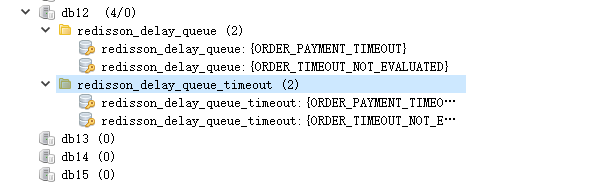 SpringBoot が Redisson を統合して遅延キューを実装する方法
May 30, 2023 pm 02:40 PM
SpringBoot が Redisson を統合して遅延キューを実装する方法
May 30, 2023 pm 02:40 PM
使用シナリオ 1. 注文は正常に行われましたが、支払いが 30 分以内に行われませんでした。支払いがタイムアウトになり、注文が自動的にキャンセルされました 2. 注文に署名があり、署名後 7 日間評価が行われませんでした。注文がタイムアウトして評価されない場合、システムはデフォルトでプラスの評価を設定します 3. 注文は正常に行われます。販売者が 5 分間注文を受け取らない場合、注文はキャンセルされます。 4. 配送がタイムアウトします。 SMS リマインダーをプッシュします... 遅延が長く、リアルタイム パフォーマンスが低いシナリオでは、タスク スケジュールを使用して定期的なポーリング処理を実行できます。例: xxl-job 今日は選択します
 Redis を使用して SpringBoot に分散ロックを実装する方法
Jun 03, 2023 am 08:16 AM
Redis を使用して SpringBoot に分散ロックを実装する方法
Jun 03, 2023 am 08:16 AM
1. Redis は分散ロックの原則を実装しており、分散ロックが必要な理由 分散ロックについて話す前に、分散ロックが必要な理由を説明する必要があります。分散ロックの反対はスタンドアロン ロックです。マルチスレッド プログラムを作成するとき、共有変数を同時に操作することによって引き起こされるデータの問題を回避します。通常、ロックを使用して共有変数を相互に除外し、データの正確性を確保します。共有変数の使用範囲は同じプロセス内です。共有リソースを同時に操作する必要があるプロセスが複数ある場合、どうすれば相互排他的になるのでしょうか?今日のビジネス アプリケーションは通常マイクロサービス アーキテクチャであり、これは 1 つのアプリケーションが複数のプロセスをデプロイすることも意味します。複数のプロセスが MySQL の同じレコード行を変更する必要がある場合、順序の乱れた操作によって引き起こされるダーティ データを避けるために、分散が必要です。今回導入するスタイルはロックされています。ポイントを獲得したい
 Springbootがjarパッケージにファイルを読み込んだ後にファイルにアクセスできない問題を解決する方法
Jun 03, 2023 pm 04:38 PM
Springbootがjarパッケージにファイルを読み込んだ後にファイルにアクセスできない問題を解決する方法
Jun 03, 2023 pm 04:38 PM
Springboot はファイルを読み取りますが、jar パッケージにパッケージ化した後、最新の開発にアクセスできません。jar パッケージにパッケージ化した後、Springboot がファイルを読み取れない状況があります。その理由は、パッケージ化後、ファイルの仮想パスが変更されるためです。は無効であり、ストリーム経由でのみアクセスできます。読み取ります。ファイルはリソースの下にあります publicvoidtest(){Listnames=newArrayList();InputStreamReaderread=null;try{ClassPathResourceresource=newClassPathResource("name.txt");Input
 SpringBootとSpringMVCの比較と差異分析
Dec 29, 2023 am 11:02 AM
SpringBootとSpringMVCの比較と差異分析
Dec 29, 2023 am 11:02 AM
SpringBoot と SpringMVC はどちらも Java 開発で一般的に使用されるフレームワークですが、それらの間には明らかな違いがいくつかあります。この記事では、これら 2 つのフレームワークの機能と使用法を調べ、その違いを比較します。まず、SpringBoot について学びましょう。 SpringBoot は、Spring フレームワークに基づいたアプリケーションの作成と展開を簡素化するために、Pivotal チームによって開発されました。スタンドアロンの実行可能ファイルを構築するための高速かつ軽量な方法を提供します。
 SQL ステートメントを使用せずに Springboot+Mybatis-plus を実装して複数のテーブルを追加する方法
Jun 02, 2023 am 11:07 AM
SQL ステートメントを使用せずに Springboot+Mybatis-plus を実装して複数のテーブルを追加する方法
Jun 02, 2023 am 11:07 AM
Springboot+Mybatis-plus が SQL ステートメントを使用して複数テーブルの追加操作を実行しない場合、私が遭遇した問題は、テスト環境で思考をシミュレートすることによって分解されます: パラメーターを含む BrandDTO オブジェクトを作成し、パラメーターをバックグラウンドに渡すことをシミュレートします。 Mybatis-plus で複数テーブルの操作を実行するのは非常に難しいことを理解してください。Mybatis-plus-join などのツールを使用しない場合は、対応する Mapper.xml ファイルを設定し、臭くて長い ResultMap を設定するだけです。対応する SQL ステートメントを記述します。この方法は面倒に見えますが、柔軟性が高く、次のことが可能です。
 SpringBoot が Redis をカスタマイズしてキャッシュのシリアル化を実装する方法
Jun 03, 2023 am 11:32 AM
SpringBoot が Redis をカスタマイズしてキャッシュのシリアル化を実装する方法
Jun 03, 2023 am 11:32 AM
1. RedisAPI のデフォルトのシリアル化メカニズムである RedisTemplate1.1 をカスタマイズします。API ベースの Redis キャッシュ実装では、データ キャッシュ操作に RedisTemplate テンプレートを使用します。ここで、RedisTemplate クラスを開いて、クラスのソース コード情報を表示します。publicclassRedisTemplateextendsRedisAccessorimplementsRedisOperations、BeanClassLoaderAware{//キーを宣言、値の各種シリアル化メソッド、初期値は空 @NullableprivateRedisSe
 Springbootでapplication.ymlの値を取得する方法
Jun 03, 2023 pm 06:43 PM
Springbootでapplication.ymlの値を取得する方法
Jun 03, 2023 pm 06:43 PM
プロジェクトでは、構成情報が必要になることがよくありますが、この情報はテスト環境と本番環境で構成が異なる場合があり、実際のビジネス状況に基づいて後で変更する必要がある場合があります。これらの構成をコードにハードコーディングすることはできません。構成ファイルに記述することをお勧めします。たとえば、この情報を application.yml ファイルに書き込むことができます。では、コード内でこのアドレスを取得または使用するにはどうすればよいでしょうか?方法は2つあります。方法 1: @Value アノテーションが付けられた ${key} を介して、構成ファイル (application.yml) 内のキーに対応する値を取得できます。この方法は、マイクロサービスが比較的少ない状況に適しています。方法 2: 実際には、プロジェクト、業務が複雑な場合、ロジック




