Java Spring の 2 種類のトランザクションとは何ですか?
1. Spring のトランザクション制御方法
Spring のトランザクション制御は、プログラム的トランザクション制御と宣言的トランザクションに分けられます。 ### コントロール。
プログラマティック
開発者はトランザクション コードとビジネス コードを直接結合しますが、実際の開発では使用されません。宣言的
開発者は構成を使用してトランザクション制御を実現し、ビジネス コードとトランザクション コードを分離し、AOP アイデアを使用します。 2. プログラムによるトランザクション制御関連オブジェクト2.1PlatformTransactionManagerPlatformTransactionManager インターフェイスは Spring のトランザクション マネージャー インターフェイスであり、トランザクションを操作するためによく使用されるメソッドを提供します。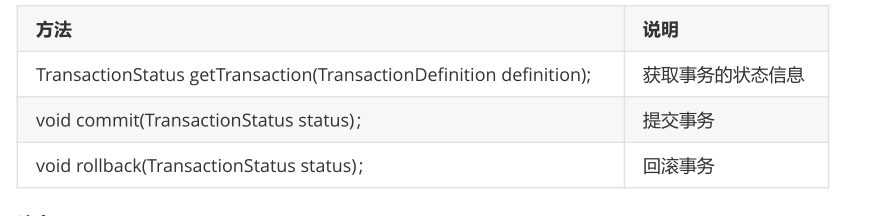
 2.2TransactionDefinition
2.2TransactionDefinition
TransactionDefinition インターフェイスは、トランザクション定義情報 (トランザクション分離レベル、トランザクション伝播動作など) を提供します。

分離レベルを設定すると、ダーティ リードなど、トランザクションの同時実行によって引き起こされる問題を解決できます。繰り返し読み取りおよび仮想読み取り(ファントム読み取り)。
注: データベースのデフォルト レベルを使用します。データベースが mysql の場合、デフォルトは反復読み取り、Oracle は読み取りコミットです。
ISOLATION_DEFAULTデータベースのデフォルト レベルを使用します
コミットされていない読み取り
コミットされた読み取り (解決できます)ダーティ リードの問題)
反復可能読み取り (ダーティ リードと非反復可能読み取りの問題を解決できます)
シリアル化
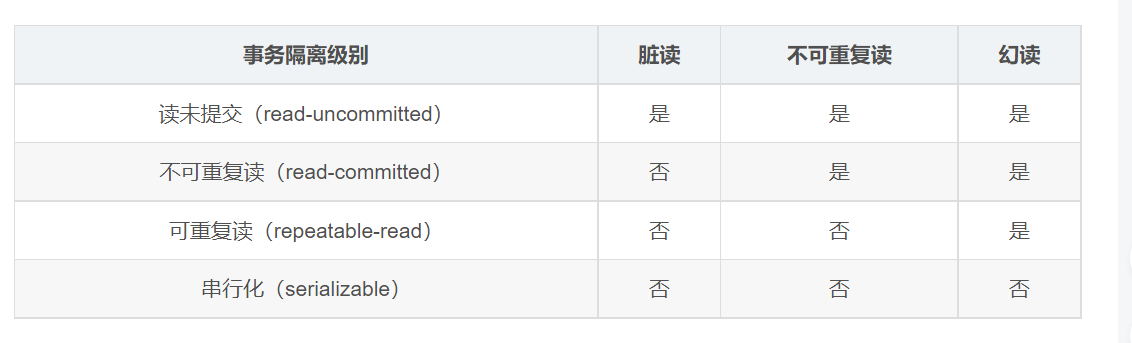 # (2) トランザクション伝播動作
# (2) トランザクション伝播動作
# トランザクション伝播動作とは何を指しますかビジネス メソッドが別のビジネス メソッドによって呼び出されたときにトランザクション制御をどのように実行するかが関係します。
#重要なポイント: 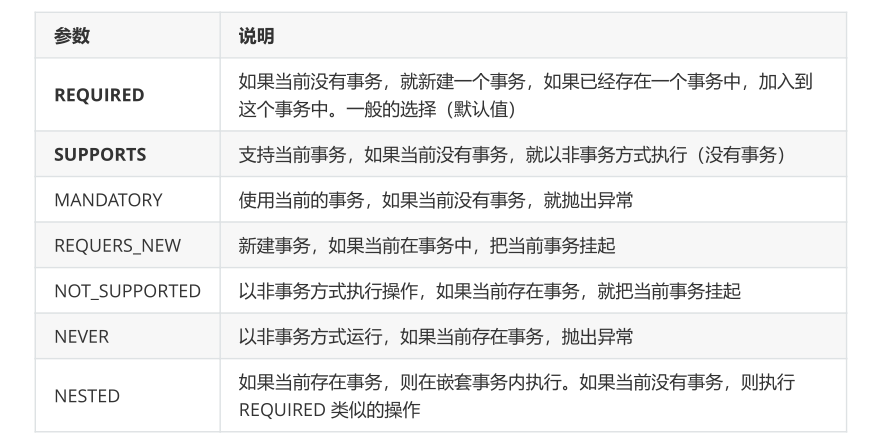
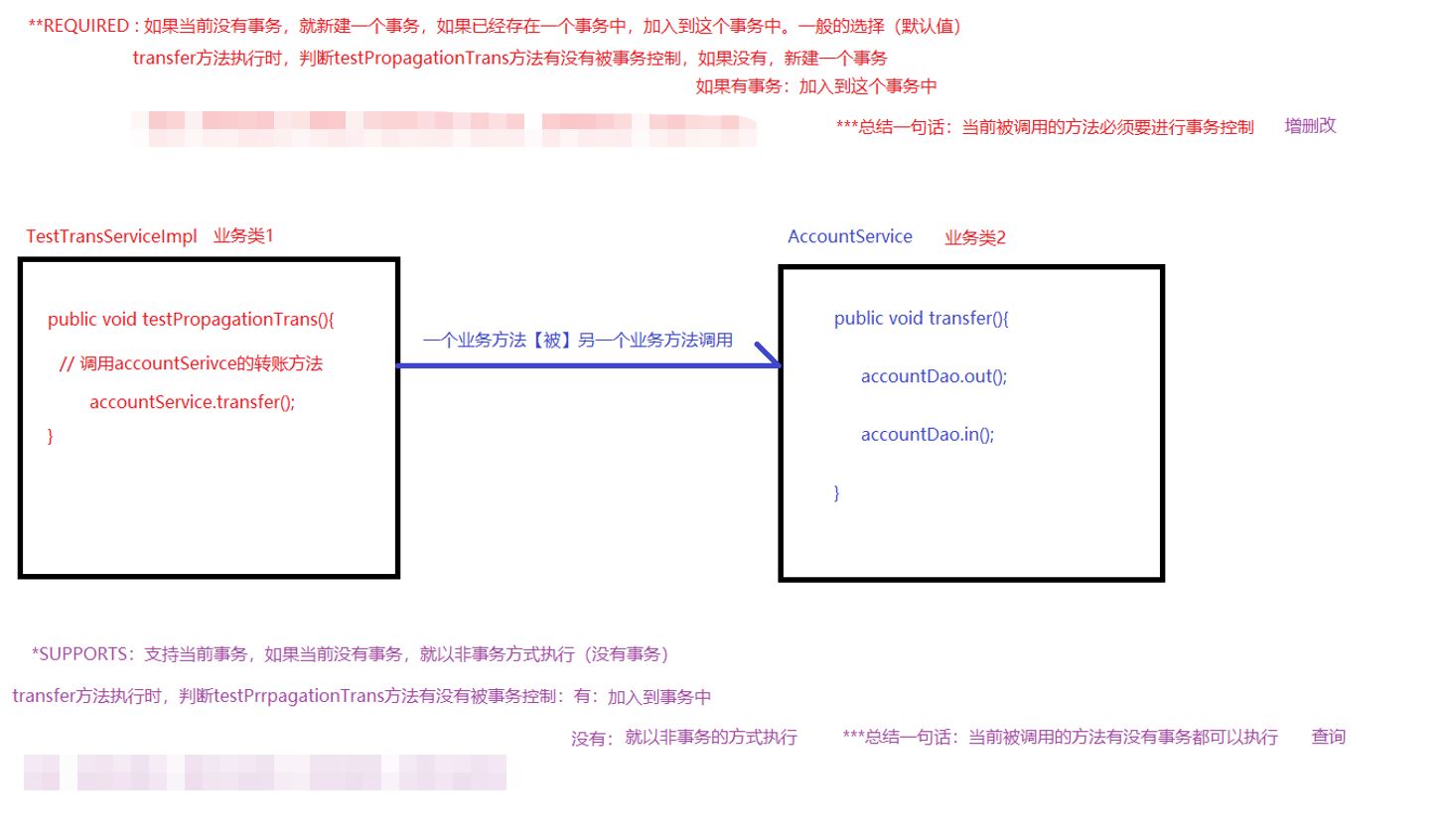 ##読み取り専用
##読み取り専用
-
(タイムアウト時間): デフォルト値が -1 の場合、タイムアウト制限はありません。その場合は、秒単位で設定してください。timeout -
TransactionStatus インターフェイスは、トランザクションの特定の実行ステータスを提供します。2.3 TransactionStatus
3 つの関係は簡単に理解できます。トランザクション マネージャーは、トランザクション定義パラメーターを読み取ることでトランザクション管理を実行し、一連のトランザクション状態を生成します。
Spring のトランザクション制御は主に次の 3 つの API を通じて実装されます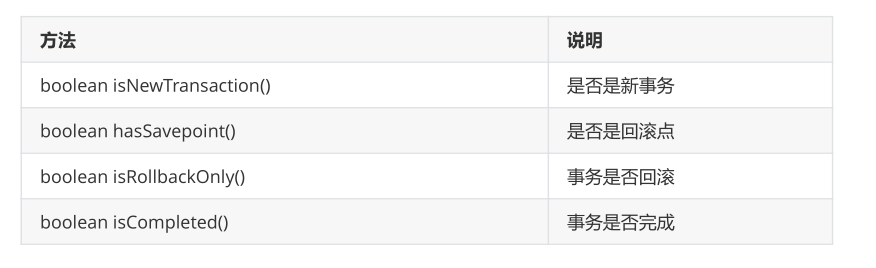
PlatformTransactionManager
はトランザクションの管理を担当します。これはインターフェイスであり、そのサブクラスは特定の作業を担当しますTransactionDefinition トランザクションの関連パラメータを定義します
TransactionStatus 実行中のトランザクションのリアルタイムのステータスを表します
トランザクション マネージャーは、トランザクション定義パラメータ
トランザクション ステータスを生成します。 3. XMLベースの宣言型トランザクション制御 【ポイント】 トランザクションをコード処理ではなくSpring設定ファイル内で宣言的に処理します。最下層は AOP のアイデアを使用して実装されています。
宣言型トランザクション制御の明確な事項:
コア ビジネス コード (ターゲット オブジェクト) (エントリ ポイントは誰ですか?)トランザクション拡張コード (Springトランザクション マネージャーが提供されています)) (誰に通知されますか?)
アスペクトの設定 (アスペクトの設定方法) (アスペクト = ポイントカット通知)3.1 クイック スタート Spring の宣言型トランザクション制御転送ビジネスを使用します。 #手順:1.tx 名前空間の導入
2.トランザクション マネージャー通知構成3.トランザクション マネージャー AOP 構成
4. トランザクション制御転送ビジネス コードのテスト
(1)tx 名前空間の導入
<?xml version="1.0" encoding="UTF-8"?>
<beans xmlns="http://www.springframework.org/schema/beans"
xmlns:xsi="http://www.w3.org/2001/XMLSchema-instance"
xmlns:context="http://www.springframework.org/schema/context"
xmlns:tx="http://www.springframework.org/schema/tx"
xmlns:aop="http://www.springframework.org/schema/aop"
xsi:schemaLocation="
http://www.springframework.org/schema/beans
http://www.springframework.org/schema/beans/spring-beans.xsd
http://www.springframework.org/schema/context
http://www.springframework.org/schema/context/spring-context.xsd
http://www.springframework.org/schema/tx
http://www.springframework.org/schema/tx/spring-tx.xsd
http://www.springframework.org/schema/aop
http://www.springframework.org/schema/aop/spring-aop.xsd
">(2)トランザクション マネージャー通知設定
<!--事务管理器对象-->
<!--<bean id="transactionManager" class="org.springframework.jdbc.datasource.DataSourceTransactionManager">
<property name="dataSource" ref="dataSource"/>
</bean>-->
// 通知增强
<tx:advice id="txAdvice" transaction-manager="transactionManager">
//定义事务的一些属性 * 表示当前任意名称的方法都走默认配置
<!--
name: 切点方法名称
isolation:事务的隔离级别
propagation:事务的传播行为
read-only:是否只读
timeout:超时时间
-->
<tx:attributes>
<tx:method name="transfer" isolation="REPEATABLE_READ" propagation="REQUIRED" read-only="false" timeout="-1"/>
//CRUD常用配置
<tx:method name="save*" propagation="REQUIRED"/>
<tx:method name="delete*" propagation="REQUIRED"/>
<tx:method name="update*" propagation="REQUIRED"/>
<tx:method name="find*" read-only="true"/>
<tx:method name="*"/>
</tx:attributes>
</tx:advice>(3)トランザクション マネージャー AOP の構成
Spring を使用してトランザクションを宣言的に管理する場合は、aop:advisor を使用して aop!
//aop配置:配置切面
<aop:config>
<aop:advisor advice-ref="txAdvice" pointcut="execution(* com.lagou.servlet.impl.AccountServiceImpl.*(..))"/>
</aop:config>-->##
name:切点方法名称isolation:事务的隔离级别propogation:事务的传播行为timeout:超时时间read-only:是否只读
4.基于注解的声明式事务控制(重点)
步骤:
修改service层,增加事务注解
修改spring核心配置文件,开启事务注解支持
4.1 修改service层,增加事务注解
@Service
public class AccountServiceImpl implements AccountService {
@Autowired
private AccountDao accountDao;
@Transactional(propagation = Propagation.REQUIRED, isolation =
Isolation.REPEATABLE_READ, timeout = -1, readOnly = false)
@Override
public void transfer(String outUser, String inUser, Double money) {
accountDao.out(outUser, money);
int i = 1 / 0;
accountDao.in(inUser, money);
}
}4.2修改spring核心配置文件,开启事务注解支持
<?xml version="1.0" encoding="UTF-8"?>
<beans xmlns="http://www.springframework.org/schema/beans"
xmlns:xsi="http://www.w2.org/2001/XMLSchema-instance"
xmlns:context="http://www.springframework.org/schema/context"
xmlns:aop="http://www.springframework.org/schema/aop"
xmlns:tx="http://www.springframework.org/schema/tx"
xsi:schemaLocation="
http://www.springframework.org/schema/beans
http://www.springframework.org/schema/beans/spring-beans.xsd
http://www.springframework.org/schema/context
http://www.springframework.org/schema/context/spring-context.xsd
http://www.springframework.org/schema/aop
http://www.springframework.org/schema/aop/spring-aop.xsd
http://www.springframework.org/schema/tx
http://www.springframework.org/schema/tx/spring-tx.xsd">
<!--省略之前datsSource、jdbcTemplate、组件扫描配置-->
<!--事务管理器-->
<bean id="transactionManager"
class="org.springframework.jdbc.datasource.DataSourceTransactionManager">
<property name="dataSource" ref="dataSource"></property>
</bean>
<!--事务的注解支持-->
<tx:annotation-driven/>
</beans4.3纯注解方式
核心配置类:
@Configuration // 声明该类为核心配置类
@ComponentScan("com.lagou") // 包扫描
@Import(DataSourceConfig.class) //导入其他配置类
@EnableTransactionManagement //事务的注解驱动
public class SpringConfig {
@Bean
public JdbcTemplate getJdbcTemplate(@Autowired DataSource dataSource){
JdbcTemplate jdbcTemplate = new JdbcTemplate(dataSource);
return jdbcTemplate;
}
@Bean
public PlatformTransactionManager getPlatformTransactionManager(@Autowired DataSource dataSource){
DataSourceTransactionManager dataSourceTransactionManager = new DataSourceTransactionManager(dataSource);
return dataSourceTransactionManager;
}
}数据源配置类:
@PropertySource("classpath:jdbc.properties") //引入properties文件
public class DataSourceConfig {
@Value("${jdbc.driverClassName}")
private String driver;
@Value("${jdbc.url}")
private String url;
@Value("${jdbc.username}")
private String username;
@Value("${jdbc.password}")
private String password;
@Bean //会把当前方法的返回值对象放进IOC容器中
public DataSource getDataSource(){
DruidDataSource druidDataSource = new DruidDataSource();
druidDataSource.setDriverClassName(driver);
druidDataSource.setUrl(url);
druidDataSource.setUsername(username);
druidDataSource.setPassword(password);
return druidDataSource;
}
}以上がJava Spring の 2 種類のトランザクションとは何ですか?の詳細内容です。詳細については、PHP 中国語 Web サイトの他の関連記事を参照してください。

ホットAIツール

Undresser.AI Undress
リアルなヌード写真を作成する AI 搭載アプリ

AI Clothes Remover
写真から衣服を削除するオンライン AI ツール。

Undress AI Tool
脱衣画像を無料で

Clothoff.io
AI衣類リムーバー

AI Hentai Generator
AIヘンタイを無料で生成します。

人気の記事

ホットツール

メモ帳++7.3.1
使いやすく無料のコードエディター

SublimeText3 中国語版
中国語版、とても使いやすい

ゼンドスタジオ 13.0.1
強力な PHP 統合開発環境

ドリームウィーバー CS6
ビジュアル Web 開発ツール

SublimeText3 Mac版
神レベルのコード編集ソフト(SublimeText3)

ホットトピック
 7456
7456
 15
15
 1376
1376
 52
52
 77
77
 11
11
 14
14
 9
9
 Javaのアームストロング数
Aug 30, 2024 pm 04:26 PM
Javaのアームストロング数
Aug 30, 2024 pm 04:26 PM
Java のアームストロング番号に関するガイド。ここでは、Java でのアームストロング数の概要とコードの一部について説明します。
 Java の乱数ジェネレーター
Aug 30, 2024 pm 04:27 PM
Java の乱数ジェネレーター
Aug 30, 2024 pm 04:27 PM
Java の乱数ジェネレーターのガイド。ここでは、Java の関数について例を挙げて説明し、2 つの異なるジェネレーターについて例を挙げて説明します。
 ジャワのウェカ
Aug 30, 2024 pm 04:28 PM
ジャワのウェカ
Aug 30, 2024 pm 04:28 PM
Java の Weka へのガイド。ここでは、weka java の概要、使い方、プラットフォームの種類、利点について例を交えて説明します。
 Java Springのインタビューの質問
Aug 30, 2024 pm 04:29 PM
Java Springのインタビューの質問
Aug 30, 2024 pm 04:29 PM
この記事では、Java Spring の面接で最もよく聞かれる質問とその詳細な回答をまとめました。面接を突破できるように。
 Java 8 Stream Foreachから休憩または戻ってきますか?
Feb 07, 2025 pm 12:09 PM
Java 8 Stream Foreachから休憩または戻ってきますか?
Feb 07, 2025 pm 12:09 PM
Java 8は、Stream APIを導入し、データ収集を処理する強力で表現力のある方法を提供します。ただし、ストリームを使用する際の一般的な質問は次のとおりです。 従来のループにより、早期の中断やリターンが可能になりますが、StreamのForeachメソッドはこの方法を直接サポートしていません。この記事では、理由を説明し、ストリーム処理システムに早期終了を実装するための代替方法を調査します。 さらに読み取り:JavaストリームAPIの改善 ストリームを理解してください Foreachメソッドは、ストリーム内の各要素で1つの操作を実行する端末操作です。その設計意図はです







