web.xml SpringMVCを実行するためにSpringBootが実行可能Jarをパッケージ化する方法は何ですか?
webapps ディレクトリにデプロイして開始します
この記事で使用する Spring のバージョンは Spring6、SpringBoot のバージョンは 3、JDK は 17 です。以前とは若干異なる場合がありますが、全体的なプロセスは次のとおりです。あまり違いはありません。
デプロイされたアプリケーションが Tomcat webapps ディレクトリで開始される場合は、プロジェクト内の web.xml ファイルを構成する必要があります
web.xml ファイル
Spring アプリケーションを構成するcontext
<context-param>
<param-name>contextConfigLocation</param-name>
<param-value>/WEB-INF/spring/application-context.xml</param-value>
</context-param>
<listener>
<listener-class>org.springframework.web.context.ContextLoaderListener</listener-class>
</listener>context-param
Web アプリケーションのコンテキスト スコープ内で、context-param タグを使用して初期化パラメータを設定できます。これらのパラメータは Web アプリケーション全体で使用でき、ServletContext オブジェクトの getInitParameter() メソッドを通じて取得できます。
ContextLoaderListener
ContextLoaderListener は、ServletContextListener インターフェイスを実装します。このインターフェイスは、アプリケーションがコンテキスト環境を初期化するために Tomcat によって残されたインターフェイスです。Web アプリケーションの起動時に ApplicationContext をロードするために使用されます。
ServletContextListener には 2 つのデフォルト メソッドがあります
// 在所有的servlet和filter初始化之前被调用
default public void contextInitialized(ServletContextEvent sce) {
}
// 在所有的servlet和filter销毁之后被调用
default public void contextDestroyed(ServletContextEvent sce) {
}ContextLoaderListener も ContextLoader クラスを継承し、すべてのコンテキスト操作はこのクラスで実行されます。
ContextLoaderListener は contextInitialized メソッドを実装し、親クラス ContextLoader の initWebApplicationContext メソッドを呼び出して ServletContext に渡します。
@Override
public void contextInitialized(ServletContextEvent event) {
initWebApplicationContext(event.getServletContext());
}Spring コンテキストを初期化します。
initWebApplicationContext メソッドのキー コード
...
if (this.context == null) {
// 创建ApplicationContext
this.context = createWebApplicationContext(servletContext);
}
...
// 刷新ApplicationContext
configureAndRefreshWebApplicationContext(cwac, servletContext);
...
// 将当前ApplicationContext添加到ServletContext的属性中,后面有用再说
// String ROOT_WEB_APPLICATION_CONTEXT_ATTRIBUTE = WebApplicationContext.class.getName() + ".ROOT";
servletContext.setAttribute(WebApplicationContext.ROOT_WEB_APPLICATION_CONTEXT_ATTRIBUTE, this.context);
...ApplicationContext の作成
createWebApplicationContext メソッドでは、まず、どの ApplicationContext を使用するかを決定するために、determineContextClass メソッドを呼び出します。それを見つけたら、インスタンス化します。
determineContextClass このメソッドは主に使用する ApplicationContext を決定します。最初に web.xml からロードされ、ユーザーが定義した場合はユーザー定義のものが直接使用されます。
String contextClassName = servletContext.getInitParameter(CONTEXT_CLASS_PARAM);
web.xml の設定は次のとおりです。
<context-param>
<param-name>contextClass</param-name>
<param-value>com.xxx.XxxContext</param-value>
</context-param>設定がない場合は、Spring のデフォルトの XmlWebApplicationContext クラスが使用されます。
このクラスは、ContextLoader の同じパス パッケージの下にある ContextLoader.properties ファイルで定義されます。
org.springframework.web.context.WebApplicationContext=org.springframework.web.context.support.XmlWebApplicationContext
ApplicationContext の構成と更新
configureAndRefreshWebApplicationContext キー コード
protected void configureAndRefreshWebApplicationContext(ConfigurableWebApplicationContext wac,ServletContext sc) {
// ...
// 获取web.xml中配置的contextConfigLocation参数
String configLocationParam = sc.getInitParameter(CONFIG_LOCATION_PARAM);
if (configLocationParam != null) {
wac.setConfigLocation(configLocationParam);
}
// ...
// 刷新上下文
wac.refresh();
}この時点で、Tomcat は Spring 環境を開始しており、続いて Spring の初期化プロセスが行われます。ここでは説明しません。
DispatcherServlet の初期化
<servlet>
<servlet-name>dispatcher</servlet-name>
<servlet-class>org.springframework.web.servlet.DispatcherServlet</servlet-class>
<init-param>
<param-name>contextConfigLocation</param-name>
<param-value>/WEB-INF/spring/dispatcher-servlet.xml</param-value>
</init-param>
<load-on-startup>1</load-on-startup>
</servlet>
<servlet-mapping>
<servlet-name>dispatcher</servlet-name>
<url-pattern>/</url-pattern>
</servlet-mapping>ここでの contextConfigLocation は DispatcherServlet の親クラス FrameworkServlet に属しており、主に SpringMVC 関連の設定をロードするために使用されます。例は次のとおりです:
<beans xmlns="http://www.springframework.org/schema/beans"
xmlns:context="http://www.springframework.org/schema/context"
xmlns:mvc="http://www.springframework.org/schema/mvc"
xmlns:xsi="http://www.w3.org/2001/XMLSchema-instance"
xsi:schemaLocation="
http://www.springframework.org/schema/beans
http://www.springframework.org/schema/beans/spring-beans-4.3.xsd
http://www.springframework.org/schema/context
http://www.springframework.org/schema/context/spring-context-4.3.xsd
http://www.springframework.org/schema/mvc
http://www.springframework.org/schema/mvc/spring-mvc-4.3.xsd">
<!-- 扫描控制器和其他组件 -->
<context:component-scan base-package="com.example.controller" />
<!-- 配置视图解析器 -->
<bean class="org.springframework.web.servlet.view.InternalResourceViewResolver">
<property name="prefix" value="/WEB-INF/views/" />
<property name="suffix" value=".jsp" />
</bean>
<!-- 启用Spring MVC注解支持 -->
<mvc:annotation-driven />
</beans>DispatcherServletクラス図
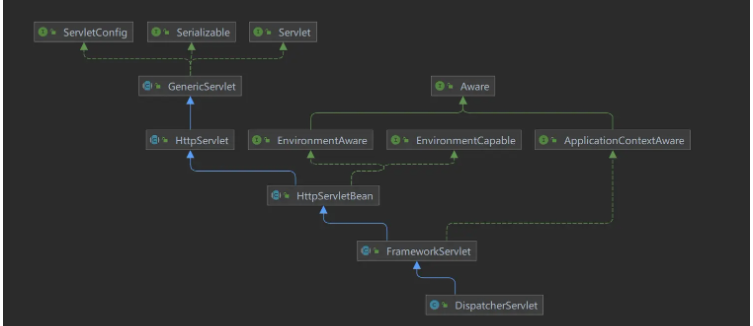
DispatcherServlet が Servlet インターフェースを実装していることがわかります. Servlet インターフェースには init メソッドがあります. SpringMVC 設定は初期化中にロードされます.
重要なコードは、HttpServletBean.init() メソッドと FrameworkServlet.initServletBean() メソッドにあります。
HttpServletBean.init()
public final void init() throws ServletException {
// Set bean properties from init parameters.
PropertyValues pvs = new ServletConfigPropertyValues(getServletConfig(), this.requiredProperties);
if (!pvs.isEmpty()) {
try {
BeanWrapper bw = PropertyAccessorFactory.forBeanPropertyAccess(this);
ResourceLoader resourceLoader = new ServletContextResourceLoader(getServletContext());
bw.registerCustomEditor(Resource.class, new ResourceEditor(resourceLoader, getEnvironment()));
initBeanWrapper(bw);
bw.setPropertyValues(pvs, true);
}
catch (BeansException ex) {
if (logger.isErrorEnabled()) {
logger.error("Failed to set bean properties on servlet '" + getServletName() + "'", ex);
}
throw ex;
}
}
// Let subclasses do whatever initialization they like.
initServletBean();
}FrameworkServlet.initServletBean()
protected final void initServletBean() throws ServletException {
...
// 在这里初始化ApplicationContext
this.webApplicationContext = initWebApplicationContext();
// 初始化servlet
initFrameworkServlet();
}FrameworkServlet.initWebApplicationContext()
protected WebApplicationContext initWebApplicationContext() {
// 此处获取根容器,就是Spring初始化的XmlWebApplicationContext,
// 在上面把它添加到了ServletContext的属性中,标记根容器,这里把它获取出来
// String ROOT_WEB_APPLICATION_CONTEXT_ATTRIBUTE = WebApplicationContext.class.getName() + ".ROOT";
// servletContext.getAttribute(WebApplicationContext.ROOT_WEB_APPLICATION_CONTEXT_ATTRIBUTE);
WebApplicationContext rootContext =
WebApplicationContextUtils.getWebApplicationContext(getServletContext());
WebApplicationContext wac = null;
// 此时webApplicationContext还是null,因为DispatchServlet是被tomcat创建的,需要无参构造器
// 构造器中没有设置webApplicationContext的代码,所以此时webApplicationContext还是null
// 注意:在SpringBoot使用嵌入式Tomcat时,这个webApplicationContext不为null,因为FrameworkServlet还
// 实现了ApplicationContextAware接口,所以当SpringBoot的上下文准备好之后,会回调setApplicationContext方法
// 注入ApplicationContext,后面在细说
if (this.webApplicationContext != null) {
// A context instance was injected at construction time -> use it
wac = this.webApplicationContext;
if (wac instanceof ConfigurableWebApplicationContext cwac && !cwac.isActive()) {
// The context has not yet been refreshed -> provide services such as
// setting the parent context, setting the application context id, etc
if (cwac.getParent() == null) {
// The context instance was injected without an explicit parent -> set
// the root application context (if any; may be null) as the parent
cwac.setParent(rootContext);
}
configureAndRefreshWebApplicationContext(cwac);
}
}
if (wac == null) {
// No context instance was injected at construction time -> see if one
// has been registered in the servlet context. If one exists, it is assumed
// that the parent context (if any) has already been set and that the
// user has performed any initialization such as setting the context id
// 此处主要是获取web.xml配置的WebApplicationContext
// 可以通过设置参数contextAttribute来设置加载SpringMVC的ApplicationContext
// 比如下面这样。除非项目中有多个WebApplicationContext,需要使用其他WebApplicationContext才会用到
// 一般都是null
// <context-param>
// <param-name>contextAttribute</param-name>
// <param-value>myWebApplicationContext</param-value>
// </context-param>
wac = findWebApplicationContext();
}
if (wac == null) {
// 现在进入到创建SpringMVC的ApplicationContext流程
// 也就是加载contextConfigLocation定义的xml文件
// No context instance is defined for this servlet -> create a local one
wac = createWebApplicationContext(rootContext);
}
if (!this.refreshEventReceived) {
// Either the context is not a ConfigurableApplicationContext with refresh
// support or the context injected at construction time had already been
// refreshed -> trigger initial onRefresh manually here.
synchronized (this.onRefreshMonitor) {
// 初始化策略对象
// 比如:HandlerMapping,HandlerAdapter,ViewResolver等等
onRefresh(wac);
}
}
if (this.publishContext) {
// Publish the context as a servlet context attribute.
String attrName = getServletContextAttributeName();
getServletContext().setAttribute(attrName, wac);
}
return wac;
}protected WebApplicationContext createWebApplicationContext(@Nullable ApplicationContext parent) {
// SpringMVC所使用的contextClass,可以在<servlet>标签下设置
// <init-param>
// <param-name>contextClass</param-name>
// <param-value>org.springframework.web.context.support.XmlWebApplicationContext</param-value>
// </init-param>
// 默认为XmlWebApplicationContext
Class<?> contextClass = getContextClass();
if (!ConfigurableWebApplicationContext.class.isAssignableFrom(contextClass)) {
throw new ApplicationContextException(
"Fatal initialization error in servlet with name '" + getServletName() +
"': custom WebApplicationContext class [" + contextClass.getName() +
"] is not of type ConfigurableWebApplicationContext");
}
// 实例化ApplicationContext
ConfigurableWebApplicationContext wac =
(ConfigurableWebApplicationContext) BeanUtils.instantiateClass(contextClass);
// 设置环境参数
wac.setEnvironment(getEnvironment());
// 设置父容器为Spring的ApplicationContext
wac.setParent(parent);
// 获取SpringMVC的contextConfigLocation文件
String configLocation = getContextConfigLocation();
if (configLocation != null) {
wac.setConfigLocation(configLocation);
}
// 配置并刷新ApplicationContext
configureAndRefreshWebApplicationContext(wac);
return wac;
}DispatchServlet の初期化が完了しました
親子コンテナが必要な理由
親子コンテナの主な機能は、フレームワークの境界を分割し、Bean の再利用を実装することです。
J2EE 3 層アーキテクチャでは、通常、サービス層で Spring フレームワークを使用しますが、Web 層には Spring MVC、Struts など、多くの選択肢があります。 Web 層がサービス層の Bean を使用できるようにするには、フレームワークの統合を実現できるように、サービス層コンテナを Web 層コンテナの親コンテナとして使用する必要があります。
親子コンテナの役割は、子コンテナ (サーブレット WebApplicationContext) から Bean を取得しようとしたときに、その Bean が見つからない場合、その Bean が親コンテナ (ルート WebApplicationContext)。各サブコンテナで同じ Bean を繰り返し定義することが回避されるため、コードの再利用性と保守性が向上します。
リクエストの受信
リクエストは最初に doService に入り、次に doDispatch を呼び出して処理します。
doDispatch キー コード
...
// 首先根据当前请求HttpServletRequest,遍历所有的HandlerMapping执行handle方法,返回可用的HandlerExecutionChain对象。
mappedHandler = getHandler(processedRequest);
// 然后根据handler获取支持的适配器
HandlerAdapter ha = getHandlerAdapter(mappedHandler.getHandler());
// 执行HandlerInterceptor.preHandle,在controller的方法被调用前执行
if (!mappedHandler.applyPreHandle(processedRequest, response)) {
return;
}
// 执行controller方法
mv = ha.handle(processedRequest, response, mappedHandler.getHandler());
// 执行HandlerInterceptor.postHandle,在controller的方法被调用后执行
mappedHandler.applyPostHandle(processedRequest, response, mv);
// 渲染结果到视图
processDispatchResult(processedRequest, response, mappedHandler, mv, dispatchException);HandlerMapping はリクエストとハンドラー オブジェクト間のマッピングであり、リクエストに基づいて対応するハンドラーを見つけることができます。ハンドラー オブジェクトは、@Controller アノテーションが付けられたクラス、Controller インターフェイスを実装するクラス、HttpRequestHandler インターフェイスを実装するクラスなど、任意の型にすることができます。
HandlerExecutionChain は、ハンドラー オブジェクトと HandlerInterceptor のセットをラップするハンドラー実行チェーンです。 HandlerInterceptor は、ハンドラーの実行前後に、アクセス許可のチェックやログ記録などの追加の操作を実行できるインターセプターです。
HandlerAdapter はハンドラーのアダプターであり、さまざまなタイプのハンドラー オブジェクトを処理し、対応するメソッドを呼び出し、ModelAndView オブジェクトを返すことができます。 HandlerAdapter は、ハンドラー オブジェクトの種類に応じて、パラメーターのバインディング、戻り値の処理などを実行できます。
HandlerInterceptor は、
を使用してインターセプター クラスを定義し、HandlerInterceptor インターフェイスを実装するか、HandlerInterceptorAdapter クラスを継承し、オーバーライドします。 preHandle、postHandle、afterCompletion の 3 つのメソッドがあります。
在preHandle方法中,可以获取请求和响应对象,进行预处理,比如检查请求头中的token,或者判断请求的url是否有权限访问等。如果返回true,则继续执行后续的拦截器或者处理器;如果返回false,则中断请求,不再执行后续的拦截器或者处理器。
在postHandle方法中,可以获取请求和响应对象,以及处理器返回的ModelAndView对象,进行后处理,比如修改模型数据或者视图信息等。只有在preHandle方法返回true并且处理器成功执行后,该方法才会被调用。
在afterCompletion方法中,可以获取请求和响应对象,以及处理器抛出的异常对象(如果有的话),进行清理资源或者异常处理等。只有当preHandle方法返回true时,无论处理器是否成功执行,该方法才会被调用。
在SpringMVC配置文件中,需注册拦截器类并指定拦截的URL模式。可以注册多个拦截器,并指定顺序。拦截器会按照顺序执行preHandle方法,然后按照逆序执行postHandle和afterCompletion方法。
HandlerInterceptor和Filter的区别
HandlerInterceptor利用Java反射机制实现,而Filter则通过函数回调方式实现。HandlerInterceptor可以利用Spring的AOP技术,实现更灵活的拦截逻辑,而Filter只能在请求前后进行简单的处理。
HandlerInterceptor不依赖于Servlet容器,而Filter依赖于Servlet容器。HandlerInterceptor是SpringMVC框架提供的,可以在任何情况下使用,而Filter是Servlet规范的一部分,只能在Web应用中使用。
HandlerInterceptor的执行由SpringMVC框架控制,而Filter的执行由Servlet容器控制。HandlerInterceptor可以通过IoC容器来管理,可以注入其他的Bean,而Filter则需要在web.xml中配置,或者使用@WebFilter注解,并且需要@ServletComponentScan扫描。
HandlerInterceptor只能拦截DispatcherServlet处理的请求,而Filter可以拦截任何请求。HandlerInterceptor只能对Controller方法进行拦截,而Filter可以对静态资源、JSP页面等进行拦截。
HandlerInterceptor有三个方法:preHandle,postHandle和afterCompletion,分别在请求处理前后和视图渲染前后执行,而Filter只有一个方法:doFilter,在请求处理前后执行。
处理controller返回结果
对于被controller方法,使用的适配器是RequestMappingHandlerAdapter,在handlerAdapter.handle方法执行时,会去执行对应的controller方法,处理controller方法返回的结果。
invocableMethod.invokeAndHandle(webRequest, mavContainer);
ServletInvocableHandlerMethod.invokeAndHandle
// 执行controller方法
Object returnValue = invokeForRequest(webRequest, mavContainer, providedArgs);
...
// 处理返回数据,会判断是不是有@ResponseBody注解,如果有,会使用RequestResponseBodyMethodProcessor来处理返回值
// 然后会解析请求头等等,判断应该返回什么类型的数据,然后使用对应的HttpMessageConverter写入输出流
this.returnValueHandlers.handleReturnValue(
returnValue, getReturnValueType(returnValue), mavContainer, webRequest);SpringBoot Jar启动
SpringBoot使用嵌入式Servlet容器启动应用,有Tomcat,Jetty,Undertow。
选择Servlet容器
SpringBoot默认使用Tomcat,可以在配置文件中看出。
<dependency>
<groupId>org.springframework.boot</groupId>
<artifactId>spring-boot-starter-web</artifactId>
</dependency>web模块自动引入了tomcat
<dependency> <groupId>org.springframework.boot</groupId> <artifactId>spring-boot-starter-tomcat</artifactId> </dependency>
如果不使用Tomcat可以排除,引入其他服务器。
<dependency>
<groupId>org.springframework.boot</groupId>
<artifactId>spring-boot-starter-web</artifactId>
<!-- 剔除Tomcat -->
<exclusions>
<exclusion>
<artifactId>spring-boot-starter-tomcat</artifactId>
<groupId>org.springframework.boot</groupId>
</exclusion>
</exclusions>
</dependency>
<!-- 使用jetty -->
<dependency>
<groupId>org.springframework.boot</groupId>
<artifactId>spring-boot-starter-jetty</artifactId>
</dependency>如果没有排除Tomcat,直接引入其他服务器,比如下面。
<dependency> <groupId>org.springframework.boot</groupId> <artifactId>spring-boot-starter-web</artifactId> <!-- 没有排除Tomcat --> </dependency> <!-- 引入jetty --> <dependency> <groupId>org.springframework.boot</groupId> <artifactId>spring-boot-starter-jetty</artifactId> </dependency>
如果项目中同时引入了Tomcat和其他服务器的依赖,那么SpringBoot会按照以下顺序来选择启动的服务器。
Tomcat > Jetty > Undertow
也就是说,如果有Tomcat,就优先使用Tomcat,如果没有Tomcat,就看有没有Jetty,如果有Jetty,就使用Jetty,以此类推。这个顺序是在SpringBoot的ServletWebServerFactoryConfiguration类中定义的。
// 只展示必要代码
class ServletWebServerFactoryConfiguration {
// 当Servlet、Tomcat、UpgradeProtocol类在类路径存在时
// 并且ServletWebServerFactory类存在,则会创建tomcatServletWebServerFactory bean。
@ConditionalOnClass({ Servlet.class, Tomcat.class, UpgradeProtocol.class })
@ConditionalOnMissingBean(value = ServletWebServerFactory.class, search = SearchStrategy.CURRENT)
static class EmbeddedTomcat {
@Bean
TomcatServletWebServerFactory tomcatServletWebServerFactory(
... 代码省略
}
}
// 当Servlet、Server、WebAppContext类在类路径存在时
// 并且ServletWebServerFactory类型的Bean不存在时,则会创建JettyServletWebServerFactory bean。
// ServletWebServerFactory是TomcatServletWebServerFactory、JettyServletWebServerFactory、
// UndertowServletWebServerFactory的父类
// 所以如果Tomcat被引入,上面的tomcatServletWebServerFactory就会被创建,这里的条件就不满足,不会被创建。
@ConditionalOnClass({ Servlet.class, Server.class, Loader.class, WebAppContext.class })
@ConditionalOnMissingBean(value = ServletWebServerFactory.class, search = SearchStrategy.CURRENT)
static class EmbeddedJetty {
@Bean
JettyServletWebServerFactory JettyServletWebServerFactory(
... 代码省略
}
}
// 分析同上
@ConditionalOnClass({ Servlet.class, Undertow.class, SslClientAuthMode.class })
@ConditionalOnMissingBean(value = ServletWebServerFactory.class, search = SearchStrategy.CURRENT)
static class EmbeddedUndertow {
@Bean
UndertowServletWebServerFactory undertowServletWebServerFactory(
... 代码省略
}
}下面继续以Tomcat为例
Tomcat配置、启动
Tomcat是在Spring容器启动的时候启动的
SpringApplication.run方法
首先创建一个ConfigurableApplicationContext对象,并调用其refresh()方法,这个对象一般是AnnotationConfigServletWebServerApplicationContext。
context = createApplicationContext(); -> refreshContext(context); -> refresh(context); -> applicationContext.refresh();
refresh()方法会调用其父类ServletWebServerApplicationContext的refresh()方法,在父类的refresh()中再次调用父类AbstractApplicationContext的refresh()方法,主要在onRefresh阶段,会进行服务器的配置。
... refresh()代码简略 // 这里会初始化Tomcat配置 onRefresh(); // 这里会启动Tomcat finishRefresh(); ...
回到ServletWebServerApplicationContext类的onRefresh()方法,会调用createWebServer()方法,创建web服务器。
protected void onRefresh() {
super.onRefresh();
try {
// 创建服务器
createWebServer();
}
catch (Throwable ex) {
throw new ApplicationContextException("Unable to start web server", ex);
}
}private void createWebServer() {
... 代码简略
// 获取工厂类,这里获取的就是在配置类中生效的那一个,这里为TomcatServletWebServerFactory
ServletWebServerFactory factory = getWebServerFactory();
createWebServer.tag("factory", factory.getClass().toString());
// 获取服务器
this.webServer = factory.getWebServer(getSelfInitializer());
}TomcatServletWebServerFactory.getWebServer
public WebServer getWebServer(ServletContextInitializer... initializers) {
if (this.disableMBeanRegistry) {
Registry.disableRegistry();
}
Tomcat tomcat = new Tomcat();
File baseDir = (this.baseDirectory != null) ? this.baseDirectory : createTempDir("tomcat");
tomcat.setBaseDir(baseDir.getAbsolutePath());
for (LifecycleListener listener : this.serverLifecycleListeners) {
tomcat.getServer().addLifecycleListener(listener);
}
// 设置Connector,对应与Tomcat Server.xml 中的<Connector></Connector>
Connector connector = new Connector(this.protocol);
connector.setThrowOnFailure(true);
// 对应于Server.xml 中
// <Service name="Catalina">
// <Connector port="8080" protocol="HTTP/1.1"
// connectionTimeout="20000"
// redirectPort="8443" relaxedQueryChars="[|]"/>
// </Service>
tomcat.getService().addConnector(connector);
customizeConnector(connector);
tomcat.setConnector(connector);
tomcat.getHost().setAutoDeploy(false);
configureEngine(tomcat.getEngine());
for (Connector additionalConnector : this.additionalTomcatConnectors) {
tomcat.getService().addConnector(additionalConnector);
}
// 准备好Context组件
prepareContext(tomcat.getHost(), initializers);
return getTomcatWebServer(tomcat);
}// 创建Tomcat服务器
protected TomcatWebServer getTomcatWebServer(Tomcat tomcat) {
return new TomcatWebServer(tomcat, getPort() >= 0, getShutdown());
}至此,Tomcat配置已经初始化完成,准备启动。
在finishRefresh()方法中,会启动Tomcat
getLifecycleProcessor().onRefresh(); > DefaultLifecycleProcessor.startBeans(true); > LifecycleGroup::start > doStart(this.lifecycleBeans, member.name, this.autoStartupOnly); > bean.start(); > WebServerStartStopLifecycle.start > TomcatWebServer.start();
private void startBeans(boolean autoStartupOnly) {
Map<String, Lifecycle> lifecycleBeans = getLifecycleBeans();
Map<Integer, LifecycleGroup> phases = new TreeMap<>();
lifecycleBeans.forEach((beanName, bean) -> {
if (!autoStartupOnly || (bean instanceof SmartLifecycle smartLifecycle && smartLifecycle.isAutoStartup())) {
int phase = getPhase(bean);
phases.computeIfAbsent(
phase,
p -> new LifecycleGroup(phase, this.timeoutPerShutdownPhase, lifecycleBeans, autoStartupOnly)
).add(beanName, bean);
}
});
if (!phases.isEmpty()) {
phases.values().forEach(LifecycleGroup::start);
}
}public void start() {
this.webServer.start();
this.running = true;
this.applicationContext
.publishEvent(new ServletWebServerInitializedEvent(this.webServer, this.applicationContext));
}DispatchServlet配置
ServletContextInitializer
在prepareContext方法中,有一个方法configureContext
configureContext(context, initializersToUse);
configureContext方法,在这里面创建了一个TomcatStarter对象,这个类实现了ServletContainerInitializer接口,所以在容器启动过程中会被调用。
TomcatStarter starter = new TomcatStarter(initializers); context.addServletContainerInitializer(starter, NO_CLASSES);
initializers是Spring自己定义的初始化接口ServletContextInitializer,传入TomcatStarter之后,在onStartup方法中循环调用onStartup方法。
public void onStartup(Set<Class<?>> classes, ServletContext servletContext) throws ServletException {
try {
for (ServletContextInitializer initializer : this.initializers) {
initializer.onStartup(servletContext);
}
}
...
}需要注意的是,这里的initializers有些传过来的时候是一个函数式接口,在上面的factory.getWebServer(getSelfInitializer());这里传进来的,就是一个函数式接口
private org.springframework.boot.web.servlet.ServletContextInitializer getSelfInitializer() {
return this::selfInitialize;
}实际调用在下面这个方法
private void selfInitialize(ServletContext servletContext) throws ServletException {
prepareWebApplicationContext(servletContext);
registerApplicationScope(servletContext);
WebApplicationContextUtils.registerEnvironmentBeans(getBeanFactory(), servletContext);
for (ServletContextInitializer beans : getServletContextInitializerBeans()) {
beans.onStartup(servletContext);
}
}在此处绕过所有ServletContextInitializer,随后执行它们的onStartup方法。
其中有一个DispatcherServletRegistrationBean,这个类实现了ServletContextInitializer接口,主要是用来添加DispatchServlet。
DispatcherServletAutoConfiguration配置类中有DispatcherServlet,DispatcherServletRegistrationBean两个Bean。
protected static class DispatcherServletRegistrationConfiguration {
@Bean(name = DEFAULT_DISPATCHER_SERVLET_REGISTRATION_BEAN_NAME)
@ConditionalOnBean(value = DispatcherServlet.class, name = DEFAULT_DISPATCHER_SERVLET_BEAN_NAME)
public DispatcherServletRegistrationBean dispatcherServletRegistration(DispatcherServlet dispatcherServlet,
WebMvcProperties webMvcProperties, ObjectProvider<MultipartConfigElement> multipartConfig) {
// 创建DispatcherServletRegistrationBean,并把dispatcherServlet传进去
DispatcherServletRegistrationBean registration = new DispatcherServletRegistrationBean(dispatcherServlet,
webMvcProperties.getServlet().getPath());
registration.setName(DEFAULT_DISPATCHER_SERVLET_BEAN_NAME);
registration.setLoadOnStartup(webMvcProperties.getServlet().getLoadOnStartup());
multipartConfig.ifAvailable(registration::setMultipartConfig);
return registration;
}
}
protected static class DispatcherServletConfiguration {
@Bean(name = DEFAULT_DISPATCHER_SERVLET_BEAN_NAME)
public DispatcherServlet dispatcherServlet(WebMvcProperties webMvcProperties) {
// 创建DispatcherServlet
DispatcherServlet dispatcherServlet = new DispatcherServlet();
dispatcherServlet.setDispatchOptionsRequest(webMvcProperties.isDispatchOptionsRequest());
dispatcherServlet.setDispatchTraceRequest(webMvcProperties.isDispatchTraceRequest());
dispatcherServlet.setThrowExceptionIfNoHandlerFound(webMvcProperties.isThrowExceptionIfNoHandlerFound());
dispatcherServlet.setPublishEvents(webMvcProperties.isPublishRequestHandledEvents());
dispatcherServlet.setEnableLoggingRequestDetails(webMvcProperties.isLogRequestDetails());
return dispatcherServlet;
}
}ServletContextInitializer.onStartup方法由子类RegistrationBean实现
public final void onStartup(ServletContext servletContext) throws ServletException {
String description = getDescription();
if (!isEnabled()) {
logger.info(StringUtils.capitalize(description) + " was not registered (disabled)");
return;
}
// register是一个抽象方法,由子类DynamicRegistrationBean实现
register(description, servletContext);
}
protected abstract void register(String description, ServletContext servletContext);DynamicRegistrationBean.register
protected final void register(String description, ServletContext servletContext) {
// addRegistration是一个抽象方法,由子类ServletRegistrationBean实现
D registration = addRegistration(description, servletContext);
if (registration == null) {
logger.info(StringUtils.capitalize(description) + " was not registered (possibly already registered?)");
return;
}
// Servlet被添加到Context后,这里对Servlet进行配置,如拦截路径
configure(registration);
}
protected abstract D addRegistration(String description, ServletContext servletContext);ServletRegistrationBean.addRegistration,作用类似下面
<servlet>
<servlet-name>dispatcher</servlet-name>
<servlet-class>org.springframework.web.servlet.DispatcherServlet</servlet-class>
</servlet>protected ServletRegistration.Dynamic addRegistration(String description, ServletContext servletContext) {
String name = getServletName();
// 添加Servlet到Context中,这里的servlet就是DispatchServlet。
return servletContext.addServlet(name, this.servlet);
}ServletRegistrationBean.configure,作用类似下面
<servlet-mapping>
<servlet-name>dispatcher</servlet-name>
<url-pattern>/</url-pattern>
</servlet-mapping>protected void configure(ServletRegistration.Dynamic registration) {
super.configure(registration);
String[] urlMapping = StringUtils.toStringArray(this.urlMappings);
if (urlMapping.length == 0 && this.alwaysMapUrl) {
// DEFAULT_MAPPINGS默是“/”
urlMapping = DEFAULT_MAPPINGS;
}
if (!ObjectUtils.isEmpty(urlMapping)) {
// 设置mapping
registration.addMapping(urlMapping);
}
registration.setLoadOnStartup(this.loadOnStartup);
if (this.multipartConfig != null) {
registration.setMultipartConfig(this.multipartConfig);
}
}至此,DispatchServlet已配置好,后续流程和web.xml配置调用流程基本相同。
FrameworkServlet.initWebApplicationContext()
protected WebApplicationContext initWebApplicationContext() {
// 此处获取根容器,就是Spring初始化的XmlWebApplicationContext,
// 在上面把它添加到了ServletContext的属性中,标记根容器,这里把它获取出来
// String ROOT_WEB_APPLICATION_CONTEXT_ATTRIBUTE = WebApplicationContext.class.getName() + ".ROOT";
// servletContext.getAttribute(WebApplicationContext.ROOT_WEB_APPLICATION_CONTEXT_ATTRIBUTE);
// ===========上面为使用web.xml时的分析,下面为SpringBoot嵌入式Tomcat分析============
// 同样是获取根容器,不过一般为AnnotationConfigServletWebServerApplicationContext
WebApplicationContext rootContext =
WebApplicationContextUtils.getWebApplicationContext(getServletContext());
WebApplicationContext wac = null;
// 此时webApplicationContext还是null,因为DispatchServlet是被tomcat创建的,需要无参构造器
// 构造器中没有设置webApplicationContext的代码,所以此时webApplicationContext还是null
// ===========上面为使用web.xml时的分析,下面为SpringBoot嵌入式Tomcat分析============
// 注意:在SpringBoot使用嵌入式Tomcat时,这个webApplicationContext不为null,因为FrameworkServlet还
// 实现了ApplicationContextAware接口,所以当SpringBoot的上下文准备好之后,会回调setApplicationContext方法
// 注入ApplicationContext,后面在细说
if (this.webApplicationContext != null) {
// A context instance was injected at construction time -> use it
wac = this.webApplicationContext;
if (wac instanceof ConfigurableWebApplicationContext cwac && !cwac.isActive()) {
// The context has not yet been refreshed -> provide services such as
// setting the parent context, setting the application context id, etc
if (cwac.getParent() == null) {
// The context instance was injected without an explicit parent -> set
// the root application context (if any; may be null) as the parent
cwac.setParent(rootContext);
}
configureAndRefreshWebApplicationContext(cwac);
}
}
if (wac == null) {
// No context instance was injected at construction time -> see if one
// has been registered in the servlet context. If one exists, it is assumed
// that the parent context (if any) has already been set and that the
// user has performed any initialization such as setting the context id
// 此处主要是获取web.xml配置的WebApplicationContext
// 可以通过设置参数contextAttribute来设置加载SpringMVC的ApplicationContext
// 比如下面这样。除非项目中有多个WebApplicationContext,需要使用其他WebApplicationContext才会用到
// 一般都是null
// <context-param>
// <param-name>contextAttribute</param-name>
// <param-value>myWebApplicationContext</param-value>
// </context-param>
// ===========上面为使用web.xml时的分析,下面为SpringBoot嵌入式Tomcat分析
// 因为wac此时不为null,这里不会进入
wac = findWebApplicationContext();
}
if (wac == null) {
// 现在进入到创建SpringMVC的ApplicationContext流程
// 也就是加载contextConfigLocation定义的xml文件
// ===========上面为使用web.xml时的分析,下面为SpringBoot嵌入式Tomcat分析
// 因为wac此时不为null,这里不会进入,所以没有SpringMVC的容器,也就是没有父子容器之分,SpringBoot项目中只有一个容器
// No context instance is defined for this servlet -> create a local one
wac = createWebApplicationContext(rootContext);
}
if (!this.refreshEventReceived) {
// Either the context is not a ConfigurableApplicationContext with refresh
// support or the context injected at construction time had already been
// refreshed -> trigger initial onRefresh manually here.
synchronized (this.onRefreshMonitor) {
// 初始化策略对象
// 比如:HandlerMapping,HandlerAdapter,ViewResolver等等
onRefresh(wac);
}
}
if (this.publishContext) {
// Publish the context as a servlet context attribute.
String attrName = getServletContextAttributeName();
getServletContext().setAttribute(attrName, wac);
}
return wac;
}以上がweb.xml SpringMVCを実行するためにSpringBootが実行可能Jarをパッケージ化する方法は何ですか?の詳細内容です。詳細については、PHP 中国語 Web サイトの他の関連記事を参照してください。

ホットAIツール

Undresser.AI Undress
リアルなヌード写真を作成する AI 搭載アプリ

AI Clothes Remover
写真から衣服を削除するオンライン AI ツール。

Undress AI Tool
脱衣画像を無料で

Clothoff.io
AI衣類リムーバー

Video Face Swap
完全無料の AI 顔交換ツールを使用して、あらゆるビデオの顔を簡単に交換できます。

人気の記事

ホットツール

メモ帳++7.3.1
使いやすく無料のコードエディター

SublimeText3 中国語版
中国語版、とても使いやすい

ゼンドスタジオ 13.0.1
強力な PHP 統合開発環境

ドリームウィーバー CS6
ビジュアル Web 開発ツール

SublimeText3 Mac版
神レベルのコード編集ソフト(SublimeText3)

ホットトピック
 7667
7667
 15
15
 1393
1393
 52
52
 1205
1205
 24
24
 91
91
 11
11
 Linux で jar ファイルを実行する方法
Feb 20, 2024 am 10:40 AM
Linux で jar ファイルを実行する方法
Feb 20, 2024 am 10:40 AM
JAR ファイルを実行するための前提条件 Linux システムで JAR ファイルを実行するには、Java 仮想マシン (JVM) やコア クラス ライブラリなどの Java アプリケーションを実行するために必要な基本コンポーネントである Java ランタイム環境 (JRE) をインストールする必要があります。 Ubuntu、Debian、Fedora、openSUSE などの多くの主流 Linux ディストリビューションは、ユーザーのインストールを容易にするための JRE パッケージのソフトウェア ライブラリを提供しています。次の記事では、一般的なディストリビューションに JRE をインストールする手順について詳しく説明します。 JRE をセットアップした後、個人の好みに応じて、コマンド ライン ターミナルまたはグラフィカル ユーザー インターフェイスの使用を選択して、JAR ファイルを開始できます。選択は、Linux シェルの知識と個人の好みによって決まるかもしれません。
 Springboot が Jasypt を統合して構成ファイルの暗号化を実装する方法
Jun 01, 2023 am 08:55 AM
Springboot が Jasypt を統合して構成ファイルの暗号化を実装する方法
Jun 01, 2023 am 08:55 AM
Jasypt の概要 Jasypt は、開発者が最小限の労力で基本的な暗号化機能を自分のプロジェクトに追加できる Java ライブラリであり、暗号化の仕組みを深く理解する必要はありません。一方向および双方向暗号化の高いセキュリティ。標準ベースの暗号化テクノロジー。パスワード、テキスト、数値、バイナリを暗号化します... Spring ベースのアプリケーション、オープン API への統合、JCE プロバイダーでの使用に適しています... 次の依存関係を追加します: com.github.ulisesbocchiojasypt-spring-boot-starter2. 1.1 Jasypt の特典はシステムのセキュリティを保護し、コードが漏洩した場合でもデータ ソースは保証されます。
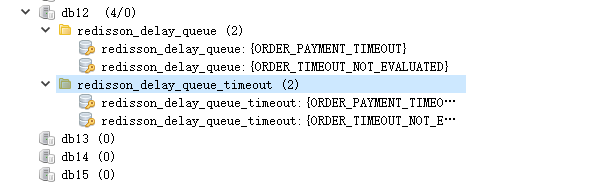 SpringBoot が Redisson を統合して遅延キューを実装する方法
May 30, 2023 pm 02:40 PM
SpringBoot が Redisson を統合して遅延キューを実装する方法
May 30, 2023 pm 02:40 PM
使用シナリオ 1. 注文は正常に行われましたが、支払いが 30 分以内に行われませんでした。支払いがタイムアウトになり、注文が自動的にキャンセルされました 2. 注文に署名があり、署名後 7 日間評価が行われませんでした。注文がタイムアウトして評価されない場合、システムはデフォルトでプラスの評価を設定します 3. 注文は正常に行われます。販売者が 5 分間注文を受け取らない場合、注文はキャンセルされます。 4. 配送がタイムアウトします。 SMS リマインダーをプッシュします... 遅延が長く、リアルタイム パフォーマンスが低いシナリオでは、タスク スケジュールを使用して定期的なポーリング処理を実行できます。例: xxl-job 今日は選択します
 Redis を使用して SpringBoot に分散ロックを実装する方法
Jun 03, 2023 am 08:16 AM
Redis を使用して SpringBoot に分散ロックを実装する方法
Jun 03, 2023 am 08:16 AM
1. Redis は分散ロックの原則を実装しており、分散ロックが必要な理由 分散ロックについて話す前に、分散ロックが必要な理由を説明する必要があります。分散ロックの反対はスタンドアロン ロックです。マルチスレッド プログラムを作成するとき、共有変数を同時に操作することによって引き起こされるデータの問題を回避します。通常、ロックを使用して共有変数を相互に除外し、データの正確性を確保します。共有変数の使用範囲は同じプロセス内です。共有リソースを同時に操作する必要があるプロセスが複数ある場合、どうすれば相互排他的になるのでしょうか?今日のビジネス アプリケーションは通常マイクロサービス アーキテクチャであり、これは 1 つのアプリケーションが複数のプロセスをデプロイすることも意味します。複数のプロセスが MySQL の同じレコード行を変更する必要がある場合、順序の乱れた操作によって引き起こされるダーティ データを避けるために、分散が必要です。今回導入するスタイルはロックされています。ポイントを獲得したい
 Springbootがjarパッケージにファイルを読み込んだ後にファイルにアクセスできない問題を解決する方法
Jun 03, 2023 pm 04:38 PM
Springbootがjarパッケージにファイルを読み込んだ後にファイルにアクセスできない問題を解決する方法
Jun 03, 2023 pm 04:38 PM
Springboot はファイルを読み取りますが、jar パッケージにパッケージ化した後、最新の開発にアクセスできません。jar パッケージにパッケージ化した後、Springboot がファイルを読み取れない状況があります。その理由は、パッケージ化後、ファイルの仮想パスが変更されるためです。は無効であり、ストリーム経由でのみアクセスできます。読み取ります。ファイルはリソースの下にあります publicvoidtest(){Listnames=newArrayList();InputStreamReaderread=null;try{ClassPathResourceresource=newClassPathResource("name.txt");Input
 SQL ステートメントを使用せずに Springboot+Mybatis-plus を実装して複数のテーブルを追加する方法
Jun 02, 2023 am 11:07 AM
SQL ステートメントを使用せずに Springboot+Mybatis-plus を実装して複数のテーブルを追加する方法
Jun 02, 2023 am 11:07 AM
Springboot+Mybatis-plus が SQL ステートメントを使用して複数テーブルの追加操作を実行しない場合、私が遭遇した問題は、テスト環境で思考をシミュレートすることによって分解されます: パラメーターを含む BrandDTO オブジェクトを作成し、パラメーターをバックグラウンドに渡すことをシミュレートします。 Mybatis-plus で複数テーブルの操作を実行するのは非常に難しいことを理解してください。Mybatis-plus-join などのツールを使用しない場合は、対応する Mapper.xml ファイルを設定し、臭くて長い ResultMap を設定するだけです。対応する SQL ステートメントを記述します。この方法は面倒に見えますが、柔軟性が高く、次のことが可能です。
 SpringBootとSpringMVCの比較と差異分析
Dec 29, 2023 am 11:02 AM
SpringBootとSpringMVCの比較と差異分析
Dec 29, 2023 am 11:02 AM
SpringBoot と SpringMVC はどちらも Java 開発で一般的に使用されるフレームワークですが、それらの間には明らかな違いがいくつかあります。この記事では、これら 2 つのフレームワークの機能と使用法を調べ、その違いを比較します。まず、SpringBoot について学びましょう。 SpringBoot は、Spring フレームワークに基づいたアプリケーションの作成と展開を簡素化するために、Pivotal チームによって開発されました。スタンドアロンの実行可能ファイルを構築するための高速かつ軽量な方法を提供します。
 SpringBoot が Redis をカスタマイズしてキャッシュのシリアル化を実装する方法
Jun 03, 2023 am 11:32 AM
SpringBoot が Redis をカスタマイズしてキャッシュのシリアル化を実装する方法
Jun 03, 2023 am 11:32 AM
1. RedisAPI のデフォルトのシリアル化メカニズムである RedisTemplate1.1 をカスタマイズします。API ベースの Redis キャッシュ実装では、データ キャッシュ操作に RedisTemplate テンプレートを使用します。ここで、RedisTemplate クラスを開いて、クラスのソース コード情報を表示します。publicclassRedisTemplateextendsRedisAccessorimplementsRedisOperations、BeanClassLoaderAware{//キーを宣言、値の各種シリアル化メソッド、初期値は空 @NullableprivateRedisSe




