Pythonを使用して写真が撮影されたときの詳細な位置を取得する方法
一.引言
我们的朋友给我们发来一张照片我们如何获取到她的位置呢?
用手机拍照会带着GPS信息,原来没注意过这个,因此查看下并使用代码获取照片里的GPS信息
查看图片文件属性
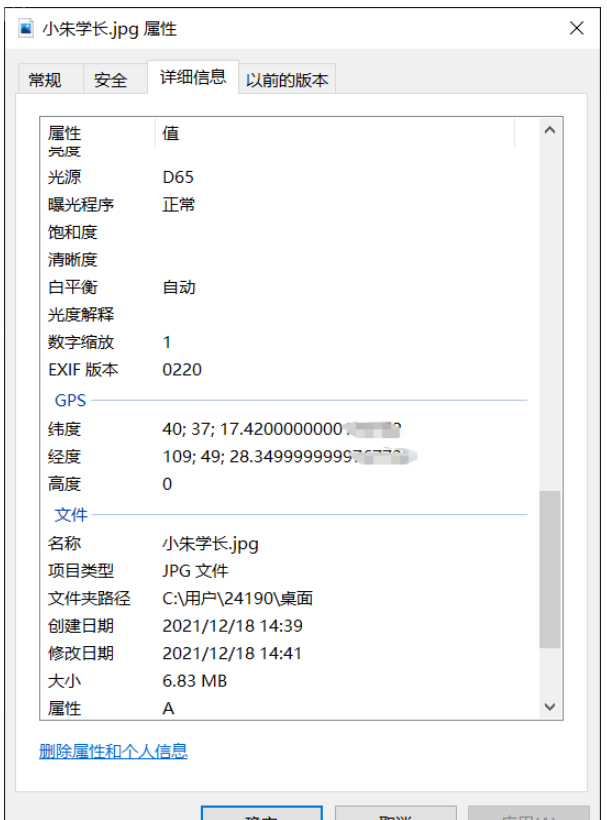
1.读取照片信息,获取坐标
ExifRead
Python library to extract EXIF data from tiff and jpeg files.
安装
pip install exifread
读取GPS
import exifread
import re
def read():
GPS = {}
date = ''
f = open("C:\\Users\\24190\\Desktop\\小朱学长.jpg",'rb')
contents = exifread.process_file(f)
for key in contents:
if key == "GPS GPSLongitude":
print("经度 =", contents[key],contents['GPS GPSLatitudeRef'])
elif key =="GPS GPSLatitude":
print("纬度 =",contents[key],contents['GPS GPSLongitudeRef'])
#print(contents)
read()运行
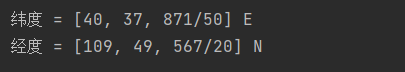
我们得到了一个简易的gps地址
如果想要读取全部的拍摄信息:
# 读取照片的GPS经纬度信息
def find_GPS_image(pic_path):
GPS = {}
date = ''
with open(pic_path, 'rb') as f:
tags = exifread.process_file(f)
for tag, value in tags.items():
# 纬度
if re.match('GPS GPSLatitudeRef', tag):
GPS['GPSLatitudeRef'] = str(value)
# 经度
elif re.match('GPS GPSLongitudeRef', tag):
GPS['GPSLongitudeRef'] = str(value)
# 海拔
elif re.match('GPS GPSAltitudeRef', tag):
GPS['GPSAltitudeRef'] = str(value)
elif re.match('GPS GPSLatitude', tag):
try:
match_result = re.match('\[(\w*),(\w*),(\w.*)/(\w.*)\]', str(value)).groups()
GPS['GPSLatitude'] = int(match_result[0]), int(match_result[1]), int(match_result[2])
except:
deg, min, sec = [x.replace(' ', '') for x in str(value)[1:-1].split(',')]
GPS['GPSLatitude'] = latitude_and_longitude_convert_to_decimal_system(deg, min, sec)
elif re.match('GPS GPSLongitude', tag):
try:
match_result = re.match('\[(\w*),(\w*),(\w.*)/(\w.*)\]', str(value)).groups()
GPS['GPSLongitude'] = int(match_result[0]), int(match_result[1]), int(match_result[2])
except:
deg, min, sec = [x.replace(' ', '') for x in str(value)[1:-1].split(',')]
GPS['GPSLongitude'] = latitude_and_longitude_convert_to_decimal_system(deg, min, sec)
elif re.match('GPS GPSAltitude', tag):
GPS['GPSAltitude'] = str(value)
elif re.match('.*Date.*', tag):
date = str(value)
return {'GPS_information': GPS, 'date_information': date}2.通过baidu Map的API将GPS信息转换成地址。
众所周知gps和百度的经纬度会有误差,那么我们需要调用百度转换接口,这个百度目前没有开源。
# 通过baidu Map的API将GPS信息转换成地址。
def find_address_from_GPS(GPS):
"""
使用Geocoding API把经纬度坐标转换为结构化地址。
:param GPS:
:return:
"""
secret_k ey = 'XXX'
if not GPS['GPS_information']:
return '该照片无GPS信息'
lat, lng = GPS['GPS_information']['GPSLatitude'], GPS['GPS_information']['GPSLongitude']
baidu_map_api = "http://api.map.baidu.com/geocoder/v2/?ak={0}&callback=renderReverse&location={1},{2}s&output=json&pois=0".format(
secret_key, lat, lng)
response = requests.get(baidu_map_api)
content = response.text.replace("renderReverse&&renderReverse(", "")[:-1]
print(content)
baidu_map_address = json.loads(content)
formatted_address = baidu_map_address["result"]["formatted_address"]
province = baidu_map_address["result"]["addressComponent"]["province"]
city = baidu_map_address["result"]["addressComponent"]["city"]
district = baidu_map_address["result"]["addressComponent"]["district"]
location = baidu_map_address["result"]["sematic_description"]
return formatted_address, province, city, district, location然后在主函数输出:
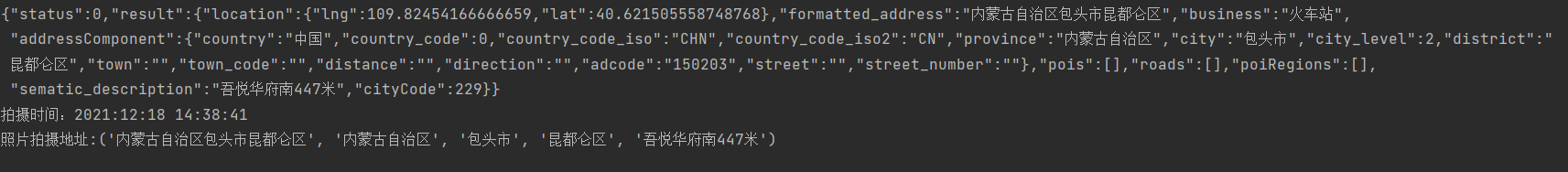
二.源码附上!!!
# coding=utf-8
import exifread
import re
import json
import requests
import os
# 转换经纬度格式
def latitude_and_longitude_convert_to_decimal_system(*arg):
"""
经纬度转为小数, param arg:
:return: 十进制小数
"""
return float(arg[0]) + ((float(arg[1]) + (float(arg[2].split('/')[0]) / float(arg[2].split('/')[-1]) / 60)) / 60)
# 读取照片的GPS经纬度信息
def find_GPS_image(pic_path):
GPS = {}
date = ''
with open(pic_path, 'rb') as f:
tags = exifread.process_file(f)
for tag, value in tags.items():
# 纬度
if re.match('GPS GPSLatitudeRef', tag):
GPS['GPSLatitudeRef'] = str(value)
# 经度
elif re.match('GPS GPSLongitudeRef', tag):
GPS['GPSLongitudeRef'] = str(value)
# 海拔
elif re.match('GPS GPSAltitudeRef', tag):
GPS['GPSAltitudeRef'] = str(value)
elif re.match('GPS GPSLatitude', tag):
try:
match_result = re.match('\[(\w*),(\w*),(\w.*)/(\w.*)\]', str(value)).groups()
GPS['GPSLatitude'] = int(match_result[0]), int(match_result[1]), int(match_result[2])
except:
deg, min, sec = [x.replace(' ', '') for x in str(value)[1:-1].split(',')]
GPS['GPSLatitude'] = latitude_and_longitude_convert_to_decimal_system(deg, min, sec)
elif re.match('GPS GPSLongitude', tag):
try:
match_result = re.match('\[(\w*),(\w*),(\w.*)/(\w.*)\]', str(value)).groups()
GPS['GPSLongitude'] = int(match_result[0]), int(match_result[1]), int(match_result[2])
except:
deg, min, sec = [x.replace(' ', '') for x in str(value)[1:-1].split(',')]
GPS['GPSLongitude'] = latitude_and_longitude_convert_to_decimal_system(deg, min, sec)
elif re.match('GPS GPSAltitude', tag):
GPS['GPSAltitude'] = str(value)
elif re.match('.*Date.*', tag):
date = str(value)
return {'GPS_information': GPS, 'date_information': date}
# 通过baidu Map的API将GPS信息转换成地址。
def find_address_from_GPS(GPS):
"""
使用Geocoding API把经纬度坐标转换为结构化地址。
:param GPS:
:return:
"""
secret_ke y = 'zbLsuDDL4CS2U0M4KezOZZbGUY9iWtVf'
if not GPS['GPS_information']:
return '该照片无GPS信息'
lat, lng = GPS['GPS_information']['GPSLatitude'], GPS['GPS_information']['GPSLongitude']
baidu_map_api = "http://api.map.baidu.com/geocoder/v2/?ak={0}&callback=renderReverse&location={1},{2}s&output=json&pois=0".format(
secret_key, lat, lng)
response = requests.get(baidu_map_api)
content = response.text.replace("renderReverse&&renderReverse(", "")[:-1]
print(content)
baidu_map_address = json.loads(content)
formatted_address = baidu_map_address["result"]["formatted_address"]
province = baidu_map_address["result"]["addressComponent"]["province"]
city = baidu_map_address["result"]["addressComponent"]["city"]
district = baidu_map_address["result"]["addressComponent"]["district"]
location = baidu_map_address["result"]["sematic_description"]
return formatted_address, province, city, district, location
if __name__ == '__main__':
GPS_info = find_GPS_image(pic_path='小朱学长.jpg')
address = find_address_from_GPS(GPS=GPS_info)
print("拍摄时间:" + GPS_info.get("date_information"))
print('照片拍摄地址:' + str(address))注意事项
1.照片的地址信息等,一般的手机相机默认是打开的。
2.微信和QQ里面发送原图,信息都会完整的保留下来。
3.代码里面需要处理在照片我放到了代码的同文件夹下,所以没有写路径,大家可以自己写路径,或者放到于代码相同的路径下即可。
以上がPythonを使用して写真が撮影されたときの詳細な位置を取得する方法の詳細内容です。詳細については、PHP 中国語 Web サイトの他の関連記事を参照してください。

ホットAIツール

Undresser.AI Undress
リアルなヌード写真を作成する AI 搭載アプリ

AI Clothes Remover
写真から衣服を削除するオンライン AI ツール。

Undress AI Tool
脱衣画像を無料で

Clothoff.io
AI衣類リムーバー

AI Hentai Generator
AIヘンタイを無料で生成します。

人気の記事

ホットツール

メモ帳++7.3.1
使いやすく無料のコードエディター

SublimeText3 中国語版
中国語版、とても使いやすい

ゼンドスタジオ 13.0.1
強力な PHP 統合開発環境

ドリームウィーバー CS6
ビジュアル Web 開発ツール

SublimeText3 Mac版
神レベルのコード編集ソフト(SublimeText3)

ホットトピック
 7323
7323
 9
9
 1625
1625
 14
14
 1350
1350
 46
46
 1262
1262
 25
25
 1209
1209
 29
29
 LinuxターミナルでPythonバージョンを表示するときに発生する権限の問題を解決する方法は?
Apr 01, 2025 pm 05:09 PM
LinuxターミナルでPythonバージョンを表示するときに発生する権限の問題を解決する方法は?
Apr 01, 2025 pm 05:09 PM
LinuxターミナルでPythonバージョンを表示する際の許可の問題の解決策PythonターミナルでPythonバージョンを表示しようとするとき、Pythonを入力してください...
 あるデータフレームの列全体を、Python内の異なる構造を持つ別のデータフレームに効率的にコピーする方法は?
Apr 01, 2025 pm 11:15 PM
あるデータフレームの列全体を、Python内の異なる構造を持つ別のデータフレームに効率的にコピーする方法は?
Apr 01, 2025 pm 11:15 PM
PythonのPandasライブラリを使用する場合、異なる構造を持つ2つのデータフレーム間で列全体をコピーする方法は一般的な問題です。 2つのデータがあるとします...
 Python hourglassグラフ図面:可変未定義エラーを避ける方法は?
Apr 01, 2025 pm 06:27 PM
Python hourglassグラフ図面:可変未定義エラーを避ける方法は?
Apr 01, 2025 pm 06:27 PM
Python:Hourglassグラフィック図面と入力検証この記事では、Python NoviceがHourglass Graphic Drawingプログラムで遭遇する可変定義の問題を解決します。コード...
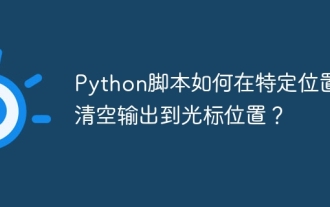 Pythonスクリプトは、特定の場所のカーソル位置への出力をどのようにクリアしますか?
Apr 01, 2025 pm 11:30 PM
Pythonスクリプトは、特定の場所のカーソル位置への出力をどのようにクリアしますか?
Apr 01, 2025 pm 11:30 PM
Pythonスクリプトは、特定の場所のカーソル位置への出力をどのようにクリアしますか? Pythonスクリプトを書くときは、以前の出力をカーソル位置にクリアするのが一般的です...
 Pythonクロスプラットフォームデスクトップアプリケーション開発:どのGUIライブラリが最適ですか?
Apr 01, 2025 pm 05:24 PM
Pythonクロスプラットフォームデスクトップアプリケーション開発:どのGUIライブラリが最適ですか?
Apr 01, 2025 pm 05:24 PM
Pythonクロスプラットフォームデスクトップアプリケーション開発ライブラリの選択多くのPython開発者は、WindowsシステムとLinuxシステムの両方で実行できるデスクトップアプリケーションを開発したいと考えています...
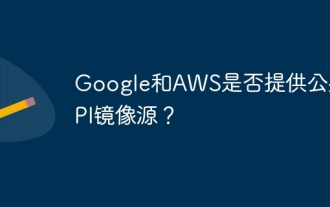 GoogleとAWSはパブリックピピイメージソースを提供していますか?
Apr 01, 2025 pm 05:15 PM
GoogleとAWSはパブリックピピイメージソースを提供していますか?
Apr 01, 2025 pm 05:15 PM
多くの開発者はPypi(PythonPackageIndex)に依存しています...
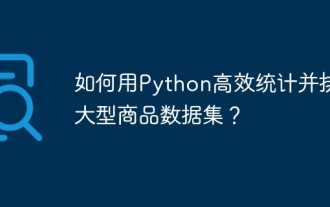 Pythonで大規模な製品データセットを効率的にカウントしてソートするにはどうすればよいですか?
Apr 01, 2025 pm 08:03 PM
Pythonで大規模な製品データセットを効率的にカウントしてソートするにはどうすればよいですか?
Apr 01, 2025 pm 08:03 PM
データの変換と統計:大規模なデータセットの効率的な処理この記事では、製品情報を含むデータリストを別の含有しているものに変換する方法を詳細に紹介します...
 Pythonパラメーター注釈は文字列を使用できますか?
Apr 01, 2025 pm 08:39 PM
Pythonパラメーター注釈は文字列を使用できますか?
Apr 01, 2025 pm 08:39 PM
Pythonパラメーター注釈の代替使用Pythonプログラミングでは、パラメーターアノテーションは、開発者が機能をよりよく理解して使用するのに役立つ非常に便利な機能です...




