Java を使用して Word のテキストと画像を置換する方法
はじめに
Word では、置換機能を使用して、指定したテキストを個別にまたは全体的に検索して置換できます。一般的なテキスト置換方法に加えて、次のようなさまざまなオブジェクトを使用して置換する方法も紹介します:
1. テキストを置換する文字列コンテンツを指定します (replce(matchString, newValue, caseSensitive メソッド経由) 、wholeWord); 置換する新しい文字列コンテンツを直接指定します)
2. ドキュメント コンテンツの置換テキストを取得します (指定されたテキストを replace(String matchString, TextSelection textSelection, boolean caseSensitive, boolean WholeWord) メソッドで置換します) ;)
3. 画像置換テキスト
4. 画像置換画像
ツールと jar インポートを使用します:
必要がありますFree Spire.Doc for Java を使用してください の jar パッケージを手動でダウンロードして解凍し、Spire.Doc.jar ファイルを Java プログラムにインポートすることも、Maven リポジトリを通じてダウンロードしてインポートすることもできます。
1. 文字列コンテンツの置換テキストを指定します
import com.spire.doc.*;
public class ReplaceTextWithText {
public static void main(String[] args) {
//加载文档
Document doc = new Document();
doc.loadFromFile("test.docx");
//要替换第一个出现的指定文本,只需在替换前调用setReplaceFirst方法来指定只替换第一个出现的指定文本
//doc.setReplaceFirst(true);
//调用方法用新文本替换原文本内容
doc.replace("系统测试", "System Testing", false, true);
//保存文档
doc.saveToFile("ReplaceAllText.docx",FileFormat.Docx_2013);
doc.dispose();
}
}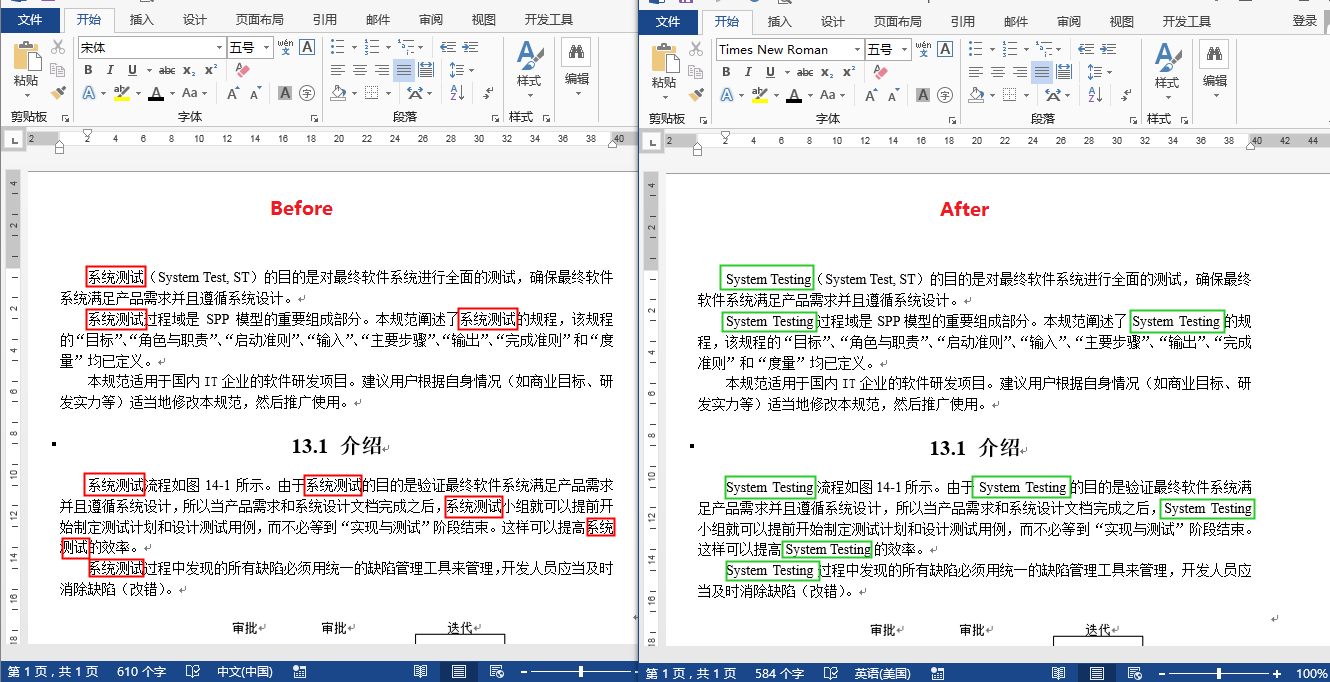
2. ドキュメントのテスト用にドキュメント コンテンツの置換テキスト
import com.spire.doc.*;
import com.spire.doc.documents.TextSelection;
public class ReplaceTextWithDocument {
public static void main(String[] args) {
//加载文档1
Document doc1 = new Document();
doc1.loadFromFile("test.docx");
//加载文档2
Document doc2 = new Document();
doc2.loadFromFile("TargetFile.docx");
//查找文档2中的指定内容
TextSelection textSelection = doc2.findString("Falling under the scope of black box testing, " +
"system testing is a phase in the software " +
"testing cycle where a total and integrated" +
" application /system is tested.",false,false);
//用文档2中查找到的内容替换文档1中的指定字符串
doc1.replace("System Test, ST",textSelection,false,true);
//保存文档1
doc1.saveToFile("ReplaceTextWithDocument.docx",FileFormat.Docx_2013);
doc1.dispose();
}
}Two を取得しますドキュメント 2 のテキスト コンテンツをドキュメント 1 の指定されたテキスト コンテンツに置き換えます:
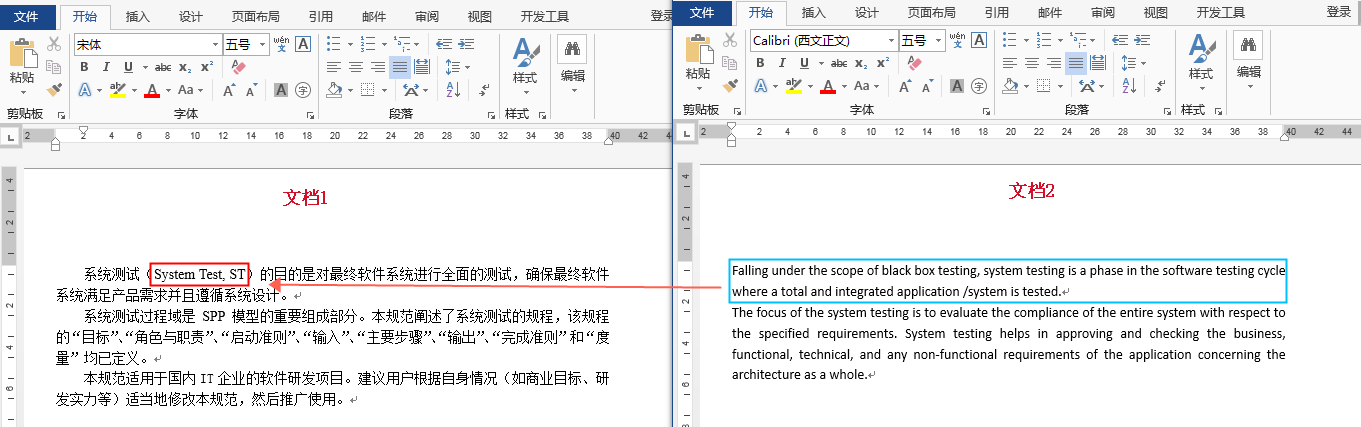
置換結果:
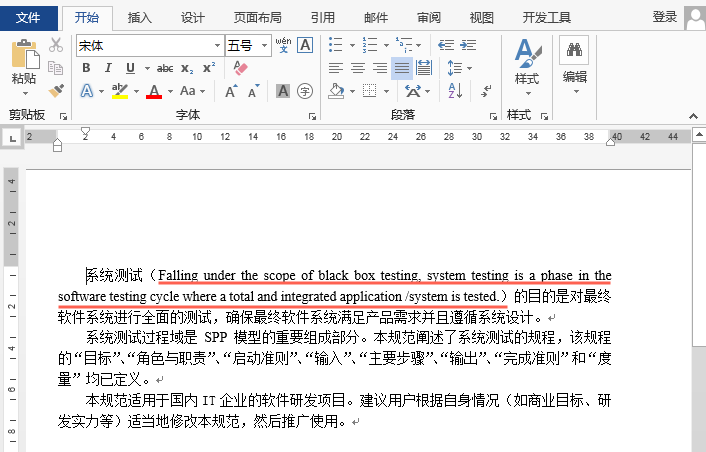
3. 画像置換テキスト
import com.spire.doc.*;
import com.spire.doc.documents.TextSelection;
import com.spire.doc.fields.DocPicture;
import com.spire.doc.fields.TextRange;
public class ReplaceTextWithImg {
public static void main(String[] args) {
//加载文档
Document doc = new Document("test.docx");
//查找需要替换的字符串
TextSelection[] textSelection = doc.findAllString("系统测试",true,false);
int index ;
//加载图片替换文本字符串
for (Object obj : textSelection) {
TextSelection Selection = (TextSelection)obj;
DocPicture pic = new DocPicture(doc);
pic.loadImage("tp.png");
TextRange range = Selection.getAsOneRange();
index = range.getOwnerParagraph().getChildObjects().indexOf(range);
range.getOwnerParagraph().getChildObjects().insert(index,pic);
range.getOwnerParagraph().getChildObjects().remove(range);
}
//保存文档
doc.saveToFile("ReplaceTextWithImage.docx", FileFormat.Docx_2013);
doc.dispose();
}
}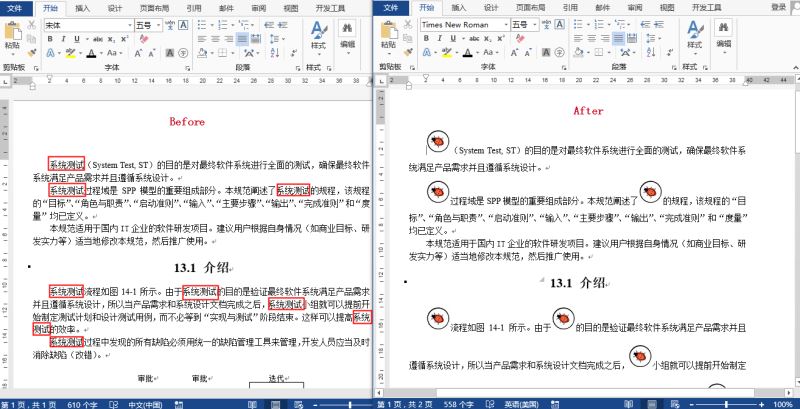
4. 画像置換画像
import com.spire.doc.*;
import com.spire.doc.documents.Paragraph;
import com.spire.doc.fields.DocPicture;
public class ReplacePictureWithPicture {
public static void main(String[] args) {
//加载Word文档
Document doc = new Document();
doc.loadFromFile("sample.docx");
//获取文档中的指定段落
Section section = doc.getSections().get(0);
Paragraph para = section.getParagraphs().get(0);
//替换段落中的第一张图片
Object obj = para.getChildObjects().get(0);
if(obj instanceof DocPicture){
DocPicture pic = (DocPicture)obj;
pic.loadImage("tp.png");
}
/*//批量替换图片
for(int i =0;i < section.getParagraphs().getCount();i++){
Object obj = section.getParagraphs().get(i).getChildObjects();
if(obj instanceof DocPicture){
DocPicture pic = (DocPicture)obj;
pic.loadImage("tp.png");
}
}*/
//保存结果文档
doc.saveToFile("ReplaceWithImage.docx", FileFormat.Docx_2013);
doc.dispose();
}
}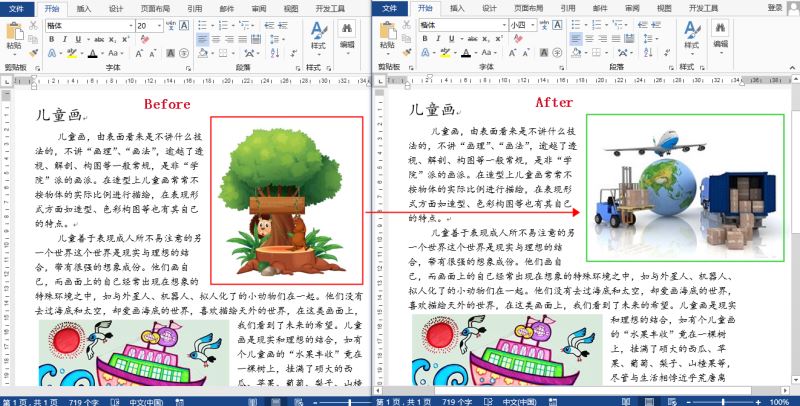
以上がJava を使用して Word のテキストと画像を置換する方法の詳細内容です。詳細については、PHP 中国語 Web サイトの他の関連記事を参照してください。

ホットAIツール

Undresser.AI Undress
リアルなヌード写真を作成する AI 搭載アプリ

AI Clothes Remover
写真から衣服を削除するオンライン AI ツール。

Undress AI Tool
脱衣画像を無料で

Clothoff.io
AI衣類リムーバー

Video Face Swap
完全無料の AI 顔交換ツールを使用して、あらゆるビデオの顔を簡単に交換できます。

人気の記事

ホットツール

メモ帳++7.3.1
使いやすく無料のコードエディター

SublimeText3 中国語版
中国語版、とても使いやすい

ゼンドスタジオ 13.0.1
強力な PHP 統合開発環境

ドリームウィーバー CS6
ビジュアル Web 開発ツール

SublimeText3 Mac版
神レベルのコード編集ソフト(SublimeText3)

ホットトピック
 1657
1657
 14
14
 1415
1415
 52
52
 1309
1309
 25
25
 1257
1257
 29
29
 1229
1229
 24
24
 Java 8 Stream Foreachから休憩または戻ってきますか?
Feb 07, 2025 pm 12:09 PM
Java 8 Stream Foreachから休憩または戻ってきますか?
Feb 07, 2025 pm 12:09 PM
Java 8は、Stream APIを導入し、データ収集を処理する強力で表現力のある方法を提供します。ただし、ストリームを使用する際の一般的な質問は次のとおりです。 従来のループにより、早期の中断やリターンが可能になりますが、StreamのForeachメソッドはこの方法を直接サポートしていません。この記事では、理由を説明し、ストリーム処理システムに早期終了を実装するための代替方法を調査します。 さらに読み取り:JavaストリームAPIの改善 ストリームを理解してください Foreachメソッドは、ストリーム内の各要素で1つの操作を実行する端末操作です。その設計意図はです
 PHP:Web開発の重要な言語
Apr 13, 2025 am 12:08 AM
PHP:Web開発の重要な言語
Apr 13, 2025 am 12:08 AM
PHPは、サーバー側で広く使用されているスクリプト言語で、特にWeb開発に適しています。 1.PHPは、HTMLを埋め込み、HTTP要求と応答を処理し、さまざまなデータベースをサポートできます。 2.PHPは、ダイナミックWebコンテンツ、プロセスフォームデータ、アクセスデータベースなどを生成するために使用され、強力なコミュニティサポートとオープンソースリソースを備えています。 3。PHPは解釈された言語であり、実行プロセスには語彙分析、文法分析、編集、実行が含まれます。 4.PHPは、ユーザー登録システムなどの高度なアプリケーションについてMySQLと組み合わせることができます。 5。PHPをデバッグするときは、error_reporting()やvar_dump()などの関数を使用できます。 6. PHPコードを最適化して、キャッシュメカニズムを使用し、データベースクエリを最適化し、組み込み関数を使用します。 7
 PHP対Python:違いを理解します
Apr 11, 2025 am 12:15 AM
PHP対Python:違いを理解します
Apr 11, 2025 am 12:15 AM
PHP and Python each have their own advantages, and the choice should be based on project requirements. 1.PHPは、シンプルな構文と高い実行効率を備えたWeb開発に適しています。 2。Pythonは、簡潔な構文とリッチライブラリを備えたデータサイエンスと機械学習に適しています。
 PHP対その他の言語:比較
Apr 13, 2025 am 12:19 AM
PHP対その他の言語:比較
Apr 13, 2025 am 12:19 AM
PHPは、特に迅速な開発や動的なコンテンツの処理に適していますが、データサイエンスとエンタープライズレベルのアプリケーションには良くありません。 Pythonと比較して、PHPはWeb開発においてより多くの利点がありますが、データサイエンスの分野ではPythonほど良くありません。 Javaと比較して、PHPはエンタープライズレベルのアプリケーションでより悪化しますが、Web開発により柔軟性があります。 JavaScriptと比較して、PHPはバックエンド開発により簡潔ですが、フロントエンド開発のJavaScriptほど良くありません。
 PHP対Python:コア機能と機能
Apr 13, 2025 am 12:16 AM
PHP対Python:コア機能と機能
Apr 13, 2025 am 12:16 AM
PHPとPythonにはそれぞれ独自の利点があり、さまざまなシナリオに適しています。 1.PHPはWeb開発に適しており、組み込みのWebサーバーとRich Functionライブラリを提供します。 2。Pythonは、簡潔な構文と強力な標準ライブラリを備えたデータサイエンスと機械学習に適しています。選択するときは、プロジェクトの要件に基づいて決定する必要があります。
 カプセルの量を見つけるためのJavaプログラム
Feb 07, 2025 am 11:37 AM
カプセルの量を見つけるためのJavaプログラム
Feb 07, 2025 am 11:37 AM
カプセルは3次元の幾何学的図形で、両端にシリンダーと半球で構成されています。カプセルの体積は、シリンダーの体積と両端に半球の体積を追加することで計算できます。このチュートリアルでは、さまざまな方法を使用して、Javaの特定のカプセルの体積を計算する方法について説明します。 カプセルボリュームフォーミュラ カプセルボリュームの式は次のとおりです。 カプセル体積=円筒形の体積2つの半球体積 で、 R:半球の半径。 H:シリンダーの高さ(半球を除く)。 例1 入力 RADIUS = 5ユニット 高さ= 10単位 出力 ボリューム= 1570.8立方ユニット 説明する 式を使用してボリュームを計算します。 ボリューム=π×R2×H(4
 PHPの影響:Web開発など
Apr 18, 2025 am 12:10 AM
PHPの影響:Web開発など
Apr 18, 2025 am 12:10 AM
phphassiblasifly-impactedwebdevevermentandsbeyondit.1)itpowersmajorplatformslikewordpratsandexcelsindatabase interactions.2)php'sadaptableability allowsitale forlargeapplicationsusingframeworkslikelavel.3)
 PHP:多くのウェブサイトの基礎
Apr 13, 2025 am 12:07 AM
PHP:多くのウェブサイトの基礎
Apr 13, 2025 am 12:07 AM
PHPが多くのWebサイトよりも優先テクノロジースタックである理由には、その使いやすさ、強力なコミュニティサポート、広範な使用が含まれます。 1)初心者に適した学習と使用が簡単です。 2)巨大な開発者コミュニティと豊富なリソースを持っています。 3)WordPress、Drupal、その他のプラットフォームで広く使用されています。 4)Webサーバーとしっかりと統合して、開発の展開を簡素化します。




