jsp+mysqlを使用してWebページにページングクエリを実装する方法
1. ページング クエリを実装するためのコア SQL ステートメント
(1) データベース内のレコードの総数をクエリするための SQL ステートメント:
select count(*) from +(表名);
(2) の SQL ステートメント各クエリのレコード数:
ここで: 0 は検索インデックス、2 は毎回検索されるアイテムの数です。
select * from 表名 limit 0,2;
2. コード実装
前回の記事では、DBconnection クラスと Author オブジェクト クラスを紹介しましたが、前者はデータベース接続を取得するために使用され、後者はデータベース接続を取得するために使用されます。著者オブジェクトを表します。リンクをクリックして、これら 2 つのクラスのコードを表示します。リンクをクリックすると、DBconnection クラスと Author オブジェクト クラス
(1) ログイン ページ:index.jsp が表示されます。
<%@ page language="java" contentType="text/html; charset=utf-8"
pageEncoding="utf-8"%>
<!DOCTYPE html>
<html>
<head>
<meta charset="utf-8">
<title>Insert title here</title>
</head>
<body>
<a href="AuthorListPageServlet">用户列表分页查询</a>
</body>
</html>(2) 表示ページ:userlistpage.jsp。
<%@ page language="java" contentType="text/html; charset=utf-8"
pageEncoding="utf-8"%>
<%@ taglib prefix="c" uri="http://java.sun.com/jsp/jstl/core" %>
<!DOCTYPE html>
<html>
<head>
<meta charset="utf-8">
<title>查询页面</title>
</head>
<body>
<table border="1">
<tr>
<td>编号</td>
<td>名称</td>
<td>价格</td>
<td>数量</td>
<td>日期</td>
<td>风格</td>
</tr>
<c:forEach items="${pageBean.list}" var="author">
<tr>
<td>${author.id}</td>
<td>${author.name }</td>
<td>${author.price }</td>
<td>${author.num }</td>
<td>${author.dates}</td>
<td>${author.style}</td>
</tr>
</c:forEach>
</table>
<c:if test="${ pageBean.record>0}">
<div>
<c:if test="${pageBean.currentPage <= 1}">
<span>首页</span>
<span>上一页</span>
<a href ="AuthorListPageServlet?currPage=${pageBean.currentPage + 1 }">下一页</a>
<a href ="AuthorListPageServlet?currPage=${pageBean.totalPage }">尾页</a>
</c:if>
<c:if test="${pageBean.currentPage > 1 && pageBean.currentPage < pageBean.totalPage }">
<a href ="AuthorListPageServlet?currPage=1">首页</a>
<a href ="AuthorListPageServlet?currPage=${pageBean.currentPage - 1 }">上一页</a>
<a href ="AuthorListPageServlet?currPage=${pageBean.currentPage + 1 }">下一页</a>
<a href ="AuthorListPageServlet?currPage=${pageBean.totalPage }">尾页</a>
</c:if>
<c:if test="${ pageBean.currentPage >= pageBean.totalPage}">
<a href ="AuthorListPageServlet?currPage=1">首页</a>
<a href ="AuthorListPageServlet?currPage=${pageBean.currentPage - 1 }">上一页</a>
<span>下一页</span>
<span>尾页</span>
</c:if>
</div>
</c:if>
</body>
</html>(3) 関数実装:AuthorDao.java。
package com.dao;
import java.sql.Connection;
import java.sql.PreparedStatement;
import java.sql.ResultSet;
import java.sql.SQLException;
import java.util.ArrayList;
import java.util.List;
import com.entity.Author;
public class AuthorDao {
public Author check(String username ,int password ) {
Author obj = null ;
try {
DBConnection db = new DBConnection();
//获取数据库连接
Connection conn = db.getConn();
String sql="select *from furnitures where name = ? and id = ?";
PreparedStatement ps=conn.prepareStatement(sql);
//设置用户名和密码作为参数放入sql语句
ps.setString(1,username);
ps.setInt(2,password);
//执行查询语句
ResultSet rs = ps.executeQuery();
//用户名和密码正确,查到数据 欧式风格 茶几
if(rs.next()) {
obj = new Author();
obj.setId(rs.getInt(1));
obj.setName(rs.getString(2));
obj.setPrice(rs.getInt(3));
obj.setNum(rs.getInt(4));
obj.setDates(rs.getString(5));
obj.setStyle(rs.getString(6));
}
} catch (SQLException e) {
// TODO Auto-generated catch block
e.printStackTrace();
}
return obj;
}
/**
* 用户列表信息查询
* @return
*/
public List<Author> queryAuthorList(){
Author obj = null ;
List<Author> list = new ArrayList<Author>();
try {
DBConnection db = new DBConnection();
//获取数据库连接
Connection conn = db.getConn();
String sql="select *from furnitures";
PreparedStatement ps=conn.prepareStatement(sql);
//执行查询语句
ResultSet rs = ps.executeQuery();
//用户名和密码正确,查到数据 欧式风格 茶几
//循环遍历获取用户信息
while(rs.next()) {
obj = new Author();
obj.setId(rs.getInt(1));
obj.setName(rs.getString(2));
obj.setPrice(rs.getInt(3));
obj.setNum(rs.getInt(4));
obj.setDates(rs.getString(5));
obj.setStyle(rs.getString(6));
//将对象加入list里边
list.add(obj);
}
} catch (SQLException e) {
// TODO Auto-generated catch block
e.printStackTrace();
}
return list;
}
/**
* 查询用户表总记录数
* @return
*/
public int queryUserListCount() {
DBConnection db;
try {
db = new DBConnection();
Connection conn = db.getConn();
String sql = "select count(*) from furnitures";
PreparedStatement ps = conn.prepareStatement(sql);
ResultSet rs = ps.executeQuery();
if(rs.next()) {
return rs.getInt(1);
}
} catch (SQLException e) {
// TODO Auto-generated catch block
e.printStackTrace();
}
return 0;
}
/**
* 查询用户分页数据
* @param pageIndex数据起始索引
* @param pageSize每页显示条数
* @return
*/
public List<Author>queryUserListPage(int pageIndex,int pageSize){
Author obj = null;
List<Author> list = new ArrayList<Author>();
try {
Connection conn = new DBConnection().getConn();
String sql = "select * from furnitures limit ?,?;";
PreparedStatement ps = conn.prepareStatement(sql);
ps.setObject(1, pageIndex);
ps.setObject(2,pageSize);
ResultSet rs = ps.executeQuery();
//遍历结果集获取用户列表数据
while(rs.next()) {
obj = new Author();
obj.setId(rs.getInt(1));
obj.setName(rs.getString(2));
obj.setPrice(rs.getInt(3));
obj.setNum(rs.getInt(4));
obj.setDates(rs.getString(5));
obj.setStyle(rs.getString(6));
list.add(obj);
}
} catch (SQLException e) {
// TODO Auto-generated catch block
e.printStackTrace();
}
return list;
}
/**
* 用户新增
* @param obj
*/
public void add(Author obj) {
try {
DBConnection db = new DBConnection();
//获取数据库连接
Connection conn = db.getConn();
String sql="insert into furnitures values(id,?,?,?,?,?)";
PreparedStatement ps=conn.prepareStatement(sql);
ps.setObject(1, obj.getName());
ps.setObject(2, obj.getPrice());
ps.setObject(3, obj.getNum());
ps.setObject(4,obj.getDates());
ps.setObject(5, obj.getStyle());
//执行sql语句
ps.execute();
} catch (SQLException e) {
// TODO Auto-generated catch block
e.printStackTrace();
}
}
//删除用户
public void del(int id) {
try {
DBConnection db = new DBConnection();
//获取数据库连接
Connection conn = db.getConn();
String sql="delete from furnitures where id = ?";
PreparedStatement ps=conn.prepareStatement(sql);
ps.setObject(1, id);
//执行sql语句
ps.execute();
} catch (SQLException e) {
// TODO Auto-generated catch block
e.printStackTrace();
}
}
}(4) インタラクション層: AuthorListPageServlet.java。
package com.servlet;
import java.io.IOException;
import java.util.List;
import javax.servlet.ServletException;
import javax.servlet.annotation.WebServlet;
import javax.servlet.http.HttpServlet;
import javax.servlet.http.HttpServletRequest;
import javax.servlet.http.HttpServletResponse;
import com.dao.AuthorDao;
import com.entity.Author;
import com.util.PageBean;
/**
* Servlet implementation class AuthorListPageServlet
*/
@WebServlet("/AuthorListPageServlet")
public class AuthorListPageServlet extends HttpServlet {
private static final long serialVersionUID = 1L;
/**
* @see HttpServlet#HttpServlet()
*/
public AuthorListPageServlet() {
super();
// TODO Auto-generated constructor stub
}
/**
* @see HttpServlet#doGet(HttpServletRequest request, HttpServletResponse response)
*/
protected void doGet(HttpServletRequest request, HttpServletResponse response) throws ServletException, IOException {
// TODO Auto-generated method stub
int pageSize = 2;
AuthorDao ad = new AuthorDao();
//总记录数
int record = ad.queryUserListCount();
//接收页面传入的页码
String strPage = request.getParameter("currPage");
int currPage = 1;//默认第一页
if(strPage != null) {
currPage = Integer.parseInt(strPage);
}
PageBean<Author> pb = new PageBean<Author>(currPage,pageSize,record);
//查询某一页的结果集
List<Author> list = ad.queryUserListPage(pb.getPageIndex(), pageSize);
pb.setList(list);
request.setAttribute("pageBean", pb);
request.getRequestDispatcher("userlistpage.jsp").forward(request, response);
}
/**
* @see HttpServlet#doPost(HttpServletRequest request, HttpServletResponse response)
*/
protected void doPost(HttpServletRequest request, HttpServletResponse response) throws ServletException, IOException {
// TODO Auto-generated method stub
doGet(request, response);
}
}(5) ツールクラス: PageBean.java。機能は次のとおりです: 結果セットを取得します。
package com.util;
import java.util.List;
public class PageBean<T>{
private int currentPage;//当前页码
private int pageIndex;//数据起始索引
private int pageSize;//每页条数
private int record;//总记录数
private int totalPage;//总页数
private List<T>list;//每页显示的结果集
/**
* 构造方法初始化pageIndex和totalPage
* @param currentPage
* @param pageIndex
* @param pageSize
*/
public PageBean(int currentPage,int pageSize,int record) {
this.currentPage = currentPage;
this.pageSize = pageSize;
this.record = record;
//总页数
if(record % pageSize == 0) {
//整除,没有多余的页
this.totalPage = record / pageSize;
}
else {
//有多余的数据,在增加一页
this.totalPage = record / pageSize + 1;
}
//计算数据起始索引pageIndex
if(currentPage < 1) {
this.currentPage = 1;
}
else if(currentPage > this.totalPage) {
this.currentPage = this.totalPage;
}
this.pageIndex = (this.currentPage -1)*this.pageSize;
}
public int getCurrentPage() {
return currentPage;
}
public void setCurrentPage(int currentPage) {
this.currentPage = currentPage;
}
public int getPageIndex() {
return pageIndex;
}
public void setPageIndex(int pageIndex) {
this.pageIndex = pageIndex;
}
public int getPageSize() {
return pageSize;
}
public void setPageSize(int pageSize) {
this.pageSize = pageSize;
}
public int getRecord() {
return record;
}
public void setRecord(int record) {
this.record = record;
}
public int getTotalPage() {
return totalPage;
}
public void setTotalPage(int totalPage) {
this.totalPage = totalPage;
}
public List<T> getList() {
return list;
}
public void setList(List<T> list) {
this.list = list;
}
}3. 実行結果
(1) トップページ:
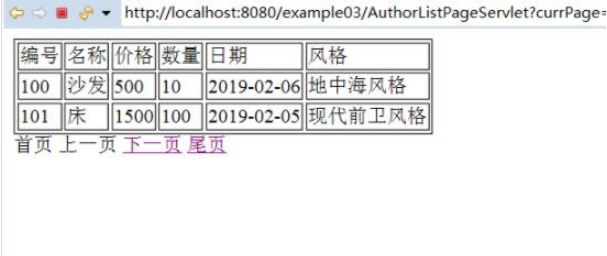
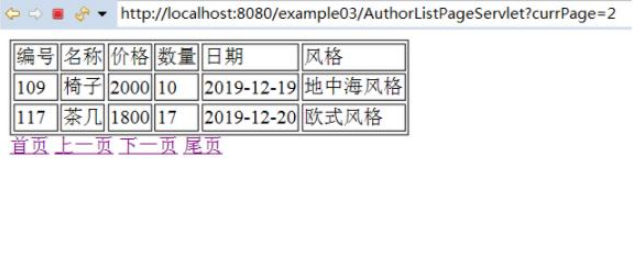
##
以上がjsp+mysqlを使用してWebページにページングクエリを実装する方法の詳細内容です。詳細については、PHP 中国語 Web サイトの他の関連記事を参照してください。

ホットAIツール

Undresser.AI Undress
リアルなヌード写真を作成する AI 搭載アプリ

AI Clothes Remover
写真から衣服を削除するオンライン AI ツール。

Undress AI Tool
脱衣画像を無料で

Clothoff.io
AI衣類リムーバー

AI Hentai Generator
AIヘンタイを無料で生成します。

人気の記事

ホットツール

メモ帳++7.3.1
使いやすく無料のコードエディター

SublimeText3 中国語版
中国語版、とても使いやすい

ゼンドスタジオ 13.0.1
強力な PHP 統合開発環境

ドリームウィーバー CS6
ビジュアル Web 開発ツール

SublimeText3 Mac版
神レベルのコード編集ソフト(SublimeText3)

ホットトピック
 7461
7461
 15
15
 1376
1376
 52
52
 77
77
 11
11
 17
17
 17
17
 MySQLユーザーとデータベースの関係
Apr 08, 2025 pm 07:15 PM
MySQLユーザーとデータベースの関係
Apr 08, 2025 pm 07:15 PM
MySQLデータベースでは、ユーザーとデータベースの関係は、アクセス許可と表によって定義されます。ユーザーには、データベースにアクセスするためのユーザー名とパスワードがあります。許可は助成金コマンドを通じて付与され、テーブルはCreate Tableコマンドによって作成されます。ユーザーとデータベースの関係を確立するには、データベースを作成し、ユーザーを作成してから許可を付与する必要があります。
 mysqlは支払う必要がありますか
Apr 08, 2025 pm 05:36 PM
mysqlは支払う必要がありますか
Apr 08, 2025 pm 05:36 PM
MySQLには、無料のコミュニティバージョンと有料エンタープライズバージョンがあります。コミュニティバージョンは無料で使用および変更できますが、サポートは制限されており、安定性要件が低く、技術的な能力が強いアプリケーションに適しています。 Enterprise Editionは、安定した信頼性の高い高性能データベースを必要とするアプリケーションに対する包括的な商業サポートを提供し、サポートの支払いを喜んでいます。バージョンを選択する際に考慮される要因には、アプリケーションの重要性、予算編成、技術スキルが含まれます。完璧なオプションはなく、最も適切なオプションのみであり、特定の状況に応じて慎重に選択する必要があります。
 RDS MySQL Redshift Zero ETLとの統合
Apr 08, 2025 pm 07:06 PM
RDS MySQL Redshift Zero ETLとの統合
Apr 08, 2025 pm 07:06 PM
データ統合の簡素化:AmazonrdsmysqlとRedshiftのゼロETL統合効率的なデータ統合は、データ駆動型組織の中心にあります。従来のETL(抽出、変換、負荷)プロセスは、特にデータベース(AmazonrdsmysQlなど)をデータウェアハウス(Redshiftなど)と統合する場合、複雑で時間がかかります。ただし、AWSは、この状況を完全に変えたゼロETL統合ソリューションを提供し、RDSMYSQLからRedshiftへのデータ移行のための簡略化されたほぼリアルタイムソリューションを提供します。この記事では、RDSMysQl Zero ETLのRedshiftとの統合に飛び込み、それがどのように機能するか、それがデータエンジニアと開発者にもたらす利点を説明します。
 MySQLのユーザー名とパスワードを入力する方法
Apr 08, 2025 pm 07:09 PM
MySQLのユーザー名とパスワードを入力する方法
Apr 08, 2025 pm 07:09 PM
MySQLのユーザー名とパスワードを入力するには:1。ユーザー名とパスワードを決定します。 2。データベースに接続します。 3.ユーザー名とパスワードを使用して、クエリとコマンドを実行します。
 MySQLのクエリ最適化は、特に大規模なデータセットを扱う場合、データベースのパフォーマンスを改善するために不可欠です
Apr 08, 2025 pm 07:12 PM
MySQLのクエリ最適化は、特に大規模なデータセットを扱う場合、データベースのパフォーマンスを改善するために不可欠です
Apr 08, 2025 pm 07:12 PM
1.正しいインデックスを使用して、データの量を削減してデータ検索をスピードアップしました。テーブルの列を複数回検索する場合は、その列のインデックスを作成します。あなたまたはあなたのアプリが基準に従って複数の列からのデータが必要な場合、複合インデックス2を作成します2。選択した列のみを避けます。必要な列のすべてを選択すると、より多くのサーバーメモリを使用する場合にのみサーバーが遅くなり、たとえばテーブルにはcreated_atやupdated_atやupdated_atなどの列が含まれます。
 MySQL:初心者向けのデータ管理の容易さ
Apr 09, 2025 am 12:07 AM
MySQL:初心者向けのデータ管理の容易さ
Apr 09, 2025 am 12:07 AM
MySQLは、インストールが簡単で、強力で管理しやすいため、初心者に適しています。 1.さまざまなオペレーティングシステムに適した、単純なインストールと構成。 2。データベースとテーブルの作成、挿入、クエリ、更新、削除などの基本操作をサポートします。 3.参加オペレーションやサブクエリなどの高度な機能を提供します。 4.インデックス、クエリの最適化、テーブルパーティション化により、パフォーマンスを改善できます。 5。データのセキュリティと一貫性を確保するために、バックアップ、リカバリ、セキュリティ対策をサポートします。
 mysqlを表示する方法
Apr 08, 2025 pm 07:21 PM
mysqlを表示する方法
Apr 08, 2025 pm 07:21 PM
次のコマンドでmysqlデータベースを表示します。サーバーに接続します:mysql -u username -pパスワードrun showデータベース。すべての既存のデータベースを取得するコマンド[データベース]を選択します。データベース名を使用します。テーブルを表示:表を表示します。テーブル構造を表示:テーブル名を説明してください。データを表示:[テーブル名]から[ *]を選択します。
 高負荷アプリケーションのMySQLパフォーマンスを最適化する方法は?
Apr 08, 2025 pm 06:03 PM
高負荷アプリケーションのMySQLパフォーマンスを最適化する方法は?
Apr 08, 2025 pm 06:03 PM
MySQLデータベースパフォーマンス最適化ガイドリソース集約型アプリケーションでは、MySQLデータベースが重要な役割を果たし、大規模なトランザクションの管理を担当しています。ただし、アプリケーションのスケールが拡大すると、データベースパフォーマンスのボトルネックが制約になることがよくあります。この記事では、一連の効果的なMySQLパフォーマンス最適化戦略を検討して、アプリケーションが高負荷の下で効率的で応答性の高いままであることを保証します。実際のケースを組み合わせて、インデックス作成、クエリ最適化、データベース設計、キャッシュなどの詳細な主要なテクノロジーを説明します。 1.データベースアーキテクチャの設計と最適化されたデータベースアーキテクチャは、MySQLパフォーマンスの最適化の基礎です。いくつかのコア原則は次のとおりです。適切なデータ型を選択し、ニーズを満たす最小のデータ型を選択すると、ストレージスペースを節約するだけでなく、データ処理速度を向上させることもできます。




