SpringSecurity+Redis 認証プロセスとは何ですか?
概要の概要
今日の市場で権限管理に使用されている一般的なテクノロジ スタックの組み合わせは、
ssm shrio
- です。
SpringCloud SpringBoot SpringSecurity
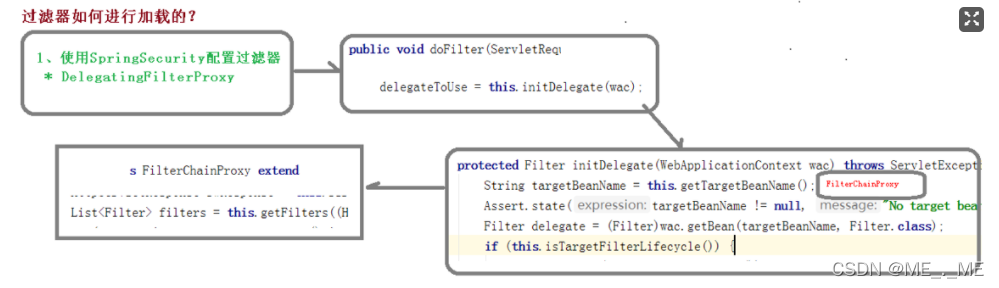
この組み合わせには、当然、独自の一致特性があります。SpringBoot の自動インジェクション構成原理により、この組み合わせは、 SpringSecurityのフィルターコンテナ(DelegatingFilterProxy)を管理しますが、このフィルターがSpringSercurity全体のコアとなります。 SpringSercurity の権限認証プロセス全体をマスターし、SpringBoot を使用すると、それを に自動的に挿入できます。ssm
を使用してセキュリティを統合すると、大量の構成ファイルが消費され、開発が容易ではありません。セキュリティのマイクロサービス権限スキームクラウドと完全に統合できるため、セキュリティは Shrio よりも強力で完全です。
セキュリティのコア構成ファイル
コア: クラス SecurityConfig は WebSecurityConfigurerAdapter を拡張します
WebSecurityConfigurerAdapter を継承した後、configure メソッドに注目しますもちろん、セキュリティ認証プロセス全体の関連する構成については、構成する前にプロセスを簡単に理解します。
権限認証プロセス全体を簡単に見た後、SpringSecurity の中核は次のとおりであると簡単に結論付けることができます。以下にいくつかの設定項目が続きます
- #Interceptor
- Filter
- Handler (ハンドラー、例外ハンドラー、ログイン) success ハンドラー)
次に、最初に構成を通じて認証プロセスを完了しましょう。 ! ! ! #セキュリティの認証プロセス
次の認証機能を実装するとします
##1。これはログイン リクエストです 最初に検証コードが正しいかどうかを判断する必要があります (検証コード フィルター、addFilerbefore による事前インターセプトの実装)- 次に、ユーザー名とパスワードが正しいかどうかを判断する必要があります (使用組み込みのユーザー名とパスワードのフィルター UsernamePasswordAuthenticationFilter
- )
IO ストリームを通じて例外情報を書き出すように例外ハンドラー (Handler) を構成します
- パスワード検証プロセスについて: UsernamePasswordAuthenticationFilter のパスワード検証ルールは、AuthenticationManagerBuilder (認証マネージャー) の UserDetailsService のルールに基づいて検証されます:
1.public
UserDetails
データベースに移動して、リクエスト パラメータのユーザー名を使用して存在するかどうかをクエリします。存在する場合は、UserDetails にカプセル化され、検証が行われます。プロセスは、AuthenticationManagerBuilder を通じて UserDetail のユーザー名とパスワードを取得することです。検証するには、
- を通じてアカウント パスワードを設定するように yaml ファイルを設定できるようにします。
UserDetail パスワードと組み合わせたデータベースを介してアカウントを設定します
-
(UserDetailsService のメソッド。UserDetailsService は AuthenticationManagerBuilder に注入する必要があることに注意してください)
@Override public UserDetails loadUserByUsername(String username) throws UsernameNotFoundException { SysUser sysUser = sysUserService.getByUsername(username); if (sysUser == null) { throw new UsernameNotFoundException("用户名或密码不正确"); } // 注意匹配参数,前者是明文后者是暗纹 System.out.println("是否正确"+bCryptPasswordEncoder.matches("111111",sysUser.getPassword())); return new AccountUser(sysUser.getId(), sysUser.getUsername(), sysUser.getPassword(), getUserAuthority(sysUser.getId())); }ログイン後にコピーこの検証に合格すると、フィルタが許可されますが、それ以外の場合は、カスタムまたはデフォルトのプロセッサ ハンドルを使用します
package com.markerhub.config;
import com.markerhub.security.*;
import org.springframework.beans.factory.annotation.Autowired;
import org.springframework.context.annotation.Bean;
import org.springframework.context.annotation.Configuration;
import org.springframework.security.config.annotation.authentication.builders.AuthenticationManagerBuilder;
import org.springframework.security.config.annotation.method.configuration.EnableGlobalMethodSecurity;
import org.springframework.security.config.annotation.web.builders.HttpSecurity;
import org.springframework.security.config.annotation.web.configuration.EnableWebSecurity;
import org.springframework.security.config.annotation.web.configuration.WebSecurityConfigurerAdapter;
import org.springframework.security.config.http.SessionCreationPolicy;
import org.springframework.security.crypto.bcrypt.BCryptPasswordEncoder;
import org.springframework.security.web.authentication.UsernamePasswordAuthenticationFilter;
@Configuration
@EnableWebSecurity
@EnableGlobalMethodSecurity(prePostEnabled = true)
public class SecurityConfig extends WebSecurityConfigurerAdapter {
@Autowired
LoginFailureHandler loginFailureHandler;
@Autowired
LoginSuccessHandler loginSuccessHandler;
@Autowired
CaptchaFilter captchaFilter;
@Autowired
JwtAuthenticationEntryPoint jwtAuthenticationEntryPoint;
@Autowired
JwtAccessDeniedHandler jwtAccessDeniedHandler;
@Autowired
UserDetailServiceImpl userDetailService;
@Autowired
JwtLogoutSuccessHandler jwtLogoutSuccessHandler;
@Bean
JwtAuthenticationFilter jwtAuthenticationFilter() throws Exception {
JwtAuthenticationFilter jwtAuthenticationFilter = new JwtAuthenticationFilter(authenticationManager());
return jwtAuthenticationFilter;
}
@Bean
BCryptPasswordEncoder bCryptPasswordEncoder() {
return new BCryptPasswordEncoder();
}
private static final String[] URL_WHITELIST = {
"/login",
"/logout",
"/captcha",
"/favicon.ico",
};
protected void configure(HttpSecurity http) throws Exception {
http.cors().and().csrf().disable()
// 登录配置
.formLogin()
.successHandler(loginSuccessHandler)
.failureHandler(loginFailureHandler)
.and()
.logout()
.logoutSuccessHandler(jwtLogoutSuccessHandler)
// 禁用session
.and()
.sessionManagement()
.sessionCreationPolicy(SessionCreationPolicy.STATELESS)
// 配置拦截规则
.and()
.authorizeRequests()
.antMatchers(URL_WHITELIST).permitAll()
.anyRequest().authenticated()
// 异常处理器
.and()
.exceptionHandling()
.authenticationEntryPoint(jwtAuthenticationEntryPoint)
.accessDeniedHandler(jwtAccessDeniedHandler)
// 配置自定义的过滤器
.and()
.addFilter(jwtAuthenticationFilter())
.addFilterBefore(captchaFilter, UsernamePasswordAuthenticationFilter.class)
;
}
@Override
protected void configure(AuthenticationManagerBuilder auth) throws Exception {
auth.userDetailsService(userDetailService);
}
}2。ログイン リクエストではありません
JwtfFilter による表示 ログイン状態かどうか
Redis 統合使用時の注意事項
本質的には、まだフィルターを作成しています。 chain:
ログイン要求の前にフィルターを追加します
redis に保存されている確認コードの有効期限に注意してください。有効期限を超えると、検証コード インターセプターによってインターセプトされます
-
検証コードを生成するためのインターフェイスを準備し、Redis に保存する必要があります
使用後は確認コードを削除する必要があります
##
// 校验验证码逻辑
private void validate(HttpServletRequest httpServletRequest) {
String code = httpServletRequest.getParameter("code");
String key = httpServletRequest.getParameter("token");
if (StringUtils.isBlank(code) || StringUtils.isBlank(key)) {
System.out.println("验证码校验失败2");
throw new CaptchaException("验证码错误");
}
System.out.println("验证码:"+redisUtil.hget(Const.CAPTCHA_KEY, key));
if (!code.equals(redisUtil.hget(Const.CAPTCHA_KEY, key))) {
System.out.println("验证码校验失败3");
throw new CaptchaException("验证码错误");
}
// 一次性使用
redisUtil.hdel(Const.CAPTCHA_KEY, key);
}以上がSpringSecurity+Redis 認証プロセスとは何ですか?の詳細内容です。詳細については、PHP 中国語 Web サイトの他の関連記事を参照してください。

ホットAIツール

Undresser.AI Undress
リアルなヌード写真を作成する AI 搭載アプリ

AI Clothes Remover
写真から衣服を削除するオンライン AI ツール。

Undress AI Tool
脱衣画像を無料で

Clothoff.io
AI衣類リムーバー

AI Hentai Generator
AIヘンタイを無料で生成します。

人気の記事

ホットツール

メモ帳++7.3.1
使いやすく無料のコードエディター

SublimeText3 中国語版
中国語版、とても使いやすい

ゼンドスタジオ 13.0.1
強力な PHP 統合開発環境

ドリームウィーバー CS6
ビジュアル Web 開発ツール

SublimeText3 Mac版
神レベルのコード編集ソフト(SublimeText3)

ホットトピック
 7480
7480
 15
15
 1377
1377
 52
52
 77
77
 11
11
 19
19
 33
33
 Redisクラスターモードの構築方法
Apr 10, 2025 pm 10:15 PM
Redisクラスターモードの構築方法
Apr 10, 2025 pm 10:15 PM
Redisクラスターモードは、シャードを介してRedisインスタンスを複数のサーバーに展開し、スケーラビリティと可用性を向上させます。構造の手順は次のとおりです。異なるポートで奇妙なRedisインスタンスを作成します。 3つのセンチネルインスタンスを作成し、Redisインスタンスを監視し、フェールオーバーを監視します。 Sentinel構成ファイルを構成し、Redisインスタンス情報とフェールオーバー設定の監視を追加します。 Redisインスタンス構成ファイルを構成し、クラスターモードを有効にし、クラスター情報ファイルパスを指定します。各Redisインスタンスの情報を含むnodes.confファイルを作成します。クラスターを起動し、CREATEコマンドを実行してクラスターを作成し、レプリカの数を指定します。クラスターにログインしてクラスター情報コマンドを実行して、クラスターステータスを確認します。作る
 基礎となるRedisを実装する方法
Apr 10, 2025 pm 07:21 PM
基礎となるRedisを実装する方法
Apr 10, 2025 pm 07:21 PM
Redisはハッシュテーブルを使用してデータを保存し、文字列、リスト、ハッシュテーブル、コレクション、注文コレクションなどのデータ構造をサポートします。 Redisは、スナップショット(RDB)を介してデータを維持し、書き込み専用(AOF)メカニズムを追加します。 Redisは、マスタースレーブレプリケーションを使用して、データの可用性を向上させます。 Redisは、シングルスレッドイベントループを使用して接続とコマンドを処理して、データの原子性と一貫性を確保します。 Redisは、キーの有効期限を設定し、怠zyな削除メカニズムを使用して有効期限キーを削除します。
 Redis-Serverが見つからない場合はどうすればよいですか
Apr 10, 2025 pm 06:54 PM
Redis-Serverが見つからない場合はどうすればよいですか
Apr 10, 2025 pm 06:54 PM
Redis-Serverが見つからない問題を解決するための手順:インストールを確認して、Redisが正しくインストールされていることを確認します。環境変数Redis_hostとredis_portを設定します。 Redis Server Redis-Serverを起動します。サーバーがRedis-Cli pingを実行しているかどうかを確認します。
 Redisのすべてのキーを表示する方法
Apr 10, 2025 pm 07:15 PM
Redisのすべてのキーを表示する方法
Apr 10, 2025 pm 07:15 PM
Redisのすべてのキーを表示するには、3つの方法があります。キーコマンドを使用して、指定されたパターンに一致するすべてのキーを返します。スキャンコマンドを使用してキーを繰り返し、キーのセットを返します。情報コマンドを使用して、キーの総数を取得します。
 Redisのソースコードを読み取る方法
Apr 10, 2025 pm 08:27 PM
Redisのソースコードを読み取る方法
Apr 10, 2025 pm 08:27 PM
Redisソースコードを理解する最良の方法は、段階的に進むことです。Redisの基本に精通してください。開始点として特定のモジュールまたは機能を選択します。モジュールまたは機能のエントリポイントから始めて、行ごとにコードを表示します。関数コールチェーンを介してコードを表示します。 Redisが使用する基礎となるデータ構造に精通してください。 Redisが使用するアルゴリズムを特定します。
 Redisコマンドの使用方法
Apr 10, 2025 pm 08:45 PM
Redisコマンドの使用方法
Apr 10, 2025 pm 08:45 PM
Redis指令を使用するには、次の手順が必要です。Redisクライアントを開きます。コマンド(動詞キー値)を入力します。必要なパラメーターを提供します(指示ごとに異なります)。 Enterを押してコマンドを実行します。 Redisは、操作の結果を示す応答を返します(通常はOKまたは-ERR)。
 Redisのバージョン番号を表示する方法
Apr 10, 2025 pm 05:57 PM
Redisのバージョン番号を表示する方法
Apr 10, 2025 pm 05:57 PM
Redisバージョン番号を表示するには、次の3つの方法を使用できます。(1)情報コマンドを入力し、(2) - versionオプションでサーバーを起動し、(3)構成ファイルを表示します。
 Redisの有効期限ポリシーを設定する方法
Apr 10, 2025 pm 10:03 PM
Redisの有効期限ポリシーを設定する方法
Apr 10, 2025 pm 10:03 PM
Redisデータの有効期間戦略には2つのタイプがあります。周期削除:期限切れのキーを削除する定期的なスキャン。これは、期限切れの時間帯-remove-countおよび期限切れの時間帯-remove-delayパラメーターを介して設定できます。怠zyな削除:キーが読み取られたり書かれたりした場合にのみ、削除の有効期限が切れたキーを確認してください。それらは、レイジーフリーレイジーエビクション、レイジーフリーレイジーエクスピア、レイジーフリーラジーユーザーのパラメーターを介して設定できます。




