Python サーバー プログラミング: OpenCV を使用したコンピューター ビジョン
コンピューター技術の急速な発展に伴い、コンピューター ビジョンの分野は、ますます多くの Python プログラマーにとって関心のある分野となっています。この記事では、Python と OpenCV フレームワークを使用してコンピューター ビジョン サーバーを構築し、いくつかの基本的な画像処理機能を実装する方法を紹介します。
- OpenCV のインストール
コンピューター ビジョン開発に OpenCV を使用するには、まず Python に OpenCV ライブラリをインストールする必要があります。インストール方法は多数ありますが、ここでは比較的簡単な方法を紹介します:
コマンド ラインに次のコマンドを入力します:
pip install opencv-python
さらに、次のような他の OpenCV モジュールをインストールすることも選択できます。 :
pip install opencv-contrib-python
- 画像処理関数の実装
次に、OpenCV を使用して、次のような基本的な画像処理関数を実装します。画像ファイルの読み取り
- 画像の表示画像形式の変換画像のトリミング画像の拡大縮小画像のフィルタリング画像をグレースケールに変換する
- コードの実装は次のとおりです:
import cv2
# 读取图像文件
img = cv2.imread("test.jpg")
# 显示图像
cv2.imshow("Original Image", img)
# 转换图像格式
gray_img = cv2.cvtColor(img, cv2.COLOR_BGR2GRAY)
# 显示灰度图像
cv2.imshow("Gray Image", gray_img)
# 裁剪图像
cropped_img = img[100:400, 200:500]
# 显示裁剪后的图像
cv2.imshow("Cropped Image", cropped_img)
# 缩放图像
resized_img = cv2.resize(img, (800, 600))
# 显示缩放后的图像
cv2.imshow("Resized Image", resized_img)
# 滤波图像
blur_img = cv2.GaussianBlur(img, (5, 5), 0)
# 显示滤波后的图像
cv2.imshow("Blurred Image", blur_img)
cv2.waitKey(0)
cv2.destroyAllWindows()Flask に基づくコンピューター ビジョン サーバーの構築
- 次に、Python Web フレームワークである Flask を使用して、上記のイメージを統合する単純なコンピューター ビジョン サーバーを構築します。処理関数は API インターフェイスの形式でカプセル化されます。
from flask import Flask, jsonify, request
import cv2
app = Flask(__name__)
@app.route('/')
def index():
return "Welcome to the Computer Vision Server!"
@app.route('/api/gray', methods=['POST'])
def gray():
# 读取上传的图像文件
img_file = request.files['image']
img = cv2.imdecode(np.fromstring(img_file.read(), np.uint8), cv2.IMREAD_COLOR)
# 转换图像格式为灰度
gray_img = cv2.cvtColor(img, cv2.COLOR_BGR2GRAY)
# 将灰度图像转换为PNG格式,便于在web上显示
_, encoded_img = cv2.imencode('.png', gray_img)
response = {'image': encoded_img.tobytes()}
return jsonify(response)
@app.route('/api/resize', methods=['POST'])
def resize():
# 读取上传的图像文件
img_file = request.files['image']
img = cv2.imdecode(np.fromstring(img_file.read(), np.uint8), cv2.IMREAD_COLOR)
# 获取传递的参数
width = int(request.form['width'])
height = int(request.form['height'])
# 缩放图像
resized_img = cv2.resize(img, (width, height))
# 将缩放后的图像转换为PNG格式,便于在web上显示
_, encoded_img = cv2.imencode('.png', resized_img)
response = {'image': encoded_img.tobytes()}
return jsonify(response)
if __name__ == "__main__":
app.run(debug=True, host='0.0.0.0')テストサーバー
- POST リクエストを使用して、サーバー上に構築したばかりの API インターフェイスをテストできます。
概要
- この記事では、Python と OpenCV フレームワークを使用してコンピューター ビジョン サーバーを構築する方法を紹介します。基本的な画像処理関数を API インターフェイスにカプセル化することで、ユーザーはこれらの関数を Web 上で簡単に呼び出すことができます。同時に、コンピュータビジョン技術には幅広い応用シナリオがあり、画像認識、インテリジェント監視などの多くの分野にこれらの技術を応用できます。
以上がPython サーバー プログラミング: OpenCV を使用したコンピューター ビジョンの詳細内容です。詳細については、PHP 中国語 Web サイトの他の関連記事を参照してください。

ホットAIツール

Undresser.AI Undress
リアルなヌード写真を作成する AI 搭載アプリ

AI Clothes Remover
写真から衣服を削除するオンライン AI ツール。

Undress AI Tool
脱衣画像を無料で

Clothoff.io
AI衣類リムーバー

Video Face Swap
完全無料の AI 顔交換ツールを使用して、あらゆるビデオの顔を簡単に交換できます。

人気の記事

ホットツール

メモ帳++7.3.1
使いやすく無料のコードエディター

SublimeText3 中国語版
中国語版、とても使いやすい

ゼンドスタジオ 13.0.1
強力な PHP 統合開発環境

ドリームウィーバー CS6
ビジュアル Web 開発ツール

SublimeText3 Mac版
神レベルのコード編集ソフト(SublimeText3)

ホットトピック
 7675
7675
 15
15
 1393
1393
 52
52
 1207
1207
 24
24
 91
91
 11
11
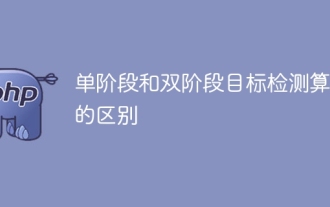 シングルステージターゲット検出アルゴリズムとデュアルステージターゲット検出アルゴリズムの違い
Jan 23, 2024 pm 01:48 PM
シングルステージターゲット検出アルゴリズムとデュアルステージターゲット検出アルゴリズムの違い
Jan 23, 2024 pm 01:48 PM
物体検出はコンピュータ ビジョンの分野で重要なタスクであり、画像やビデオ内の物体を識別し、その位置を特定するために使用されます。このタスクは通常、精度と堅牢性の点で異なる 2 つのカテゴリのアルゴリズム (1 段階と 2 段階) に分類されます。 1 段階ターゲット検出アルゴリズム 1 段階ターゲット検出アルゴリズムは、ターゲットの検出を分類問題に変換するアルゴリズムであり、高速で、わずか 1 ステップで検出を完了できるという利点があります。ただし、単純化しすぎたため、精度は通常、2 段階の物体検出アルゴリズムほど良くありません。一般的な 1 段階ターゲット検出アルゴリズムには、YOLO、SSD、FasterR-CNN などがあります。これらのアルゴリズムは通常、画像全体を入力として受け取り、分類器を実行してターゲット オブジェクトを識別します。従来の 2 段階のターゲット検出アルゴリズムとは異なり、事前にエリアを定義する必要はなく、直接予測します。
 pip パッケージ マネージャーを使用して OpenCV スタディ ガイドをすばやくインストールする
Jan 18, 2024 am 09:55 AM
pip パッケージ マネージャーを使用して OpenCV スタディ ガイドをすばやくインストールする
Jan 18, 2024 am 09:55 AM
pip コマンドを使用すると、特定のコード サンプルが必要な OpenCV チュートリアルを簡単にインストールできます。OpenCV (OpenSource Computer Vision Library) は、オープン ソースのコンピュータ ビジョン ライブラリです。これには、開発者がイメージを迅速に構築するのに役立つ多数のコンピュータ ビジョン アルゴリズムと関数が含まれていますおよびビデオ処理関連のアプリケーション。 OpenCV を使用する前に、まず OpenCV をインストールする必要があります。幸いなことに、Python にはサードパーティのライブラリを管理するための強力なツール pip が用意されています。
 OpenCV インストール チュートリアル: PyCharm ユーザー必読
Feb 22, 2024 pm 09:21 PM
OpenCV インストール チュートリアル: PyCharm ユーザー必読
Feb 22, 2024 pm 09:21 PM
OpenCV は、コンピューター ビジョンおよび画像処理用のオープン ソース ライブラリであり、機械学習、画像認識、ビデオ処理などの分野で広く使用されています。 OpenCV を使用して開発する場合、プログラムのデバッグと実行を改善するために、多くの開発者は強力な Python 統合開発環境である PyCharm の使用を選択します。この記事では、PyCharm ユーザーに OpenCV のインストール チュートリアルと具体的なコード例を提供します。ステップ 1: Python をインストールする まず、Python がインストールされていることを確認します。
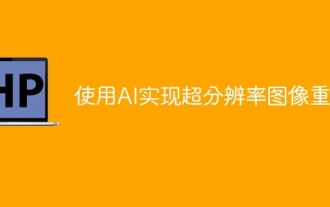 画像超解像再構成におけるAI技術の応用
Jan 23, 2024 am 08:06 AM
画像超解像再構成におけるAI技術の応用
Jan 23, 2024 am 08:06 AM
超解像度画像再構成は、畳み込みニューラル ネットワーク (CNN) や敵対的生成ネットワーク (GAN) などの深層学習技術を使用して、低解像度画像から高解像度画像を生成するプロセスです。この方法の目的は、低解像度の画像を高解像度の画像に変換することで、画像の品質と詳細を向上させることです。この技術は、医療画像、監視カメラ、衛星画像など、さまざまな分野で幅広く応用されています。超解像度画像再構成により、より鮮明で詳細な画像を取得できるため、画像内のターゲットや特徴をより正確に分析および識別することができます。再構成方法 超解像度画像の再構成方法は、一般に、補間ベースの方法と深層学習ベースの方法の 2 つのカテゴリに分類できます。 1) 補間による手法 補間による超解像画像再構成
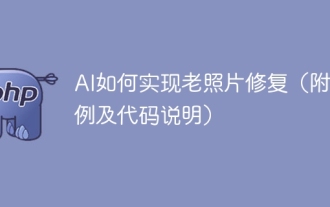 AI テクノロジーを使用して古い写真を復元する方法 (例とコード分析付き)
Jan 24, 2024 pm 09:57 PM
AI テクノロジーを使用して古い写真を復元する方法 (例とコード分析付き)
Jan 24, 2024 pm 09:57 PM
古い写真の修復は、人工知能テクノロジーを使用して古い写真を修復、強化、改善する方法です。このテクノロジーは、コンピューター ビジョンと機械学習アルゴリズムを使用して、古い写真の損傷や欠陥を自動的に特定して修復し、写真をより鮮明に、より自然に、より現実的に見せることができます。古い写真の復元の技術原則には、主に次の側面が含まれます: 1. 画像のノイズ除去と強化 古い写真を復元する場合、最初にノイズ除去と強化を行う必要があります。平均値フィルタリング、ガウス フィルタリング、バイラテラル フィルタリングなどの画像処理アルゴリズムとフィルタを使用して、ノイズやカラー スポットの問題を解決し、写真の品質を向上させることができます。 2. 画像の修復と修復 古い写真には、傷、ひび割れ、色あせなどの欠陥や損傷がある場合があります。これらの問題は、画像の復元および修復アルゴリズムによって解決できます。
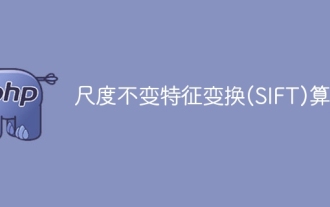 スケール不変特徴量 (SIFT) アルゴリズム
Jan 22, 2024 pm 05:09 PM
スケール不変特徴量 (SIFT) アルゴリズム
Jan 22, 2024 pm 05:09 PM
スケール不変特徴変換 (SIFT) アルゴリズムは、画像処理およびコンピューター ビジョンの分野で使用される特徴抽出アルゴリズムです。このアルゴリズムは、コンピュータ ビジョン システムにおけるオブジェクト認識とマッチングのパフォーマンスを向上させるために 1999 年に提案されました。 SIFT アルゴリズムは堅牢かつ正確であり、画像認識、3 次元再構成、ターゲット検出、ビデオ追跡などの分野で広く使用されています。複数のスケール空間内のキーポイントを検出し、キーポイントの周囲の局所特徴記述子を抽出することにより、スケール不変性を実現します。 SIFT アルゴリズムの主なステップには、スケール空間の構築、キー ポイントの検出、キー ポイントの位置決め、方向の割り当て、および特徴記述子の生成が含まれます。これらのステップを通じて、SIFT アルゴリズムは堅牢でユニークな特徴を抽出することができ、それによって効率的な画像処理を実現します。
 Javaを使用してOpenCVで矢印付きの線を描くにはどうすればよいですか?
Aug 20, 2023 pm 02:41 PM
Javaを使用してOpenCVで矢印付きの線を描くにはどうすればよいですか?
Aug 20, 2023 pm 02:41 PM
JavaOpenCV ライブラリの org.opencv.imgproc パッケージには、入力画像を処理するためのさまざまなメソッドを提供する Imgproc というクラスが含まれています。画像上に幾何学的形状を描画するための一連のメソッドを提供します。矢印付きの線を描画するには、このクラスの arrowedLine() メソッドを呼び出す必要があります。このメソッドは次のパラメータを受け入れます: 線が描画されるイメージを表す Mat オブジェクト。線間の 2 点を表す Point オブジェクト。線の色を表す Scalar オブジェクト。 (BGR) 線の太さを表す整数 (デフォルト: 1)。例 importorg.opencv.core.Core;importo
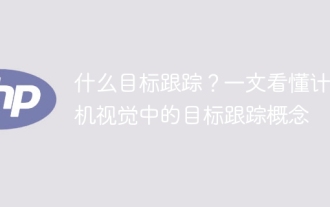 コンピュータビジョンにおけるターゲット追跡の概念の解釈
Jan 24, 2024 pm 03:18 PM
コンピュータビジョンにおけるターゲット追跡の概念の解釈
Jan 24, 2024 pm 03:18 PM
オブジェクト追跡はコンピュータ ビジョンにおける重要なタスクであり、交通監視、ロボット工学、医療画像処理、自動車両追跡などの分野で広く使用されています。深層学習手法を使用して、ターゲット オブジェクトの初期位置を決定した後、ビデオ内の連続する各フレーム内のターゲット オブジェクトの位置を予測または推定します。オブジェクト追跡は実生活において幅広い用途があり、コンピュータ ビジョンの分野でも非常に重要です。オブジェクト追跡には通常、オブジェクト検出のプロセスが含まれます。以下に、オブジェクト追跡手順の概要を示します。 1. オブジェクト検出。アルゴリズムは、オブジェクトの周囲に境界ボックスを作成することによってオブジェクトを分類および検出します。 2. 各オブジェクトに一意の識別 (ID) を割り当てます。 3. 検出されたオブジェクトの動きをフレーム単位で追跡し、関連情報を保存します。ターゲットの種類 追跡ターゲット




