Javaを使用してCMSシステムのサイトロケーション機能を実装する方法
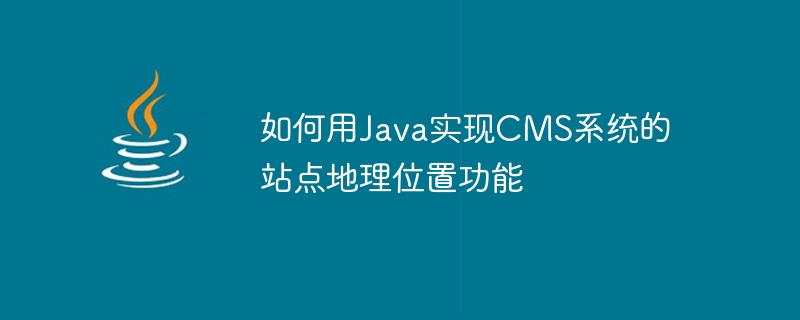
次は、Java を使用して CMS システムのサイト地理位置情報機能を実装する方法に関する記事です:
タイトル: Java を使用してサイト地理位置情報を実装する方法CMS システムの機能
CMS (Content Management System) システムは、Web サイトのコンテンツを作成および管理するために使用されるソフトウェア システムです。ほとんどの CMS システムには、地理的に異なる場所にあるコンテンツを表示および管理するためのサイト ロケーション機能が備わっています。この記事では、Java プログラミング言語を使用して CMS システムのサイト位置情報機能を実装する方法と、対応するコード例を紹介します。
- 必要な依存関係を導入する
プログラミングを開始する前に、まず次の必要な依存関係を導入する必要があります:
<dependency> <groupId>javax.servlet</groupId> <artifactId>javax.servlet-api</artifactId> <version>3.0.1</version> </dependency> <dependency> <groupId>org.apache.httpcomponents</groupId> <artifactId>httpclient</artifactId> <version>4.5.13</version> </dependency> <dependency> <groupId>com.google.code.gson</groupId> <artifactId>gson</artifactId> <version>2.8.6</version> </dependency>
- サイトの場所情報を取得する
ユーザーの地理的位置情報は、IP アドレスを使用して取得できます。以下は、地理的位置情報を取得するサンプル コードです。
import org.apache.http.client.methods.HttpGet;
import org.apache.http.impl.client.CloseableHttpClient;
import org.apache.http.impl.client.HttpClients;
import org.apache.http.util.EntityUtils;
import com.google.gson.Gson;
public class LocationService {
private static final String IP_API_URL = "http://ip-api.com/json/";
public Location getLocationByIpAddress(String ipAddress) {
try (CloseableHttpClient httpClient = HttpClients.createDefault()) {
HttpGet request = new HttpGet(IP_API_URL + ipAddress);
String response = EntityUtils.toString(httpClient.execute(request).getEntity());
Gson gson = new Gson();
Location location = gson.fromJson(response, Location.class);
return location;
} catch (Exception e) {
e.printStackTrace();
}
return null;
}
}- 地理的位置エンティティ クラスを定義する
public class Location {
private String countryCode;
private String countryName;
private String region;
private String city;
private String zipCode;
// getter and setter methods
@Override
public String toString() {
return "Location{" +
"countryCode='" + countryCode + ''' +
", countryName='" + countryName + ''' +
", region='" + region + ''' +
", city='" + city + ''' +
", zipCode='" + zipCode + ''' +
'}';
}
}- 地理的位置サービスを呼び出す
CMS システムでは、ユーザーが Web サイトにアクセスすると、IP アドレスを通じて地理的位置情報を取得でき、地理的位置に応じて異なるコンテンツを表示できます。以下に簡単なサンプル コードを示します。
public class CmsService {
private LocationService locationService = new LocationService();
public void showContentByIpAddress(String ipAddress) {
Location location = locationService.getLocationByIpAddress(ipAddress);
System.out.println("IP: " + ipAddress);
System.out.println("Location: " + location);
// 根据地理位置展示不同的内容
if (location != null && "CN".equals(location.getCountryCode())) {
System.out.println("Welcome to China!");
} else {
System.out.println("Welcome to other countries!");
}
}
}
public class Main {
public static void main(String[] args) {
CmsService cmsService = new CmsService();
cmsService.showContentByIpAddress("192.168.0.1");
}
}- 結論
この記事では、Java プログラミング言語を使用して CMS システムのサイト ロケーション機能を実装する方法を紹介します。 IP アドレスを使用して地理的位置情報を取得すると、ユーザーの地理的位置に基づいてさまざまなコンテンツを表示し、より良いユーザー エクスペリエンスを実現できます。この記事がこの機能の実装方法の理解に役立つことを願っています。
(総単語数: 625 単語)
以上がJavaを使用してCMSシステムのサイトロケーション機能を実装する方法の詳細内容です。詳細については、PHP 中国語 Web サイトの他の関連記事を参照してください。

ホットAIツール

Undresser.AI Undress
リアルなヌード写真を作成する AI 搭載アプリ

AI Clothes Remover
写真から衣服を削除するオンライン AI ツール。

Undress AI Tool
脱衣画像を無料で

Clothoff.io
AI衣類リムーバー

Video Face Swap
完全無料の AI 顔交換ツールを使用して、あらゆるビデオの顔を簡単に交換できます。

人気の記事

ホットツール

メモ帳++7.3.1
使いやすく無料のコードエディター

SublimeText3 中国語版
中国語版、とても使いやすい

ゼンドスタジオ 13.0.1
強力な PHP 統合開発環境

ドリームウィーバー CS6
ビジュアル Web 開発ツール

SublimeText3 Mac版
神レベルのコード編集ソフト(SublimeText3)

ホットトピック
 7659
7659
 15
15
 1393
1393
 52
52
 1205
1205
 24
24
 91
91
 11
11
 ジャワのウェカ
Aug 30, 2024 pm 04:28 PM
ジャワのウェカ
Aug 30, 2024 pm 04:28 PM
Java の Weka へのガイド。ここでは、weka java の概要、使い方、プラットフォームの種類、利点について例を交えて説明します。
 Java Springのインタビューの質問
Aug 30, 2024 pm 04:29 PM
Java Springのインタビューの質問
Aug 30, 2024 pm 04:29 PM
この記事では、Java Spring の面接で最もよく聞かれる質問とその詳細な回答をまとめました。面接を突破できるように。
 Java 8 Stream Foreachから休憩または戻ってきますか?
Feb 07, 2025 pm 12:09 PM
Java 8 Stream Foreachから休憩または戻ってきますか?
Feb 07, 2025 pm 12:09 PM
Java 8は、Stream APIを導入し、データ収集を処理する強力で表現力のある方法を提供します。ただし、ストリームを使用する際の一般的な質問は次のとおりです。 従来のループにより、早期の中断やリターンが可能になりますが、StreamのForeachメソッドはこの方法を直接サポートしていません。この記事では、理由を説明し、ストリーム処理システムに早期終了を実装するための代替方法を調査します。 さらに読み取り:JavaストリームAPIの改善 ストリームを理解してください Foreachメソッドは、ストリーム内の各要素で1つの操作を実行する端末操作です。その設計意図はです
 Java での日付までのタイムスタンプ
Aug 30, 2024 pm 04:28 PM
Java での日付までのタイムスタンプ
Aug 30, 2024 pm 04:28 PM
Java での日付までのタイムスタンプに関するガイド。ここでは、Java でタイムスタンプを日付に変換する方法とその概要について、例とともに説明します。
 カプセルの量を見つけるためのJavaプログラム
Feb 07, 2025 am 11:37 AM
カプセルの量を見つけるためのJavaプログラム
Feb 07, 2025 am 11:37 AM
カプセルは3次元の幾何学的図形で、両端にシリンダーと半球で構成されています。カプセルの体積は、シリンダーの体積と両端に半球の体積を追加することで計算できます。このチュートリアルでは、さまざまな方法を使用して、Javaの特定のカプセルの体積を計算する方法について説明します。 カプセルボリュームフォーミュラ カプセルボリュームの式は次のとおりです。 カプセル体積=円筒形の体積2つの半球体積 で、 R:半球の半径。 H:シリンダーの高さ(半球を除く)。 例1 入力 RADIUS = 5ユニット 高さ= 10単位 出力 ボリューム= 1570.8立方ユニット 説明する 式を使用してボリュームを計算します。 ボリューム=π×R2×H(4
 未来を創る: まったくの初心者のための Java プログラミング
Oct 13, 2024 pm 01:32 PM
未来を創る: まったくの初心者のための Java プログラミング
Oct 13, 2024 pm 01:32 PM
Java は、初心者と経験豊富な開発者の両方が学習できる人気のあるプログラミング言語です。このチュートリアルは基本的な概念から始まり、高度なトピックに進みます。 Java Development Kit をインストールしたら、簡単な「Hello, World!」プログラムを作成してプログラミングを練習できます。コードを理解したら、コマンド プロンプトを使用してプログラムをコンパイルして実行すると、コンソールに「Hello, World!」と出力されます。 Java の学習はプログラミングの旅の始まりであり、習熟が深まるにつれて、より複雑なアプリケーションを作成できるようになります。






