
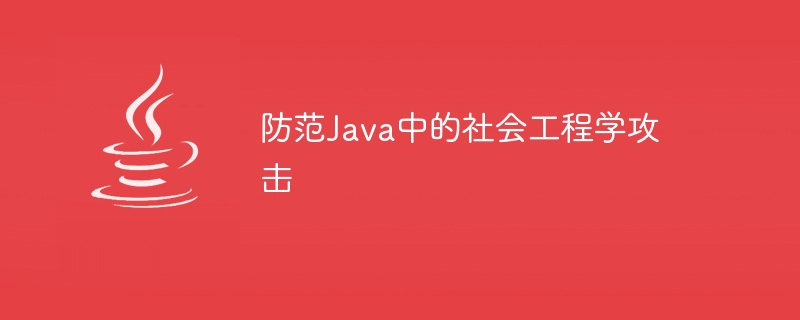
Java でのソーシャル エンジニアリング攻撃を防ぐ
ソーシャル エンジニアリング攻撃とは、心理学やソーシャル エンジニアリングの手法を利用して人々を騙し、違法な利益を得る攻撃を意味します。 Java 開発では、Java はオープンソースで幅広い用途に使用されているため、ハッカーの標的になっています。この記事では、Java でソーシャル エンジニアリング攻撃から保護する方法をいくつか紹介し、いくつかのコード例を示します。
import javax.crypto.Cipher;
import javax.crypto.spec.SecretKeySpec;
import java.util.Base64;
public class EncryptionUtils {
private static final String KEY = "MySecretKey12345";
public static String encrypt(String data) {
try {
SecretKeySpec secretKey = new SecretKeySpec(KEY.getBytes(), "AES");
Cipher cipher = Cipher.getInstance("AES/ECB/PKCS5Padding");
cipher.init(Cipher.ENCRYPT_MODE, secretKey);
byte[] encryptedBytes = cipher.doFinal(data.getBytes());
return Base64.getEncoder().encodeToString(encryptedBytes);
} catch (Exception e) {
e.printStackTrace();
}
return null;
}
public static String decrypt(String encryptedData) {
try {
SecretKeySpec secretKey = new SecretKeySpec(KEY.getBytes(), "AES");
Cipher cipher = Cipher.getInstance("AES/ECB/PKCS5Padding");
cipher.init(Cipher.DECRYPT_MODE, secretKey);
byte[] decryptedBytes = cipher.doFinal(Base64.getDecoder().decode(encryptedData));
return new String(decryptedBytes);
} catch (Exception e) {
e.printStackTrace();
}
return null;
}
}暗号化と復号化にはこのツール クラスを使用します:
public class Main {
public static void main(String[] args) {
String password = "password123";
String encryptedPassword = EncryptionUtils.encrypt(password);
System.out.println("加密后的密码:" + encryptedPassword);
String decryptedPassword = EncryptionUtils.decrypt(encryptedPassword);
System.out.println("解密后的密码:" + decryptedPassword);
}
}public class InputValidation {
public static boolean isEmailValid(String email) {
String regex = "^[\w.-]+@[\w.-]+\.[a-zA-Z]{2,}$";
return email.matches(regex);
}
public static boolean isPasswordValid(String password) {
String regex = "^(?=.*[a-z])(?=.*[A-Z])(?=.*\d)[a-zA-Z\d]{8,}$";
return password.matches(regex);
}
public static boolean isPhoneNumberValid(String phoneNumber) {
String regex = "^\d{11}$";
return phoneNumber.matches(regex);
}
}
public class Main {
public static void main(String[] args) {
String email = "example@test.com";
boolean isEmailValid = InputValidation.isEmailValid(email);
System.out.println("邮箱是否有效:" + isEmailValid);
String password = "Password123";
boolean isPasswordValid = InputValidation.isPasswordValid(password);
System.out.println("密码是否有效:" + isPasswordValid);
String phoneNumber = "12345678901";
boolean isPhoneNumberValid = InputValidation.isPhoneNumberValid(phoneNumber);
System.out.println("手机号是否有效:" + isPhoneNumberValid);
}
}@Configuration
@EnableWebSecurity
public class SecurityConfig extends WebSecurityConfigurerAdapter {
@Override
protected void configure(HttpSecurity http) throws Exception {
http
.authorizeRequests()
.antMatchers("/admin/**").hasRole("ADMIN")
.antMatchers("/**").permitAll()
.and()
.formLogin();
}
@Autowired
public void configureGlobal(AuthenticationManagerBuilder auth) throws Exception {
auth
.inMemoryAuthentication()
.withUser("admin").password("{noop}admin123").roles("ADMIN")
.and()
.withUser("user").password("{noop}user123").roles("USER");
}
}
@RestController
public class AdminController {
@GetMapping("/admin")
public String admin() {
return "Welcome, admin!";
}
}
@RestController
public class UserController {
@GetMapping("/user")
public String user() {
return "Welcome, user!";
}
}
@SpringBootApplication
public class Application {
public static void main(String[] args) {
SpringApplication.run(Application.class, args);
}
}上記のコードは、「/admin」パス (「ADMIN」ロールを持つユーザーのみ) でのロール権限制御を示しています。このパスにアクセスするには、
ソーシャル エンジニアリング攻撃を防ぐ上記の方法を通じて、Java アプリケーションのセキュリティを向上させることができます。もちろん、これらは基本的な予防策の一部にすぎず、開発者は、刻々と変化するハッカーの攻撃手法に対処するために、さらに多くのセキュリティ テクノロジを引き続き学習し、探索する必要があります。
以上がJava でのソーシャル エンジニアリング攻撃から保護するの詳細内容です。詳細については、PHP 中国語 Web サイトの他の関連記事を参照してください。