
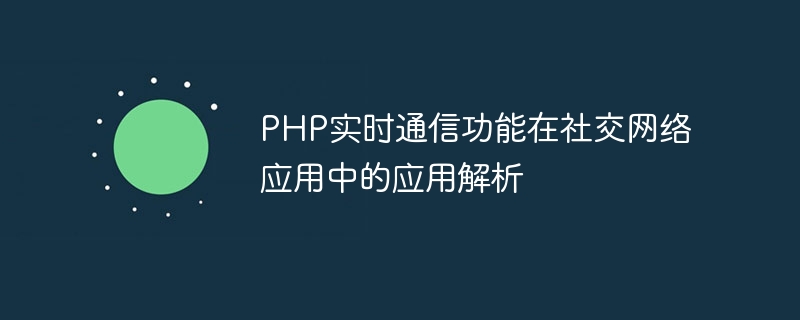
ソーシャル ネットワーク アプリケーションにおける PHP リアルタイム通信機能のアプリケーションの分析
ソーシャル ネットワーク アプリケーションの急速な発展に伴い、ユーザーのリアルタイム コミュニケーションに対する需要が高まっています。リアルタイム更新も増えています。 Web ページを更新する従来の方法ではユーザーの要求を満たせなくなったため、ソーシャル ネットワーク アプリケーションではリアルタイム通信機能の重要性がますます高まっています。 Web 開発で広く使用されている言語として、PHP は対応するリアルタイム通信ソリューションを徐々に開発してきました。
この記事では、簡単なチャット アプリケーションを使用して、PHP を使用してリアルタイム通信機能を実装する方法を説明します。
コードの作成を開始する前に、次のソフトウェアまたはライブラリをインストールする必要があります:
チャット記録を保存するデータベースを作成する必要もあります。次の SQL ステートメントを使用してテーブルを作成できます。
CREATE TABLE messages ( id INT(11) AUTO_INCREMENT PRIMARY KEY, sender VARCHAR(50) NOT NULL, receiver VARCHAR(50) NOT NULL, message TEXT NOT NULL, created_at TIMESTAMP DEFAULT CURRENT_TIMESTAMP );
まず、チャット レコードを表示し、リアルタイムでメッセージを更新するためのフロントエンド インターフェイスが必要です。この例では、HTML、CSS、および JavaScript を使用して、単純なチャット インターフェイスを作成します。サンプル コードは次のとおりです。
<!DOCTYPE html>
<html>
<head>
<title>实时聊天</title>
<style>
#message-box {
border: 1px solid black;
height: 200px;
width: 300px;
overflow: scroll;
}
</style>
</head>
<body>
<div id="message-box"></div>
<input type="text" id="message-input" placeholder="输入消息">
<button id="send-button">发送</button>
<script>
const messageBox = document.getElementById("message-box");
const messageInput = document.getElementById("message-input");
const sendButton = document.getElementById("send-button");
// 更新消息
function updateMessages() {
fetch("get_messages.php")
.then(response => response.json())
.then(data => {
messageBox.innerHTML = "";
data.forEach(message => {
const messageElement = document.createElement("div");
messageElement.innerHTML = `${message.sender}: ${message.message}`;
messageBox.appendChild(messageElement);
});
});
}
// 发送消息
function sendMessage() {
const message = messageInput.value;
if (message !== "") {
fetch("send_message.php", {
method: "POST",
body: JSON.stringify({ message }),
headers: {
"Content-type": "application/json"
}
})
.then(response => response.json())
.then(data => {
if (data.success) {
updateMessages();
messageInput.value = "";
}
});
}
}
updateMessages();
sendButton.addEventListener("click", sendMessage);
</script>
</body>
</html>PHP と MySQL を使用してバックエンド ロジックを処理します。以下は、チャット履歴の取得に使用される get_messages.php ファイルのコードです:
<?php
$servername = "localhost";
$username = "root";
$password = "";
$dbname = "chat_app";
$conn = new mysqli($servername, $username, $password, $dbname);
if ($conn->connect_error) {
die("连接失败:" . $conn->connect_error);
}
$sql = "SELECT * FROM messages";
$result = $conn->query($sql);
$messages = [];
if ($result->num_rows > 0) {
while ($row = $result->fetch_assoc()) {
$messages[] = $row;
}
}
header("Content-type: application/json");
echo json_encode($messages);
$conn->close();
?>以下は、メッセージの送信に使用される send_message.php ファイルのコードです:
<?php
$servername = "localhost";
$username = "root";
$password = "";
$dbname = "chat_app";
$conn = new mysqli($servername, $username, $password, $dbname);
if ($conn->connect_error) {
die("连接失败:" . $conn->connect_error);
}
$data = json_decode(file_get_contents("php://input"), true);
$message = $data["message"];
$sql = "INSERT INTO messages (sender, receiver, message) VALUES ('User A', 'User B', '$message')";
if ($conn->query($sql) === true) {
$response = [
"success" => true
];
} else {
$response = [
"success" => false
];
}
header("Content-type: application/json");
echo json_encode($response);
$conn->close();
?>まず、フロントエンド コードを chat.html などの HTML ファイルとして保存します。次に、コマンド ラインで HTML ファイルが配置されているディレクトリに移動し、次のコマンドを実行して必要な依存関係をインストールします。
composer require pusher/pusher-php-server
次に、config.php という名前のファイルを作成して、Pusher の構成情報を保存します。
<?php
require __DIR__ . '/vendor/autoload.php';
$options = array(
'cluster' => 'YOUR_PUSHER_CLUSTER',
'encrypted' => true
);
$pusher = new PusherPusher(
'YOUR_PUSHER_APP_KEY',
'YOUR_PUSHER_APP_SECRET',
'YOUR_PUSHER_APP_ID',
$options
);
?>YOUR_PUSHER_CLUSTER、YOUR_PUSHER_APP_KEY、YOUR_PUSHER_APP_SECRET、および YOUR_PUSHER_APP_ID をプッシャー アプリケーションの関連情報に置き換えます。
最後に、コマンド ラインで次のコマンドを実行して、組み込み PHP サーバーを起動します。
php -S localhost:8000
ブラウザで http://localhost:8000/chat.html にアクセスして、チャットインターフェイス。異なるブラウザ ウィンドウまたはタブで複数のインスタンスを開いてライブ チャットできます。
この記事の例を通して、PHP を使用してリアルタイム通信機能を実装するのは複雑ではないことがわかります。既存のライブラリとテクノロジーの助けを借りて、より優れたユーザー エクスペリエンスを提供し、ソーシャル ネットワーク アプリケーションに対するユーザーのリアルタイム ニーズを満たすことができます。もちろん、この記事の例は単純なチャット アプリケーションにすぎません。実際の状況はさらに複雑で、より多くの機能やセキュリティ対策が必要になる可能性があります。しかし、この記事がリアルタイム通信機能を実現するための基本的な考え方と方法を提供できれば幸いです。
以上がソーシャルネットワークアプリケーションにおけるPHPリアルタイム通信機能のアプリケーション解析の詳細内容です。詳細については、PHP 中国語 Web サイトの他の関連記事を参照してください。