
Selenium を使用して下にスクロールできます。 Selenium はスクロール操作を直接処理できません。指定された要素にスクロールするまで、Javascript Executor を使用してスクロール操作を実行する必要があります。
まず、スクロールしたい要素を見つける必要があります。次に、JavaScript Executor を使用して Javascript コマンドを実行します。 Selenium では、executeScript メソッドを使用して Javascript コマンドを実行します。 Javascript の scrollIntoView メソッドを利用し、パラメータとして true をメソッドに渡します。
WebElement elm = driver.findElement(By.name("name"));
((JavascriptExecutor) driver).executeScript("arguments[0].scrollIntoView(true);",elm);import org.openqa.selenium.By;
import org.openqa.selenium.WebDriver;
import org.openqa.selenium.WebElement;
import org.openqa.selenium.chrome.ChromeDriver;
import java.util.concurrent.TimeUnit;
import org.openqa.selenium.JavascriptExecutor;
public class ScrollAction{
public static void main(String[] args) {
System.setProperty("webdriver.chrome.driver",
"C:\Users\ghs6kor\Desktop\Java\chromedriver.exe");
WebDriver driver = new ChromeDriver();
driver.get("https://www.tutorialspoint.com/about/about_careers.htm ");
driver.manage().timeouts().implicitlyWait(4, TimeUnit.SECONDS);
// identify element
WebElement n=driver.findElement(By.xpath("//*[text()='Contact']"));
// Javascript executor
((JavascriptExecutor)driver).executeScript("arguments[0].scrollIntoView
(true);", n);
}
}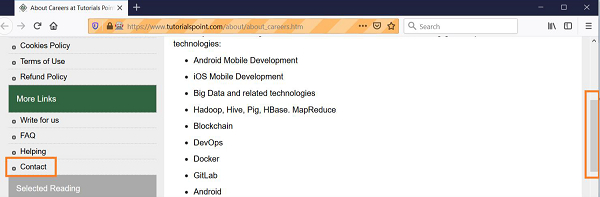
以上がJava で Selenium WebDriver を使用して下にスクロールするにはどうすればよいですか?の詳細内容です。詳細については、PHP 中国語 Web サイトの他の関連記事を参照してください。