MongoDB を NodeJS に接続する
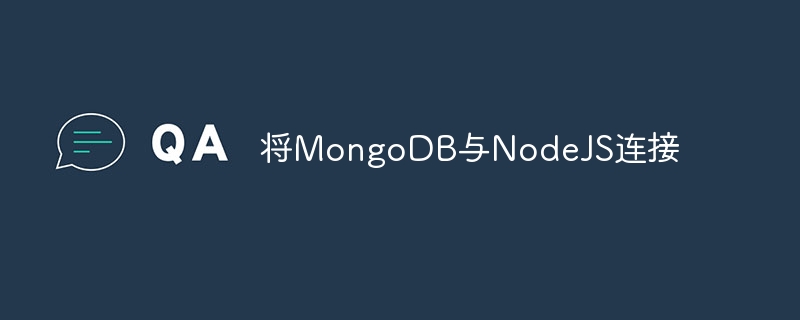
mongodb.connect の概要
このメソッドは、Mongo DB サーバーを Node アプリケーションに接続するために使用されます。これは、MongoDB モジュールの非同期メソッドです。
構文
mongodb.connect(path[, callback])
パラメータ
•path – MongoDB サーバーが実際に実行されているサーバーのパスとポート。
•callback – この関数は、エラーが発生した場合にコールバックを提供します。
Mongo-DB のインストール
アプリケーションを Nodejs に接続する前に、まず MongoDB サーバーをセットアップする必要があります。
次のクエリを使用して、npm から mongoDB をインストールします。
npm install mongodb –save
次のコマンドを実行して、特定のローカル サーバー上に mongoDB をセットアップします。これは、MongoDB との接続を確立するのに役立ちます。
mongod --dbpath=data --bind_ip 127.0.0.1
MongodbConnect.js ファイルを作成し、次のコード スニペットをコピーしてファイルに貼り付けます。
次に、次のコマンドを実行してコード スニペットを実行します。
node MongodbConnect.js
例
// Calling the required MongoDB module.
const MongoClient = require("mongodb");
// Server path
const url = 'mongodb://localhost:27017/';
// Name of the database
const dbname = "Employee";
MongoClient.connect(url, (err,client)=>{
if(!err) {
console.log("successful connection with the server");
}
else
console.log("Error in the connectivity");
})出力
C:\Users\tutorialsPoint\> node MongodbConnect.js
(node:7016) DeprecationWarning: current Server Discovery and Monitoring engine is deprecated, and will be removed in a future version. To use the new Server Discover and Monitoring engine, pass option { useUnifiedTopology: true } to the MongoClient constructor.
(Use `node --trace-deprecation ...` to show where the warning was created)
successful connection with the server.以上がMongoDB を NodeJS に接続するの詳細内容です。詳細については、PHP 中国語 Web サイトの他の関連記事を参照してください。

ホットAIツール

Undresser.AI Undress
リアルなヌード写真を作成する AI 搭載アプリ

AI Clothes Remover
写真から衣服を削除するオンライン AI ツール。

Undress AI Tool
脱衣画像を無料で

Clothoff.io
AI衣類リムーバー

AI Hentai Generator
AIヘンタイを無料で生成します。

人気の記事

ホットツール

メモ帳++7.3.1
使いやすく無料のコードエディター

SublimeText3 中国語版
中国語版、とても使いやすい

ゼンドスタジオ 13.0.1
強力な PHP 統合開発環境

ドリームウィーバー CS6
ビジュアル Web 開発ツール

SublimeText3 Mac版
神レベルのコード編集ソフト(SublimeText3)

ホットトピック
 7518
7518
 15
15
 1378
1378
 52
52
 81
81
 11
11
 21
21
 67
67
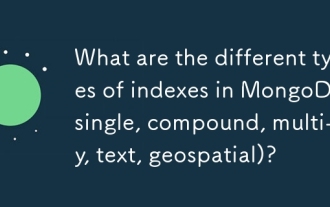 Mongodb(単一、複合、マルチキー、テキスト、地理空間)のさまざまなタイプのインデックスは何ですか?
Mar 17, 2025 pm 06:17 PM
Mongodb(単一、複合、マルチキー、テキスト、地理空間)のさまざまなタイプのインデックスは何ですか?
Mar 17, 2025 pm 06:17 PM
この記事では、さまざまなMongoDBインデックスタイプ(単一、化合物、マルチキー、テキスト、地理空間)とクエリパフォーマンスへの影響について説明します。また、データ構造とクエリのニーズに基づいて適切なインデックスを選択するための考慮事項もカバーしています。
 Mongodbでユーザーと役割を作成するにはどうすればよいですか?
Mar 17, 2025 pm 06:27 PM
Mongodbでユーザーと役割を作成するにはどうすればよいですか?
Mar 17, 2025 pm 06:27 PM
この記事では、MongoDBでユーザーと役割の作成、権限の管理、セキュリティの確保、およびこれらのプロセスの自動化について説明します。最小の特権や役割ベースのアクセス制御などのベストプラクティスを強調しています。
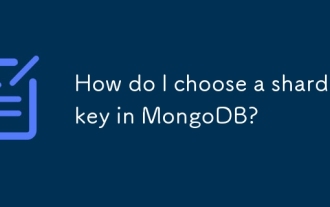 Mongodbでシャードキーを選択するにはどうすればよいですか?
Mar 17, 2025 pm 06:24 PM
Mongodbでシャードキーを選択するにはどうすればよいですか?
Mar 17, 2025 pm 06:24 PM
この記事では、Mongodbのシャードキーを選択し、パフォーマンスとスケーラビリティへの影響を強調しています。重要な考慮事項には、高いカーディナリティ、クエリパターン、単調な成長の回避が含まれます。
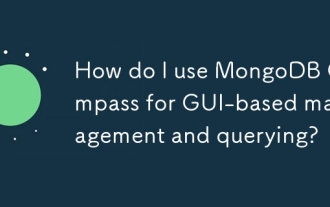 GUIベースの管理とクエリにMongoDBコンパスを使用するにはどうすればよいですか?
Mar 17, 2025 pm 06:30 PM
GUIベースの管理とクエリにMongoDBコンパスを使用するにはどうすればよいですか?
Mar 17, 2025 pm 06:30 PM
MongoDB Compassは、MongoDBデータベースを管理およびクエリするためのGUIツールです。データ探索、複雑なクエリ実行、およびデータの視覚化のための機能を提供します。
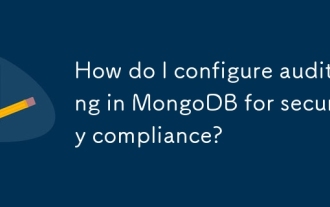 セキュリティコンプライアンスのためにMongoDBで監査を設定するにはどうすればよいですか?
Mar 17, 2025 pm 06:29 PM
セキュリティコンプライアンスのためにMongoDBで監査を設定するにはどうすればよいですか?
Mar 17, 2025 pm 06:29 PM
この記事では、セキュリティコンプライアンスのためのMongoDB監査の構成、監査を有効にする手順の詳細、監査フィルターの設定、およびログが規制基準を満たすことを確認する手順について説明します。主な問題:セキュリティのための監査ログの適切な構成と分析
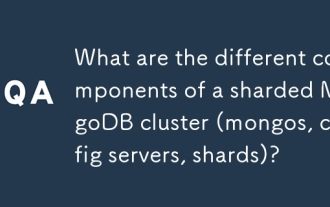 シャードされたMongoDBクラスター(Mongos、Config Servers、Shard)のさまざまなコンポーネントは何ですか?
Mar 17, 2025 pm 06:23 PM
シャードされたMongoDBクラスター(Mongos、Config Servers、Shard)のさまざまなコンポーネントは何ですか?
Mar 17, 2025 pm 06:23 PM
この記事では、シャードされたMongoDBクラスターのコンポーネント:Mongos、Config Servers、およびShardについて説明します。これらのコンポーネントが効率的なデータ管理とスケーラビリティをどのように可能にするかに焦点を当てています。
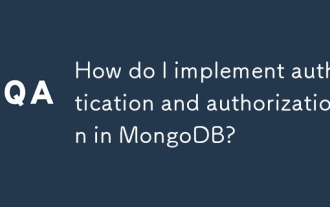 MongoDBで認証と承認を実装するにはどうすればよいですか?
Mar 17, 2025 pm 06:25 PM
MongoDBで認証と承認を実装するにはどうすればよいですか?
Mar 17, 2025 pm 06:25 PM
この記事は、認証と承認を使用してMongoDBの実装と保護についてガイドし、ベストプラクティスの議論、役割ベースのアクセス制御、および一般的な問題のトラブルシューティングについて説明します。
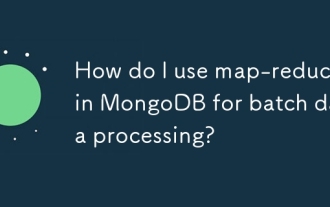 バッチデータ処理にMongodbでMap-Reduceを使用するにはどうすればよいですか?
Mar 17, 2025 pm 06:20 PM
バッチデータ処理にMongodbでMap-Reduceを使用するにはどうすればよいですか?
Mar 17, 2025 pm 06:20 PM
この記事では、バッチデータ処理のためにMongoDBでMap-Reduceを使用する方法、大規模なデータセットのパフォーマンスの利点、最適化戦略、およびリアルタイム操作ではなくバッチへの適合性を明確にします。




