
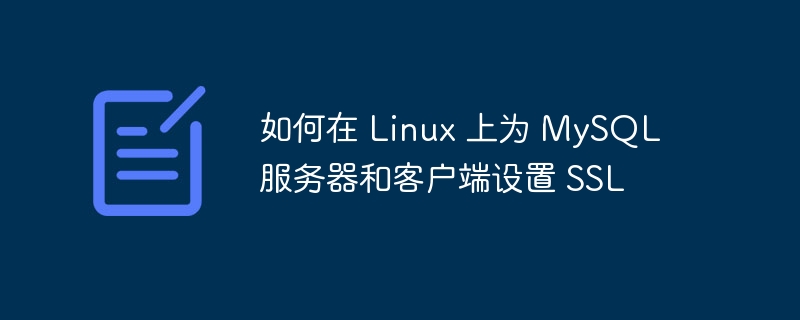
このチュートリアルでは、SSH 接続暗号化を使用して MySQL サーバーへの安全な接続を確立し、データベース内のデータを安全にし、ハッカーがデータを盗むことができないようにする方法を紹介します。 。 SSL は SSL 証明書の検証に使用され、フィッシング攻撃を防ぐことができます。ここでは、MySQL サーバーで SSL を有効にする方法も説明します。
MySQL サーバーに接続し、MySQL サーバーの SSL ステータスを確認する
# mysql -u root -p mysql> show variables like '%ssl%'; Output: +---------------+----------+ | Variable_name | Value | +---------------+----------+ | have_openssl | DISABLED | | have_ssl | DISABLED | | ssl_ca | | | ssl_capath | | | ssl_cert | | | ssl_cipher | | | ssl_key | | +---------------+----------+ 7 rows in set (0.00 sec) mysql> \q Bye
証明書ディレクトリを保存するファイル
# mkdir /etc/certificates # cd /etc/certificates
# openssl genrsa 2048 > ca-key.pem Generating RSA private key, 2048 bit long modulus ...................................................................................+++ ..........+++ e is 65537 (0x10001) # openssl req -newkey rsa:2048 -days 1000 -nodes -keyout server-key.pem > server-req.pem Generating a 2048 bit RSA private key ..................+++ ..............................................................................................+++ writing new private key to 'server-key.pem' You are about to be asked to enter information that will be incorporated into your certificate request. What you are about to enter is what is called a Distinguished Name or a DN. There are quite a few fields but you can leave some blank For some fields there will be a default value, If you enter '.', the field will be left blank. ----- Country Name (2 letter code) [XX]: State or Province Name (full name) []: Locality Name (eg, city) [Default City]: Organization Name (eg, company) [Default Company Ltd]: Organizational Unit Name (eg, section) []: Common Name (eg, your name or your server's hostname) []: Email Address []: Please enter the following 'extra' attributes to be sent with your certificate request A challenge password []: An optional company name []: # openssl x509 -req -in server-req.pem -days 1000 -CA ca-cert.pem -CAkey ca-key.pem -set_serial 01 > server-cert.pem Signature ok subject=/C=XX/L=Default City/O=Default Company Ltd Error opening CA Certificate ca-cert.pem 139991633303368:error:02001002:system library:fopen:No such file or directory:bss_file.c:398:fopen('ca-cert.pem','r') 139991633303368:error:20074002:BIO routines:FILE_CTRL:system lib:bss_file.c:400: unable to load certificate Generating client certificates
# openssl req -newkey rsa:2048 -days 1000 -nodes -keyout client-key.pem > client-req.pem Generating a 2048 bit RSA private key ...............................................+++ .................+++ writing new private key to 'client-key.pem' ----- You are about to be asked to enter information that will be incorporated into your certificate request. What you are about to enter is what is called a Distinguished Name or a DN. There are quite a few fields but you can leave some blank For some fields there will be a default value, If you enter '.', the field will be left blank. ----- Country Name (2 letter code) [XX]: State or Province Name (full name) []: Locality Name (eg, city) [Default City]: Organization Name (eg, company) [Default Company Ltd]: Organizational Unit Name (eg, section) []: Common Name (eg, your name or your server's hostname) []: Email Address []: Please enter the following 'extra' attributes openssl x509 -req -in client-req.pem -days 1000 -CA ca-# cert.pem -CAkey ca-key.pem -set_serial 01 > client-cert.pem Signature ok subject=/C=XX/L=Default City/O=Default Company Ltd Error opening CA Certificate ca-cert.pem 140327140685640:error:02001002:system library:fopen:No such file or directory:bss_file.c:398:fopen('ca-cert.pem','r') 140327140685640:error:20074002:BIO routines:FILE_CTRL:system lib:bss_file.c:400: unable to load certificate to be sent with your certificate request A challenge password []: An optional company name []:
my.cnfファイルを開いて証明書を追加します
# vi /etc/my.cnf [mysqld] ssl-ca=/etc/certificates/cacert.pem ssl-cert=/etc/certificates/server-cert.pem ssl-key=/etc/certificates/server-key.pem
#service mysqld restart #mysql -uroot -p mysql>show variables like '%ssl%'; +---------------+-----------------------------------+ | Variable_name | Value | +---------------+-----------------------------------+ | have_openssl | YES | | have_ssl | YES | | ssl_ca |/etc/certificates/cacert.pem | | ssl_capath | | | ssl_cert | /etc/certificates/server-cert.pem | | ssl_cipher | | | ssl_key | /etc/certificates/server-key.pem | +---------------+-----------------------------------+ 7 rows in set (0.00 sec)
mysql> GRANT ALL PRIVILEGES ON *.* TO ‘ssl_user’@’%’ IDENTIFIED BY ‘password’ REQUIRE SSL; mysql> FLUSH PRIVILEGES;
サーバー側から、 client-cert.pem client-key.pem client をコピーする必要があります-req.pem をサーバーからクライアントに送信します。
# scp /etc/ certificates/client-cert.pem root@192.168.87.158:/etc/certificates # scp /etc/ certificates/client-key.pem root@192.168.87.158:/etc/certificates # scp /etc/ certificates/client-req.pem root@192.168.87.158:/etc/certificates
ファイルがクライアントに転送された後、ファイルはクライアントに接続し、SSL 証明書を使用して MySQL への接続を試みます。
# mysql --ssl-ca=ca-cert.pem --ssl-cert=client-cert.pem --ssl-key=client-key.pem -h 192.168.87.156 -u ssluser -p Welcome to the MySQL monitor. Commands end with ; or \g. Your MySQL connection id is 3 Server version: 5.1.73 Source distribution Copyright (c) 2000, 2013, Oracle and/or its affiliates. All rights reserved. Oracle is a registered trademark of Oracle Corporation and/or its affiliates. Other names may be trademarks of their respective owners. Type 'help;' or '\h' for help. Type '\c' to clear the current input statement. mysql> status -------------- mysql Ver 14.14 Distrib 5.1.73, for redhat-linux-gnu (x86_64) using readline 5.1 Connection id: 3 Current database: Current user: root@localhost SSL: Clipher in use is DHE-RSA-AES256-SHA Current pager: stdout Using outfile: '' Using delimiter: ; Server version: 5.1.73 Source distribution Protocol version: 10 Connection: 192.168.87.158 via TCP/IP Server characterset: latin1 Db characterset: latin1 Client characterset: latin1 Conn. characterset: latin1 UNIX socket: /var/lib/mysql/mysql.sock Uptime: 11 min 13 sec Threads: 1 Questions: 8 Slow queries: 0 Opens: 15 Flush tables: 1 Open tables: 8 Queries per second avg: 0.11 -------------
後で、MySQL サーバーに永続的に接続するときに SSL を使用して接続するように、/etc/my.cnf ファイルに設定を追加します。
# vi /etc/my.cnf [client] ssl-ca=/etc/certificates/ client-cert.pem ssl-cert=/etc/certificates/client-cert.pem ssl-key=/etc/certificates/client-key.pem
この構成とセットアップを完了すると、SSL キーを使用してクライアントから MySQL サーバーに接続し、データを盗難から保護し、ハッカーからも保護できるようになります。
以上がLinux で MySQL サーバーとクライアントに SSL をセットアップする方法の詳細内容です。詳細については、PHP 中国語 Web サイトの他の関連記事を参照してください。