
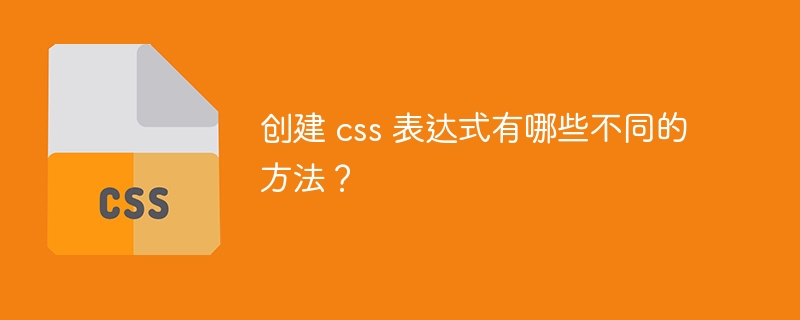
CSS 式を作成するさまざまな方法を以下に示します。
クラスを CSS セレクターとして使用する
これにより、すべてが選択されます。その特定のクラスのネットワーク要素。 ((.) で示されます。例: .classname)
ID を CSS セレクターとして使用します。
これにより、その特定の ID の Web 要素が選択されます。 (例: (#) - #ID で表されます)
タグ名と属性値をセレクターとして使用します。
これにより、そのオブジェクトの Web 要素固有の属性値の組み合わせが選択されます。 (タグ名 [attribute='value'] で表されます)
import org.openqa.selenium.By;
import org.openqa.selenium.Keys;
import org.openqa.selenium.WebDriver;
import org.openqa.selenium.WebElement;
import org.openqa.selenium.chrome.ChromeDriver;
import java.util.concurrent.TimeUnit;
public class CssExpression {
public static void main(String[] args) {
System.setProperty("webdriver.chrome.driver", "C:\Users\ghs6kor\Desktop\Java\chromedriver.exe");
WebDriver driver = new ChromeDriver();
String url = "https://www.tutorialspoint.com/index.htm";
driver.get(url);
driver.manage().timeouts().implicitlyWait(12, TimeUnit.SECONDS);
//Using class with . For css expression
driver.findElement(By.cssSelector(".gsc- input")).sendKeys("Selenium");
driver.close();
}
}import org.openqa.selenium.By;
import org.openqa.selenium.Keys;
import org.openqa.selenium.WebDriver;
import org.openqa.selenium.WebElement;
import org.openqa.selenium.chrome.ChromeDriver;
import java.util.concurrent.TimeUnit;
public class CssId {
public static void main(String[] args) {
System.setProperty("webdriver.chrome.driver", "C:\Users\ghs6kor\Desktop\Java\chromedriver.exe");
WebDriver driver = new ChromeDriver();
String url = "https://www.tutorialspoint.com/index.htm";
driver.get(url);
driver.manage().timeouts().implicitlyWait(12, TimeUnit.SECONDS);
//Using id with # for css expression
driver.findElement(By.cssSelector("#gsc-i- id1")).sendKeys("Selenium");
driver.close();
}
}import org.openqa.selenium.By;
import org.openqa.selenium.Keys;
import org.openqa.selenium.WebDriver;
import org.openqa.selenium.WebElement;
import org.openqa.selenium.chrome.ChromeDriver;
import java.util.concurrent.TimeUnit;
public class CssTagExp {
public static void main(String[] args) {
System.setProperty("webdriver.chrome.driver", "C:\Users\ghs6kor\Desktop\Java\chromedriver.exe");
WebDriver driver = new ChromeDriver();
String url = "https://www.tutorialspoint.com/index.htm";
driver.get(url);
driver.manage().timeouts().implicitlyWait(12, TimeUnit.SECONDS);
//Using id tagname attribute combination for css expression
driver.findElement(By.cssSelector("input[name=’search’]")).
sendKeys("Selenium");
driver.close();
}
}以上がCSS 式を作成するさまざまな方法には何がありますか?の詳細内容です。詳細については、PHP 中国語 Web サイトの他の関連記事を参照してください。