
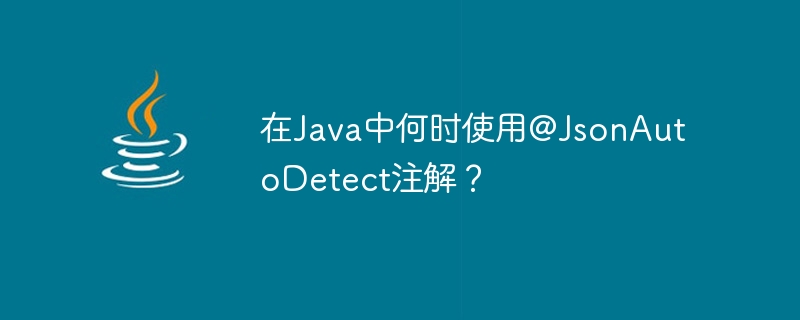
@JsonAutoDetect アノテーション クラス レベルで使用して、 シリアル化中にクラス プロパティの 可視性 をオーバーライドできます と は を逆シリアル化します。 "creatorVisibility"、"fieldVisibility"、"getterVisibility"、"setterVisibility" などのプロパティを使用して、可視性を設定できます>" JsonAutoDetect クラスは、Java クラスと同様の パブリック静的定数を定義できます。" ANY などの可視性レベル"、"DEFAULT"、"NON_PRIVATE"、"NONE"、"PROTECTED_AND_PRIVATE" および "PUBLIC_ONLY"。 Example
import com.fasterxml.jackson.annotation.*;
import com.fasterxml.jackson.databind.*;
import java.io.*;
public class JsonAutoDetectTest {
public static void main(String[] args) throws IOException {
Address address = new Address("Madhapur", "Hyderabad", "Telangana");
Name name = new Name("Raja", "Ramesh");
Student student = new Student(address, name, true);
ObjectMapper mapper = new ObjectMapper();
String jsonString = mapper.writerWithDefaultPrettyPrinter().writeValueAsString(student);
System.out.println("JSON: " + jsonString);
}
}
// Address class
class Address {
private String firstLine;
private String secondLine;
private String thirdLine;
public Address(String firstLine, String secondLine, String thirdLine) {
this.firstLine = firstLine;
this.secondLine = secondLine;
this.thirdLine = thirdLine;
}
public String getFirstLine() {
return firstLine;
}
public String getSecondLine() {
return secondLine;
}
public String getThirdLine() {
return thirdLine;
}
}
// Name class
class Name {
private String firstName;
private String secondName;
public Name(String firstName, String secondName) {
this.firstName = firstName;
this.secondName = secondName;
}
public String getFirstName() {
return firstName;
}
public String getSecondName() {
return secondName;
}
}
// Student class
@JsonAutoDetect(fieldVisibility = JsonAutoDetect.Visibility.ANY)
class Student {
private Address address;
private Name name;
private Boolean isActive;
public Student(Address address, Name name, Boolean isActive) {
this.address = address;
this.name = name;
this.isActive = isActive;
}
}{
"address" : {
"firstLine" : "Madhapur",
"secondLine" : "Hyderabad",
"thirdLine" : "Telangana"
},
"name" : {
"firstName" : "Raja",
"secondName" : "Ramesh"
},
"isActive" : true
}<strong>
</strong>以上がJava で @JsonAutoDetect アノテーションを使用する場合は?の詳細内容です。詳細については、PHP 中国語 Web サイトの他の関連記事を参照してください。
