
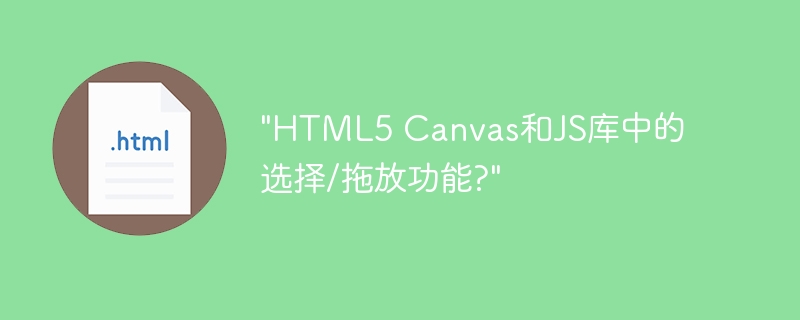
HTML5 キャンバスを使用して図形、テキスト、曲線を描画し、onClick やドラッグ アンド ドロップ機能などの従来の DOM イベントをアタッチしたい場合は、次のコマンドを使用できます。 Crossbar フレームワーク Raphael ドラッグ アンド ドロップ操作を実行するには、イベントをドロップまたはタッチします。
この手法では、古いバージョンの IE に対して SVG と XML を使用します。 HTML を使用したドラッグ アンド ドロップを以下に示します。
<!DOCTYPE html>
<html lang = "en">
<head>
<meta charset = "utf-8">
<title>Raphaël · Drag-n-drop</title>
<link rel = "stylesheet" href = "demo.css" type = "text/css" media = "screen">
<meta name = "apple-mobile-web-app-capable" content = "yes">
<link rel = "apple-touch-icon-precomposed" href = "/Raphael.png">
<link rel = "stylesheet" href = "demo-print.css" type = "text/css" media = "print">
<script src = "raphael.js"></script>
<script>
window.onload = function () {
var R = Raphael(0, 0, "100%", "100%"),
r = R.circle(100, 100, 50).attr({fill: "hsb(0, 1, 1)", stroke: "none", opacity: .5}),
g = R.circle(210, 100, 50).attr({fill: "hsb(.3, 1, 1)", stroke: "none", opacity: .5}),
b = R.circle(320, 100, 50).attr({fill: "hsb(.6, 1, 1)", stroke: "none", opacity: .5}),
p = R.circle(430, 100, 50).attr({fill: "hsb(.8, 1, 1)", stroke: "none", opacity: .5});
var start = function () {
this.ox = this.attr("cx");
this.oy = this.attr("cy");
this.animate({r: 70, opacity: .25}, 500, ">");
},
move = function (dx, dy) {
this.attr({cx: this.ox + dx, cy: this.oy + dy});
},
up = function () {
this.animate({r: 50, opacity: .5}, 500, ">");
};
R.set(r, g, b, p).drag(move, start, up);
};
</script>
</head>
<body>
<div id = "holder"></div>
<p id = "copy">Demo of <a href = "http://raphaeljs.com/">Raphaël</a>— JavaScript Vector Library</p>
</body>
</html>以上が「HTML5 Canvas および JS ライブラリの選択/ドラッグ アンド ドロップ機能は?」の詳細内容です。詳細については、PHP 中国語 Web サイトの他の関連記事を参照してください。