Java 9 で JShell ドキュメントを入手するにはどうすればよいですか?
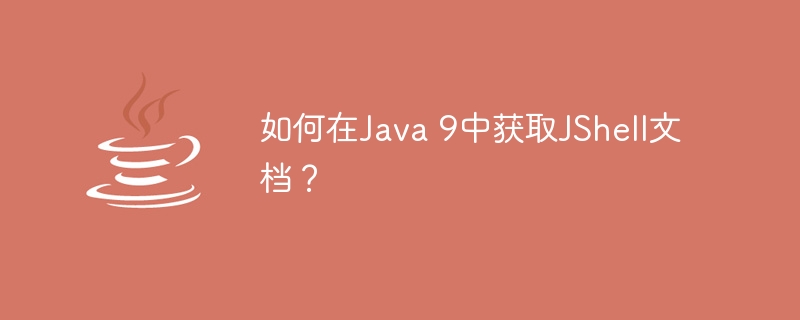
Java 9 では、JShell という新しい対話型ツールが導入されています。このツールは、式、クラス、インターフェイス、列挙などを実行するために使用できます。
詳細なドキュメントは JShell にあります。JShell には完全な情報のほか、内部コマンドやさまざまなオプションの使用に関する情報が含まれています。このドキュメントには、「/help」と「/?」の 2 つのコマンドを使用してアクセスできます。 JShell のドキュメントには、内部コントロールに関する情報に限定されず、Javadoc も含まれています。
次のコード スニペットでは、「 /help」コマンドを使用できます。
<strong>jshell> /help | Type a Java language expression, statement, or declaration. | Or type one of the following commands: | /list [<name or id>|-all|-start] | list the source you have typed | /edit <name or id> | edit a source entry referenced by name or id | /drop <name or id> | delete a source entry referenced by name or id | /save [-all|-history|-start] <file> | Save snippet source to a file. | /open <file> | open a file as source input | /vars [<name or id>|-all|-start] | list the declared variables and their values | /methods [<name or id>|-all|-start] | list the declared methods and their signatures | /types [<names or id>|-all|-start] | list the declared types | /imports | list the imported items | /exit | exit jshell | /env [-class-path <path> ] [-module-path <path>] [-add-modules <modules>] ... | view or change the evaluation context | /reset [-class-path <path>] [-module-path <path>] [-add-modules <modules>]... | reset jshell | /reload [-restore] [-quiet] [-class-path <path>] [-module-path <path>]... | reset and replay relevant history -- current or previous (-restore) | /history | history of what you have typed | /help [<command>|<subject>] | get information about jshell | /set editor|start|feedback|mode|prompt|truncation|format ... | set jshell configuration information | /? [<command>|<subject> ] | get information about jshell | /! | re-run last snippet | / | re-run snippet by id | /- | re-run n-th previous snippet | For more information type '/help' followed by the name of a command or a subject. | For example '/help /list' or '/help intro'. | | Subjects: | | intro | an introduction to the jshell tool | shortcuts | a description of keystrokes for snippet and command completion, | information access, and automatic code generation | context | the evaluation context options for /env /reload and /reset</strong>
JShell さまざまな既存の内部コマンドとその目的の簡単な説明を出力し、その使用方法の詳細な手順にアクセスします。これを行うには、コマンド「/help」を入力し、コマンドの詳細名 (たとえば、「/set」コマンド) を入力するだけです。 < /p>
<strong>jshell> /help /set | | /set | | Set jshell configuration information, including: | the external editor to use, the start-up definitions to use, a new feedback mode, | the command prompt, the feedback mode to use, or the format of output. | | /set editor [-wait] ... | Specify the command to launch for the /edit command. | The <command> is an operating system dependent string. | | /set start <file> | The contents of the specified become the default start-up snippet s and commands. | | /set feedback <mode> | Set the feedback mode describing displayed feedback for entered snippets and commands. | | /set mode <mode>[<old-mode>] -command|-quiet|-delete | Create or update a user-defined feedback mode, optionally copying from an existing mode. | | /set prompt <mode>"<prompt>" "<continuation-prompt>" | Set the displayed prompts for a given feedback mode. | | /set truncation <mode> <length> <selector> ... | Set the maximum length of a displayed value. | | /set format <mode> <field> "<format>" ... | Configure a feedback mode by setting the format of a field when the selector matches. | | /set | Show editor, start, and feedback settings as /set commands. | To show the settings of any of the above, omit the set value. | | To get more information about one of these forms, use /help with the form specified. | For example: /help /set format</strong>
3 番目の部分で入力されたコマンドを見つけて、JShell の戻り値 (/set Feedback) を次のように変更するかどうかを確認する必要があります。デフォルトのエディターを変更する (/set editor)、または JShell の起動を変更する (/set start)。
えええええ以上がJava 9 で JShell ドキュメントを入手するにはどうすればよいですか?の詳細内容です。詳細については、PHP 中国語 Web サイトの他の関連記事を参照してください。

ホットAIツール

Undresser.AI Undress
リアルなヌード写真を作成する AI 搭載アプリ

AI Clothes Remover
写真から衣服を削除するオンライン AI ツール。

Undress AI Tool
脱衣画像を無料で

Clothoff.io
AI衣類リムーバー

AI Hentai Generator
AIヘンタイを無料で生成します。

人気の記事

ホットツール

メモ帳++7.3.1
使いやすく無料のコードエディター

SublimeText3 中国語版
中国語版、とても使いやすい

ゼンドスタジオ 13.0.1
強力な PHP 統合開発環境

ドリームウィーバー CS6
ビジュアル Web 開発ツール

SublimeText3 Mac版
神レベルのコード編集ソフト(SublimeText3)

ホットトピック
 7490
7490
 15
15
 1377
1377
 52
52
 77
77
 11
11
 19
19
 41
41
 Javaのクラスロードメカニズムは、さまざまなクラスローダーやその委任モデルを含むどのように機能しますか?
Mar 17, 2025 pm 05:35 PM
Javaのクラスロードメカニズムは、さまざまなクラスローダーやその委任モデルを含むどのように機能しますか?
Mar 17, 2025 pm 05:35 PM
Javaのクラスロードには、ブートストラップ、拡張機能、およびアプリケーションクラスローダーを備えた階層システムを使用して、クラスの読み込み、リンク、および初期化が含まれます。親の委任モデルは、コアクラスが最初にロードされ、カスタムクラスのLOAに影響を与えることを保証します
 カフェインやグアバキャッシュなどのライブラリを使用して、Javaアプリケーションにマルチレベルキャッシュを実装するにはどうすればよいですか?
Mar 17, 2025 pm 05:44 PM
カフェインやグアバキャッシュなどのライブラリを使用して、Javaアプリケーションにマルチレベルキャッシュを実装するにはどうすればよいですか?
Mar 17, 2025 pm 05:44 PM
この記事では、カフェインとグアバキャッシュを使用してJavaでマルチレベルキャッシュを実装してアプリケーションのパフォーマンスを向上させています。セットアップ、統合、パフォーマンスの利点をカバーし、構成と立ち退きポリシー管理Best Pra
 キャッシュや怠zyなロードなどの高度な機能を備えたオブジェクトリレーショナルマッピングにJPA(Java Persistence API)を使用するにはどうすればよいですか?
Mar 17, 2025 pm 05:43 PM
キャッシュや怠zyなロードなどの高度な機能を備えたオブジェクトリレーショナルマッピングにJPA(Java Persistence API)を使用するにはどうすればよいですか?
Mar 17, 2025 pm 05:43 PM
この記事では、キャッシュや怠zyなロードなどの高度な機能を備えたオブジェクトリレーショナルマッピングにJPAを使用することについて説明します。潜在的な落とし穴を強調しながら、パフォーマンスを最適化するためのセットアップ、エンティティマッピング、およびベストプラクティスをカバーしています。[159文字]
 高度なJavaプロジェクト管理、自動化の構築、依存関係の解像度にMavenまたはGradleを使用するにはどうすればよいですか?
Mar 17, 2025 pm 05:46 PM
高度なJavaプロジェクト管理、自動化の構築、依存関係の解像度にMavenまたはGradleを使用するにはどうすればよいですか?
Mar 17, 2025 pm 05:46 PM
この記事では、Javaプロジェクト管理、自動化の構築、依存関係の解像度にMavenとGradleを使用して、アプローチと最適化戦略を比較して説明します。
 適切なバージョン化と依存関係管理を備えたカスタムJavaライブラリ(JARファイル)を作成および使用するにはどうすればよいですか?
Mar 17, 2025 pm 05:45 PM
適切なバージョン化と依存関係管理を備えたカスタムJavaライブラリ(JARファイル)を作成および使用するにはどうすればよいですか?
Mar 17, 2025 pm 05:45 PM
この記事では、MavenやGradleなどのツールを使用して、適切なバージョン化と依存関係管理を使用して、カスタムJavaライブラリ(JARファイル)の作成と使用について説明します。




