カスタム データセットへの OpenAI CLIP の実装
2021 年 1 月、OpenAI は DALL-E と CLIP という 2 つの新しいモデルを発表しました。どちらのモデルも、テキストと画像を何らかの方法で接続するマルチモーダル モデルです。 CLIP の正式名は Contrastive Language-Image Pre-training で、対照的なテキストと画像のペアに基づく事前トレーニング方法です。なぜCLIPを導入するのか?なぜなら、現在人気のStable Diffusionは単一のモデルではなく、複数のモデルで構成されているからです。重要なコンポーネントの 1 つはテキスト エンコーダで、ユーザーのテキスト入力をエンコードするために使用されます。このテキスト エンコーダは、トレーニング中の CLIP モデル
CLIP モデルのテキスト エンコーダです。入力文を与えて、それに一致する最も関連性の高い画像を抽出できます。 CLIP は、完全な文とそれが説明する画像との関係を学習します。つまり、「車」や「犬」などの個別のカテゴリではなく、完全な文に基づいてトレーニングされます。これはアプリケーションにとって非常に重要です。完全なフレーズでトレーニングすると、モデルはさらに学習し、写真とテキストの間のパターンを認識できるようになります。彼らはまた、写真と対応する文章の大きなデータセットでトレーニングされた場合、モデルが分類器として機能することを実証しました。 CLIPがリリースされた当初は、微調整なし(ゼロショット)でImageNetデータセット上での分類性能がResNets-50を上回り、非常に有用でした。
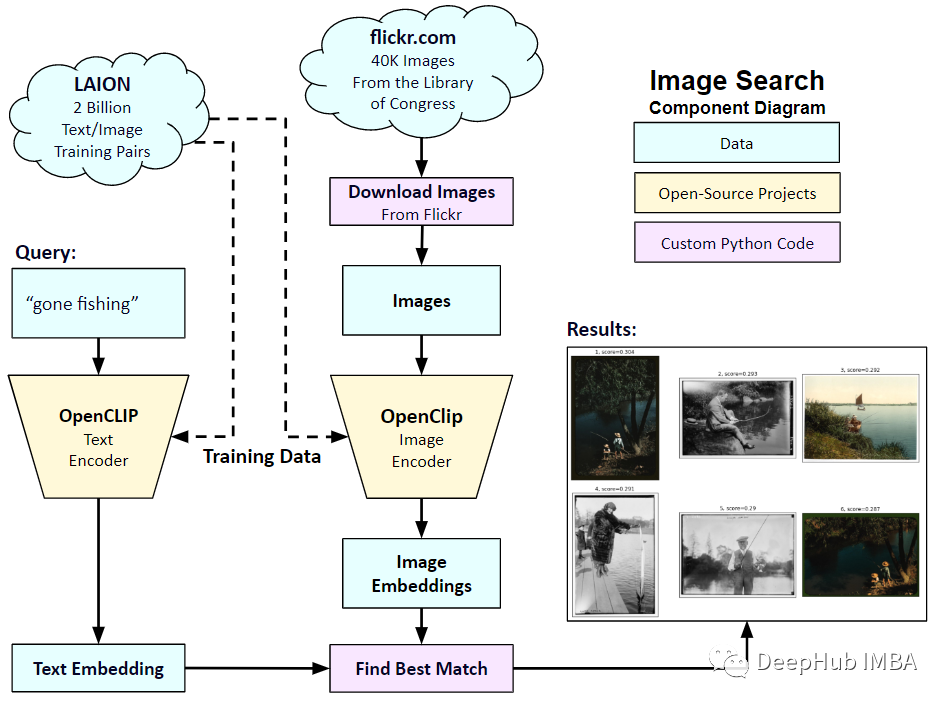
そこで、この記事では、PyTorch を使用して CLIP モデルを最初から実装し、CLIP をより深く理解できるようにします
ここでは 2 つのライブラリ (timm とtransformers) を使用する必要があります。最初にコードをインポートします。
import os import cv2 import gc import numpy as np import pandas as pd import itertools from tqdm.autonotebook import tqdm import albumentations as A import matplotlib.pyplot as plt import torch from torch import nn import torch.nn.functional as F import timm from transformers import DistilBertModel, DistilBertConfig, DistilBertTokenizer
次のステップは、データと一般的な構成設定を前処理することです。 。 config はハイパーパラメータをすべて記述した通常の Python ファイルで、Jupyter Notebook を使用する場合は Notebook の最初に定義されるクラスです。
class CFG:debug = Falseimage_path = "../input/flickr-image-dataset/flickr30k_images/flickr30k_images"captions_path = "."batch_size = 32num_workers = 4head_lr = 1e-3image_encoder_lr = 1e-4text_encoder_lr = 1e-5weight_decay = 1e-3patience = 1factor = 0.8epochs = 2device = torch.device("cuda" if torch.cuda.is_available() else "cpu") model_name = 'resnet50'image_embedding = 2048text_encoder_model = "distilbert-base-uncased"text_embedding = 768text_tokenizer = "distilbert-base-uncased"max_length = 200 pretrained = True # for both image encoder and text encodertrainable = True # for both image encoder and text encodertemperature = 1.0 # image sizesize = 224 # for projection head; used for both image and text encodersnum_projection_layers = 1projection_dim = 256 dropout = 0.1カスタム インジケーター用のヘルパー クラスもいくつかあります
class AvgMeter:def __init__(self, name="Metric"):self.name = nameself.reset() def reset(self):self.avg, self.sum, self.count = [0] * 3 def update(self, val, count=1):self.count += countself.sum += val * countself.avg = self.sum / self.count def __repr__(self):text = f"{self.name}: {self.avg:.4f}"return text def get_lr(optimizer):for param_group in optimizer.param_groups:return param_group["lr"]私たちの目標は、画像と文章を記述することです。したがって、データセットは文と画像の両方を返す必要があります。したがって、DistilBERT タガーを使用して文 (タイトル) にタグを付け、タグ ID (input_ids) とアテンション マスクを DistilBERT に提供する必要があります。 DistilBERT は BERT モデルよりも小さいですが、モデルの結果は類似しているため、これを使用することを選択します。
次のステップは、HuggingFace トークナイザーを使用してトークン化することです。 __init__ で取得されたトークナイザー オブジェクトは、モデルの実行時にロードされます。タイトルはあらかじめ設定された最大長まで埋め込まれ、切り詰められます。関連画像をロードする前に、エンコードされたタイトルを __getitem__ にロードします。これは、キー input_ids とattention_mask を含む辞書であり、変換と展開を実行します (どれでも)。次に、それをテンソルに変換し、「image」をキーとして辞書に保存します。最後に、タイトルの原文をキーワード「タイトル」とともに辞書に登録します。
class CLIPDataset(torch.utils.data.Dataset):def __init__(self, image_filenames, captions, tokenizer, transforms):"""image_filenames and cpations must have the same length; so, if there aremultiple captions for each image, the image_filenames must have repetitivefile names """ self.image_filenames = image_filenamesself.captions = list(captions)self.encoded_captions = tokenizer(list(captions), padding=True, truncatinotallow=True, max_length=CFG.max_length)self.transforms = transforms def __getitem__(self, idx):item = {key: torch.tensor(values[idx])for key, values in self.encoded_captions.items()} image = cv2.imread(f"{CFG.image_path}/{self.image_filenames[idx]}")image = cv2.cvtColor(image, cv2.COLOR_BGR2RGB)image = self.transforms(image=image)['image']item['image'] = torch.tensor(image).permute(2, 0, 1).float()item['caption'] = self.captions[idx] return item def __len__(self):return len(self.captions) def get_transforms(mode="train"):if mode == "train":return A.Compose([A.Resize(CFG.size, CFG.size, always_apply=True),A.Normalize(max_pixel_value=255.0, always_apply=True),])else:return A.Compose([A.Resize(CFG.size, CFG.size, always_apply=True),A.Normalize(max_pixel_value=255.0, always_apply=True),])画像とテキストのエンコーダー: 画像エンコーダーとして ResNet50 を使用します。
class ImageEncoder(nn.Module):"""Encode images to a fixed size vector""" def __init__(self, model_name=CFG.model_name, pretrained=CFG.pretrained, trainable=CFG.trainable):super().__init__()self.model = timm.create_model(model_name, pretrained, num_classes=0, global_pool="avg")for p in self.model.parameters():p.requires_grad = trainable def forward(self, x):return self.model(x)
DistilBERT をテキスト エンコーダとして使用します。 CLS トークンの最終表現を使用して、文の表現全体を取得します。
class TextEncoder(nn.Module):def __init__(self, model_name=CFG.text_encoder_model, pretrained=CFG.pretrained, trainable=CFG.trainable):super().__init__()if pretrained:self.model = DistilBertModel.from_pretrained(model_name)else:self.model = DistilBertModel(cnotallow=DistilBertConfig()) for p in self.model.parameters():p.requires_grad = trainable # we are using the CLS token hidden representation as the sentence's embeddingself.target_token_idx = 0 def forward(self, input_ids, attention_mask):output = self.model(input_ids=input_ids, attention_mask=attention_mask)last_hidden_state = output.last_hidden_statereturn last_hidden_state[:, self.target_token_idx, :]
上記のコードは、画像とテキストを固定サイズのベクトル (画像 2048、テキスト 768) にエンコードしました。画像とテキストを比較するには、画像とテキストの寸法が類似している必要があります。 , そこで、2048 次元と 768 次元のベクトルを 256 次元 (projection_dim) に投影し、次元が同じ場合にのみ比較できます。
class ProjectionHead(nn.Module):def __init__(self,embedding_dim,projection_dim=CFG.projection_dim,dropout=CFG.dropout):super().__init__()self.projection = nn.Linear(embedding_dim, projection_dim)self.gelu = nn.GELU()self.fc = nn.Linear(projection_dim, projection_dim)self.dropout = nn.Dropout(dropout)self.layer_norm = nn.LayerNorm(projection_dim) def forward(self, x):projected = self.projection(x)x = self.gelu(projected)x = self.fc(x)x = self.dropout(x)x = x + projectedx = self.layer_norm(x)return x
最終的な CLIP モデルは次のようになります:
class CLIPModel(nn.Module):def __init__(self,temperature=CFG.temperature,image_embedding=CFG.image_embedding,text_embedding=CFG.text_embedding,):super().__init__()self.image_encoder = ImageEncoder()self.text_encoder = TextEncoder()self.image_projection = ProjectionHead(embedding_dim=image_embedding)self.text_projection = ProjectionHead(embedding_dim=text_embedding)self.temperature = temperature def forward(self, batch):# Getting Image and Text Featuresimage_features = self.image_encoder(batch["image"])text_features = self.text_encoder(input_ids=batch["input_ids"], attention_mask=batch["attention_mask"])# Getting Image and Text Embeddings (with same dimension)image_embeddings = self.image_projection(image_features)text_embeddings = self.text_projection(text_features) # Calculating the Losslogits = (text_embeddings @ image_embeddings.T) / self.temperatureimages_similarity = image_embeddings @ image_embeddings.Ttexts_similarity = text_embeddings @ text_embeddings.Ttargets = F.softmax((images_similarity + texts_similarity) / 2 * self.temperature, dim=-1)texts_loss = cross_entropy(logits, targets, reductinotallow='none')images_loss = cross_entropy(logits.T, targets.T, reductinotallow='none')loss = (images_loss + texts_loss) / 2.0 # shape: (batch_size)return loss.mean() #这里还加了一个交叉熵函数 def cross_entropy(preds, targets, reductinotallow='none'):log_softmax = nn.LogSoftmax(dim=-1)loss = (-targets * log_softmax(preds)).sum(1)if reduction == "none":return losselif reduction == "mean":return loss.mean()
CLIP が損失として対称クロス エントロピーを使用することをここで説明する必要があります。ノイズの影響を軽減し、モデルの堅牢性を向上させるために、ここでは簡単にするためにクロス エントロピーを使用します。
テストできます:
# A simple Example batch_size = 4 dim = 256 embeddings = torch.randn(batch_size, dim) out = embeddings @ embeddings.T print(F.softmax(out, dim=-1))
次のステップはトレーニングです。トレーニングと検証のデータローダーをロードするのに役立つ関数がいくつかあります
def make_train_valid_dfs():dataframe = pd.read_csv(f"{CFG.captions_path}/captions.csv")max_id = dataframe["id"].max() + 1 if not CFG.debug else 100image_ids = np.arange(0, max_id)np.random.seed(42)valid_ids = np.random.choice(image_ids, size=int(0.2 * len(image_ids)), replace=False)train_ids = [id_ for id_ in image_ids if id_ not in valid_ids]train_dataframe = dataframe[dataframe["id"].isin(train_ids)].reset_index(drop=True)valid_dataframe = dataframe[dataframe["id"].isin(valid_ids)].reset_index(drop=True)return train_dataframe, valid_dataframe def build_loaders(dataframe, tokenizer, mode):transforms = get_transforms(mode=mode)dataset = CLIPDataset(dataframe["image"].values,dataframe["caption"].values,tokenizer=tokenizer,transforms=transforms,)dataloader = torch.utils.data.DataLoader(dataset,batch_size=CFG.batch_size,num_workers=CFG.num_workers,shuffle=True if mode == "train" else False,)return dataloader次に、トレーニングと評価が続きます
def train_epoch(model, train_loader, optimizer, lr_scheduler, step):loss_meter = AvgMeter()tqdm_object = tqdm(train_loader, total=len(train_loader))for batch in tqdm_object:batch = {k: v.to(CFG.device) for k, v in batch.items() if k != "caption"}loss = model(batch)optimizer.zero_grad()loss.backward()optimizer.step()if step == "batch":lr_scheduler.step() count = batch["image"].size(0)loss_meter.update(loss.item(), count) tqdm_object.set_postfix(train_loss=loss_meter.avg, lr=get_lr(optimizer))return loss_meter def valid_epoch(model, valid_loader):loss_meter = AvgMeter() tqdm_object = tqdm(valid_loader, total=len(valid_loader))for batch in tqdm_object:batch = {k: v.to(CFG.device) for k, v in batch.items() if k != "caption"}loss = model(batch) count = batch["image"].size(0)loss_meter.update(loss.item(), count) tqdm_object.set_postfix(valid_loss=loss_meter.avg)return loss_meter最後に、プロセス全体が統合されます
def main():train_df, valid_df = make_train_valid_dfs()tokenizer = DistilBertTokenizer.from_pretrained(CFG.text_tokenizer)train_loader = build_loaders(train_df, tokenizer, mode="train")valid_loader = build_loaders(valid_df, tokenizer, mode="valid") model = CLIPModel().to(CFG.device)params = [{"params": model.image_encoder.parameters(), "lr": CFG.image_encoder_lr},{"params": model.text_encoder.parameters(), "lr": CFG.text_encoder_lr},{"params": itertools.chain(model.image_projection.parameters(), model.text_projection.parameters()), "lr": CFG.head_lr, "weight_decay": CFG.weight_decay}]optimizer = torch.optim.AdamW(params, weight_decay=0.)lr_scheduler = torch.optim.lr_scheduler.ReduceLROnPlateau(optimizer, mode="min", patience=CFG.patience, factor=CFG.factor)step = "epoch" best_loss = float('inf')for epoch in range(CFG.epochs):print(f"Epoch: {epoch + 1}")model.train()train_loss = train_epoch(model, train_loader, optimizer, lr_scheduler, step)model.eval()with torch.no_grad():valid_loss = valid_epoch(model, valid_loader) if valid_loss.avg <p><span>アプリケーション: 画像の埋め込みを取得し、一致するものを見つけます。 </span></p><p><span>トレーニングを完了した後、それを実際にどのように適用すればよいでしょうか?トレーニングされたモデルをロードし、検証セットからの画像を提供し、モデル自体の形状 (valid_set_size、256) と image_embeddings を返す関数を作成する必要があります。 </span></p><pre class="brush:php;toolbar:false">def get_image_embeddings(valid_df, model_path):tokenizer = DistilBertTokenizer.from_pretrained(CFG.text_tokenizer)valid_loader = build_loaders(valid_df, tokenizer, mode="valid") model = CLIPModel().to(CFG.device)model.load_state_dict(torch.load(model_path, map_locatinotallow=CFG.device))model.eval() valid_image_embeddings = []with torch.no_grad():for batch in tqdm(valid_loader):image_features = model.image_encoder(batch["image"].to(CFG.device))image_embeddings = model.image_projection(image_features)valid_image_embeddings.append(image_embeddings)return model, torch.cat(valid_image_embeddings) _, valid_df = make_train_valid_dfs() model, image_embeddings = get_image_embeddings(valid_df, "best.pt") def find_matches(model, image_embeddings, query, image_filenames, n=9):tokenizer = DistilBertTokenizer.from_pretrained(CFG.text_tokenizer)encoded_query = tokenizer([query])batch = {key: torch.tensor(values).to(CFG.device)for key, values in encoded_query.items()}with torch.no_grad():text_features = model.text_encoder(input_ids=batch["input_ids"], attention_mask=batch["attention_mask"])text_embeddings = model.text_projection(text_features) image_embeddings_n = F.normalize(image_embeddings, p=2, dim=-1)text_embeddings_n = F.normalize(text_embeddings, p=2, dim=-1)dot_similarity = text_embeddings_n @ image_embeddings_n.T values, indices = torch.topk(dot_similarity.squeeze(0), n * 5)matches = [image_filenames[idx] for idx in indices[::5]] _, axes = plt.subplots(3, 3, figsize=(10, 10))for match, ax in zip(matches, axes.flatten()):image = cv2.imread(f"{CFG.image_path}/{match}")image = cv2.cvtColor(image, cv2.COLOR_BGR2RGB)ax.imshow(image)ax.axis("off") plt.show()呼び出しメソッドは次のとおりです:
find_matches(model, image_embeddings,query="one dog sitting on the grass",image_filenames=valid_df['image'].values,n=9)
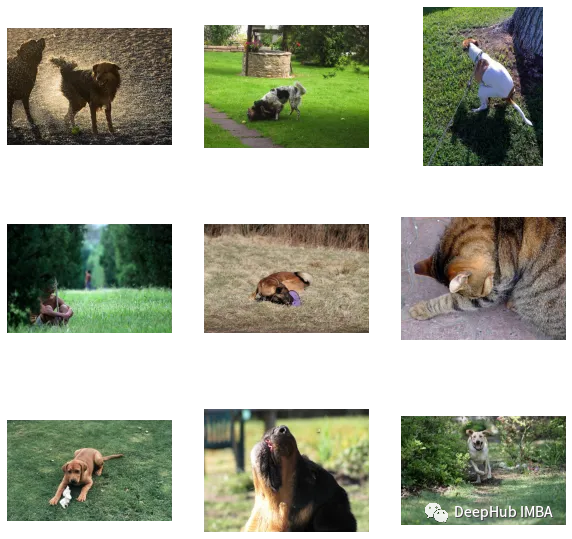
カスタマイズされた効果が次のとおりであることがわかります。まだ悪くないです(でも猫が写っています(笑))。言い換えれば、CLIP メソッドは小規模なデータ セットでのカスタマイズも可能です。
この記事のコードとデータ セットは次のとおりです:
https ://www.kaggle.com/code/jyotidabas/simple-openai-clip-implementation
以上がカスタム データセットへの OpenAI CLIP の実装の詳細内容です。詳細については、PHP 中国語 Web サイトの他の関連記事を参照してください。

ホットAIツール

Undresser.AI Undress
リアルなヌード写真を作成する AI 搭載アプリ

AI Clothes Remover
写真から衣服を削除するオンライン AI ツール。

Undress AI Tool
脱衣画像を無料で

Clothoff.io
AI衣類リムーバー

AI Hentai Generator
AIヘンタイを無料で生成します。

人気の記事

ホットツール

メモ帳++7.3.1
使いやすく無料のコードエディター

SublimeText3 中国語版
中国語版、とても使いやすい

ゼンドスタジオ 13.0.1
強力な PHP 統合開発環境

ドリームウィーバー CS6
ビジュアル Web 開発ツール

SublimeText3 Mac版
神レベルのコード編集ソフト(SublimeText3)

ホットトピック
 7509
7509
 15
15
 1378
1378
 52
52
 78
78
 11
11
 19
19
 61
61
 Spring Boot と OpenAI の出会いによる新しいプログラミング パラダイム
Feb 01, 2024 pm 09:18 PM
Spring Boot と OpenAI の出会いによる新しいプログラミング パラダイム
Feb 01, 2024 pm 09:18 PM
2023年、AI技術が注目を集め、プログラミング分野を中心にさまざまな業界に大きな影響を与えています。 AI テクノロジーの重要性に対する人々の認識はますます高まっており、Spring コミュニティも例外ではありません。 GenAI (汎用人工知能) テクノロジーの継続的な進歩に伴い、AI 機能を備えたアプリケーションの作成を簡素化することが重要かつ緊急になっています。このような背景から、AI 機能アプリケーションの開発プロセスを簡素化し、シンプルかつ直観的にし、不必要な複雑さを回避することを目的とした「SpringAI」が登場しました。 「SpringAI」により、開発者はAI機能を搭載したアプリケーションをより簡単に構築でき、使いやすく、操作しやすくなります。
 データに最適なエンベディング モデルの選択: OpenAI とオープンソースの多言語エンベディングの比較テスト
Feb 26, 2024 pm 06:10 PM
データに最適なエンベディング モデルの選択: OpenAI とオープンソースの多言語エンベディングの比較テスト
Feb 26, 2024 pm 06:10 PM
OpenAI は最近、最新世代の埋め込みモデル embeddingv3 のリリースを発表しました。これは、より高い多言語パフォーマンスを備えた最もパフォーマンスの高い埋め込みモデルであると主張しています。このモデルのバッチは、小さい text-embeddings-3-small と、より強力で大きい text-embeddings-3-large の 2 つのタイプに分類されます。これらのモデルがどのように設計され、トレーニングされるかについてはほとんど情報が開示されておらず、モデルには有料 API を介してのみアクセスできます。オープンソースの組み込みモデルは数多くありますが、これらのオープンソース モデルは OpenAI のクローズド ソース モデルとどう違うのでしょうか?この記事では、これらの新しいモデルのパフォーマンスをオープンソース モデルと実証的に比較します。データを作成する予定です
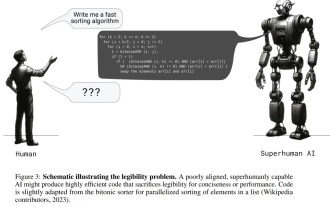 OpenAI Super Alignment チームの遺作: 2 つの大きなモデルがゲームをプレイし、出力がより理解しやすくなる
Jul 19, 2024 am 01:29 AM
OpenAI Super Alignment チームの遺作: 2 つの大きなモデルがゲームをプレイし、出力がより理解しやすくなる
Jul 19, 2024 am 01:29 AM
AIモデルによって与えられた答えがまったく理解できない場合、あなたはそれをあえて使用しますか?機械学習システムがより重要な分野で使用されるにつれて、なぜその出力を信頼できるのか、またどのような場合に信頼してはいけないのかを実証することがますます重要になっています。複雑なシステムの出力に対する信頼を得る方法の 1 つは、人間または他の信頼できるシステムが読み取れる、つまり、考えられるエラーが発生する可能性がある点まで完全に理解できる、その出力の解釈を生成することをシステムに要求することです。見つかった。たとえば、司法制度に対する信頼を築くために、裁判所に対し、決定を説明し裏付ける明確で読みやすい書面による意見を提供することを求めています。大規模な言語モデルの場合も、同様のアプローチを採用できます。ただし、このアプローチを採用する場合は、言語モデルが
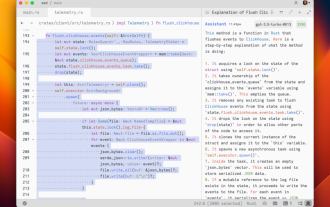 Rust ベースの Zed エディターはオープンソース化されており、OpenAI と GitHub Copilot のサポートが組み込まれています
Feb 01, 2024 pm 02:51 PM
Rust ベースの Zed エディターはオープンソース化されており、OpenAI と GitHub Copilot のサポートが組み込まれています
Feb 01, 2024 pm 02:51 PM
著者丨コンパイル: TimAnderson丨プロデュース: Noah|51CTO Technology Stack (WeChat ID: blog51cto) Zed エディター プロジェクトはまだプレリリース段階にあり、AGPL、GPL、および Apache ライセンスの下でオープンソース化されています。このエディターは高性能と複数の AI 支援オプションを備えていますが、現在は Mac プラットフォームでのみ利用可能です。 Nathan Sobo 氏は投稿の中で、GitHub 上の Zed プロジェクトのコード ベースでは、エディター部分は GPL に基づいてライセンスされ、サーバー側コンポーネントは AGPL に基づいてライセンスされ、GPUI (GPU Accelerated User) インターフェイス部分はApache2.0ライセンス。 GPUI は Zed チームによって開発された製品です
 OpenAI を待つのではなく、Open-Sora が完全にオープンソースになるのを待ちましょう
Mar 18, 2024 pm 08:40 PM
OpenAI を待つのではなく、Open-Sora が完全にオープンソースになるのを待ちましょう
Mar 18, 2024 pm 08:40 PM
少し前まで、OpenAISora はその驚くべきビデオ生成効果で急速に人気を博し、数ある文学ビデオ モデルの中でも際立って世界的な注目を集めるようになりました。 2 週間前にコストを 46% 削減した Sora トレーニング推論再現プロセスの開始に続き、Colossal-AI チームは世界初の Sora のようなアーキテクチャのビデオ生成モデル「Open-Sora1.0」を完全にオープンソース化し、全体をカバーしました。データ処理、すべてのトレーニングの詳細、モデルの重みを含むトレーニング プロセスを管理し、世界中の AI 愛好家と協力してビデオ作成の新時代を推進します。ちょっと覗いてみましょう。Colossal-AI チームがリリースした「Open-Sora1.0」モデルによって生成された賑やかな街のビデオを見てみましょう。オープンソラ1.0
 新しい科学的で複雑な質問応答ベンチマークと大規模モデルの評価システムを提供するために、UNSW、アルゴンヌ、シカゴ大学、およびその他の機関が共同で SciQAG フレームワークを立ち上げました。
Jul 25, 2024 am 06:42 AM
新しい科学的で複雑な質問応答ベンチマークと大規模モデルの評価システムを提供するために、UNSW、アルゴンヌ、シカゴ大学、およびその他の機関が共同で SciQAG フレームワークを立ち上げました。
Jul 25, 2024 am 06:42 AM
編集者 |ScienceAI 質問応答 (QA) データセットは、自然言語処理 (NLP) 研究を促進する上で重要な役割を果たします。高品質の QA データ セットは、モデルの微調整に使用できるだけでなく、大規模言語モデル (LLM) の機能、特に科学的知識を理解し推論する能力を効果的に評価することもできます。現在、医学、化学、生物学、その他の分野をカバーする多くの科学 QA データ セットがありますが、これらのデータ セットにはまだいくつかの欠点があります。まず、データ形式は比較的単純で、そのほとんどが多肢選択式の質問であり、評価は簡単ですが、モデルの回答選択範囲が制限され、科学的な質問に回答するモデルの能力を完全にテストすることはできません。対照的に、自由回答型の Q&A
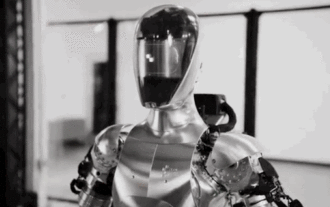 マイクロソフトとOpenAIは人型ロボットに1億ドル投資する計画!ネチズンはマスク氏に電話をかけている
Feb 01, 2024 am 11:18 AM
マイクロソフトとOpenAIは人型ロボットに1億ドル投資する計画!ネチズンはマスク氏に電話をかけている
Feb 01, 2024 am 11:18 AM
MicrosoftとOpenAIが人型ロボットのスタートアップに巨額の資金を投資していることが年初に明らかになった。このうちマイクロソフトは9500万ドル、OpenAIは500万ドルを投資する予定だ。ブルームバーグによると、同社は今回のラウンドで総額5億米ドルを調達する予定で、資金調達前の評価額は19億米ドルに達する可能性がある。何が彼らを惹きつけるのでしょうか?まずはこの会社のロボット分野の実績を見てみましょう。このロボットはすべて銀と黒で、その外観はハリウッドの SF 大作映画に登場するロボットのイメージに似ています。今、彼はコーヒー カプセルをコーヒー マシンに入れています。正しく置かれていない場合でも、何もせずに自動的に調整されます。人間リモコン: ただし、しばらくすると、コーヒーを持ち帰って楽しむことができます: 家族にそれを認識した人はいますか? はい、このロボットは少し前に作成されました。
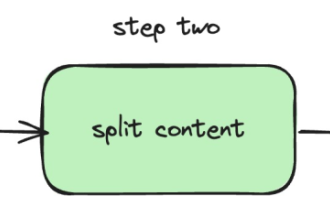 Embedding サービスのローカル実行パフォーマンスは OpenAI Text-Embedding-Ada-002 を上回っており、とても便利です。
Apr 15, 2024 am 09:01 AM
Embedding サービスのローカル実行パフォーマンスは OpenAI Text-Embedding-Ada-002 を上回っており、とても便利です。
Apr 15, 2024 am 09:01 AM
Ollama は、Llama2、Mistral、Gemma などのオープンソース モデルをローカルで簡単に実行できるようにする非常に実用的なツールです。この記事では、Ollamaを使ってテキストをベクトル化する方法を紹介します。 Ollama をローカルにインストールしていない場合は、この記事を読んでください。この記事では、nomic-embed-text[2] モデルを使用します。これは、短いコンテキストおよび長いコンテキストのタスクにおいて OpenAI text-embedding-ada-002 および text-embedding-3-small よりも優れたパフォーマンスを発揮するテキスト エンコーダーです。 o が正常にインストールされたら、nomic-embed-text サービスを開始します。




