Java および Linux スクリプト操作: ファイルの圧縮および解凍方法
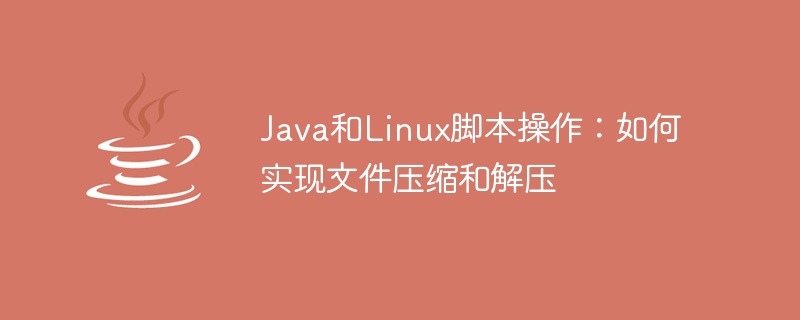
Java および Linux スクリプトの操作: ファイルの圧縮と解凍
概要:
ファイルの圧縮と解凍は、日常のコンピューター操作タスクでよく遭遇するものです。 。 Java プログラムでも Linux 環境のスクリプトでも、ファイルの圧縮と解凍は非常に一般的な要件です。この記事では、Java および Linux スクリプトを使用してファイルの圧縮および解凍操作を実装する方法と、具体的なコード例を紹介します。
1. Java はファイルの圧縮と解凍を実装します:
Java は、ファイルの圧縮と解凍のための一連のクラスとメソッドを提供します。以下は、Java を使用したファイルの圧縮と解凍のサンプル コードです。
- ファイル圧縮:
import java.io.*;
import java.util.zip.*;
public class FileCompression {
public static void compress(File source, File destination) throws IOException {
FileInputStream fis = new FileInputStream(source);
FileOutputStream fos = new FileOutputStream(destination);
ZipOutputStream zos = new ZipOutputStream(fos);
zos.putNextEntry(new ZipEntry(source.getName()));
byte[] buffer = new byte[1024];
int length;
while ((length = fis.read(buffer)) > 0) {
zos.write(buffer, 0, length);
}
zos.closeEntry();
zos.close();
fis.close();
fos.close();
}
public static void main(String[] args) {
File source = new File("path/to/source/file");
File destination = new File("path/to/destination/file.zip");
try {
compress(source, destination);
System.out.println("File compression completed successfully.");
} catch (IOException e) {
e.printStackTrace();
}
}
}- ファイル解凍:
import java.io.*;
import java.util.zip.*;
public class FileDecompression {
public static void decompress(File source, File destination) throws IOException {
FileInputStream fis = new FileInputStream(source);
ZipInputStream zis = new ZipInputStream(fis);
FileOutputStream fos = new FileOutputStream(destination);
ZipEntry entry = zis.getNextEntry();
byte[] buffer = new byte[1024];
int length;
while ((length = zis.read(buffer)) > 0) {
fos.write(buffer, 0, length);
}
zis.closeEntry();
zis.close();
fis.close();
fos.close();
}
public static void main(String[] args) {
File source = new File("path/to/source/file.zip");
File destination = new File("path/to/destination/file");
try {
decompress(source, destination);
System.out.println("File decompression completed successfully.");
} catch (IOException e) {
e.printStackTrace();
}
}
}2. ファイルの圧縮と解凍を実現する Linux スクリプト:
Linux 環境では、シェル スクリプトを使用してファイルの圧縮と解凍を実現できます。以下は、Linux シェル スクリプトを使用したファイルの圧縮と解凍のサンプル コードです。
- #ファイル圧縮:
#!/bin/bash source="path/to/source/file" destination="path/to/destination/file.tar.gz" tar -czf $destination $source echo "File compression completed successfully."
- ファイル解凍:
#!/bin/bash source="path/to/source/file.tar.gz" destination="path/to/destination/file" tar -xzf $source -C $destination echo "File decompression completed successfully."
以上がJava および Linux スクリプト操作: ファイルの圧縮および解凍方法の詳細内容です。詳細については、PHP 中国語 Web サイトの他の関連記事を参照してください。

ホットAIツール

Undresser.AI Undress
リアルなヌード写真を作成する AI 搭載アプリ

AI Clothes Remover
写真から衣服を削除するオンライン AI ツール。

Undress AI Tool
脱衣画像を無料で

Clothoff.io
AI衣類リムーバー

AI Hentai Generator
AIヘンタイを無料で生成します。

人気の記事

ホットツール

メモ帳++7.3.1
使いやすく無料のコードエディター

SublimeText3 中国語版
中国語版、とても使いやすい

ゼンドスタジオ 13.0.1
強力な PHP 統合開発環境

ドリームウィーバー CS6
ビジュアル Web 開発ツール

SublimeText3 Mac版
神レベルのコード編集ソフト(SublimeText3)

ホットトピック
 7345
7345
 15
15
 1627
1627
 14
14
 1352
1352
 46
46
 1265
1265
 25
25
 1214
1214
 29
29
 Deepseek Webバージョンの入り口Deepseek公式ウェブサイトの入り口
Feb 19, 2025 pm 04:54 PM
Deepseek Webバージョンの入り口Deepseek公式ウェブサイトの入り口
Feb 19, 2025 pm 04:54 PM
DeepSeekは、Webバージョンと公式Webサイトの2つのアクセス方法を提供する強力なインテリジェント検索および分析ツールです。 Webバージョンは便利で効率的であり、公式ウェブサイトは包括的な製品情報、ダウンロードリソース、サポートサービスを提供できます。個人であろうと企業ユーザーであろうと、DeepSeekを通じて大規模なデータを簡単に取得および分析して、仕事の効率を向上させ、意思決定を支援し、イノベーションを促進することができます。
 DeepSeekをインストールする方法
Feb 19, 2025 pm 05:48 PM
DeepSeekをインストールする方法
Feb 19, 2025 pm 05:48 PM
DeepSeekをインストールするには、Dockerコンテナ(最も便利な場合は、互換性について心配する必要はありません)を使用して、事前コンパイルパッケージ(Windowsユーザー向け)を使用してソースからコンパイル(経験豊富な開発者向け)を含む多くの方法があります。公式文書は慎重に文書化され、不必要なトラブルを避けるために完全に準備します。
 Java 8 Stream Foreachから休憩または戻ってきますか?
Feb 07, 2025 pm 12:09 PM
Java 8 Stream Foreachから休憩または戻ってきますか?
Feb 07, 2025 pm 12:09 PM
Java 8は、Stream APIを導入し、データ収集を処理する強力で表現力のある方法を提供します。ただし、ストリームを使用する際の一般的な質問は次のとおりです。 従来のループにより、早期の中断やリターンが可能になりますが、StreamのForeachメソッドはこの方法を直接サポートしていません。この記事では、理由を説明し、ストリーム処理システムに早期終了を実装するための代替方法を調査します。 さらに読み取り:JavaストリームAPIの改善 ストリームを理解してください Foreachメソッドは、ストリーム内の各要素で1つの操作を実行する端末操作です。その設計意図はです
 Bitget公式ウェブサイトのインストール(2025初心者ガイド)
Feb 21, 2025 pm 08:42 PM
Bitget公式ウェブサイトのインストール(2025初心者ガイド)
Feb 21, 2025 pm 08:42 PM
Bitgetは、スポット取引、契約取引、デリバティブなど、さまざまな取引サービスを提供する暗号通貨交換です。 2018年に設立されたこのExchangeは、シンガポールに本社を置き、安全で信頼性の高い取引プラットフォームをユーザーに提供することに取り組んでいます。 Bitgetは、BTC/USDT、ETH/USDT、XRP/USDTなど、さまざまな取引ペアを提供しています。さらに、この取引所はセキュリティと流動性について評判があり、プレミアム注文タイプ、レバレッジド取引、24時間年中無休のカスタマーサポートなど、さまざまな機能を提供します。
 OUYI OKXインストールパッケージが直接含まれています
Feb 21, 2025 pm 08:00 PM
OUYI OKXインストールパッケージが直接含まれています
Feb 21, 2025 pm 08:00 PM
世界をリードするデジタル資産交換であるOuyi Okxは、安全で便利な取引体験を提供するために、公式のインストールパッケージを開始しました。 OUYIのOKXインストールパッケージは、ブラウザに直接インストールでき、ユーザー向けの安定した効率的な取引プラットフォームを作成できます。インストールプロセスは、簡単で理解しやすいです。
 gate.ioインストールパッケージを無料で入手してください
Feb 21, 2025 pm 08:21 PM
gate.ioインストールパッケージを無料で入手してください
Feb 21, 2025 pm 08:21 PM
Gate.ioは、インストールパッケージをダウンロードしてデバイスにインストールすることで使用できる人気のある暗号通貨交換です。インストールパッケージを取得する手順は次のとおりです。Gate.ioの公式Webサイトにアクセスし、「ダウンロード」をクリックし、対応するオペレーティングシステム(Windows、Mac、またはLinux)を選択し、インストールパッケージをコンピューターにダウンロードします。スムーズなインストールを確保するために、インストール中に一時的にウイルス対策ソフトウェアまたはファイアウォールを一時的に無効にすることをお勧めします。完了後、ユーザーはGATE.IOアカウントを作成して使用を開始する必要があります。
 カプセルの量を見つけるためのJavaプログラム
Feb 07, 2025 am 11:37 AM
カプセルの量を見つけるためのJavaプログラム
Feb 07, 2025 am 11:37 AM
カプセルは3次元の幾何学的図形で、両端にシリンダーと半球で構成されています。カプセルの体積は、シリンダーの体積と両端に半球の体積を追加することで計算できます。このチュートリアルでは、さまざまな方法を使用して、Javaの特定のカプセルの体積を計算する方法について説明します。 カプセルボリュームフォーミュラ カプセルボリュームの式は次のとおりです。 カプセル体積=円筒形の体積2つの半球体積 で、 R:半球の半径。 H:シリンダーの高さ(半球を除く)。 例1 入力 RADIUS = 5ユニット 高さ= 10単位 出力 ボリューム= 1570.8立方ユニット 説明する 式を使用してボリュームを計算します。 ボリューム=π×R2×H(4
 OUYI Exchangeダウンロード公式ポータル
Feb 21, 2025 pm 07:51 PM
OUYI Exchangeダウンロード公式ポータル
Feb 21, 2025 pm 07:51 PM
OKXとしても知られるOUYIは、世界をリードする暗号通貨取引プラットフォームです。この記事では、OUYIの公式インストールパッケージのダウンロードポータルを提供します。これにより、ユーザーはさまざまなデバイスにOUYIクライアントをインストールすることが容易になります。このインストールパッケージは、Windows、Mac、Android、およびiOSシステムをサポートします。インストールが完了した後、ユーザーはOUYIアカウントに登録またはログインし、暗号通貨の取引を開始し、プラットフォームが提供するその他のサービスを楽しむことができます。




