
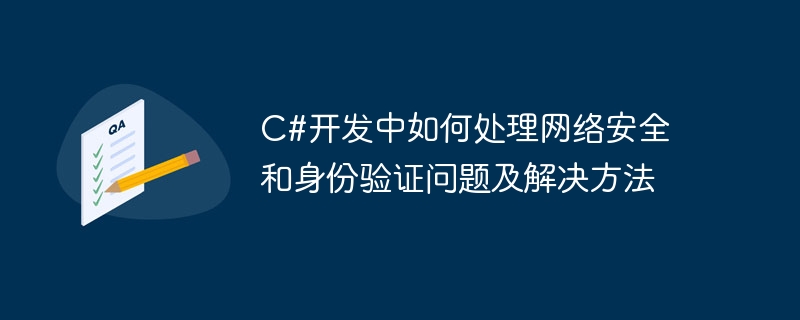
C# 開発におけるネットワーク セキュリティと ID 認証の問題への対処方法と解決策
IT の急速な発展に伴い、ネットワーク セキュリティと ID 認証は重要な要素となってきました。注意を払う必要がある C# 開発プロセスの問題について説明します。この記事では、C# 開発におけるネットワーク セキュリティと認証の問題に対処する方法を検討し、いくつかの回避策と具体的なコード例を示します。
1. ネットワーク セキュリティの問題
ネットワーク セキュリティとは、コンピュータ ネットワーク内の情報とシステムを不正なアクセス、使用、開示、変更、破壊、中断、利用不能、盗難または改ざんの脅威から保護することを指します。 C# 開発では、ネットワーク セキュリティの問題には通常、次の側面が関係します。
using System;
using System.Security.Cryptography;
using System.Text;
namespace NetworkSecurity
{
public class AES
{
public static byte[] Encrypt(string text, byte[] key, byte[] iv)
{
byte[] encrypted;
using (AesManaged aes = new AesManaged())
{
aes.Key = key;
aes.IV = iv;
ICryptoTransform encryptor = aes.CreateEncryptor(aes.Key, aes.IV);
using (MemoryStream msEncrypt = new MemoryStream())
{
using (CryptoStream csEncrypt = new CryptoStream(msEncrypt, encryptor, CryptoStreamMode.Write))
{
using (StreamWriter swEncrypt = new StreamWriter(csEncrypt))
{
swEncrypt.Write(text);
}
encrypted = msEncrypt.ToArray();
}
}
}
return encrypted;
}
public static string Decrypt(byte[] encryptedText, byte[] key, byte[] iv)
{
string text;
using (AesManaged aes = new AesManaged())
{
aes.Key = key;
aes.IV = iv;
ICryptoTransform decryptor = aes.CreateDecryptor(aes.Key, aes.IV);
using (MemoryStream msDecrypt = new MemoryStream(encryptedText))
{
using (CryptoStream csDecrypt = new CryptoStream(msDecrypt, decryptor, CryptoStreamMode.Read))
{
using (StreamReader srDecrypt = new StreamReader(csDecrypt))
{
text = srDecrypt.ReadToEnd();
}
}
}
}
return text;
}
}
}using System;
using System.Data.SqlClient;
namespace NetworkSecurity
{
public class SqlInjection
{
public static void ExecuteQuery(string username, string password)
{
string connectionString = "YourConnectionString";
string sql = "SELECT * FROM Users WHERE Username = @Username AND Password = @Password";
using (SqlConnection conn = new SqlConnection(connectionString))
{
using (SqlCommand cmd = new SqlCommand(sql, conn))
{
cmd.Parameters.AddWithValue("@Username", username);
cmd.Parameters.AddWithValue("@Password", password);
conn.Open();
SqlDataReader reader = cmd.ExecuteReader();
// 处理查询结果
while (reader.Read())
{
// 输出查询结果
}
reader.Close();
}
}
}
}
}using System;
using System.Web;
namespace NetworkSecurity
{
public class XSS
{
public static string EncodeHtml(string input)
{
return HttpUtility.HtmlEncode(input);
}
public static string DecodeHtml(string input)
{
return HttpUtility.HtmlDecode(input);
}
}
}2. 認証の問題
C# 開発では、認証は承認されていないユーザーからアプリケーションを保護するための重要なメカニズムです。認証の問題を処理する一般的な方法は次のとおりです。
using System;
using System.Web.Security;
namespace NetworkSecurity
{
public class FormsAuthenticationDemo
{
public static void LogIn(string username, string password)
{
if (IsValidUser(username, password))
{
FormsAuthentication.SetAuthCookie(username, false);
// 用户登录成功后的逻辑
}
else
{
// 用户登录失败后的逻辑
}
}
public static void LogOut()
{
FormsAuthentication.SignOut();
}
public static bool IsLoggedIn()
{
return HttpContext.Current.User.Identity.IsAuthenticated;
}
private static bool IsValidUser(string username, string password)
{
// 验证用户逻辑
return true; // or false;
}
}
}using System;
using System.Web;
using DotNetOpenAuth.AspNet;
using Microsoft.AspNet.Membership.OpenAuth;
namespace NetworkSecurity
{
public class OAuthDemo
{
public static void LogInWithGoogle()
{
HttpContext context = HttpContext.Current;
var returnUrl = context.Request.Url.ToString();
OpenAuth.AuthenticationClients.AddGoogle();
context.Response.Redirect(OpenAuth.GetExternalLoginUrl(OpenAuth.LoginUrl(returnUrl)));
}
public static void ProcessOAuthCallback()
{
HttpContext context = HttpContext.Current;
var result = OpenAuth.VerifyAuthentication(context.Request.Url.ToString());
if (!result.IsSuccessful)
{
// 第三方身份验证失败的逻辑
}
else
{
// 第三方身份验证成功的逻辑
}
}
}
}概要:
C# 開発では、ネットワーク セキュリティと認証は無視できない重要な問題です。この記事では、C# 開発におけるネットワーク セキュリティと認証の問題に対処する方法について説明し、いくつかの回避策と具体的なコード例を示します。この記事の内容を通じて、読者が C# 開発におけるネットワーク セキュリティと ID 認証についての理解を深め、習熟できることを願っています。
以上がC# 開発におけるネットワーク セキュリティと認証の問題と解決策に対処する方法の詳細内容です。詳細については、PHP 中国語 Web サイトの他の関連記事を参照してください。