
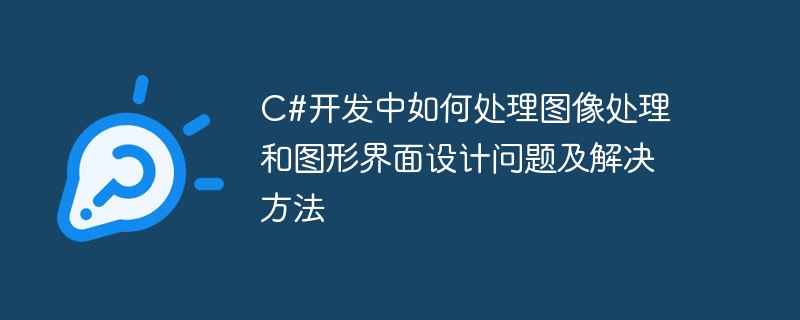
C# 開発における画像処理およびグラフィカル インターフェイス設計の問題への対処方法と解決策
要約: 現代のソフトウェア開発では、画像処理とグラフィカル インターフェイス設計が注目を集めています。今日の話題。この記事では、C# 開発における画像処理とグラフィカル インターフェイスの設計の問題に対処する方法を、一般的な問題と解決策を含めて詳しく紹介し、具体的なコード例を示します。
1. 画像処理の問題と解決策
// 创建一个PictureBox控件
PictureBox pictureBox = new PictureBox();
// 设置PictureBox的大小和位置
pictureBox.Width = 400;
pictureBox.Height = 300;
pictureBox.Location = new Point(100, 100);
// 加载并显示图像文件
pictureBox.Image = Image.FromFile("image.jpg");
// 添加PictureBox到窗体中
this.Controls.Add(pictureBox);// 创建一个Bitmap对象并加载图像文件
Bitmap bitmap = new Bitmap("image.jpg");
// 创建一个灰度滤镜效果的ColorMatrix
float[][] matrixElements ={
new float[] {0.3f, 0.3f, 0.3f, 0, 0},
new float[] {0.59f, 0.59f, 0.59f, 0, 0},
new float[] {0.11f, 0.11f, 0.11f, 0, 0},
new float[] {0, 0, 0, 1, 0},
new float[] {0, 0, 0, 0, 1}
};
ColorMatrix colorMatrix = new ColorMatrix(matrixElements);
// 创建一个ImageAttributes对象并设置颜色矩阵
ImageAttributes imageAttributes = new ImageAttributes();
imageAttributes.SetColorMatrix(colorMatrix);
// 创建一个Graphics对象并在PictureBox上绘制滤镜效果的图像
Graphics graphics = Graphics.FromImage(bitmap);
graphics.DrawImage(bitmap,
new Rectangle(0, 0, bitmap.Width, bitmap.Height),
0, 0, bitmap.Width, bitmap.Height,
GraphicsUnit.Pixel, imageAttributes);
// 在PictureBox中显示处理后的图像
pictureBox.Image = bitmap;2. グラフィカル インターフェイス設計の問題と解決策 方法
// 设置窗体的大小 this.Width = 600; this.Height = 400; // 创建一个按钮控件 Button button = new Button(); // 设置按钮的大小和位置 button.Width = 100; button.Height = 30; button.Location = new Point(250, 150); // 添加按钮到窗体中 this.Controls.Add(button);
// 设置窗体的背景颜色
this.BackColor = Color.LightBlue;
// 创建一个字体对象
Font font = new Font("Arial", 12, FontStyle.Bold);
// 设置窗体的字体
this.Font = font;結論:
この記事C# 開発における画像処理とグラフィカル インターフェイスの設計の問題に対処するための方法と解決策を紹介し、具体的なコード例を示します。実際の開発では、ニーズやプロジェクト要件に応じて、関連するクラスやメソッドを柔軟に使用して、さまざまな画像処理やインターフェイス設計の問題に対処し、ソフトウェアの品質とユーザーエクスペリエンスを向上させることができます。
以上がC# 開発における画像処理およびグラフィカル インターフェイス設計の問題への対処方法と解決策の詳細内容です。詳細については、PHP 中国語 Web サイトの他の関連記事を参照してください。