Layui フレームワークを使用して即時注文管理をサポートするケータリング テイクアウト プラットフォームを開発する方法
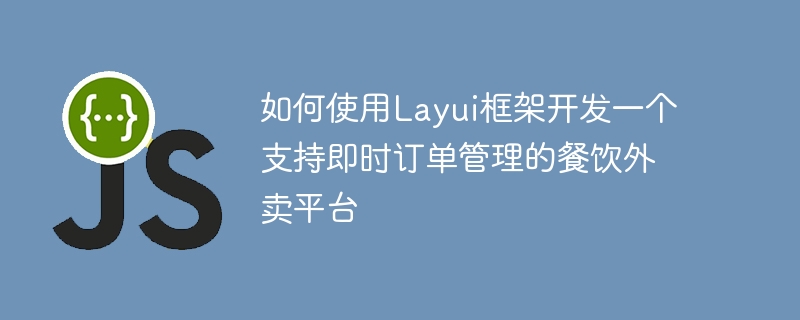
Layui フレームワークを使用して即時注文管理をサポートするケータリング テイクアウト プラットフォームを開発する方法
現在のますますペースが速くなる社会において、ケータリングのテイクアウトは産業は急速に発展しており、国内外で人々が食べ物を注文する一般的な方法の 1 つとなっています。ユーザーのニーズを満たすために、効率的でリアルタイムの注文管理システムがケータリング テイクアウト プラットフォームの重要な部分になっています。この記事では、Layui フレームワークを使用して即時注文管理をサポートするケータリング テイクアウト プラットフォームを開発する方法を紹介し、具体的なコード例を示します。
- システム要件分析
開発を開始する前に、まずシステム要件を明確にする必要があります。一般的に、インスタント注文管理をサポートするケータリング テイクアウト プラットフォームには、次の主な機能が含まれている必要があります。
- ユーザー登録とログイン: ユーザーは、アカウントを登録してシステムにログインすることで、パーソナライズされたエクスペリエンスを楽しむことができます。 ;
- レストラン管理: レストランは独自のメニューを登録して公開し、営業時間などの情報を設定できます。;
- メニュー閲覧: ユーザーは好みに応じてさまざまなレストランのメニューを閲覧し、選択することができます。必要な製品を選択してショッピング カートに追加します。
- ショッピング カート管理: ユーザーはショッピング カート内のアイテムを追加、削除、変更、チェックし、注文を生成できます。
- 注文管理: 販売者は次のことができます。すべての注文情報を表示し、未処理の注文を処理します。
- リアルタイム通知: 販売者は、注文の生成、支払い、配送などに関するタイムリーな通知を受け取ることができます。
- 開発の準備
開発を開始する前に、いくつかのツールとリソースを準備する必要があります。まず、Node.js 環境と Vue.js スキャフォールディング ツールをインストールする必要があります。次に、Layui フレームワークをダウンロードして構成する必要があります。最後に、ユーザー エクスペリエンスを向上させるために、いくつかの美しいインターフェイス マテリアルを準備する必要があります。
- 開発手順
Layui フレームワークを使用して、即時注文管理をサポートするケータリング テイクアウト プラットフォームを開発するための簡単な手順を次に示します。 1: プロジェクトの初期化
npm install -g vue-cli // 全局安装Vue脚手架工具 vue init webpack restaurant-delivery // 初始化项目 cd restaurant-delivery // 进入项目目录 npm install // 安装项目依赖 npm run dev // 启动项目
ステップ 2: Layui フレームワークを導入する
プロジェクト ホームページの Index.html ファイルに、Layui フレームワークの関連ファイルを導入します。例:<link rel="stylesheet" href="https://cdn.staticfile.org/layui/2.5.6/css/layui.css"> <script src="https://cdn.staticfile.org/layui/2.5.6/layui.js"></script>
ステップ 3: ページ レイアウトを設計する Layui フレームワークのグリッド システム デザイン ページ レイアウトを使用します。たとえば:
<div class="layui-row">
<div class="layui-col-xs6">
<!-- 餐厅列表 -->
</div>
<div class="layui-col-xs6">
<!-- 菜单列表 -->
</div>
</div>ステップ 4: ビジネス ロジックを作成します。 Vue コンポーネントでビジネス ロジックを作成します。たとえば:
<template>
<div class="restaurant-list">
<div class="layui-card">
<div class="layui-card-header">餐厅列表</div>
<div class="layui-card-body">
<table class="layui-table">
<thead>
<tr>
<th>餐厅名称</th>
<th>营业时间</th>
<th>操作</th>
</tr>
</thead>
<tbody>
<tr v-for="(restaurant, index) in restaurants" :key="index">
<td>{{ restaurant.name }}</td>
<td>{{ restaurant.businessTime }}</td>
<td>
<button class="layui-btn layui-btn-xs" @click="addToCart(restaurant)">加入购物车</button>
</td>
</tr>
</tbody>
</table>
</div>
</div>
</div>
</template>
<script>
export default {
data() {
return {
restaurants: [],
cart: []
}
},
methods: {
addToCart(restaurant) {
this.cart.push(restaurant)
}
}
}
</script>ステップ 5: 注文管理機能の実装 販売者は、Layui フレームワークによって提供されるテーブル コンポーネントとポップアップ コンポーネントを通じて注文管理機能を実装できます。例:
<template>
<div class="order-list">
<div class="layui-card">
<div class="layui-card-header">订单列表</div>
<div class="layui-card-body">
<table class="layui-table">
<thead>
<tr>
<th>订单号</th>
<th>下单时间</th>
<th>订单金额</th>
<th>订单状态</th>
<th>操作</th>
</tr>
</thead>
<tbody>
<tr v-for="(order, index) in orders" :key="index">
<td>{{ order.orderNo }}</td>
<td>{{ order.createTime }}</td>
<td>{{ order.amount }}</td>
<td>{{ order.status }}</td>
<td>
<button class="layui-btn layui-btn-xs" @click="handleOrder(order)">处理订单</button>
</td>
</tr>
</tbody>
</table>
</div>
</div>
</div>
</template>
<script>
export default {
data() {
return {
orders: []
}
},
methods: {
handleOrder(order) {
// 处理订单逻辑,例如更新订单状态、发送通知等
}
}
}
</script>概要
- この記事では、Layui フレームワークの使用方法を紹介し、リアルタイムの注文管理をサポートするケータリング テイクアウト プラットフォームを開発します。ページ レイアウトを合理的に設計し、ビジネス ロジックを記述し、Layui フレームワークが提供するコンポーネントとツールを組み合わせることで、基本的な機能を備えたケータリング テイクアウト プラットフォームを迅速かつ効率的に開発できます。もちろん、実際のビジネスニーズに応えるためには、さらなる機能拡張やパフォーマンスの最適化が必要になる場合もありますので、読者の皆様には、本記事をもとに綿密な調査と実践を行って、より完成度の高いシステムを開発していただければ幸いです。
以上がLayui フレームワークを使用して即時注文管理をサポートするケータリング テイクアウト プラットフォームを開発する方法の詳細内容です。詳細については、PHP 中国語 Web サイトの他の関連記事を参照してください。

ホットAIツール

Undresser.AI Undress
リアルなヌード写真を作成する AI 搭載アプリ

AI Clothes Remover
写真から衣服を削除するオンライン AI ツール。

Undress AI Tool
脱衣画像を無料で

Clothoff.io
AI衣類リムーバー

AI Hentai Generator
AIヘンタイを無料で生成します。

人気の記事

ホットツール

メモ帳++7.3.1
使いやすく無料のコードエディター

SublimeText3 中国語版
中国語版、とても使いやすい

ゼンドスタジオ 13.0.1
強力な PHP 統合開発環境

ドリームウィーバー CS6
ビジュアル Web 開発ツール

SublimeText3 Mac版
神レベルのコード編集ソフト(SublimeText3)

ホットトピック
 7500
7500
 15
15
 1377
1377
 52
52
 78
78
 11
11
 19
19
 54
54
 Lauiuiログインページでジャンプを設定する方法
Apr 04, 2024 am 03:12 AM
Lauiuiログインページでジャンプを設定する方法
Apr 04, 2024 am 03:12 AM
Layui ログインページジャンプ設定手順: ジャンプコードの追加: ログインフォーム送信ボタンクリックイベントに判定を追加し、ログイン成功後、window.location.href 経由で指定ページにジャンプします。フォーム構成を変更します。lay-filter="login" のフォーム要素に非表示の入力フィールドを追加します。名前は「redirect」、値はターゲット ページ アドレスです。
 Lauiuiでフォームデータを取得する方法
Apr 04, 2024 am 03:39 AM
Lauiuiでフォームデータを取得する方法
Apr 04, 2024 am 03:39 AM
layui は、フォームのすべてのフィールド データを直接取得する、単一のフォーム要素の値を取得する、formAPI.getVal() メソッドを使用して指定されたフィールド値を取得する、フォーム データをシリアル化するなど、フォーム データを取得するためのさまざまなメソッドを提供します。これを AJAX リクエスト パラメータとして使用し、フォーム送信イベントをリッスンしてデータを取得します。
 Lauiui が自己適応を実現する方法
Apr 26, 2024 am 03:00 AM
Lauiui が自己適応を実現する方法
Apr 26, 2024 am 03:00 AM
アダプティブ レイアウトは、layui フレームワークのレスポンシブ レイアウト機能を使用して実現できます。手順には以下が含まれます:layui フレームワークを参照する。アダプティブ レイアウト コンテナを定義し、layui-container クラスを設定します。レスポンシブ ブレークポイント (xs/sm/md/lg) を使用して、特定のブレークポイントの下にある要素を非表示にします。グリッド システム (layui-col-) を使用して要素の幅を指定します。オフセット (layui-offset-) によって間隔を作成します。応答性の高いユーティリティ (layui-invisible/show/block/inline) を使用して、要素の可視性とその表示方法を制御します。
 Lauiuiでデータを転送する方法
Apr 26, 2024 am 03:39 AM
Lauiuiでデータを転送する方法
Apr 26, 2024 am 03:39 AM
layui を使用してデータを送信する方法は次のとおりです。 Ajax を使用する: リクエスト オブジェクトを作成し、リクエスト パラメーター (URL、メソッド、データ) を設定し、レスポンスを処理します。組み込みメソッドを使用する: $.post、$.get、$.postJSON、$.getJSON などの組み込みメソッドを使用してデータ転送を簡素化します。
 lauiとvueの違いは何ですか?
Apr 04, 2024 am 03:54 AM
lauiとvueの違いは何ですか?
Apr 04, 2024 am 03:54 AM
Lauiui と Vue の違いは主に機能と懸念事項に反映されます。 Layui は UI 要素の迅速な開発に重点を置き、ページ構築を簡素化するプレハブ コンポーネントを提供します。Vue は、データ バインディング、コンポーネント開発、および状態管理に重点を置いたフルスタック フレームワークで、複雑なアプリケーションの構築により適しています。 Layui は学習が簡単で、ページをすばやく作成するのに適しています。Vue は学習曲線が急ですが、スケーラブルで保守が簡単なアプリケーションの構築に役立ちます。プロジェクトのニーズと開発者のスキル レベルに応じて、適切なフレームワークを選択できます。
 レイウイの実行方法
Apr 04, 2024 am 03:42 AM
レイウイの実行方法
Apr 04, 2024 am 03:42 AM
layui を実行するには、次の手順を実行します: 1.layui スクリプトをインポートします; 2.layui を初期化します; 3.layui コンポーネントを使用します; 4.layui スタイルをインポートします (オプション); 5. スクリプトの互換性を確認し、その他の考慮事項に注意してください。これらの手順により、layui の機能を使用して Web アプリケーションを構築できます。
 laui とはどういう意味ですか?
Apr 04, 2024 am 04:33 AM
laui とはどういう意味ですか?
Apr 04, 2024 am 04:33 AM
layui は、開発者が最新の応答性の高いインタラクティブな Web アプリケーションを迅速に構築できるように、豊富な UI コンポーネント、ツール、機能を提供するフロントエンド UI フレームワークです。その機能には、柔軟で軽量、モジュール式の設計、豊富なコンポーネント、強力なツール、簡単な機能が含まれます。カスタマイズ。管理システム、電子商取引プラットフォーム、コンテンツ管理システム、ソーシャル ネットワーク、モバイル アプリケーションなど、さまざまな Web アプリケーションの開発に広く使用されています。
 Lauiui フレームワークは何語ですか?
Apr 04, 2024 am 04:39 AM
Lauiui フレームワークは何語ですか?
Apr 04, 2024 am 04:39 AM
layui フレームワークは、開発者が応答性の高い Web アプリケーションを迅速に構築できるようにする、使いやすい UI コンポーネントとツールのセットを提供する JavaScript ベースのフロントエンド フレームワークです。その機能には、モジュール式、軽量、応答性が高く、完全なドキュメントとコミュニティ サポートが含まれます。 layui は、管理バックエンド システム、電子商取引 Web サイト、モバイル アプリケーションの開発で広く使用されています。利点は迅速な起動、効率の向上、メンテナンスの容易さですが、欠点はカスタマイズの貧弱さと技術の更新の遅さです。




