分享CentOS下MySQL最新版本5.6.13源码安装过程_MySQL
CentOS
bitsCN.com2个月前公司给DBA的测试服务器被收回去了,一直跟开发用一组DB,有些需要测试的小功能,需要不断重启db,为了不影响开发同事,自己又申请了一个虚拟机,准备安装最新的5.6.13版本的MySQL社区版。
1 download the tar.gz
wget http://dev.mysql.com/get/Downloads/MySQL-5.6/mysql-5.6.13.tar.gz/from/http://cdn.mysql.com/
2 安装cmake软件包
yum install cmake
3 create account of mysql
groupadd mysql
useradd -g mysql mysql
autoreconf --force --install
libtoolize --automake --force
automake --force --add-missing
4 complie the sources
mkdir -p /data/mbdata
tar -xvf mysql-5.6.13.tar.gz
5 cmake
time cmake . -DCMAKE_INSTALL_PREFIX=/usr/local/mysql56 -DMYSQL_DATADIR=/data56 -DWITH_INNOBASE_STORAGE_ENGINE=1 -DMYSQL_UNIX_ADDR==/data56/mysql.sock -DMYSQL_USER=mysql -DDEFAULT_CHARSET=utf8 -DDEFAULT_COLLATION=utf8_general_ci
[root@472322 mysql-5.6.13]# time cmake . -DCMAKE_INSTALL_PREFIX=/usr/local/mysql56 -DMYSQL_DATADIR=/data56 -DWITH_INNOBASE_STORAGE_ENGINE=1 -DMYSQL_UNIX_ADDR==/data56/mysql.sock -DMYSQL_USER=mysql -DDEFAULT_CHARSET=utf8 -DDEFAULT_COLLATION=utf8_general_ci
-- Running cmake version 2.6.4
CMake Error: CMake was unable to find a build program corresponding to "Unix Makefiles". CMAKE_MAKE_PROGRAM is not set. You probably need to select a different build tool.
CMake Error: Error required internal CMake variable not set, cmake may be not be built correctly.
Missing variable is:
CMAKE_C_COMPILER_ENV_VAR
CMake Error: Error required internal CMake variable not set, cmake may be not be built correctly.
Missing variable is:
CMAKE_C_COMPILER
CMake Error: Could not find cmake module file:/root/mysql-5.6.13/CMakeFiles/CMakeCCompiler.cmake
CMake Error: Error required internal CMake variable not set, cmake may be not be built correctly.
Missing variable is:
CMAKE_CXX_COMPILER_ENV_VAR
CMake Error: Error required internal CMake variable not set, cmake may be not be built correctly.
Missing variable is:
CMAKE_CXX_COMPILER
CMake Error: Could not find cmake module file:/root/mysql-5.6.13/CMakeFiles/CMakeCXXCompiler.cmake
CMake Error: CMAKE_C_COMPILER not set, after EnableLanguage
CMake Error: CMAKE_CXX_COMPILER not set, after EnableLanguage
-- Configuring incomplete, errors occurred!
real 0m0.017s
user 0m0.006s
sys 0m0.005s
6 上一步cmake报错了,google得知需要重新yum make下
yum install make
ok
再继续去cmake
[root@472322 mysql-5.6.13]# time cmake . -DCMAKE_INSTALL_PREFIX=/usr/local/mysql56 -DMYSQL_DATADIR=/data56 -DWITH_INNOBASE_STORAGE_ENGINE=1 -DMYSQL_UNIX_ADDR==/data56/mysql.sock -DMYSQL_USER=mysql -DDEFAULT_CHARSET=utf8 -DDEFAULT_COLLATION=utf8_general_ci
-- Running cmake version 2.6.4
-- The C compiler identification is unknown
-- The CXX compiler identification is unknown
CMake Error: your C compiler: "CMAKE_C_COMPILER-NOTFOUND" was not found. Please set CMAKE_C_COMPILER to a valid compiler path or name.
CMake Error: your CXX compiler: "CMAKE_CXX_COMPILER-NOTFOUND" was not found. Please set CMAKE_CXX_COMPILER to a valid compiler path or name.
-- MySQL 5.6.13
-- Packaging as: mysql-5.6.13-Linux-x86_64
-- Could NOT find Threads (missing: Threads_FOUND)
-- Could NOT find Threads (missing: Threads_FOUND)
-- Check if the system is big endian
-- Searching 16 bit integer
CMake Error at /usr/share/cmake/Modules/TestBigEndian.cmake:31 (MESSAGE):
no suitable type found
Call Stack (most recent call first):
configure.cmake:621 (TEST_BIG_ENDIAN)
CMakeLists.txt:314 (INCLUDE)
这个错误很诡异,google上面有很多,但是每种情况都不同,我只好一个个去try了
-- Configuring incomplete, errors occurred!
real 0m0.122s
user 0m0.067s
sys 0m0.048s
[root@472322 mysql-5.6.13]#
报错如下: CMake Error: your C compiler: "CMAKE_C_COMPILER-NOTFOUND" was not found.
没有安装 gcc 和 gcc-c++,执行cmake报如上错误:
第一次尝试,执行
yum install -y gcc
yum install -y gcc-c++
Ok,yum成功
7 继续cmake
time cmake . -DCMAKE_INSTALL_PREFIX=/usr/local/mysql56 -DMYSQL_DATADIR=/data56 -DWITH_INNOBASE_STORAGE_ENGINE=1 -DMYSQL_UNIX_ADDR==/data56/mysql.sock -DMYSQL_USER=mysql -DDEFAULT_CHARSET=utf8 -DDEFAULT_COLLATION=utf8_general_ci
[root@472322 mysql-5.6.13]#
time cmake . -DCMAKE_INSTALL_PREFIX=/usr/local/mysql56 -DMYSQL_DATADIR=/data56 -DWITH_INNOBASE_STORAGE_ENGINE=1 -DMYSQL_UNIX_ADDR==/data56/mysql.sock -DMYSQL_USER=mysql -DDEFAULT_CHARSET=utf8 -DDEFAULT_COLLATION=utf8_general_ci
-- Running cmake version 2.6.4
-- The C compiler identification is GNU
-- The CXX compiler identification is GNU
-- Check for working C compiler: /usr/bin/gcc
-- Check for working C compiler: /usr/bin/gcc -- works
-- Detecting C compiler ABI info
-- Detecting C compiler ABI info - done
-- Check for working CXX compiler: /usr/bin/c++
-- Check for working CXX compiler: /usr/bin/c++ -- works
-- Detecting CXX compiler ABI info
-- Detecting CXX compiler ABI info - done
-- MySQL 5.6.13
-- Packaging as: mysql-5.6.13-Linux-x86_64
-- Could NOT find Threads (missing: Threads_FOUND)
-- Could NOT find Threads (missing: Threads_FOUND)
-- Check if the system is big endian
-- Searching 16 bit integer
CMake Error at /usr/share/cmake/Modules/TestBigEndian.cmake:31 (MESSAGE):
no suitable type found
Call Stack (most recent call first):
configure.cmake:621 (TEST_BIG_ENDIAN)
CMakeLists.txt:314 (INCLUDE)
-- Configuring incomplete, errors occurred!
real 0m0.510s
user 0m0.275s
sys 0m0.112s
第二次尝试,有人说需要安装至少5种包
[root@472322 mysql-5.6.13]#
yum install gcc gcc-c++
yum install -y ncurses-devel.x86_64
yum install -y cmake.x86_64
yum install -y libaio.x86_64
yum install -y bison.x86_64
yum install -y gcc-c++.x86_64
然后再cmake,还是报原来的错误
最后决定用土办法了,删除所有的已经安装过的,重新再来做一遍吧。
[解决办法]:删除原来的mysql-5.6.13目录,重新解压缩tar.gz包
rm -rf /root/mysql-5.6.13
cd /root/
tar -xvf mysql-5.6.13.tar.gz
cd /root/mysql-5.6.13
time cmake . -DCMAKE_INSTALL_PREFIX=/usr/local/mysql56 -DMYSQL_DATADIR=/data56 -DWITH_INNOBASE_STORAGE_ENGINE=1 -DMYSQL_UNIX_ADDR==/data56/mysql.sock -DMYSQL_USER=mysql -DDEFAULT_CHARSET=utf8 -DDEFAULT_COLLATION=utf8_general_ci
........
-- Looking for asprintf
-- Looking for asprintf - found
-- Check size of pthread_t
-- Check size of pthread_t - done
-- Using cmake version 2.6.4
-- Not building NDB
-- Performing Test HAVE_PEERCRED
-- Performing Test HAVE_PEERCRED - Success
-- Library mysqlclient depends on OSLIBS -lpthread;m;rt;dl
-- Googlemock was not found. gtest-based unit tests will be disabled. You can run cmake . -DENABLE_DOWNLOADS=1 to automatically download and build required components from source.
-- If you are inside a firewall, you may need to use an http proxy: export http_proxy=http://foo.bar.com:80
-- Library mysqlserver depends on OSLIBS -lpthread;m;rt;crypt;dl
-- Configuring done
-- Generating done
-- Build files have been written to: /root/mysql-5.6.13
real 0m23.413s
user 0m13.815s
sys 0m7.419s
OK,成功了,对linux底层不太熟悉,难道是因为前面没有事先安装好各种包而cmake出来错误的东西导致后面继续cmake就一直报错吗? 是否是需要准备好各种lib包然后才能yum install cmake呢?然后再安装mysql才能不报错呢?
8 build the db directy
time make
time make install
9 init db
ll /usr/local/mysql56/
cd /usr/local/mysql56/
chown -R mysql .
chgrp -R mysql .
cp support-files/my-default.cnf /etc/my56.cnf
scripts/mysql_install_db --user=mysql --basedir=/usr/local/mysql56 --datadir=/data56 --defaults-file=/etc/my56.cnf
[root@472322 mysql56]# scripts/mysql_install_db --user=mysql --basedir=/usr/local/mysql56 --datadir=/data56 --defaults-file=/etc/my56.cnf
Installing MySQL system tables...2013-08-22 05:06:03 0 [Warning] TIMESTAMP with implicit DEFAULT value is deprecated. Please use --explicit_defaults_for_timestamp server option (see documentation for more details).
2013-08-22 05:06:03 19416 [Note] InnoDB: The InnoDB memory heap is disabled
2013-08-22 05:06:03 19416 [Note] InnoDB: Mutexes and rw_locks use GCC atomic builtins
2013-08-22 05:06:03 19416 [Note] InnoDB: Compressed tables use zlib 1.2.3
2013-08-22 05:06:03 19416 [Note] InnoDB: Using CPU crc32 instructions
2013-08-22 05:06:03 19416 [Note] InnoDB: Initializing buffer pool, size = 128.0M
2013-08-22 05:06:03 19416 [Note] InnoDB: Completed initialization of buffer pool
2013-08-22 05:06:03 19416 [Note] InnoDB: The first specified data file ./ibdata1 did not exist: a new database to be created!
2013-08-22 05:06:03 19416 [Note] InnoDB: Setting file ./ibdata1 size to 12 MB
2013-08-22 05:06:03 19416 [Note] InnoDB: Database physically writes the file full: wait...
2013-08-22 05:06:03 19416 [Note] InnoDB: Setting log file ./ib_logfile101 size to 48 MB
2013-08-22 05:06:03 19416 [Note] InnoDB: Setting log file ./ib_logfile1 size to 48 MB
2013-08-22 05:06:03 19416 [Note] InnoDB: Renaming log file ./ib_logfile101 to ./ib_logfile0
2013-08-22 05:06:03 19416 [Warning] InnoDB: New log files created, LSN=45781
2013-08-22 05:06:03 19416 [Note] InnoDB: Doublewrite buffer not found: creating new
2013-08-22 05:06:03 19416 [Note] InnoDB: Doublewrite buffer created
2013-08-22 05:06:03 19416 [Note] InnoDB: 128 rollback segment(s) are active.
2013-08-22 05:06:03 19416 [Warning] InnoDB: Creating foreign key constraint system tables.
2013-08-22 05:06:03 19416 [Note] InnoDB: Foreign key constraint system tables created
2013-08-22 05:06:03 19416 [Note] InnoDB: Creating tablespace and datafile system tables.
2013-08-22 05:06:03 19416 [Note] InnoDB: Tablespace and datafile system tables created.
2013-08-22 05:06:03 19416 [Note] InnoDB: Waiting for purge to start
2013-08-22 05:06:03 19416 [Note] InnoDB: 5.6.13 started; log sequence number 0
2013-08-22 05:06:04 19416 [Note] Binlog end
2013-08-22 05:06:04 19416 [Note] InnoDB: FTS optimize thread exiting.
2013-08-22 05:06:04 19416 [Note] InnoDB: Starting shutdown...
2013-08-22 05:06:05 19416 [Note] InnoDB: Shutdown completed; log sequence number 1625977
OK
Filling help tables...2013-08-22 05:06:05 0 [Warning] TIMESTAMP with implicit DEFAULT value is deprecated. Please use --explicit_defaults_for_timestamp server option (see documentation for more details).
2013-08-22 05:06:05 19439 [Note] InnoDB: The InnoDB memory heap is disabled
2013-08-22 05:06:05 19439 [Note] InnoDB: Mutexes and rw_locks use GCC atomic builtins
2013-08-22 05:06:05 19439 [Note] InnoDB: Compressed tables use zlib 1.2.3
2013-08-22 05:06:05 19439 [Note] InnoDB: Using CPU crc32 instructions
2013-08-22 05:06:05 19439 [Note] InnoDB: Initializing buffer pool, size = 128.0M
2013-08-22 05:06:05 19439 [Note] InnoDB: Completed initialization of buffer pool
2013-08-22 05:06:05 19439 [Note] InnoDB: Highest supported file format is Barracuda.
2013-08-22 05:06:05 19439 [Note] InnoDB: 128 rollback segment(s) are active.
2013-08-22 05:06:05 19439 [Note] InnoDB: Waiting for purge to start
2013-08-22 05:06:05 19439 [Note] InnoDB: 5.6.13 started; log sequence number 1625977
2013-08-22 05:06:05 19439 [Note] Binlog end
2013-08-22 05:06:05 19439 [Note] InnoDB: FTS optimize thread exiting.
2013-08-22 05:06:05 19439 [Note] InnoDB: Starting shutdown...
2013-08-22 05:06:06 19439 [Note] InnoDB: Shutdown completed; log sequence number 1625987
OK
To start mysqld at boot time you have to copy
support-files/mysql.server to the right place for your system
PLEASE REMEMBER TO SET A PASSWORD FOR THE MySQL root USER !
To do so, start the server, then issue the following commands:
/usr/local/mysql56/bin/mysqladmin -u root password 'new-password'
/usr/local/mysql56/bin/mysqladmin -u root -h 472322.ea.com password 'new-password'
Alternatively you can run:
/usr/local/mysql56/bin/mysql_secure_installation
which will also give you the option of removing the test
databases and anonymous user created by default. This is
strongly recommended for production servers.
See the manual for more instructions.
You can start the MySQL daemon with:
cd . ; /usr/local/mysql56/bin/mysqld_safe &
You can test the MySQL daemon with mysql-test-run.pl
cd mysql-test ; perl mysql-test-run.pl
Please report any problems with the ./bin/mysqlbug script!
The latest information about MySQL is available on the web at
http://www.mysql.com
Support MySQL by buying support/licenses at http://shop.mysql.com
New default config file was created as /usr/local/mysql56/my.cnf and
will be used by default by the server when you start it.
You may edit this file to change server settings
WARNING: Default config file /etc/my.cnf exists on the system
This file will be read by default by the MySQL server
If you do not want to use this, either remove it, or use the
--defaults-file argument to mysqld_safe when starting the server
感到信息有warning,那就重新再执行一遍,原来在做5.6.10安装测试的时候,init db不管第一次执行失败或者成功,都可以再执行第二遍的。
[root@472322 mysql56]#
[root@472322 mysql56]# ll etc/my56.cnf
ls: cannot access etc/my56.cnf: No such file or directory
[root@472322 mysql56]# ll /etc/my56.cnf
-rw-r--r-- 1 root root 1126 Aug 22 05:05 /etc/my56.cnf
[root@472322 mysql56]# scripts/mysql_install_db --user=mysql --basedir=/usr/local/mysql56 --datadir=/data56 --defaults-file=/etc/my56.cnf
Installing MySQL system tables...2013-08-22 05:07:31 0 [Warning] TIMESTAMP with implicit DEFAULT value is deprecated. Please use --explicit_defaults_for_timestamp server option (see documentation for more details).
2013-08-22 05:07:31 19481 [Note] InnoDB: The InnoDB memory heap is disabled
2013-08-22 05:07:31 19481 [Note] InnoDB: Mutexes and rw_locks use GCC atomic builtins
2013-08-22 05:07:31 19481 [Note] InnoDB: Compressed tables use zlib 1.2.3
2013-08-22 05:07:31 19481 [Note] InnoDB: Using CPU crc32 instructions
2013-08-22 05:07:31 19481 [Note] InnoDB: Initializing buffer pool, size = 128.0M
2013-08-22 05:07:31 19481 [Note] InnoDB: Completed initialization of buffer pool
2013-08-22 05:07:31 19481 [Note] InnoDB: Highest supported file format is Barracuda.
2013-08-22 05:07:31 19481 [Note] InnoDB: 128 rollback segment(s) are active.
2013-08-22 05:07:31 19481 [Note] InnoDB: Waiting for purge to start
2013-08-22 05:07:31 19481 [Note] InnoDB: 5.6.13 started; log sequence number 1625987
2013-08-22 05:07:31 19481 [Note] Binlog end
2013-08-22 05:07:31 19481 [Note] InnoDB: FTS optimize thread exiting.
2013-08-22 05:07:31 19481 [Note] InnoDB: Starting shutdown...
2013-08-22 05:07:32 19481 [Note] InnoDB: Shutdown completed; log sequence number 1625997
OK
Filling help tables...2013-08-22 05:07:32 0 [Warning] TIMESTAMP with implicit DEFAULT value is deprecated. Please use --explicit_defaults_for_timestamp server option (see documentation for more details).
2013-08-22 05:07:32 19505 [Note] InnoDB: The InnoDB memory heap is disabled
2013-08-22 05:07:32 19505 [Note] InnoDB: Mutexes and rw_locks use GCC atomic builtins
2013-08-22 05:07:32 19505 [Note] InnoDB: Compressed tables use zlib 1.2.3
2013-08-22 05:07:32 19505 [Note] InnoDB: Using CPU crc32 instructions
2013-08-22 05:07:32 19505 [Note] InnoDB: Initializing buffer pool, size = 128.0M
2013-08-22 05:07:32 19505 [Note] InnoDB: Completed initialization of buffer pool
2013-08-22 05:07:32 19505 [Note] InnoDB: Highest supported file format is Barracuda.
2013-08-22 05:07:32 19505 [Note] InnoDB: 128 rollback segment(s) are active.
2013-08-22 05:07:32 19505 [Note] InnoDB: Waiting for purge to start
2013-08-22 05:07:32 19505 [Note] InnoDB: 5.6.13 started; log sequence number 1625997
2013-08-22 05:07:32 19505 [Note] Binlog end
2013-08-22 05:07:32 19505 [Note] InnoDB: FTS optimize thread exiting.
2013-08-22 05:07:32 19505 [Note] InnoDB: Starting shutdown...
2013-08-22 05:07:34 19505 [Note] InnoDB: Shutdown completed; log sequence number 1626007
OK
To start mysqld at boot time you have to copy
support-files/mysql.server to the right place for your system
PLEASE REMEMBER TO SET A PASSWORD FOR THE MySQL root USER !
To do so, start the server, then issue the following commands:
/usr/local/mysql56/bin/mysqladmin -u root password 'new-password'
/usr/local/mysql56/bin/mysqladmin -u root -h 472322.ea.com password 'new-password'
Alternatively you can run:
/usr/local/mysql56/bin/mysql_secure_installation
which will also give you the option of removing the test
databases and anonymous user created by default. This is
strongly recommended for production servers.
See the manual for more instructions.
You can start the MySQL daemon with:
cd . ; /usr/local/mysql56/bin/mysqld_safe &
You can test the MySQL daemon with mysql-test-run.pl
cd mysql-test ; perl mysql-test-run.pl
Please report any problems with the ./bin/mysqlbug script!
The latest information about MySQL is available on the web at
http://www.mysql.com
Support MySQL by buying support/licenses at http://shop.mysql.com
WARNING: Found existing config file /usr/local/mysql56/my.cnf on the system.
Because this file might be in use, it was not replaced,
but was used in bootstrap (unless you used --defaults-file)
and when you later start the server.
The new default config file was created as /usr/local/mysql56/my-new.cnf,
please compare it with your file and take the changes you need.
WARNING: Default config file /etc/my.cnf exists on the system
This file will be read by default by the MySQL server
If you do not want to use this, either remove it, or use the
--defaults-file argument to mysqld_safe when starting the server
10 copy start command
cp support-files/mysql.server /etc/init.d/mysqld56
chmod 700 /etc/init.d/mysqld56
echo "export PATH=$PATH:/usr/local/mysql56/bin">>/etc/profile
source /etc/profile
11 add command to system parameter
cd /data56
chkconfig --add mysqld56
12 start service & check & login
service mysqld56 start
[root@472322 data56]# service mysqld56 start
Starting MySQL. SUCCESS!
[root@472322 data56]# mysql
Welcome to the MySQL monitor. Commands end with ; or /g.
Your MySQL connection id is 1
Server version: 5.6.13 Source distribution
Copyright (c) 2000, 2013, Oracle and/or its affiliates. All rights reserved.
Oracle is a registered trademark of Oracle Corporation and/or its
affiliates. Other names may be trademarks of their respective
owners.
Type 'help;' or '/h' for help. Type '/c' to clear the current input statement.
mysql> show databases;
+--------------------+
| Database |
+--------------------+
| information_schema |
| mysql |
| performance_schema |
| test |
+--------------------+
4 rows in set (0.00 sec)
mysql>
总结疑问:对linux底层不太熟悉,难道是因为前面没有事先安装好各种包而cmake出来错误的东西导致后面继续cmake就一直报错吗? 是否是需要准备好各种lib包然后才能yum install cmake呢?然后再安装mysql才能不报错呢?
欢迎熟悉linux底层的朋友或者有过这方面的经历的朋友给出宝贵的意见。
bitsCN.com
ホットAIツール

Undresser.AI Undress
リアルなヌード写真を作成する AI 搭載アプリ

AI Clothes Remover
写真から衣服を削除するオンライン AI ツール。

Undress AI Tool
脱衣画像を無料で

Clothoff.io
AI衣類リムーバー

Video Face Swap
完全無料の AI 顔交換ツールを使用して、あらゆるビデオの顔を簡単に交換できます。

人気の記事

ホットツール

メモ帳++7.3.1
使いやすく無料のコードエディター

SublimeText3 中国語版
中国語版、とても使いやすい

ゼンドスタジオ 13.0.1
強力な PHP 統合開発環境

ドリームウィーバー CS6
ビジュアル Web 開発ツール

SublimeText3 Mac版
神レベルのコード編集ソフト(SublimeText3)

ホットトピック
 7616
7616
 15
15
 1388
1388
 52
52
 89
89
 11
11
 30
30
 136
136
 VBOX_E_OBJECT_NOT_FOUND(0x80bb0001)VirtualBox エラー
Mar 24, 2024 am 09:51 AM
VBOX_E_OBJECT_NOT_FOUND(0x80bb0001)VirtualBox エラー
Mar 24, 2024 am 09:51 AM
VirtualBox でディスク イメージを開こうとすると、ハード ドライブを登録できないことを示すエラーが発生する場合があります。これは通常、開こうとしている VM ディスク イメージ ファイルが別の仮想ディスク イメージ ファイルと同じ UUID を持つ場合に発生します。この場合、VirtualBox はエラー コード VBOX_E_OBJECT_NOT_FOUND(0x80bb0001) を表示します。このエラーが発生した場合でも、心配する必要はありません。試すことができる解決策がいくつかあります。まず、VirtualBox のコマンド ライン ツールを使用して、ディスク イメージ ファイルの UUID を変更してみてください。これにより、競合が回避されます。コマンド「VBoxManageinternal」を実行できます。
 おすすめのAI支援プログラミングツール4選
Apr 22, 2024 pm 05:34 PM
おすすめのAI支援プログラミングツール4選
Apr 22, 2024 pm 05:34 PM
この AI 支援プログラミング ツールは、急速な AI 開発のこの段階において、多数の有用な AI 支援プログラミング ツールを発掘しました。 AI 支援プログラミング ツールは、開発効率を向上させ、コードの品質を向上させ、バグ率を減らすことができます。これらは、現代のソフトウェア開発プロセスにおける重要なアシスタントです。今日は Dayao が 4 つの AI 支援プログラミング ツールを紹介します (すべて C# 言語をサポートしています)。皆さんのお役に立てれば幸いです。 https://github.com/YSGStudyHards/DotNetGuide1.GitHubCopilotGitHubCopilot は、より少ない労力でより迅速にコードを作成できるようにする AI コーディング アシスタントであり、問題解決とコラボレーションにより集中できるようになります。ギット
 Dnsmasq を DHCP リレー サーバーとして構成する方法
Mar 21, 2024 am 08:50 AM
Dnsmasq を DHCP リレー サーバーとして構成する方法
Mar 21, 2024 am 08:50 AM
DHCP リレーの役割は、2 つのサーバーが異なるサブネット上にある場合でも、受信した DHCP パケットをネットワーク上の別の DHCP サーバーに転送することです。 DHCP リレーを使用すると、ネットワーク センターに集中 DHCP サーバーを展開し、それを使用してすべてのネットワーク サブネット/VLAN に IP アドレスを動的に割り当てることができます。 Dnsmasq は、一般的に使用される DNS および DHCP プロトコル サーバーであり、ネットワーク内の動的ホスト構成の管理を支援する DHCP リレー サーバーとして構成できます。この記事では、dnsmasq を DHCP リレー サーバーとして構成する方法を説明します。コンテンツ トピック: ネットワーク トポロジ DHCP リレー上の静的 IP アドレスの構成 集中型 DHCP サーバー上の DHCP リレー D
 PHP を使用して IP プロキシ サーバーを構築するためのベスト プラクティス ガイド
Mar 11, 2024 am 08:36 AM
PHP を使用して IP プロキシ サーバーを構築するためのベスト プラクティス ガイド
Mar 11, 2024 am 08:36 AM
ネットワーク データ転送において、IP プロキシ サーバーは重要な役割を果たし、ユーザーが実際の IP アドレスを隠し、プライバシーを保護し、アクセス速度を向上させるのに役立ちます。この記事では、PHP を使用して IP プロキシ サーバーを構築する方法に関するベスト プラクティス ガイドを紹介し、具体的なコード例を示します。 IPプロキシサーバーとは何ですか? IP プロキシ サーバーは、ユーザーとターゲット サーバーの間にある中間サーバーであり、ユーザーとターゲット サーバー間の転送ステーションとして機能し、ユーザーのリクエストと応答を転送します。 IPプロキシサーバーを使用する場合
 どのAIプログラマーが一番優れているでしょうか? Devin、Tongyi Lingma、SWE エージェントの可能性を探る
Apr 07, 2024 am 09:10 AM
どのAIプログラマーが一番優れているでしょうか? Devin、Tongyi Lingma、SWE エージェントの可能性を探る
Apr 07, 2024 am 09:10 AM
世界初の AI プログラマー Devin の誕生から 1 か月も経たない 2022 年 3 月 3 日、プリンストン大学の NLP チームはオープンソース AI プログラマー SWE-agent を開発しました。 GPT-4 モデルを利用して、GitHub リポジトリの問題を自動的に解決します。 SWE ベンチ テスト セットにおける SWE エージェントのパフォーマンスは Devin と同様で、平均 93 秒かかり、問題の 12.29% を解決しました。専用端末と対話することで、SWE エージェントはファイルの内容を開いて検索したり、自動構文チェックを使用したり、特定の行を編集したり、テストを作成して実行したりできます。 (注: 上記の内容は元の内容を若干調整したものですが、原文の重要な情報は保持されており、指定された文字数制限を超えていません。) SWE-A
 Go 言語を使用してモバイル アプリケーションを開発する方法を学ぶ
Mar 28, 2024 pm 10:00 PM
Go 言語を使用してモバイル アプリケーションを開発する方法を学ぶ
Mar 28, 2024 pm 10:00 PM
Go 言語開発モバイル アプリケーション チュートリアル モバイル アプリケーション市場が活況を続ける中、ますます多くの開発者が Go 言語を使用してモバイル アプリケーションを開発する方法を検討し始めています。シンプルで効率的なプログラミング言語として、Go 言語はモバイル アプリケーション開発でも大きな可能性を示しています。この記事では、Go 言語を使用してモバイル アプリケーションを開発する方法を詳しく紹介し、読者がすぐに始めて独自のモバイル アプリケーションの開発を開始できるように、具体的なコード例を添付します。 1. 準備 始める前に、開発環境とツールを準備する必要があります。頭
 Epic サーバーがオフラインのときにゲームに参加できない場合はどうすればよいですか? Epic がオフラインでゲームに参加できない理由の解決策
Mar 13, 2024 pm 04:40 PM
Epic サーバーがオフラインのときにゲームに参加できない場合はどうすればよいですか? Epic がオフラインでゲームに参加できない理由の解決策
Mar 13, 2024 pm 04:40 PM
Epic サーバーがオフラインのときにゲームに参加できない場合はどうすればよいですか?この問題は多くの友人が経験しているはずです。このプロンプトが表示されると、正規のゲームが起動できなくなります。この問題は通常、ネットワークやセキュリティ ソフトウェアからの干渉によって引き起こされます。では、どのように解決すればよいでしょうか?今回の編集者が説明します。解決策を皆さんと共有したいと思います。今日のソフトウェア チュートリアルが問題の解決に役立つことを願っています。オフライン時に epic サーバーがゲームに参加できない場合の対処方法: 1. セキュリティ ソフトウェアによって妨害されている可能性があります。ゲーム プラットフォームとセキュリティ ソフトウェアを閉じて、再起動します。 2. 2 つ目は、ネットワークの変動が大きすぎることです。ルーターを再起動して機能するかどうかを確認してください。状態に問題がない場合は、5G モバイル ネットワークを使用して動作を試みることができます。 3. それならもっとあるかもしれない
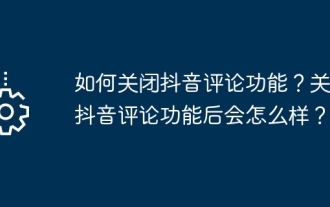 TikTokのコメント機能をオフにする方法は? TikTokのコメント機能をオフにするとどうなりますか?
Mar 23, 2024 pm 06:20 PM
TikTokのコメント機能をオフにする方法は? TikTokのコメント機能をオフにするとどうなりますか?
Mar 23, 2024 pm 06:20 PM
Douyin プラットフォームでは、ユーザーは自分の人生の瞬間を共有するだけでなく、他のユーザーと交流することもできます。コメント機能は、オンラインでの暴力や悪意のあるコメントなど、不快な経験を引き起こす可能性があります。では、TikTokのコメント機能をオフにするにはどうすればよいでしょうか? 1.Douyinのコメント機能をオフにする方法は? 1. Douyin APPにログインし、個人のホームページに入ります。 2. 右下隅の「I」をクリックして設定メニューに入ります。 3. 設定メニューで、「プライバシー設定」を見つけます。 4. [プライバシー設定] をクリックして、プライバシー設定インターフェイスに入ります。 5. プライバシー設定インターフェイスで、「コメント設定」を見つけます。 6. 「コメント設定」をクリックして、コメント設定インターフェースに入ります。 7. コメント設定インターフェイスで、「コメントを閉じる」オプションを見つけます。 8. [コメントを閉じる] オプションをクリックして、コメントを閉じることを確認します。




