Kafkaのバージョン番号を取得する方法
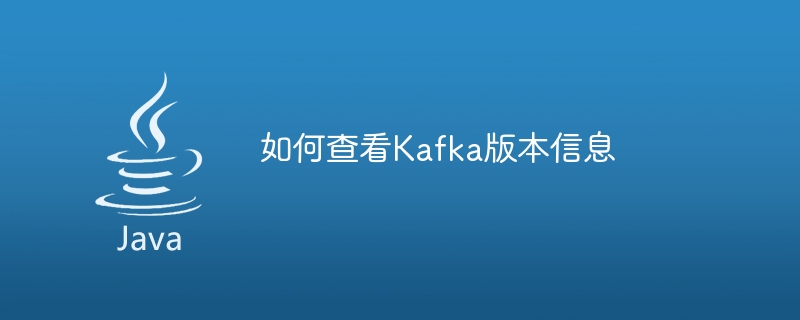
Kafka のバージョン情報を確認する方法
はじめに
Apache Kafka は分散ストリーム処理ですリアルタイム データ パイプラインを構築し、大量のデータを処理できるプラットフォーム。 Kafka の高スループット、低遅延、耐障害性により、リアルタイム データ アプリケーションの構築に最適です。
Kafka バージョン情報の表示
Kafka バージョン情報を表示するには、次の方法を使用できます:
- コマンド ラインを使用する
kafka-topics --version
- #Java API の使用##
Properties properties = new Properties(); properties.put("bootstrap.servers", "localhost:9092"); KafkaAdminClient adminClient = KafkaAdminClient.create(properties); DescribeClusterResult result = adminClient.describeCluster(); System.out.println("Kafka version: " + result.clusterId());ログイン後にコピー
次のKafka のバージョン情報を表示する例:
$ kafka-topics --version kafka_2.12-2.8.0
出力は、現在の Kafka バージョンが 2.8.0 であることを示しています。
その他の情報Kafka バージョン情報を表示することに加えて、次のコマンドを使用して他の情報を表示することもできます:
- Kafka クラスター ID を表示します
- #出力には次の情報が含まれます:
kafka-topics --describe --topic test
ログイン後にコピーログイン後にコピー
Cluster ID: N4lU-8KdQ5y2zUwDj82sAw
#Kafka トピック リストを表示
- #
- 出力結果には次の情報が含まれます:
test
ログイン後にコピー
kafka-topics --list
- 出力結果には次の情報が含まれます。次の情報:結論この記事では、Kafka のバージョン情報およびその他の関連情報を表示する方法を紹介します。この情報は、Kafka クラスターの管理と保守に非常に役立ちます。
Topic: test PartitionCount: 1 ReplicationFactor: 1 Configs: cleanup.policy=delete compression.type=producer follower.replication.throttled.replicas= leader.replication.throttled.replicas= max.message.bytes=1000000 message.downconversion.enable=true message.format.version=2.8 min.cleanable.dirty.bytes=52428800 min.compaction.lag.ms=0 min.insync.replicas=1 preallocate=false retention.bytes=-1 retention.ms=-1 segment.bytes=1073741824 segment.index.bytes=10485760 segment.jitter.ms=0 segment.ms=604800000ログイン後にコピー以上がKafkaのバージョン番号を取得する方法の詳細内容です。詳細については、PHP 中国語 Web サイトの他の関連記事を参照してください。
kafka-topics --describe --topic test

ホットAIツール

Undresser.AI Undress
リアルなヌード写真を作成する AI 搭載アプリ

AI Clothes Remover
写真から衣服を削除するオンライン AI ツール。

Undress AI Tool
脱衣画像を無料で

Clothoff.io
AI衣類リムーバー

AI Hentai Generator
AIヘンタイを無料で生成します。

人気の記事

ホットツール

メモ帳++7.3.1
使いやすく無料のコードエディター

SublimeText3 中国語版
中国語版、とても使いやすい

ゼンドスタジオ 13.0.1
強力な PHP 統合開発環境

ドリームウィーバー CS6
ビジュアル Web 開発ツール

SublimeText3 Mac版
神レベルのコード編集ソフト(SublimeText3)

ホットトピック
 7478
7478
 15
15
 1377
1377
 52
52
 77
77
 11
11
 19
19
 33
33
 Java API開発における画像処理にImgscalrを使用する
Jun 18, 2023 am 08:40 AM
Java API開発における画像処理にImgscalrを使用する
Jun 18, 2023 am 08:40 AM
Java API 開発における画像処理に Imgscalr を使用する モバイル インターネットの発展とインターネット広告の人気により、画像は多くのアプリケーションで不可欠な要素になりました。製品の表示、ソーシャル サークルの構築、ユーザー エクスペリエンスの向上など、画像は重要な役割を果たします。アプリケーションでは、多くの場合、画像のトリミング、拡大縮小、回転などの操作を実行する必要があり、そのためにはいくつかの画像処理ツールを使用する必要があります。 Imgscalr は、Java API 開発で非常に一般的に使用されるイメージです。
 Java API開発における分散ロック処理のためのZooKeeperの使用
Jun 17, 2023 pm 10:36 PM
Java API開発における分散ロック処理のためのZooKeeperの使用
Jun 17, 2023 pm 10:36 PM
最新のアプリケーションが進化し続け、高可用性と同時実行性のニーズが高まるにつれて、分散システム アーキテクチャがより一般的になってきています。分散システムでは、複数のプロセスまたはノードが同時に実行され、一緒にタスクを完了するため、プロセス間の同期が特に重要になります。分散環境では多くのノードが同時に共有リソースにアクセスできるため、分散システムでは同時実行性と同期の問題にどのように対処するかが重要な課題となっています。この点で、ZooKeeper は非常に人気のあるソリューションになっています。ズーキー
 無料の API インターフェイス Web サイトとは何ですか?
Jan 05, 2024 am 11:33 AM
無料の API インターフェイス Web サイトとは何ですか?
Jan 05, 2024 am 11:33 AM
無料 API インターフェイス Web サイト: 1. UomgAPI: 100 を超える API インターフェイスを備えた、安定した高速な無料 API サービスを提供するプラットフォーム。 2. free-api: 複数の無料 API インターフェイスを提供します。 3. JSON API: 無料のデータ API インターフェイスを提供します。 AutoNavi Open Platform: 地図関連の API インターフェイスを提供します。 5. 顔認識 Face++: 顔認識関連の API インターフェイスを提供します。 6. スピード データ: さまざまなニーズに適した無料の API インターフェイスを提供します。 7. データの集計など。
 Java API開発で画像検証コードを実装する方法
Jun 18, 2023 am 09:22 AM
Java API開発で画像検証コードを実装する方法
Jun 18, 2023 am 09:22 AM
インターネット技術の急速な発展に伴い、システムのセキュリティを確保するために、検証コードはあらゆるシステムに不可欠な要素となっています。中でも、画像認証コードは使いやすさとセキュリティの点で開発者に好まれています。この記事では、JavaAPI開発における画像検証コードの具体的な実装方法を紹介します。 1. 画像認証コードとは何ですか? 画像認証コードは、画像による人間と機械の認証方法です。通常、数字、文字、記号などを含む画像のランダムな組み合わせで構成され、システムのセキュリティが向上します。その動作原理には以下が含まれます:
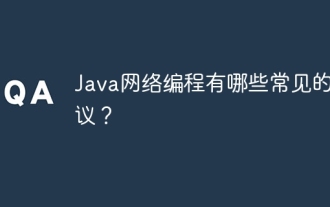 Java ネットワーク プログラミングの一般的なプロトコルは何ですか?
Apr 15, 2024 am 11:33 AM
Java ネットワーク プログラミングの一般的なプロトコルは何ですか?
Apr 15, 2024 am 11:33 AM
Java ネットワーク プログラミングで一般的に使用されるプロトコルには次のものがあります。 TCP/IP: 信頼性の高いデータ送信と接続管理に使用されます。 HTTP: Web データの送信に使用されます。 HTTPS: 暗号化を使用してデータを送信する安全なバージョンの HTTP。 UDP: 高速だが不安定なデータ転送。 JDBC: リレーショナル データベースと対話するために使用されます。
 Java API開発における電子メールテストにGreenMailを使用する
Jun 18, 2023 pm 02:22 PM
Java API開発における電子メールテストにGreenMailを使用する
Jun 18, 2023 pm 02:22 PM
Java API は、Web アプリケーション、デスクトップ アプリケーション、モバイル アプリケーションなどの開発に広く使用されている開発言語です。現代社会においてメール通信は主要なコミュニケーション手段の一つとなっているため、JavaAPI開発においてはメールテストが必須となります。したがって、開発者はいくつかのツールを使用して、電子メールが適切に機能しているかどうかをテストする必要があります。この記事では、メールテスト用の JavaAPI 開発に使用できる GreenMail というオープンソース ソフトウェアを紹介します。緑
 Java API開発における分散通信にJgroupを使用する
Jun 18, 2023 pm 11:04 PM
Java API開発における分散通信にJgroupを使用する
Jun 18, 2023 pm 11:04 PM
JavaAPI 開発における分散通信に JGroups を使用する インターネットの急速な発展とクラウド コンピューティングの人気により、分散システムは今日のインターネット開発における重要なトレンドの 1 つとなっています。分散システムでは、分散システムの高可用性、高パフォーマンス、高スケーラビリティ、その他の特性を実現するために、さまざまなノードが相互に通信し、連携する必要があります。分散コミュニケーションはその重要な部分です。 JGroups は、マルチキャストおよび分散コラボレーションをサポートする Java ライブラリです。
 j2ee とは何ですか、またそれに含まれるテクノロジーは何ですか
Apr 14, 2024 pm 09:06 PM
j2ee とは何ですか、またそれに含まれるテクノロジーは何ですか
Apr 14, 2024 pm 09:06 PM
J2EE はエンタープライズ アプリケーションの開発用に設計された Java プラットフォームで、次のテクノロジが含まれています。 Java サーブレットと JSPJava Enterprise Beans (EJB)Java Persistence API (JPA)Java API for XML Web Services (JAX-WS)JavaMailJava Message Service (JMS)Java トランザクションAPI (JTA)Java Naming and Directory Interface (JNDI)




