jQuery を使用して Web ページのスタイルを簡単にカスタマイズする
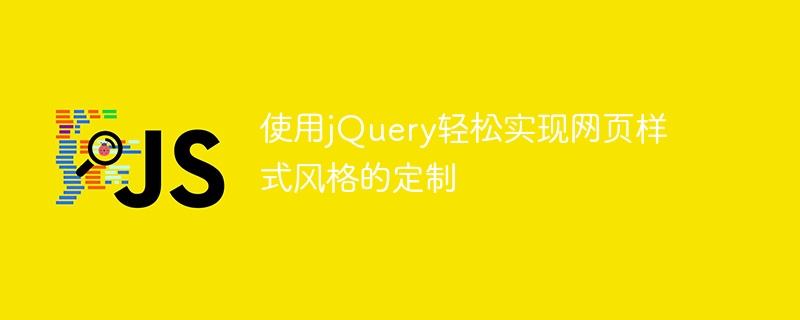 <p>jQuery を使用して Web ページ スタイルを簡単にカスタマイズする
<p>Web 開発において、カスタマイズされた Web ページ スタイルは非常に重要な部分です。 jQuery を使用すると、Web ページのスタイルを簡単にカスタマイズし、より優れた視覚エクスペリエンスをユーザーに提供できます。以下では、jQuery を使用して Web ページのスタイルをカスタマイズする方法と、具体的なコード例を紹介します。
<p>1. テキスト スタイルを変更する
<p>まず、フォントの色、サイズ、配置などを変更するなど、jQuery を通じてテキスト スタイルを変更できます。簡単な例を次に示します。
<p>jQuery を使用して Web ページ スタイルを簡単にカスタマイズする
<p>Web 開発において、カスタマイズされた Web ページ スタイルは非常に重要な部分です。 jQuery を使用すると、Web ページのスタイルを簡単にカスタマイズし、より優れた視覚エクスペリエンスをユーザーに提供できます。以下では、jQuery を使用して Web ページのスタイルをカスタマイズする方法と、具体的なコード例を紹介します。
<p>1. テキスト スタイルを変更する
<p>まず、フォントの色、サイズ、配置などを変更するなど、jQuery を通じてテキスト スタイルを変更できます。簡単な例を次に示します。 <!DOCTYPE html>
<html>
<head>
<script src="https://ajax.googleapis.com/ajax/libs/jquery/3.5.1/jquery.min.js"></script>
<script>
$(document).ready(function(){
$("p").css({"color": "red", "font-size": "20px", "text-align": "center"});
});
</script>
</head>
<body>
<p>Hello, jQuery!</p>
</body>
</html><p> 要素を選択し、.css() を渡します。メソッドはスタイルを変更します。 。 <p>2. アニメーション効果を追加する<p>静的スタイルを変更するだけでなく、jQuery を使用してアニメーション効果を追加し、Web ページに活気を与えることもできます。簡単なアニメーション効果の例を次に示します。 <!DOCTYPE html>
<html>
<head>
<script src="https://ajax.googleapis.com/ajax/libs/jquery/3.5.1/jquery.min.js"></script>
<script>
$(document).ready(function(){
$("#btn").click(function(){
$("#box").animate({left: '250px'});
});
});
</script>
</head>
<body>
<button id="btn">点击移动盒子</button>
<div id="box" style="width: 100px; height: 100px; background-color: red; position: relative;"></div>
</body>
</html><!DOCTYPE html>
<html>
<head>
<script src="https://ajax.googleapis.com/ajax/libs/jquery/3.5.1/jquery.min.js"></script>
<script>
$(document).ready(function(){
$("#hover").hover(function(){
$(this).css("background-color", "yellow");
}, function(){
$(this).css("background-color", "white");
});
});
</script>
</head>
<body>
<div id="hover" style="width: 200px; height: 100px; background-color: white;">悬停在我上面</div>
</body>
</html>#hover 要素上にあると背景色が黄色に変わり、マウスを外すと背景色が白に戻ります。
<p>概要:
<p>上記の例を通して、jQuery を使用すると Web ページのスタイルを簡単にカスタマイズできることがわかります。テキスト スタイルの変更、アニメーション効果の追加、ユーザー インタラクションへの応答などはすべて、単純な jQuery コードで実現できます。上記の例が、Web ページのスタイルをより適切にカスタマイズし、ユーザーにより良いエクスペリエンスを提供するのに役立つことを願っています。 以上がjQuery を使用して Web ページのスタイルを簡単にカスタマイズするの詳細内容です。詳細については、PHP 中国語 Web サイトの他の関連記事を参照してください。

ホットAIツール

Undresser.AI Undress
リアルなヌード写真を作成する AI 搭載アプリ

AI Clothes Remover
写真から衣服を削除するオンライン AI ツール。

Undress AI Tool
脱衣画像を無料で

Clothoff.io
AI衣類リムーバー

AI Hentai Generator
AIヘンタイを無料で生成します。

人気の記事

ホットツール

メモ帳++7.3.1
使いやすく無料のコードエディター

SublimeText3 中国語版
中国語版、とても使いやすい

ゼンドスタジオ 13.0.1
強力な PHP 統合開発環境

ドリームウィーバー CS6
ビジュアル Web 開発ツール

SublimeText3 Mac版
神レベルのコード編集ソフト(SublimeText3)

ホットトピック
 7517
7517
 15
15
 1378
1378
 52
52
 79
79
 11
11
 21
21
 66
66
 jQueryでPUTリクエストメソッドを使用するにはどうすればよいですか?
Feb 28, 2024 pm 03:12 PM
jQueryでPUTリクエストメソッドを使用するにはどうすればよいですか?
Feb 28, 2024 pm 03:12 PM
jQueryでPUTリクエストメソッドを使用するにはどうすればよいですか? jQuery で PUT リクエストを送信する方法は、他のタイプのリクエストを送信する方法と似ていますが、いくつかの詳細とパラメータ設定に注意する必要があります。 PUT リクエストは通常、データベース内のデータの更新やサーバー上のファイルの更新など、リソースを更新するために使用されます。以下は、jQuery の PUT リクエスト メソッドを使用した具体的なコード例です。まず、jQuery ライブラリ ファイルが含まれていることを確認してから、$.ajax({u
 jQueryで要素の高さ属性を削除するにはどうすればよいですか?
Feb 28, 2024 am 08:39 AM
jQueryで要素の高さ属性を削除するにはどうすればよいですか?
Feb 28, 2024 am 08:39 AM
jQueryで要素の高さ属性を削除するにはどうすればよいですか?フロントエンド開発では、要素の高さ属性を操作する必要が生じることがよくあります。要素の高さを動的に変更する必要がある場合や、要素の高さ属性を削除する必要がある場合があります。この記事では、jQuery を使用して要素の高さ属性を削除する方法と、具体的なコード例を紹介します。 jQuery を使用して高さ属性を操作する前に、まず CSS の高さ属性を理解する必要があります。 height 属性は要素の高さを設定するために使用されます
 jQuery のヒント: ページ上のすべての a タグのテキストをすばやく変更する
Feb 28, 2024 pm 09:06 PM
jQuery のヒント: ページ上のすべての a タグのテキストをすばやく変更する
Feb 28, 2024 pm 09:06 PM
タイトル: jQuery ヒント: ページ上のすべての a タグのテキストをすばやく変更する Web 開発では、ページ上の要素を変更したり操作したりする必要がよくあります。 jQuery を使用する場合、ページ内のすべての a タグのテキスト コンテンツを一度に変更する必要がある場合があります。これにより、時間と労力を節約できます。以下では、jQuery を使用してページ上のすべての a タグのテキストをすばやく変更する方法と、具体的なコード例を紹介します。まず、jQuery ライブラリ ファイルを導入し、次のコードがページに導入されていることを確認する必要があります: <
 jQuery を使用してすべての a タグのテキスト コンテンツを変更する
Feb 28, 2024 pm 05:42 PM
jQuery を使用してすべての a タグのテキスト コンテンツを変更する
Feb 28, 2024 pm 05:42 PM
タイトル: jQuery を使用して、すべての a タグのテキスト コンテンツを変更します。 jQuery は、DOM 操作を処理するために広く使用されている人気のある JavaScript ライブラリです。 Web 開発では、ページ上のリンク タグ (タグ) のテキスト コンテンツを変更する必要が生じることがよくあります。この記事では、この目標を達成するために jQuery を使用する方法を説明し、具体的なコード例を示します。まず、jQuery ライブラリをページに導入する必要があります。 HTML ファイルに次のコードを追加します。
 jQuery 要素に特定の属性があるかどうかを確認するにはどうすればよいですか?
Feb 29, 2024 am 09:03 AM
jQuery 要素に特定の属性があるかどうかを確認するにはどうすればよいですか?
Feb 29, 2024 am 09:03 AM
jQuery 要素に特定の属性があるかどうかを確認するにはどうすればよいですか? jQuery を使用して DOM 要素を操作する場合、要素に特定の属性があるかどうかを判断する必要がある状況がよく発生します。この場合、jQuery が提供するメソッドを使用してこの関数を簡単に実装できます。以下では、jQuery 要素が特定の属性を持つかどうかを判断するために一般的に使用される 2 つの方法を紹介し、具体的なコード例を添付します。方法 1: attr() メソッドと typeof 演算子 // を使用して、要素に特定の属性があるかどうかを判断します
 パーソナライズされた Discuz ナビゲーション バーにより、フォーラムがさらにユニークになります。
Mar 11, 2024 pm 01:45 PM
パーソナライズされた Discuz ナビゲーション バーにより、フォーラムがさらにユニークになります。
Mar 11, 2024 pm 01:45 PM
Discuz フォーラムでは、ナビゲーション バーはユーザーが Web サイトにアクセスする際に頻繁に接触する部分の 1 つであるため、ナビゲーション バーをカスタマイズすることで、フォーラムに独自のパーソナライズされたスタイルを追加し、ユーザー エクスペリエンスを向上させることができます。次に、Discuz フォーラムのナビゲーション バーをパーソナライズする方法を紹介し、具体的なコード例を示します。まず、Discuz のバックエンド管理システムにログインし、「インターフェース」→「ナビゲーション設定」ページに入る必要があります。このページでは、ナビゲーション バーのさまざまな設定やカスタマイズを実行できます。ここにあるいくつかの
 jQuery における eq の役割と応用シナリオを理解する
Feb 28, 2024 pm 01:15 PM
jQuery における eq の役割と応用シナリオを理解する
Feb 28, 2024 pm 01:15 PM
jQuery は、Web ページでの DOM 操作やイベント処理を処理するために広く使用されている人気のある JavaScript ライブラリです。 jQueryではeq()メソッドを利用して指定したインデックス位置の要素を選択しますが、具体的な使い方と応用シーンは以下の通りです。 jQuery では、 eq() メソッドは、指定されたインデックス位置にある要素を選択します。インデックス位置は 0 からカウントされます。つまり、最初の要素のインデックスは 0、2 番目の要素のインデックスは 1 などとなります。 eq() メソッドの構文は次のとおりです。 $("s
 iOS 18のホーム画面カスタマイズの詳細が明らかに
Mar 27, 2024 pm 05:40 PM
iOS 18のホーム画面カスタマイズの詳細が明らかに
Mar 27, 2024 pm 05:40 PM
iOS18 のホーム画面カスタマイズの詳細が明らかに 2024 年の世界開発者会議 (WWDC) が近づくにつれ、テクノロジー コミュニティは iPhone イノベーションの次のステップへの期待でいっぱいです。非常に期待されているアップデートの中でも、iOS 18 は特に際立っており、特にデバイスとのやり取りの方法を再定義すると噂されている機能強化が施されています。私たちと同じように興奮している人なら、iOS 18 が iPhone のカスタマイズ、特にホーム画面に関して大きな進歩をもたらすと約束していることを知ってうれしいでしょう。これらの暴露の最前線にいるのは、信頼できる Apple アナリストであり、その洞察が歴史的に正確であることが証明されている Mark Gurman です。 Mark Gurman 氏によると、iOS 18 が最初の




