MYSQL入门学习之十八:MYSQLADMIN命令参数详解_MySQL
bitsCN.com
MYSQL入门学习之十八:MYSQLADMIN命令参数详解
相关链接:
MYSQL入门学习之一:基本操作
http:///database/201212/173868.html
MYSQL入门学习之二:使用正则表达式搜索
http:///database/201212/173869.html
MYSQL入门学习之三:全文本搜索
http:///database/201212/173873.html
MYSQL入门学习之四:MYSQL的数据类型
http:///database/201212/175536.html
MYSQL入门学习之五:MYSQL的字符集
http:///database/201212/175541.html
MYSQL入门学习之六:MYSQL的运算符
http:///database/201212/175862.html
MYSQL入门学习之七:MYSQL常用函数
http:///database/201212/175864.html
MYSQL入门学习之八:数据库及表的基本操作
http:///database/201212/175867.html
MYSQL入门学习之九:索引的简单操作
http:///database/201212/176772.html
MYSQL入门学习之十:视图的基本操作
http:///database/201212/176775.html
MYSQL入门学习之十一:触发器的基本操作
http:///database/201212/176781.html
MYSQL入门学习之十二:存储过程的基本操作
http:///database/201212/177380.html
MYSQL入门学习之十三:自定义函数的基本操作
http:///database/201212/177382.html
MYSQL入门学习之十四:游标的基本操作
http:///database/201212/177384.html
MYSQL入门学习之十五:事务处理的基本操作
http:///database/201212/177385.html
MYSQL入门学习之十六:MYSQL命令参数详解
http:///database/201212/178079.html
mysqladmin工具主要用来对数据库做一些简单的操作,以及显示服务器状态等。其使用格式如下:
mysqladmin [option] command [command option] command ......
在命令行中输入mysqladmin -?,打印出如下帮助信息
[sql]
C:/Users/qxl>mysqladmin --help
mysqladmin Ver 8.42 Distrib 5.1.28-rc, for Win32 on ia32
Copyright (C) 2000-2006 MySQL AB
This software comes with ABSOLUTELY NO WARRANTY. This is free software,
and you are welcome to modify and redistribute it under the GPL license
Administration program for the mysqld daemon.
Usage: mysqladmin [OPTIONS] command command....
-c, --count=# Number of iterations to make. This works with -i
(--sleep) only.
--debug-check Check memory and open file usage at exit .
--debug-info Print some debug info at exit.
-f, --force Don't ask for confirmation on drop database; with
multiple commands, continue even if an error occurs.
-C, --compress Use compression in server/client protocol.
--character-sets-dir=name
Directory where character sets are.
--default-character-set=name
Set the default character set.
-?, --help Display this help and exit.
-h, --host=name Connect to host.
-b, --no-beep Turn off beep on error.
-p, --password[=name]
Password to use when connecting to server. If password is
not given it's asked from the tty.
-W, --pipe Use named pipes to connect to server.
-P, --port=# Port number to use for connection or 0 for default to, in
order of preference, my.cnf, $MYSQL_TCP_PORT,
/etc/services, built-in default (3306).
--protocol=name The protocol of connection (tcp,socket,pipe,memory).
-r, --relative Show difference between current and previous values when
used with -i. Currently works only with extended-status.
-O, --set-variable=name
Change the value of a variable. Please note that this
option is deprecated; you can set variables directly with
--variable-name=value.
--shared-memory-base-name=name
Base name of shared memory.
-s, --silent Silently exit if one can't connect to server.
-S, --socket=name Socket file to use for connection.
-i, --sleep=# Execute commands again and again with a sleep between.
--ssl Enable SSL for connection (automatically enabled with
other flags). Disable with --skip-ssl.
--ssl-ca=name CA file in PEM format (check OpenSSL docs, implies
--ssl).
--ssl-capath=name CA directory (check OpenSSL docs, implies --ssl).
--ssl-cert=name X509 cert in PEM format (implies --ssl).
--ssl-cipher=name SSL cipher to use (implies --ssl).
--ssl-key=name X509 key in PEM format (implies --ssl).
--ssl-verify-server-cert
Verify server's "Common Name" in its cert against
hostname used when connecting. This option is disabled by
default.
-u, --user=name User for login if not current user.
-v, --verbose Write more information.
-V, --version Output version information and exit.
-E, --vertical Print output vertically. Is similar to --relative, but
prints output vertically.
-w, --wait[=#] Wait and retry if connection is down.
--connect_timeout=#
--shutdown_timeout=#
Variables (--variable-name=value)
and boolean options {FALSE|TRUE} Value (after reading options)
--------------------------------- -----------------------------
count 0
debug-check FALSE
debug-info FALSE
force FALSE
compress FALSE
character-sets-dir (No default value)
default-character-set (No default value)
host (No default value)
no-beep FALSE
port 0
relative FALSE
shared-memory-base-name (No default value)
socket (No default value)
sleep 0
ssl FALSE
ssl-ca (No default value)
ssl-capath (No default value)
ssl-cert (No default value)
ssl-cipher (No default value)
ssl-key (No default value)
ssl-verify-server-cert FALSE
user (No default value)
verbose FALSE
vertical FALSE
connect_timeout 43200
shutdown_timeout 3600
Default options are read from the following files in the given order:
C:/Windows/my.ini C:/Windows/my.cnf C:/my.ini C:/my.cnf D:/APMServ5.2.6/MySQL5.1/my.ini D:/APMServ5.2.6/MySQL5.1/my.cnf
The following groups are read: mysqladmin client
The following options may be given as the first argument:
--print-defaults Print the program argument list and exit
--no-defaults Don't read default options from any options file
--defaults-file=# Only read default options from the given file #
--defaults-extra-file=# Read this file after the global files are read
Where command is a one or more of: (Commands may be shortened)
create databasename Create a new database
debug Instruct server to write debug information to log
drop databasename Delete a database and all its tables
extended-status Gives an extended status message from the server
flush-hosts Flush all cached hosts
flush-logs Flush all logs
flush-status Clear status variables
flush-tables Flush all tables
flush-threads Flush the thread cache
flush-privileges Reload grant tables (same as reload)
kill id,id,... Kill mysql threads
password new-password Change old password to new-password, MySQL 4.1 hashing.
old-password new-password Change old password to new-password in old format.
ping Check if mysqld is alive
processlist Show list of active threads in server
reload Reload grant tables
refresh Flush all tables and close and open logfiles
shutdown Take server down
status Gives a short status message from the server
start-slave Start slave
stop-slave Stop slave
variables Prints variables available
version Get version info from server
帮助信息主要包括三部分:
第一部分为mysqladmin命令的相关选项,详细说明如下:
-c, --count=# Number of iterations to make. This works with -i (--sleep) only. 自动运行次数,必须和 -i 一起使用
--debug-check Check memory and open file usage at exit .
--debug-info Print some debug info at exit.
-f, --force Don't ask for confirmation on drop database; with multiple commands, continue even if an error occurs. 禁用错误,drop 数据库时不提示,执行多条命令时出错继续执行
-C, --compress Use compression in server/client protocol. 在服务器和客户端之间使用压缩
--character-sets-dir=name Directory where character sets are. 设置字符集目录
--default-character-set=name Set the default character set. 设置字符集默认目录
-?, --help Display this help and exit. 显示帮助信息
-h, --host=name Connect to host. 主机名
-b, --no-beep Turn off beep on error. 报错时,不响铃(嘟的一声)
-p, --password[=name] Password to use when connecting to server. If password is not given it's asked from the tty. 服务器连接密码
-W, --pipe Use named pipes to connect to server. 使用命名管道连接服务器
-P, --port=# Port number to use for connection or 0 for default to, in order of preference, my.cnf, $MYSQL_TCP_PORT, /etc/services, built-in default (3306). 端口号
--protocol=name The protocol of connection (tcp,socket,pipe,memory). 设置连接使用的协议
-r, --relative Show difference between current and previous values when used with -i. Currently works only with extended-status. 显示前后变化的值,必须结合- i
-O, --set-variable=name Change the value of a variable. Please note that this option is deprecated; you can set variables directly with --variable-name=value. 修改变量的值,使用--variable-name=value 的方式修改变量值
--shared-memory-base-name=name Base name of shared memory.
-s, --silent Silently exit if one can't connect to server. 如果连接服务器失败则退出
-S, --socket=name Socket file to use for connection. 指定socket file
-i, --sleep=# Execute commands again and again with a sleep between. 间隔一段时间执行一次
--ssl Enable SSL for connection (automatically enabled with other flags). Disable with --skip-ssl.
--ssl-ca=name CA file in PEM format (check OpenSSL docs, implies --ssl).
--ssl-capath=name CA directory (check OpenSSL docs, implies --ssl).
--ssl-cert=name X509 cert in PEM format (implies --ssl).
--ssl-cipher=name SSL cipher to use (implies --ssl).
--ssl-key=name X509 key in PEM format (implies --ssl).
--ssl-verify-server- cert Verify server's "Common Name" in its cert against hostname used when connecting. This option is disabled by default.
-u, --user=name User for login if not current user. 用户名
-v, --verbose Write more information.
-V, --version Output version information and exit. 显示MYSQLADMIN的版本
-E, --vertical Print output vertically. Is similar to --relative, but prints output vertically. 垂直显示输出
-w, --wait[=#] Wait and retry if connection is down. 如果连接断开,则等待并重试
--connect_timeout=# 连接超时
--shutdown_timeout=# 超时关闭 示例:
[sql]
C:/Users/qxl>mysqladmin -uroot -E -i 3 -c 2 status
Uptime: 1590 Threads: 1 Questions: 5 Slow queries: 0 Opens: 15 Flush tables: 1 Open tables: 8 Queries per second
avg: 0.3
Uptime: 1593 Threads: 1 Questions: 5 Slow queries: 0 Opens: 15 Flush tables: 1 Open tables: 8 Queries per second
avg: 0.3
C:/Users/qxl>mysqladmin -V
mysqladmin Ver 8.42 Distrib 5.1.28-rc, for Win32 on ia32
第二部分为mysqladmin的相关变量。
第三部分为mysqladmin可以执行的相关服务器命令,详细说明如下:
create databasename Create a new database 创建一个新数据库
debug Instruct server to write debug information to log 通知服务器将调试信息写入日志
drop databasename Delete a database and all its tables 删除一个数据库及其所有表
extended-status Gives an extended status message from the server 给出服务器的一个扩展状态消息
flush-hosts Flush all cached hosts 清除所有缓存的主机
flush-logs Flush all logs 清除所有日志
flush-status Clear status variables
flush-tables Flush all tables 清除所有表
flush-threads Flush the thread cache 清除线程缓存
flush-privileges Reload grant tables (same as reload) 再次装载授权表(同reload)
kill id,id,... Kill mysql threads 杀死mysql线程
password new-password Change old password to new-password, MySQL 4.1 hashing. 将老口令改为新口令
old-password new-password Change old password to new-password in old format. 修改口令
ping Check if mysqld is alive 检查mysqld是否在线
processlist Show list of active threads in server 显示服务其中活跃线程列表
reload Reload grant tables 重载授权表
refresh Flush all tables and close and open logfiles 洗掉所有表并关闭和打开日志文件
shutdown Take server down 关掉服务器
status Gives a short status message from the server 给出服务器的简短状态消息
start-slave Start slave 启动slave
stop-slave Stop slave 关闭slave
variables Prints variables available 打印出可用变量
version Get version info from server 得到服务器的版本信息
示例:
[sql]
C:/Users/qxl>mysqladmin -uroot version
mysqladmin Ver 8.42 Distrib 5.1.28-rc, for Win32 on ia32
Copyright (C) 2000-2006 MySQL AB
This software comes with ABSOLUTELY NO WARRANTY. This is free software,
and you are welcome to modify and redistribute it under the GPL license
Server version 5.1.28-rc-community
Protocol version 10
Connection localhost via TCP/IP
TCP port 3306
Uptime: 31 min 3 sec
Threads: 1 Questions: 23 Slow queries: 0 Opens: 16 Flush tables: 2 Open tables: 0 Queries per second avg: 0.12
C:/Users/qxl>mysqladmin -u root -p create test_admin
Enter password:
C:/Users/qxl>mysqladmin -u root -p drop test_admin
Enter password:
Dropping the database is potentially a very bad thing to do.
Any data stored in the database will be destroyed.
Do you really want to drop the 'test_admin' database [y/N] y
Database "test_admin" dropped
C:/Users/qxl>mysqladmin -u root flush-status
C:/Users/qxl>mysqladmin -u root processlist
+----+------+----------------+----+---------+------+-------+------------------+
| Id | User | Host | db | Command | Time | State | Info |
+----+------+----------------+----+---------+------+-------+------------------+
| 21 | root | localhost:8925 | | Query | 0 | | show processlist |
+----+------+----------------+----+---------+------+-------+------------------+
C:/Users/qxl>mysqladmin -u root status
Uptime: 1947 Threads: 1 Questions: 32 Slow queries: 0 Opens: 18 Flush tables: 2 Open tables: 2 Queries per second
avg: 0.16
其中mysqladmin -u root status输出信息中各项的详细说明如下:
Uptime:MySQL服务器已经运行的秒数
Threads:活跃线程(客户)的数量
Questions:从mysqld启动起来自客户查询的数量
Slow queries:已经超过long_query_time秒的查询数量
Opens:mysqld已经打开了多少表
Flush tables:flush ..., refresh和reload命令数量
Open tables:现在被打开的表数量
Queries per second avg:查询平均用时

ホットAIツール

Undresser.AI Undress
リアルなヌード写真を作成する AI 搭載アプリ

AI Clothes Remover
写真から衣服を削除するオンライン AI ツール。

Undress AI Tool
脱衣画像を無料で

Clothoff.io
AI衣類リムーバー

Video Face Swap
完全無料の AI 顔交換ツールを使用して、あらゆるビデオの顔を簡単に交換できます。

人気の記事

ホットツール

メモ帳++7.3.1
使いやすく無料のコードエディター

SublimeText3 中国語版
中国語版、とても使いやすい

ゼンドスタジオ 13.0.1
強力な PHP 統合開発環境

ドリームウィーバー CS6
ビジュアル Web 開発ツール

SublimeText3 Mac版
神レベルのコード編集ソフト(SublimeText3)

ホットトピック
 7642
7642
 15
15
 1392
1392
 52
52
 91
91
 11
11
 33
33
 150
150
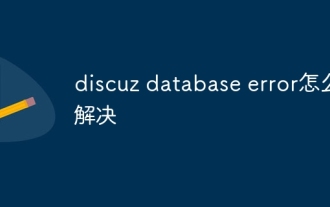 discuzデータベースエラーを解決する方法
Nov 20, 2023 am 10:10 AM
discuzデータベースエラーを解決する方法
Nov 20, 2023 am 10:10 AM
discuz データベース エラーの解決策は次のとおりです: 1. データベース構成を確認します; 2. データベース サーバーが実行されていることを確認します; 3. データベース テーブルのステータスを確認します; 4. データをバックアップします; 5. キャッシュをクリアします; 6. Discuz を再インストールします; 7. サーバー リソースを確認します。 ; 8. Discuz 公式サポートに連絡します。 Discuz データベース エラーを解決するには、複数の側面から始めて、徐々に問題の原因を調査し、対応する措置を講じて修復する必要があります。
 リークにより、Intel Arrow Lake-U、-H、-HX、-S の主要な仕様が明らかに
Jun 15, 2024 pm 09:49 PM
リークにより、Intel Arrow Lake-U、-H、-HX、-S の主要な仕様が明らかに
Jun 15, 2024 pm 09:49 PM
IntelArrowLake は、LunarLake と同じプロセッサ アーキテクチャに基づいていると予想されており、つまり、Intel の新しい Lion Cove パフォーマンス コアが経済的な Skymont 効率コアと組み合わされることになります。
 データベース 'database_name' を削除できません; データベースが存在しません - MySQL エラーを解決する方法: データベースを削除できません、データベースが存在しません
Oct 05, 2023 am 11:46 AM
データベース 'database_name' を削除できません; データベースが存在しません - MySQL エラーを解決する方法: データベースを削除できません、データベースが存在しません
Oct 05, 2023 am 11:46 AM
MySQL エラーの解決方法: データベースを削除できません。データベースが存在しません 概要: MySQL は、一般的に使用されるリレーショナル データベース管理システムです。 MySQL を使用する場合、データベースの作成、データベースの削除、その他の操作を含むデータベースの管理が必要になることがよくあります。ただし、データベースを削除するときに、「Can'tdropdatabase'database_name';databaseoesn'texist」というエラー メッセージが表示され、データベースを削除できない場合があります。
 Python 式の構文エラーを解決するにはどうすればよいですか?
Jun 24, 2023 pm 05:04 PM
Python 式の構文エラーを解決するにはどうすればよいですか?
Jun 24, 2023 pm 05:04 PM
Python は高レベルのプログラミング言語であり、学習と使用が簡単です。 Python プログラムを作成する必要があると、必然的に構文エラーに遭遇することになります。式の構文エラーはよくあるエラーです。この記事では、Python で式の構文エラーを解決する方法について説明します。式の構文エラーは Python で最も一般的なエラーの 1 つであり、通常は構文の間違った使用法や必要なコンポーネントの欠落によって発生します。 Python では、式は通常、数値、文字列、変数、演算子で構成されます。ごくありふれた
 C および C++ では、式またはステートメントを区切るためにカンマが使用されます。
Sep 09, 2023 pm 05:33 PM
C および C++ では、式またはステートメントを区切るためにカンマが使用されます。
Sep 09, 2023 pm 05:33 PM
C または C++ では、カンマ「,」はさまざまな用途に使用されます。ここではそれらの使用方法を学びます。演算子としてのカンマ。カンマ演算子は、最初のオペランドを評価して結果を破棄し、次に 2 番目のオペランドを評価して値を返す二項演算子です。カンマ演算子は、C または C++ では優先順位が最も低くなります。例 #include<stdio.h>intmain(){ intx=(50,60); inty=(func1(),func2());} ここでは、x に 60 が代入されます。次のステートメントでは、 func1( が最初に実行されます
 C言語の指数関数式入門
Feb 18, 2024 pm 01:11 PM
C言語の指数関数式入門
Feb 18, 2024 pm 01:11 PM
C 言語での指数関数式の書き方とコード例の紹介 指数関数とは? 指数関数は数学でよく使われる関数で、f(x)=a^x の形式で表現できます。 a は底、x は指数です。指数関数は主に、指数関数的な増加または指数関数的な減衰を説明するために使用されます。指数関数のコード例 C 言語では、数学ライブラリの pow() 関数を使用して指数関数を計算できます。
 Javaのラムダ式
Jun 09, 2023 am 10:17 AM
Javaのラムダ式
Jun 09, 2023 am 10:17 AM
Java のラムダ式 Java 8 のリリースにより、ラムダ式は Java 開発者の間で最も懸念され、議論されるトピックの 1 つになりました。ラムダ式を使用すると、Java プログラマーの退屈な記述方法が簡素化され、プログラムの可読性と保守性も向上します。この記事では、Java のラムダ式と、ラムダ式が Java コードでよりシンプルで直感的なプログラミング エクスペリエンスを提供する方法について詳しく説明します。
 Java ラムダ式の実践: コードを使用して関数型プログラミングの謎を解く
Feb 26, 2024 am 10:25 AM
Java ラムダ式の実践: コードを使用して関数型プログラミングの謎を解く
Feb 26, 2024 am 10:25 AM
ラムダ式は、名前が示すように、矢印記号 (->) を中心とした匿名関数です。コードのブロックを引数として他のメソッドに渡したり、後で使用するために変数に格納したりできます。ラムダ式の構文は簡潔で理解しやすく、データ フローの処理や並列コンピューティングに非常に適しています。 1. ラムダ式の基本構文 ラムダ式の基本構文は以下のとおりです。 (パラメータリスト)->{コードブロック} このうち、パラメータリストとコードブロックはオプションです。パラメータが 1 つだけの場合は、括弧を省略できます。コード ブロックが 1 行のみの場合は、中括弧を省略できます。たとえば、次のコード ブロックはラムダ式を使用して数値に 1 を加算します。




