awstats 网站访问量统计_MySQL
awstats 网站访问量统计,主要用于Web Server为Apache
Install, Setup and Use AWStats
AWStats common use is made in 3 steps:
Step 0 : The install and setup
Step 1 : The build/update of statistics
Step 2 : The reading of results
Before starting, check that your Perl version is at least 5.005_03 (or higher) by running the perl -v command. If not, you can install a recent Perl interpreter from ActivePerl (Win32) or Perl.com (Unix/Linux/Other).
-->
Step 0 : Install and Setup with awstats_configure.pl
A) With Apache or compatible server (on Unix/Linux, Windows, MacOS...)
* Step 0-1:
(if you use a package provided with a Linux distribution or Windows installer, action done in step 0-1 might have already be done, if you don't know you, do it again)
After downloading and extracting the AWStats package, you should run the awstats_configure.pl script to do several setup actions. You will find it in the AWStats tools directory (If using the windows installer, the script is automatically launched):
perl awstats_configure.pl
This is what the script do/ask (you can do all those steps manually instead of running awstats_configure.pl if you prefer):
A) awstats_configure.pl try to find your Apache web server config file (ask path if not found) and check inside your server log format configuration. If you use a common log, awstats_configure.pl will suggest to change it to have NCSA combined/XLF/ELF log format (you can use your own log format but this predefined logformat is often the best choice and make setup easier).
If you answer yes, awstats_configure.pl will modify your httpd.conf to change all the following directives:
CustomLog /yourlogpath/yourlogfile common
into
CustomLog /yourlogpath/yourlogfile combined
See your Apache manual for more information on this directive.
To be sure the log format change is effective, later you can stop Apache, remove all old log files, restart Apache and go to your homepage. This is an example of records you should get then in your new log file:
62.161.78.75 - - [dd/mmm/yyyy:hh:mm:ss +0000] "GET / HTTP/1.1" 200 1234 "http://www.from.com/from.html" "Mozilla/4.0 (compatible; MSIE 5.01; Windows NT 5.0)"
B) Then, awstats_configure.pl will add, if not already present, the following directives to your Apache config file (note that the "/usr/local/awstats/wwwroot" path might differ according to your distribution or OS:
#
# Directives to add to your Apache conf file to allow use of AWStats as a CGI.
# Note that path "/usr/local/awstats/" must reflect your AWStats install path.
#
Alias /awstatsclasses "/usr/local/awstats/wwwroot/classes/"
Alias /awstatscss "/usr/local/awstats/wwwroot/css/"
Alias /awstatsicons "/usr/local/awstats/wwwroot/icon/"
ScriptAlias /awstats/ "/usr/local/awstats/wwwroot/cgi-bin/"
#
# This is to permit URL access to scripts/files in AWStats directory.
#
Options None
AllowOverride None
Order allow,deny
Allow from all
C) awstats_configure.pl restart Apache to apply the changes made in A and B (if changes were made).
D) awstats_configure.pl will ask you a name for a config profile file. Enter here the name of your web server or any analysis profile name, for example myvirtualhostname.
So awstats_configure.pl will copy the file awstats.model.conf file into a new file named awstats.myvirtualhostname.conf. You can use the value of your choice instead of "myvirtualhostname". This new file is stored into:
- For Linux/BSD/Unix users: /etc/awstats.
- For Mac OS X, Windows and other OS: Same directory than awstats.pl (so cgi-bin).
E) awstats_configure.pl ends.
* Step 0-2:
Once a config file has been automatically created (by awstats_configure.pl, by your package installer or just by a manual copy of awstats.model.conf), it's important to edit it manually and change the "MAIN PARAMETERS" to match all your needs:
This is for example the parameters you should check seriously :
- Check/Change LogFile value with full path of your server log file (You can also use a relative path from your awstats.pl directory, but full path avoid errors).
- Check/Change LogType value with "W" for analyzing web server log files, "S" for a streaming server log file, "M" for mail log files, "F" for ftp log files.
- Check if LogFormat has the value "1" (it means "NCSA apache combined/ELF/XLF log format") or use a personalized log format if you don't use combined log format.
- Edit SiteDomain parameter with the main domain name or the intranet web server name used to reach the web site to analyze (Example: www.mydomain.com). If you have several possible name for same site, add list in HostAlias parameter.
- You can also change other parameters if you want.
Step 0 (Install and Setup) is finished. You can jump to the Build/Update Statistics section.
B) With IIS server
* Step 0-1:
Configure IIS to log in "Extended W3C log format" (You can still use your own log format but setup is easier if made like suggested). So, for this, start the IIS Snap-in, select the web site and look at its Properties. Choose W3C Extended Log Format, then Properties, then the Tab Extended Properties and uncheck everything under Extended Properties. Once they are all unchecked, check all following fields:
date
time
c-ip
cs-username
cs-method
cs-uri-stem
cs-uri-query
sc-status
sc-bytes
cs-version
cs(User-Agent)
cs(Referer)
To be sure the log format change is effective, you must stop IIS, remove all old log files, restart IIS and go to your homepage. This is an example of records you should get then in the new log file:
2000-07-19 14:14:14 62.161.78.73 - GET / 200 1234 HTTP/1.1 Mozilla/4.0+(compatible;+MSIE+5.01;+Windows+NT+5.0) http://www.from.com/from.htm
* Step 0-2:
Copy the contents of the provided cgi-bin folder from your hard drive to your server's cgi-bin directory (this includes awstats.pl, awstats.model.conf, and the lang, lib and plugins sub-directories).
* Step 0-3:
Move AWStats icon sub-directories and its content into a directory readable by your web server, for example C:/yourwwwroot/icon.
* Step 0-4:
Create a config file by copying awstats.model.conf file into a new file named awstats.myvirtualhostname.conf. You can use the value of your choice instead of "myvirtualhostname". This new file must be stored in
- Same directory than awstats.pl (so cgi-bin)
* Step 0-5:
Edit this new config file with your own setup :
- Change LogFile value with full path of your web server log file (You can also use a relative path from your awstats.pl directory).
- Change LogType value with "W" for analyzing web server log files, "S" for a streaming server log file, "M" for mail log files, "F" for ftp log files, "O" otherwise.
- Change LogFormat to a value with same field's name defined in step 0-1:
LogFormat="date time c-ip cs-username cs-method cs-uri-stem cs-uri-query sc-status sc-bytes cs-version cs(User-Agent) cs(Referer)"
- Change DirIcons parameter to reflect relative path of icon directory.
- Edit SiteDomain parameter with the main domain name or the intranet web server name used to reach the web site to analyze (Example: www.mydomain.com).
- Set AllowToUpdateStatsFromBrowser parameter to 1 if you don't have command line access and have only cgi access.
- You can change other parameters if you want.
Step 0 (Install and Setup) is finished. You can jump to the Build/Update Statistics section.
C) With other web servers
Setup process is similar to setup for Apache or IIS.
Use LogFormat to value "3" if you have WebStar native log format, use a personalized LogFormat if your log format is other.
Step 1 : Build/Update Statistics
* Step 1-1:
The first analyze/update of statistics should be made the first time manually from the command line since first time, process may be long and it's easier to solve problems (if you don't have Command Line access, just go to Step 1-2). The AWStats update command line is:
awstats.pl -config=myvirtualhostname -update
AWStats will read the config file awstats.myvirtualhostname.conf (or if not found, awstats.conf) and create/update its database with all summary information issued from analyzed log file.
AWStats database files are saved in directory defined by DirData parameter in config file.
When update is finished, you should get on screen a result like this:
Update for config "/etc/awstats/awstats.myvirtualhostname.conf"
With data in log file "/pathtoyourlog/yourlog.log"...
Phase 1 : First bypass old records, searching new record...
Searching new records from beginning of log file...
Phase 2 : Now process new records (Flush history on disk after 20000 hosts)...
Jumped lines in file: 0
Parsed lines in file: 225730
Found 122 dropped records,
Found 87 corrupted records,
Found 0 old records,
Found 225521 new qualifed records.
Dropped records are records discarded because they were not user HTTP request or requests were not qualified by AWStats filters (See SkipHosts, SkipUserAgents, SkipFiles, OnlyHosts, OnlyUserAgents and OnlyFiles parameters). If you want to see which lines were dropped, you can add the -showdropped option on command line.
Corrupted records are records that does not match log format defined by "LogFormat" parameter in AWStats config/domain file. With all webservers you can experience a little bit corrupted records (If all your lines are corrupted and LogFormat parameter in AWStats config/domain file is correct, it may be the log format setup in your web server that is wrong. Don't forget that your LogFormat parameter in AWStats config/domain file MUST match the log file format you analyze.
If you want to see which lines are corrupted, you can add the -showcorrupted option on command line.
Old records are simply records that were already processed by a previous update process. You understood that it's not necessary to purge your log file after each update process even if it's highly recommended to do it as often as possible.
New records are records in your log file that were successfully used to build/update statistics.
Note : A log analysis process is slow (one second for each 4500 lines of your logfile with Athlon 1Ghz, plus DNS resolution time for each different IP address in your logfile if DNSLookup is set to 1 and not already done in your log file).
See Benchmark page for more accurate information.
* Step 1-2:
AWStats statistics can be updated from a browser, to provide real-time statistics, by clicking the "Update now" link that appears when AWStats is used as a CGI (Next section 'Read Statistics dynamically' gives you URL to use for that).
Warning !!
To enable this link, your parameter AllowToUpdateStatsFromBrowser must be set to 1 in your config file (Link is not enabled by default).
Then, using on-line update does not prevent you from running the update process from a scheduler frequently (command is same than update of first process).
For this, you have two choices:
- Include the update command in your logrotate process. See FAQ-COM120 for this.
- Or add instructions in your crontab (Unix/Linux) or your task scheduler (for Windows), to launch frequently the Awstats update process. See FAQ-COM130 for this.
See AWStats Benchmark page for recommanded update/logrotate frequency.
Step 2 : Read Statistics
To see results of analyze, you have several solutions depending on your security policy.
* First solution is to build the main reports, in a static HTML page, from the command line, like this (jump to second solution if you have ONLY CGI access):
perl awstats.pl -config=myvirtualhostname -output -staticlinks > awstats.myvirtualhostname.html
You can use all other output options (each of them give you another report). This is how to use all other possible output options(1) :
perl awstats.pl -config=myvirtualhostname -output=alldomains -staticlinks > awstats.myvirtualhostname.alldomains.html
perl awstats.pl -config=myvirtualhostname -output=allhosts -staticlinks > awstats.myvirtualhostname.allhosts.html
perl awstats.pl -config=myvirtualhostname -output=lasthosts -staticlinks > awstats.myvirtualhostname.lasthosts.html
perl awstats.pl -config=myvirtualhostname -output=unknownip -staticlinks > awstats.myvirtualhostname.unknownip.html
perl awstats.pl -config=myvirtualhostname -output=alllogins -staticlinks > awstats.myvirtualhostname.alllogins.html
perl awstats.pl -config=myvirtualhostname -output=lastlogins -staticlinks > awstats.myvirtualhostname.lastlogins.html
perl awstats.pl -config=myvirtualhostname -output=allrobots -staticlinks > awstats.myvirtualhostname.allrobots.html
perl awstats.pl -config=myvirtualhostname -output=lastrobots -staticlinks > awstats.myvirtualhostname.lastrobots.html
perl awstats.pl -config=myvirtualhostname -output=urldetail -staticlinks > awstats.myvirtualhostname.urldetail.html
perl awstats.pl -config=myvirtualhostname -output=urlentry -staticlinks > awstats.myvirtualhostname.urlentry.html
perl awstats.pl -config=myvirtualhostname -output=urlexit -staticlinks > awstats.myvirtualhostname.urlexit.html
perl awstats.pl -config=myvirtualhostname -output=browserdetail -staticlinks > awstats.myvirtualhostname.browserdetail.html
perl awstats.pl -config=myvirtualhostname -output=osdetail -staticlinks > awstats.myvirtualhostname.osdetail.html
perl awstats.pl -config=myvirtualhostname -output=unknownbrowser -staticlinks > awstats.myvirtualhostname.unknownbrowser.html
perl awstats.pl -config=myvirtualhostname -output=unknownos -staticlinks > awstats.myvirtualhostname.unknownos.html
perl awstats.pl -config=myvirtualhostname -output=refererse -staticlinks > awstats.myvirtualhostname.refererse.html
perl awstats.pl -config=myvirtualhostname -output=refererpages -staticlinks > awstats.myvirtualhostname.refererpages.html
perl awstats.pl -config=myvirtualhostname -output=keyphrases -staticlinks > awstats.myvirtualhostname.keyphrases.html
perl awstats.pl -config=myvirtualhostname -output=keywords -staticlinks > awstats.myvirtualhostname.keywords.html
perl awstats.pl -config=myvirtualhostname -output=errors404 -staticlinks > awstats.myvirtualhostname.errors404.html
Note (1): If you prefer, you can use awstats_buildstaticpages tool to build all those pages in one command or to generate PDF files.
Note (2): You can also add a filter on the following output reports:urldetail, urlentry, urlexit, allhosts, refererpages.
filter can be a regexp on the full key you want awstats to present information about and you must use it after the output parameter separated by a ":".
For example, to output the urldetail report, with a filter on all pages that contains /news, you can use the following command line:
perl awstats.pl -config=myvirtualhostname -output=urldetail:/news -staticlinks > awstats.myvirtualhostname.urldetailwithfilter.html
Note (3): If you want to build a report for a particular month, add options -month=MM -year=YYYY.
To build a report for full year (warning: This may use a lot of memory and CPU), add options -month=all -year=YYYY.
* Second solution is to view dynamically your statistics from a browser. For this, use URL:
http://www.myserver.mydomain/awstats/awstats.pl?config=myvirtualhostname
where myvirtualhostname is used to know which config file to use (AWStats will use awstats.myvirtualhostname.conf file).
Note (1): All output command line options (except -staticlinks) are still available when using AWStats as a browser.
Just use them as URL parameters like this example http://www.myserver.mydomain/awstats/awstats.pl?month=MM&year=YYYY&output=unknownos
Note (2): If AllowToUpdateStatsFromBrowser parameter is set to 1 in AWStats config/domain file, you will also be able to run the update process from your browser. Just click on link "Update now".

ホットAIツール

Undresser.AI Undress
リアルなヌード写真を作成する AI 搭載アプリ

AI Clothes Remover
写真から衣服を削除するオンライン AI ツール。

Undress AI Tool
脱衣画像を無料で

Clothoff.io
AI衣類リムーバー

AI Hentai Generator
AIヘンタイを無料で生成します。

人気の記事

ホットツール

メモ帳++7.3.1
使いやすく無料のコードエディター

SublimeText3 中国語版
中国語版、とても使いやすい

ゼンドスタジオ 13.0.1
強力な PHP 統合開発環境

ドリームウィーバー CS6
ビジュアル Web 開発ツール

SublimeText3 Mac版
神レベルのコード編集ソフト(SublimeText3)

ホットトピック
 7342
7342
 9
9
 1627
1627
 14
14
 1352
1352
 46
46
 1265
1265
 25
25
 1210
1210
 29
29
 C言語を学べるサイトはありますか?
Jan 30, 2024 pm 02:38 PM
C言語を学べるサイトはありますか?
Jan 30, 2024 pm 02:38 PM
C 言語を学習するための Web サイト: 1. C Language Chinese Website; 2. Rookie Tutorial; 3. C Language Forum; 4. C Language Empire; 5. Script House; 6. Tianji.com; 7. Red and Black Alliance; 8, 51 自習ネットワーク; 9. リコウ; 10. C プログラミング。詳細な紹介: 1. C 言語中国語 Web サイトは、初心者向けの C 言語学習教材を提供することに特化した Web サイトであり、基本的な文法、ポインタ、配列、関数、構造体およびその他のモジュールを含む豊富なコンテンツが含まれています; 2. ルーキー チュートリアル、プログラミング学習などの総合サイトです。
 タスク スケジューラを使用して Web サイトを開く方法
Oct 02, 2023 pm 11:13 PM
タスク スケジューラを使用して Web サイトを開く方法
Oct 02, 2023 pm 11:13 PM
毎日ほぼ同じ時間に同じ Web サイトに頻繁にアクセスしますか?これにより、日常のタスクを実行する際に、複数のブラウザー タブを開いたまま長時間を費やし、ブラウザーが乱雑になる可能性があります。では、ブラウザを手動で起動せずに開いてみてはどうでしょうか?以下に示すように、これは非常にシンプルで、サードパーティのアプリをダウンロードする必要はありません。 Web サイトを開くためにタスク スケジューラを設定するにはどうすればよいですか?キーを押し、検索ボックスに「タスク スケジューラ」と入力し、[開く] をクリックします。 Windows 右側のサイドバーで、「基本タスクの作成」オプションをクリックします。 「名前」フィールドに、開きたい Web サイトの名前を入力し、「次へ」をクリックします。次に、「トリガー」で「時間頻度」をクリックし、「次へ」をクリックします。イベントを繰り返す時間を選択し、「次へ」をクリックします。有効を選択します
 uniapp でデータの統計と分析を実装する方法
Oct 24, 2023 pm 12:37 PM
uniapp でデータの統計と分析を実装する方法
Oct 24, 2023 pm 12:37 PM
uniapp でデータの統計と分析を実装する方法 1. 背景の紹介 データの統計と分析はモバイル アプリケーション開発プロセスの非常に重要な部分であり、ユーザーの行動の統計と分析を通じて、開発者はユーザーの好みと使用状況を深く理解できます。これにより、製品デザインとユーザーエクスペリエンスが最適化されます。この記事では、uniapp にデータの統計と分析機能を実装する方法と、いくつかの具体的なコード例を紹介します。 2. 適切なデータ統計および分析ツールの選択 uniapp でデータ統計および分析を実装する最初のステップは、適切なデータ統計および分析ツールを選択することです。
 Web サイトをスタンドアロンの Mac アプリに変換する方法
Oct 12, 2023 pm 11:17 PM
Web サイトをスタンドアロンの Mac アプリに変換する方法
Oct 12, 2023 pm 11:17 PM
macOS Sonoma および Safari 17 では、Web サイトを「Web アプリ」に変換できます。Web アプリは Mac のドックに常駐し、ブラウザーを開かずに他のアプリと同様にアクセスできます。それがどのように機能するかを学び続けてください。 Apple の Safari ブラウザの新しいオプションのおかげで、頻繁にアクセスするインターネット上の Web サイトを、Mac のドックに常駐していつでもアクセスできるスタンドアロンの「Web アプリ」に変えることができるようになりました。この Web アプリは、他のアプリと同様に Mission Control および Stage Manager で動作し、Launchpad または SpotlightSearch 経由で開くこともできます。あらゆるウェブサイトを次のようなものに変える方法
 MySQL でデータの集計と統計に SQL ステートメントを使用するにはどうすればよいですか?
Dec 17, 2023 am 08:41 AM
MySQL でデータの集計と統計に SQL ステートメントを使用するにはどうすればよいですか?
Dec 17, 2023 am 08:41 AM
MySQL でデータの集計と統計に SQL ステートメントを使用するにはどうすればよいですか?データの集計と統計は、データ分析と統計を実行する際の非常に重要な手順です。 MySQL は強力なリレーショナル データベース管理システムとして、データの集約と統計操作を簡単に実行できる豊富な集約機能と統計機能を提供します。この記事では、SQL ステートメントを使用して MySQL でデータの集計と統計を実行する方法を紹介し、具体的なコード例を示します。 1. カウントには COUNT 関数を使用します。COUNT 関数は最も一般的に使用されます。
 Vue フレームワークで統計グラフ システムを迅速に構築する方法
Aug 21, 2023 pm 05:48 PM
Vue フレームワークで統計グラフ システムを迅速に構築する方法
Aug 21, 2023 pm 05:48 PM
Vue フレームワークで統計グラフ システムを迅速に構築する方法 最新の Web アプリケーションでは、統計グラフは不可欠なコンポーネントです。人気のあるフロントエンド フレームワークとして、Vue.js は、統計グラフ システムを迅速に構築するのに役立つ便利なツールとコンポーネントを多数提供します。この記事では、Vue フレームワークといくつかのプラグインを使用して、簡単な統計グラフ システムを構築する方法を紹介します。まず、Vue スキャフォールディングといくつかの関連プラグインのインストールなど、Vue.js 開発環境を準備する必要があります。コマンドラインで次のコマンドを実行します
 Vue 統計グラフでの線形グラフ関数と円グラフ関数の実装
Aug 19, 2023 pm 06:13 PM
Vue 統計グラフでの線形グラフ関数と円グラフ関数の実装
Aug 19, 2023 pm 06:13 PM
Vue 統計グラフの線形グラフおよび円グラフ機能は、データ分析および視覚化の分野で実装されており、統計グラフは非常に一般的に使用されるツールです。人気の JavaScript フレームワークである Vue は、統計グラフの表示や対話など、さまざまな機能を実装するための便利なメソッドを提供します。この記事では、Vue を使用して線形グラフ関数と円グラフ関数を実装する方法を紹介し、対応するコード例を示します。線グラフ関数の実装 線グラフは、データの傾向や変化を表示するために使用されるグラフの一種です。 Vue では、いくつかの優れた機能を使用できます。
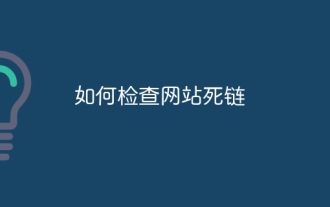 Web サイト上のデッドリンクを確認する方法
Oct 30, 2023 am 09:26 AM
Web サイト上のデッドリンクを確認する方法
Oct 30, 2023 am 09:26 AM
Web サイト上のデッドリンクを確認する方法には、オンライン リンク ツールの使用、Web マスター ツールの使用、robots.txt ファイルの使用、ブラウザー開発者ツールの使用などがあります。詳細な紹介: 1. オンライン リンク ツールを使用します。LinkDeath、LinkDefender、Xenu などのオンライン デッド リンク検出ツールが多数あります。これらのツールは、Web サイト内のデッド リンクを自動的に検出できます。2. ウェブマスター ツールを使用します。ほとんどのウェブマスター ツール。 GoogleのウェブマスターツールやBaiduのウェブマスターツールなどはデッドリンク検出機能などを提供しています。




