MySQL数据库在指定位置增加字段_MySQL
这个本身属于MySQL的基本语法,我这里给出一个例子而已。
view plaincopy to clipboardprint?
mysql> -- 测试数据库在指定位置增加字段
mysql> drop table if exists t;
Query OK, 0 rows affected (0.06 sec)
mysql> create table t(age int,address varchar(50));
Query OK, 0 rows affected (0.06 sec)
mysql> desc t;
+---------+-------------+------+-----+---------+-------+
| Field | Type | Null | Key | Default | Extra |
+---------+-------------+------+-----+---------+-------+
| age | int(11) | YES | | NULL | |
| address | varchar(50) | YES | | NULL | |
+---------+-------------+------+-----+---------+-------+
2 rows in set (0.02 sec)
mysql> alter table t add column name varchar(20) after age;
Query OK, 0 rows affected (0.16 sec)
Records: 0 Duplicates: 0 Warnings: 0
mysql> desc t;
+---------+-------------+------+-----+---------+-------+
| Field | Type | Null | Key | Default | Extra |
+---------+-------------+------+-----+---------+-------+
| age | int(11) | YES | | NULL | |
| name | varchar(20) | YES | | NULL | |
| address | varchar(50) | YES | | NULL | |
+---------+-------------+------+-----+---------+-------+
3 rows in set (0.00 sec)
mysql> alter table t add column id int FIRST;
Query OK, 0 rows affected (0.13 sec)
Records: 0 Duplicates: 0 Warnings: 0
mysql> desc t;
+---------+-------------+------+-----+---------+-------+
| Field | Type | Null | Key | Default | Extra |
+---------+-------------+------+-----+---------+-------+
| id | int(11) | YES | | NULL | |
| age | int(11) | YES | | NULL | |
| name | varchar(20) | YES | | NULL | |
| address | varchar(50) | YES | | NULL | |
+---------+-------------+------+-----+---------+-------+
4 rows in set (0.00 sec)
mysql>
mysql> -- 测试数据库在指定位置增加字段
mysql> drop table if exists t;
Query OK, 0 rows affected (0.06 sec)
mysql> create table t(age int,address varchar(50));
Query OK, 0 rows affected (0.06 sec)
mysql> desc t;
+---------+-------------+------+-----+---------+-------+
| Field | Type | Null | Key | Default | Extra |
+---------+-------------+------+-----+---------+-------+
| age | int(11) | YES | | NULL | |
| address | varchar(50) | YES | | NULL | |
+---------+-------------+------+-----+---------+-------+
2 rows in set (0.02 sec)
mysql> alter table t add column name varchar(20) after age;
Query OK, 0 rows affected (0.16 sec)
Records: 0 Duplicates: 0 Warnings: 0
mysql> desc t;
+---------+-------------+------+-----+---------+-------+
| Field | Type | Null | Key | Default | Extra |
+---------+-------------+------+-----+---------+-------+
| age | int(11) | YES | | NULL | |
| name | varchar(20) | YES | | NULL | |
| address | varchar(50) | YES | | NULL | |
+---------+-------------+------+-----+---------+-------+
3 rows in set (0.00 sec)
mysql> alter table t add column id int FIRST;
Query OK, 0 rows affected (0.13 sec)
Records: 0 Duplicates: 0 Warnings: 0
mysql> desc t;
+---------+-------------+------+-----+---------+-------+
| Field | Type | Null | Key | Default | Extra |
+---------+-------------+------+-----+---------+-------+
| id | int(11) | YES | | NULL | |
| age | int(11) | YES | | NULL | |
| name | varchar(20) | YES | | NULL | |
| address | varchar(50) | YES | | NULL | |
+---------+-------------+------+-----+---------+-------+
4 rows in set (0.00 sec)
mysql>
相关的语法描述为
ALTER [ONLINE | OFFLINE] [IGNORE] TABLE tbl_name alter_specification [, alter_specification] ...alter_specification: table_option ... | ADD [COLUMN] col_name column_definition [FIRST | AFTER col_name ]

ホットAIツール

Undresser.AI Undress
リアルなヌード写真を作成する AI 搭載アプリ

AI Clothes Remover
写真から衣服を削除するオンライン AI ツール。

Undress AI Tool
脱衣画像を無料で

Clothoff.io
AI衣類リムーバー

AI Hentai Generator
AIヘンタイを無料で生成します。

人気の記事

ホットツール

メモ帳++7.3.1
使いやすく無料のコードエディター

SublimeText3 中国語版
中国語版、とても使いやすい

ゼンドスタジオ 13.0.1
強力な PHP 統合開発環境

ドリームウィーバー CS6
ビジュアル Web 開発ツール

SublimeText3 Mac版
神レベルのコード編集ソフト(SublimeText3)

ホットトピック
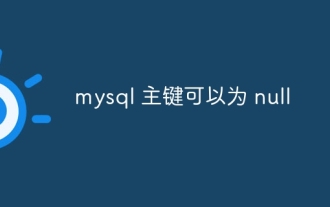 MySQLの主な鍵はヌルにすることができます
Apr 08, 2025 pm 03:03 PM
MySQLの主な鍵はヌルにすることができます
Apr 08, 2025 pm 03:03 PM
MySQLプライマリキーは、データベース内の各行を一意に識別するキー属性であるため、空にすることはできません。主キーが空になる可能性がある場合、レコードを一意に識別することはできません。これにより、データの混乱が発生します。一次キーとして自己挿入整数列またはUUIDを使用する場合、効率やスペース占有などの要因を考慮し、適切なソリューションを選択する必要があります。
 mysqlはjsonを返すことができますか
Apr 08, 2025 pm 03:09 PM
mysqlはjsonを返すことができますか
Apr 08, 2025 pm 03:09 PM
MySQLはJSONデータを返すことができます。 json_extract関数はフィールド値を抽出します。複雑なクエリについては、Where句を使用してJSONデータをフィルタリングすることを検討できますが、そのパフォーマンスへの影響に注意してください。 JSONに対するMySQLのサポートは絶えず増加しており、最新バージョンと機能に注意を払うことをお勧めします。
 MySQLはAndroidで実行できますか
Apr 08, 2025 pm 05:03 PM
MySQLはAndroidで実行できますか
Apr 08, 2025 pm 05:03 PM
MySQLはAndroidで直接実行できませんが、次の方法を使用して間接的に実装できます。Androidシステムに構築されたLightWeight Database SQLiteを使用して、別のサーバーを必要とせず、モバイルデバイスアプリケーションに非常に適したリソース使用量が少ない。 MySQLサーバーにリモートで接続し、データの読み取りと書き込みのためにネットワークを介してリモートサーバー上のMySQLデータベースに接続しますが、強力なネットワーク依存関係、セキュリティの問題、サーバーコストなどの短所があります。
 MySQLのクエリ最適化は、特に大規模なデータセットを扱う場合、データベースのパフォーマンスを改善するために不可欠です
Apr 08, 2025 pm 07:12 PM
MySQLのクエリ最適化は、特に大規模なデータセットを扱う場合、データベースのパフォーマンスを改善するために不可欠です
Apr 08, 2025 pm 07:12 PM
1.正しいインデックスを使用して、データの量を削減してデータ検索をスピードアップしました。テーブルの列を複数回検索する場合は、その列のインデックスを作成します。あなたまたはあなたのアプリが基準に従って複数の列からのデータが必要な場合、複合インデックス2を作成します2。選択した列のみを避けます。必要な列のすべてを選択すると、より多くのサーバーメモリを使用する場合にのみサーバーが遅くなり、たとえばテーブルにはcreated_atやupdated_atやupdated_atなどの列が含まれます。
 MySQLは複数の接続を処理できますか
Apr 08, 2025 pm 03:51 PM
MySQLは複数の接続を処理できますか
Apr 08, 2025 pm 03:51 PM
MySQLは、複数の同時接続を処理し、マルチスレッド/マルチプロセスを使用して、各クライアントのリクエストに独立した実行環境を割り当てて、邪魔されないことを確認できます。ただし、同時接続の数は、システムリソース、MySQL構成、クエリパフォーマンス、ストレージエンジン、ネットワーク環境の影響を受けます。最適化では、コードレベル(効率的なSQLの書き込み)、構成レベル(MAX_Connectionの調整)、ハードウェアレベル(サーバー構成の改善)などの多くの要因を考慮する必要があります。
 mysqlは支払う必要がありますか
Apr 08, 2025 pm 05:36 PM
mysqlは支払う必要がありますか
Apr 08, 2025 pm 05:36 PM
MySQLには、無料のコミュニティバージョンと有料エンタープライズバージョンがあります。コミュニティバージョンは無料で使用および変更できますが、サポートは制限されており、安定性要件が低く、技術的な能力が強いアプリケーションに適しています。 Enterprise Editionは、安定した信頼性の高い高性能データベースを必要とするアプリケーションに対する包括的な商業サポートを提供し、サポートの支払いを喜んでいます。バージョンを選択する際に考慮される要因には、アプリケーションの重要性、予算編成、技術スキルが含まれます。完璧なオプションはなく、最も適切なオプションのみであり、特定の状況に応じて慎重に選択する必要があります。
 高負荷アプリケーションのMySQLパフォーマンスを最適化する方法は?
Apr 08, 2025 pm 06:03 PM
高負荷アプリケーションのMySQLパフォーマンスを最適化する方法は?
Apr 08, 2025 pm 06:03 PM
MySQLデータベースパフォーマンス最適化ガイドリソース集約型アプリケーションでは、MySQLデータベースが重要な役割を果たし、大規模なトランザクションの管理を担当しています。ただし、アプリケーションのスケールが拡大すると、データベースパフォーマンスのボトルネックが制約になることがよくあります。この記事では、一連の効果的なMySQLパフォーマンス最適化戦略を検討して、アプリケーションが高負荷の下で効率的で応答性の高いままであることを保証します。実際のケースを組み合わせて、インデックス作成、クエリ最適化、データベース設計、キャッシュなどの詳細な主要なテクノロジーを説明します。 1.データベースアーキテクチャの設計と最適化されたデータベースアーキテクチャは、MySQLパフォーマンスの最適化の基礎です。いくつかのコア原則は次のとおりです。適切なデータ型を選択し、ニーズを満たす最小のデータ型を選択すると、ストレージスペースを節約するだけでなく、データ処理速度を向上させることもできます。
 rootとしてmysqlにログインできません
Apr 08, 2025 pm 04:54 PM
rootとしてmysqlにログインできません
Apr 08, 2025 pm 04:54 PM
ルートとしてMySQLにログインできない主な理由は、許可の問題、構成ファイルエラー、一貫性のないパスワード、ソケットファイルの問題、またはファイアウォール傍受です。解決策には、構成ファイルのBind-Addressパラメーターが正しく構成されているかどうかを確認します。ルートユーザー許可が変更されているか削除されてリセットされているかを確認します。ケースや特殊文字を含むパスワードが正確であることを確認します。ソケットファイルの許可設定とパスを確認します。ファイアウォールがMySQLサーバーへの接続をブロックすることを確認します。






