ポートレートカットアウト推論のための TensorFlow 深層学習フレームワークモデル推論パイプライン
概要
ModelScope ユーザーがプラットフォームによって提供されるさまざまなモデルを迅速かつ便利に使用できるようにするために、公式 ModelScope モデルの実装を含む、完全に機能する Python ライブラリのセットが提供されています。これらのモデルを推論や微調整などに利用するために必要なデータの前処理、後処理、効果評価などの機能に関するコードのほか、シンプルで使いやすいAPIと豊富な使用例を提供します。このライブラリを呼び出すことで、ユーザーはわずか数行のコードを記述するだけでモデルの推論、トレーニング、評価などのタスクを完了でき、また、これを基に二次開発を迅速に実行して独自の革新的なアイデアを実現することもできます。
ライブラリによって現在提供されているアルゴリズム モデルは、画像、自然言語処理、音声、マルチモダリティ、科学の 5 つの主要な AI 分野と、数十のアプリケーション シナリオ タスクをカバーしています。具体的なタスクについては、ドキュメント: タスクの紹介。
ディープ ラーニング フレームワーク
ModelScope ライブラリは現在、Pytorch や Tensorflow などのディープ ラーニング フレームワークをサポートしています。今後さらに多くのフレームワークが継続的に更新および拡張される予定ですので、ご期待ください。すべての公式モデルは、ModelScope ライブラリを介してモデル推論に使用でき、一部のモデルはトレーニングと評価にライブラリを使用することもできます。詳しい使用方法については、対応するモデルのモデル カードを参照してください。
モデル推論パイプライン
モデル推論
ディープ ラーニングでは、推論とは、モデルがデータを予測するプロセスを指します。 ModelScope が推論を実行するときは、パイプラインを使用して必要な操作を順番に実行します。一般的なパイプラインには通常、データの前処理、モデルの前方推論、データの後処理という 3 つのステップが含まれます。
パイプラインの概要
pipeline() メソッドは、ModelScope フレームワークの最も基本的なユーザー メソッドの 1 つであり、さまざまな分野でモデル推論を迅速に実行するために使用できます。 Pipeline() メソッドを使用すると、ユーザーは 1 行のコードで特定のタスクのモデル推論を簡単に完了できます。
pipeline() メソッドは、ModelScope フレームワークの最も基本的なユーザー メソッドの 1 つであり、さまざまな分野でモデル推論を迅速に実行するために使用できます。 Pipeline() メソッドを使用すると、ユーザーは 1 行のコードで特定のタスクのモデル推論を簡単に完了できます。
パイプラインの使用法
この記事では、パイプライン方式を使用して推論用のモデルを読み込む方法を簡単に紹介します。パイプライン方式により、ユーザーはタスクの種類と推論用のモデル名に基づいて、モデル ウェアハウスから必要なモデルを簡単に取得できます。この方法の主な利点は、使いやすく、モデル推論を迅速かつ効率的に実行できることです。パイプライン方式の利便性は、ユーザーがモデルの特定の詳細を理解する必要がなく、モデルを取得して適用する直接的な方法を提供するため、モデルを使用するための敷居が下がることです。パイプライン方式を使用すると、ユーザーは問題の解決と
- 環境の準備
- 重要なパラメーター
- パイプラインの基本的な使用方法
- 前処理の指定に集中できます。 、推論用のモデル
- さまざまなシナリオのタスク推論のためのパイプラインの使用例
パイプラインの基本的な使い方
中国語の単語の分割
パイプライン関数特定のタスク名の指定をサポートしています。タスクのデフォルト モデルをロードし、対応するパイプライン オブジェクトを作成します。
Python コード
from modelscope.pipelines import pipelineword_segmentation = pipeline('word-segmentation')input_str = '开源技术小栈作者是Tinywan,你知道不?'print(word_segmentation(input_str))PHP コード
<?php $operator = PyCore::import("operator");$builtins = PyCore::import("builtins");$pipeline = PyCore::import('modelscope.pipelines')->pipeline;$word_segmentation = $pipeline("word-segmentation");$input_str = "开源技术小栈作者是Tinywan,你知道不?";PyCore::print($word_segmentation($input_str));オンライン変換ツール: https://www.swoole.com/py2php/
結果の出力
/usr/local/php-8.2.14/bin/php demo.php 2024-03-25 21:41:42,434 - modelscope - INFO - PyTorch version 2.2.1 Found.2024-03-25 21:41:42,434 - modelscope - INFO - Loading ast index from /home/www/.cache/modelscope/ast_indexer2024-03-25 21:41:42,577 - modelscope - INFO - Loading done! Current index file version is 1.13.0, with md5 f54e9d2dceb89a6c989540d66db83a65 and a total number of 972 components indexed2024-03-25 21:41:44,661 - modelscope - WARNING - Model revision not specified, use revision: v1.0.32024-03-25 21:41:44,879 - modelscope - INFO - initiate model from /home/www/.cache/modelscope/hub/damo/nlp_structbert_word-segmentation_chinese-base2024-03-25 21:41:44,879 - modelscope - INFO - initiate model from location /home/www/.cache/modelscope/hub/damo/nlp_structbert_word-segmentation_chinese-base.2024-03-25 21:41:44,880 - modelscope - INFO - initialize model from /home/www/.cache/modelscope/hub/damo/nlp_structbert_word-segmentation_chinese-baseYou are using a model of type bert to instantiate a model of type structbert. This is not supported for all configurations of models and can yield errors.2024-03-25 21:41:48,633 - modelscope - WARNING - No preprocessor field found in cfg.2024-03-25 21:41:48,633 - modelscope - WARNING - No val key and type key found in preprocessor domain of configuration.json file.2024-03-25 21:41:48,633 - modelscope - WARNING - Cannot find available config to build preprocessor at mode inference, current config: {'model_dir': '/home/www/.cache/modelscope/hub/damo/nlp_structbert_word-segmentation_chinese-base'}. trying to build by task and model information.2024-03-25 21:41:48,639 - modelscope - INFO - cuda is not available, using cpu instead.2024-03-25 21:41:48,640 - modelscope - WARNING - No preprocessor field found in cfg.2024-03-25 21:41:48,640 - modelscope - WARNING - No val key and type key found in preprocessor domain of configuration.json file.2024-03-25 21:41:48,640 - modelscope - WARNING - Cannot find available config to build preprocessor at mode inference, current config: {'model_dir': '/home/www/.cache/modelscope/hub/damo/nlp_structbert_word-segmentation_chinese-base', 'sequence_length': 512}. trying to build by task and model information./home/www/anaconda3/envs/tinywan-modelscope/lib/python3.10/site-packages/transformers/modeling_utils.py:962: FutureWarning: The `device` argument is deprecated and will be removed in v5 of Transformers.warnings.warn({'output': ['开源', '技术', '小', '栈', '作者', '是', 'Tinywan', ',', '你', '知道', '不', '?']}複数のサンプルの入力
パイプライン オブジェクトは、複数のサンプル リスト入力の受け渡しもサポートしており、各要素が入力サンプルの戻り結果に対応する、対応する出力リストを返します。複数のテキストの推論方法は、入力データがパイプライン内のイテレーターを使用して個別に処理され、同じ戻りリストに追加されるというものです。
Python コード
from modelscope.pipelines import pipelineword_segmentation = pipeline('word-segmentation')inputs =['开源技术小栈作者是Tinywan,你知道不?','webman这个框架不错,建议你看看']print(word_segmentation(inputs))PHP コード
<?php $operator = PyCore::import("operator");$builtins = PyCore::import("builtins");$pipeline = PyCore::import('modelscope.pipelines')->pipeline;$word_segmentation = $pipeline("word-segmentation");$inputs = new PyList(["开源技术小栈作者是Tinywan,你知道不?", "webman这个框架不错,建议你看看"]);PyCore::print($word_segmentation($inputs));出力
[{'output': ['开源', '技术', '小', '栈', '作者', '是', 'Tinywan', ',', '你', '知道', '不', '?']},{'output': ['webman', '这个', '框架', '不错', ',', '建议', '你', '看看']}]バッチ推論
パイプラインのバッチ推論のサポートは、上記の「複数のテキストの入力」に似ていますが、異なる点は、バッチ前推論がユーザーが指定したbatch_sizeスケールでモデル前方プロセスに実装されることです。
inputs =['今天天气不错,适合出去游玩','这本书很好,建议你看看']# 指定batch_size参数来支持批量推理print(word_segmentation(inputs, batch_size=2))# 输出[{'output': ['今天', '天气', '不错', ',', '适合', '出去', '游玩']}, {'output': ['这', '本', '书', '很', '好', ',', '建议', '你', '看看']}]データ セットの入力
from modelscope.msdatasets import MsDatasetfrom modelscope.pipelines import pipelineinputs = ['今天天气不错,适合出去游玩', '这本书很好,建议你看看']dataset = MsDataset.load(inputs, target='sentence')word_segmentation = pipeline('word-segmentation')outputs = word_segmentation(dataset)for o in outputs:print(o)# 输出{'output': ['今天', '天气', '不错', ',', '适合', '出去', '游玩']}{'output': ['这', '本', '书', '很', '好', ',', '建议', '你', '看看']}推論の前処理とモデルの指定
パイプライン関数は、受信するインスタンス化の前処理オブジェクトをサポートします。およびモデル オブジェクトにより、ユーザーが推論プロセス中に前処理とモデルをカスタマイズできるようになります。
推論用のモデル オブジェクトの作成
Python コード
from modelscope.models import Modelfrom modelscope.pipelines import pipelinemodel = Model.from_pretrained('damo/nlp_structbert_word-segmentation_chinese-base')word_segmentation = pipeline('word-segmentation', model=model)inputs =['开源技术小栈作者是Tinywan,你知道不?','webman这个框架不错,建议你看看']print(word_segmentation(inputs))PHP コード
<?php $operator = PyCore::import("operator");$builtins = PyCore::import("builtins");$Model = PyCore::import('modelscope.models')->Model;$pipeline = PyCore::import('modelscope.pipelines')->pipeline;$model = $Model->from_pretrained("damo/nlp_structbert_word-segmentation_chinese-base");$word_segmentation = $pipeline("word-segmentation", model: $model);$inputs = new PyList(["开源技术小栈作者是Tinywan,你知道不?", "webman这个框架不错,建议你看看"]);PyCore::print($word_segmentation($inputs));出力
[{'output': ['开源', '技术', '小', '栈', '作者', '是', 'Tinywan', ',', '你', '知道', '不', '?']},{'output': ['webman', '这个', '框架', '不错', ',', '建议', '你', '看看']}]推論用のプリプロセッサとモデル オブジェクトの作成
from modelscope.models import Modelfrom modelscope.pipelines import pipelinefrom modelscope.preprocessors import Preprocessor, TokenClassificationTransformersPreprocessormodel = Model.from_pretrained('damo/nlp_structbert_word-segmentation_chinese-base')tokenizer = Preprocessor.from_pretrained(model.model_dir)# Or call the constructor directly: # tokenizer = TokenClassificationTransformersPreprocessor(model.model_dir)word_segmentation = pipeline('word-segmentation', model=model, preprocessor=tokenizer)inputs =['开源技术小栈作者是Tinywan,你知道不?','webman这个框架不错,建议你看看']print(word_segmentation(inputs))[{'output': ['开源', '技术', '小', '栈', '作者', '是', 'Tinywan', ',', '你', '知道', '不', '?']},{'output': ['webman', '这个', '框架', '不错', ',', '建议', '你', '看看']}]Image
注:
- OpenCV ライブラリがインストールされていることを確認してください。インストールされていない場合は、pip
pip install opencv-python
を介してインストールできます。インストールされていない場合は、次のプロンプトが表示されます。 PHP Fatal error: Uncaught PyError: No module names 'cv2' in /home/www/build /ai/demo3.php:4
- 深層学習フレームワーク パッケージ TensorFlow ライブラリがインストールされていることを確認してください
それ以外の場合は、modelscope を求めるプロンプトが表示されます。 Pipelines.cv.image_matting_pipeline には TensorFlow ライブラリが必要ですが、お使いの環境では見つかりませんでした。インストール ページ (https://www.tensorflow.org/install) の手順を確認し、お使いの環境に一致する手順に従ってください。
エラー メッセージは、TensorFlow ライブラリに依存する、modelscope.pipelines.cv.image_matting_pipeline という名前のモジュールを使用しようとしていることを示しています。ただし、必要な TensorFlow 依存関係が欠落しているため、モジュールは正しく動作しません。
次のコマンドを使用して、TensorFlow の最新バージョンをインストールできます
pip install tensorflow
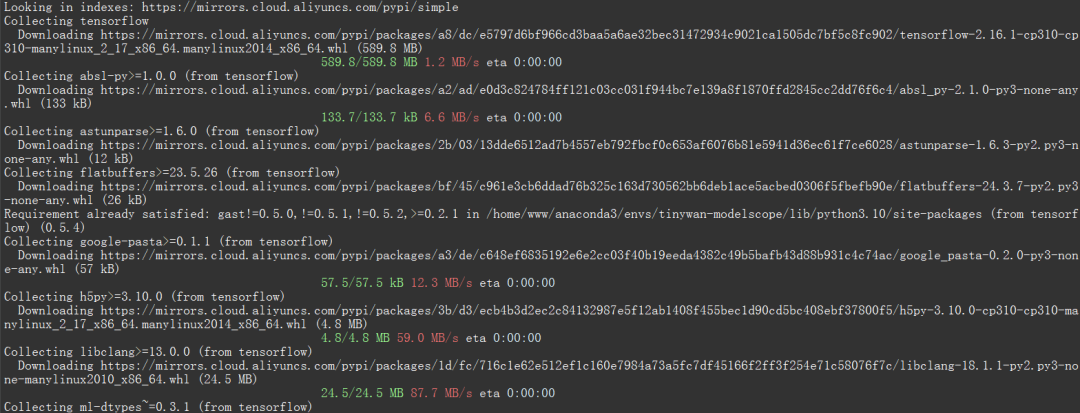 ##Picture
##Picture
 画像
画像
import cv2from modelscope.pipelines import pipelineportrait_matting = pipeline('portrait-matting')result = portrait_matting('https://modelscope.oss-cn-beijing.aliyuncs.com/test/images/image_matting.png')cv2.imwrite('result.png', result['output_img'])<?php $operator = PyCore::import("operator");$builtins = PyCore::import("builtins");$cv2 = PyCore::import('cv2');$pipeline = PyCore::import('modelscope.pipelines')->pipeline;$portrait_matting = $pipeline("portrait-matting");$result = $portrait_matting("https://modelscope.oss-cn-beijing.aliyuncs.com/test/images/image_matting.png");$cv2->imwrite("tinywan_result.png", $result->__getitem__("output_img"));ローカル ファイルの読み込み image$result = $portrait_matting("./tinywan.png");
実行結果
/usr/local/php-8.2.14/bin/php tinywan-images.php 2024-03-25 22:17:25,630 - modelscope - INFO - PyTorch version 2.2.1 Found.2024-03-25 22:17:25,631 - modelscope - INFO - TensorFlow version 2.16.1 Found.2024-03-25 22:17:25,631 - modelscope - INFO - Loading ast index from /home/www/.cache/modelscope/ast_indexer2024-03-25 22:17:25,668 - modelscope - INFO - Loading done! Current index file version is 1.13.0, with md5 f54e9d2dceb89a6c989540d66db83a65 and a total number of 972 components indexed2024-03-25 22:17:26,990 - modelscope - WARNING - Model revision not specified, use revision: v1.0.02024-03-25 22:17:27.623085: I tensorflow/core/util/port.cc:113] oneDNN custom operations are on. You may see slightly different numerical results due to floating-point round-off errors from different computation orders. To turn them off, set the environment variable `TF_ENABLE_ONEDNN_OPTS=0`.2024-03-25 22:17:27.678592: I tensorflow/core/platform/cpu_feature_guard.cc:210] This TensorFlow binary is optimized to use available CPU instructions in performance-critical operations.To enable the following instructions: AVX2 AVX512F AVX512_VNNI FMA, in other operations, rebuild TensorFlow with the appropriate compiler flags.2024-03-25 22:17:28.551510: W tensorflow/compiler/tf2tensorrt/utils/py_utils.cc:38] TF-TRT Warning: Could not find TensorRT2024-03-25 22:17:29,206 - modelscope - INFO - initiate model from /home/www/.cache/modelscope/hub/damo/cv_unet_image-matting2024-03-25 22:17:29,206 - modelscope - INFO - initiate model from location /home/www/.cache/modelscope/hub/damo/cv_unet_image-matting.2024-03-25 22:17:29,209 - modelscope - WARNING - No preprocessor field found in cfg.2024-03-25 22:17:29,210 - modelscope - WARNING - No val key and type key found in preprocessor domain of configuration.json file.2024-03-25 22:17:29,210 - modelscope - WARNING - Cannot find available config to build preprocessor at mode inference, current config: {'model_dir': '/home/www/.cache/modelscope/hub/damo/cv_unet_image-matting'}. trying to build by task and model information.2024-03-25 22:17:29,210 - modelscope - WARNING - Find task: portrait-matting, model type: None. Insufficient information to build preprocessor, skip building preprocessorWARNING:tensorflow:From /home/www/anaconda3/envs/tinywan-modelscope/lib/python3.10/site-packages/modelscope/utils/device.py:60: is_gpu_available (from tensorflow.python.framework.test_util) is deprecated and will be removed in a future version.Instructions for updating:Use `tf.config.list_physical_devices('GPU')` instead.2024-03-25 22:17:29,213 - modelscope - INFO - loading model from /home/www/.cache/modelscope/hub/damo/cv_unet_image-matting/tf_graph.pbWARNING:tensorflow:From /home/www/anaconda3/envs/tinywan-modelscope/lib/python3.10/site-packages/modelscope/pipelines/cv/image_matting_pipeline.py:45: FastGFile.__init__ (from tensorflow.python.platform.gfile) is deprecated and will be removed in a future version.Instructions for updating:Use tf.gfile.GFile.2024-03-25 22:17:29,745 - modelscope - INFO - load model done出力画像
## #######写真##################以上がポートレートカットアウト推論のための TensorFlow 深層学習フレームワークモデル推論パイプラインの詳細内容です。詳細については、PHP 中国語 Web サイトの他の関連記事を参照してください。

ホットAIツール

Undresser.AI Undress
リアルなヌード写真を作成する AI 搭載アプリ

AI Clothes Remover
写真から衣服を削除するオンライン AI ツール。

Undress AI Tool
脱衣画像を無料で

Clothoff.io
AI衣類リムーバー

AI Hentai Generator
AIヘンタイを無料で生成します。

人気の記事

ホットツール

メモ帳++7.3.1
使いやすく無料のコードエディター

SublimeText3 中国語版
中国語版、とても使いやすい

ゼンドスタジオ 13.0.1
強力な PHP 統合開発環境

ドリームウィーバー CS6
ビジュアル Web 開発ツール

SublimeText3 Mac版
神レベルのコード編集ソフト(SublimeText3)

ホットトピック
 7478
7478
 15
15
 1377
1377
 52
52
 77
77
 11
11
 19
19
 33
33
 一般的なパンダのインストール問題の解決: インストール エラーの解釈と解決策
Feb 19, 2024 am 09:19 AM
一般的なパンダのインストール問題の解決: インストール エラーの解釈と解決策
Feb 19, 2024 am 09:19 AM
Pandas インストール チュートリアル: 一般的なインストール エラーとその解決策の分析、特定のコード サンプルが必要です はじめに: Pandas は、データ クリーニング、データ処理、およびデータ視覚化で広く使用されている強力なデータ分析ツールであるため、この分野で高く評価されていますデータサイエンスのただし、環境構成と依存関係の問題により、パンダのインストール時に問題やエラーが発生する可能性があります。この記事では、パンダのインストール チュートリアルを提供し、いくつかの一般的なインストール エラーとその解決策を分析します。 1.パンダをインストールする
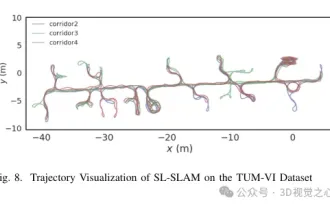 ORB-SLAM3を超えて! SL-SLAM: 低照度、重度のジッター、弱いテクスチャのシーンはすべて処理されます。
May 30, 2024 am 09:35 AM
ORB-SLAM3を超えて! SL-SLAM: 低照度、重度のジッター、弱いテクスチャのシーンはすべて処理されます。
May 30, 2024 am 09:35 AM
以前に書きましたが、今日は、深層学習テクノロジーが複雑な環境におけるビジョンベースの SLAM (同時ローカリゼーションとマッピング) のパフォーマンスをどのように向上させることができるかについて説明します。ここでは、深部特徴抽出と深度マッチング手法を組み合わせることで、低照度条件、動的照明、テクスチャの弱い領域、激しいセックスなどの困難なシナリオでの適応を改善するように設計された多用途のハイブリッド ビジュアル SLAM システムを紹介します。当社のシステムは、拡張単眼、ステレオ、単眼慣性、ステレオ慣性構成を含む複数のモードをサポートしています。さらに、他の研究にインスピレーションを与えるために、ビジュアル SLAM と深層学習手法を組み合わせる方法も分析します。公開データセットと自己サンプリングデータに関する広範な実験を通じて、測位精度と追跡堅牢性の点で SL-SLAM の優位性を実証しました。
 Linux GPU 監視および診断コマンド ライン ツール トップ 7
Feb 11, 2024 pm 08:48 PM
Linux GPU 監視および診断コマンド ライン ツール トップ 7
Feb 11, 2024 pm 08:48 PM
ビデオ カードは、コンピューターのモニターに表示される内容を制御するために使用される特別な回路基板です。これはグラフィックス プロセッシング ユニット (GPU) とも呼ばれ、Linux ゲームやその他の目的で 3D 画像やグラフィックスを計算します。問題を解決するための上位 7 つの Linux GPU 監視および診断コマンド ライン ツールを見てみましょう。次のツールは、GPU の監視と診断を目的として Linux で使用できるほか、FreeBSD などの他のオペレーティング システムでも使用できます。現在、ほとんどの Linux および FreeBSD ユーザーは Nvidia、Intel、AMD GPU を使用しています。 LinuxGPU の監視および診断コマンド ライン ツール 次のツールを使用して、Linux または *BSD ベースのシステムを監視、診断、検査できます。グラフを取得する
 効率的なインストール: pandas ライブラリをすばやくインストールするためのヒントとコツ
Feb 21, 2024 am 09:45 AM
効率的なインストール: pandas ライブラリをすばやくインストールするためのヒントとコツ
Feb 21, 2024 am 09:45 AM
効率的なインストール: 特定のコード例を必要とするパンダ ライブラリを迅速にインストールするためのヒントとテクニック 概要: Pandas は、Python 開発者の間で非常に人気のある強力なデータ処理および分析ツールです。ただし、パンダ ライブラリのインストールは、特にネットワーク状態が悪い場合に、いくつかの課題に直面することがあります。この記事では、pandas ライブラリをすばやくインストールするのに役立ついくつかのヒントとテクニックを紹介し、具体的なコード例を示します。 pip を使用してインストールします: pip は Python の公式パッケージ マネージャーです
 Flask フレームワークのインストールガイド: Flask を正しくインストールするための詳細な手順
Feb 18, 2024 pm 10:51 PM
Flask フレームワークのインストールガイド: Flask を正しくインストールするための詳細な手順
Feb 18, 2024 pm 10:51 PM
Flask フレームワークのインストール チュートリアル: Flask フレームワークを正しくインストールする方法を段階的に説明します。特定のコード例が必要です。 はじめに: Flask は、シンプルで柔軟な Python Web 開発フレームワークです。学びやすく、使いやすく、強力な機能が満載です。この記事では、Flask フレームワークを正しくインストールする方法を段階的に説明し、参照用の詳細なコード例を提供します。ステップ 1: Python をインストールする Flask フレームワークをインストールする前に、まず Python がコンピュータにインストールされていることを確認する必要があります。 Pから始められます
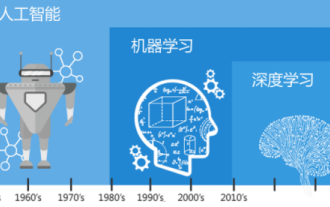 1 つの記事で理解: AI、機械学習、ディープラーニングのつながりと違い
Mar 02, 2024 am 11:19 AM
1 つの記事で理解: AI、機械学習、ディープラーニングのつながりと違い
Mar 02, 2024 am 11:19 AM
今日の急速な技術変化の波の中で、人工知能 (AI)、機械学習 (ML)、および深層学習 (DL) は輝かしい星のようなもので、情報技術の新しい波をリードしています。これら 3 つの単語は、さまざまな最先端の議論や実践で頻繁に登場しますが、この分野に慣れていない多くの探検家にとって、その具体的な意味や内部のつながりはまだ謎に包まれているかもしれません。そこで、まずはこの写真を見てみましょう。ディープラーニング、機械学習、人工知能の間には密接な相関関係があり、進歩的な関係があることがわかります。ディープラーニングは機械学習の特定の分野であり、機械学習
 超強い!深層学習アルゴリズムのトップ 10!
Mar 15, 2024 pm 03:46 PM
超強い!深層学習アルゴリズムのトップ 10!
Mar 15, 2024 pm 03:46 PM
2006 年にディープ ラーニングの概念が提案されてから、ほぼ 20 年が経過しました。ディープ ラーニングは、人工知能分野における革命として、多くの影響力のあるアルゴリズムを生み出してきました。では、ディープラーニングのトップ 10 アルゴリズムは何だと思いますか?私の考えでは、ディープ ラーニングのトップ アルゴリズムは次のとおりで、いずれもイノベーション、アプリケーションの価値、影響力の点で重要な位置を占めています。 1. ディープ ニューラル ネットワーク (DNN) の背景: ディープ ニューラル ネットワーク (DNN) は、多層パーセプトロンとも呼ばれ、最も一般的なディープ ラーニング アルゴリズムです。最初に発明されたときは、コンピューティング能力のボトルネックのため疑問視されていました。最近まで長年にわたる計算能力、データの爆発的な増加によって画期的な進歩がもたらされました。 DNN は、複数の隠れ層を含むニューラル ネットワーク モデルです。このモデルでは、各層が入力を次の層に渡し、
 Scipy ライブラリの一般的なエラーのインストールと解決に関するガイド
Feb 18, 2024 am 10:53 AM
Scipy ライブラリの一般的なエラーのインストールと解決に関するガイド
Feb 18, 2024 am 10:53 AM
Scipy ライブラリのインストール ガイドと一般的なエラーの解決策 はじめに: Scipy は、Python 科学技術コンピューティング用のオープンソース ライブラリであり、豊富な数学、科学、工学コンピューティング機能を提供します。 NumPy ライブラリに基づいて構築されており、いくつかの複雑な数値計算問題を処理できます。この記事では、Scipy のインストール ガイドを紹介し、いくつかの一般的なエラーの解決策を示し、読者が Scipy をよりよく理解して使用できるように具体的なコード例を示します。 1. Python と pi をインストールするための Scipy ライブラリ インストール ガイド




