Linux プラットフォーム上の便利な LaTeX エディター
Introduction: Once you get over the learning curve of LaTeX, nothing beats LaTeX. Here are the best LaTeX editors for Linux and other platforms.
LaTeX[1] is a document production system. Unlike a plain text editor, in a LaTeX editor you can't just write plain text, you also have to use some LaTeX commands in order to organize the content of the document.
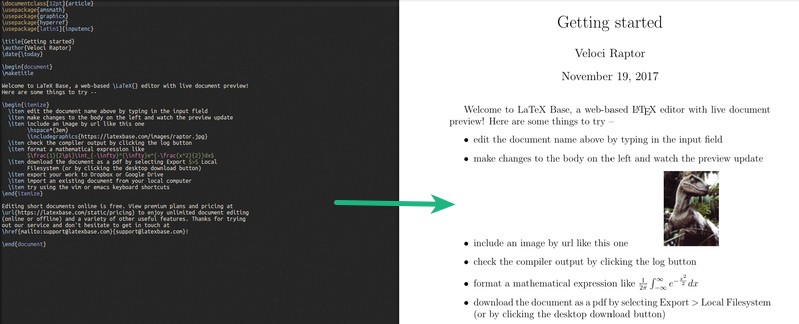
LaTeX editor is generally used for publishing scientific research documents or books for academic purposes. Most importantly, it can bring you convenience when you need to process documents containing many complex mathematical symbols. Sure, using a LaTeX editor is fun, but it's not always useful unless you have some special needs for the document you're writing.
Well, as I mentioned before, using a LaTeX editor means you have specific needs. In order to mess around with the LaTeX editor, you don't need to have a geek mind. But for those using regular text editors, it's not a very efficient solution.
If you are looking for a tool to carefully create a document, and you have no interest in spending time formatting text, then the LaTeX editor may be just the tool you are looking for. In the LaTeX editor, you only need to specify the type of document, and it will set the font type and size of the document for you accordingly. It is for this reason that it is no wonder that it is considered one of the best open source tools for writers[2].
But please be aware: The LaTeX editor is not an automated tool. You must first learn some LaTeX commands to enable it to accurately process text formatting.
Let me explain in advance that the following list does not have a clear order. The editor with serial number 3 is not necessarily better than the editor with serial number 7.
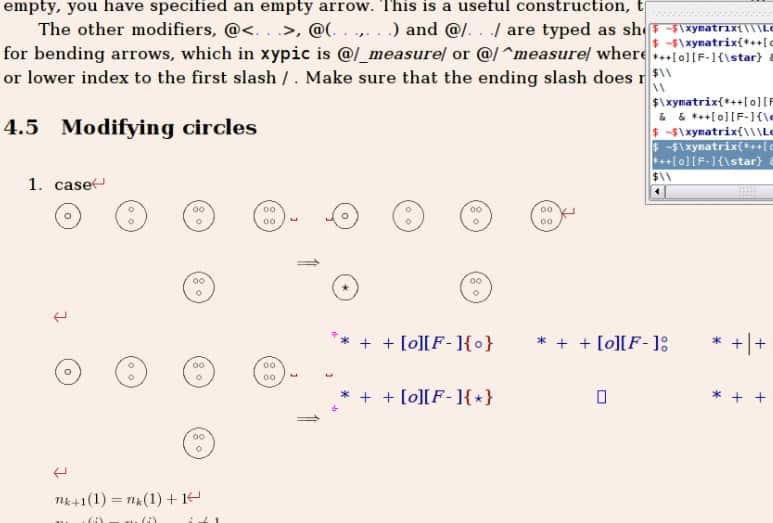
LyX[3] is an open source LaTeX editor, which means it is one of the best document processing engines available on the Internet. LyX helps you focus on your article and forget about formatting words, which is what every LaTeX editor should do. LyX allows you to manage different document contents based on different documents. Once you install it, you can control many things in your document, such as margins, headers, footers, whitespace, indents, tables, and more.
If you are busy writing carefully crafted scientific documents, research papers, or similar documents, you will be happy to experience LyX's equation editor, which is one of its features. LyX also includes a series of tutorials to get started, making getting started less hassle-free.
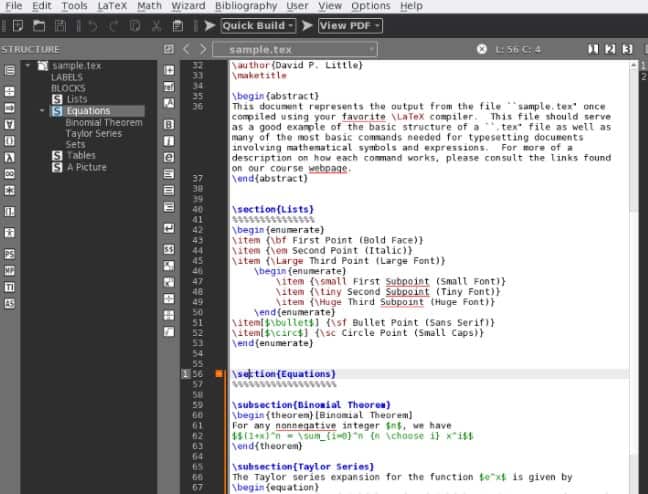
Texmaker[4] is considered one of the best LaTeX editors for the GNOME desktop environment. It presents a very nice user interface, resulting in a great user experience. It is also known as one of the most practical LaTeX editors. If you frequently convert PDFs, you will find that TeXmaker is faster than other editors. As you write, you can also preview how your document will ultimately look. At the same time, you can also observe that you can easily find the required symbols.
Texmaker also provides an extended shortcut key support. Why wouldn't you try using it?
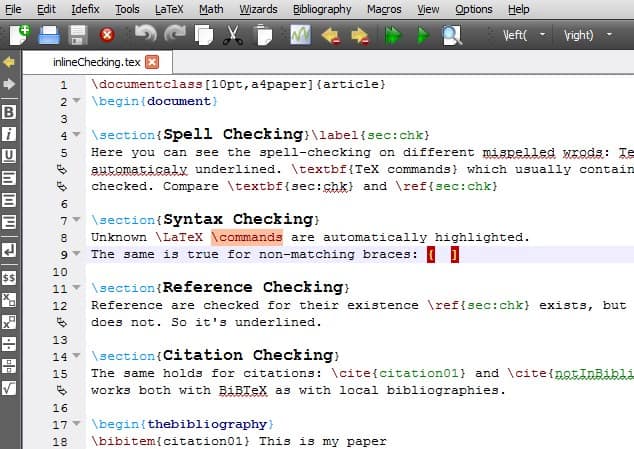
If you want a LaTeX editor that can provide you with pretty good customization features and an easy-to-use interface, then TeXstudio[5] is the one Perfect choice. Its UI is indeed simple, but not crude. TeXstudio comes with syntax highlighting, an integrated reader that allows you to check references, and other auxiliary tools.
It also supports some cool features, such as auto-completion, link overlay, bookmarks, multi-cursors, etc., which makes writing LaTeX documents easier than before.
TeXstudio is actively maintained, making it a compelling choice for novice or advanced writers.
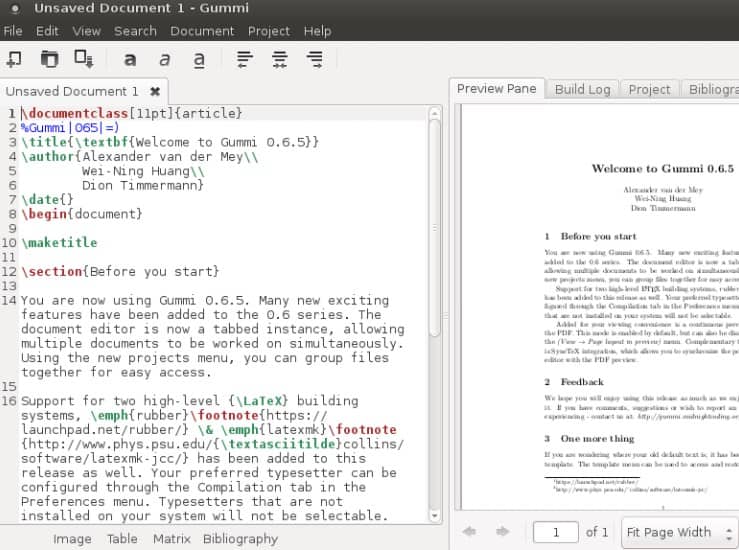
Gummi[6] is a very simple LaTeX editor based on the GTK toolbox. Of course, you won’t find many fancy options in this editor, but if you just want to be able to start writing right away, then Gummi is our recommendation for you. It supports outputting documents to PDF format, supports syntax highlighting, and helps you perform some basic error checking. Although it is no longer actively maintained on GitHub, it still works fine.
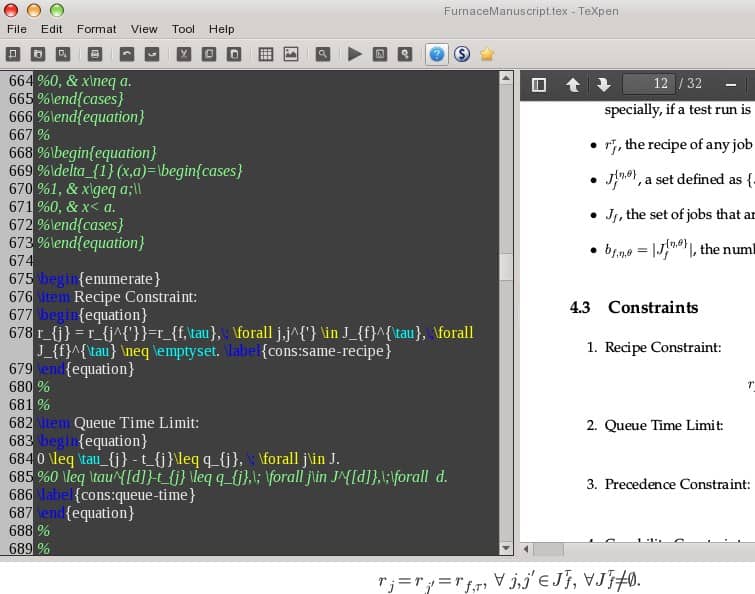
TeXpen[7] is another simple LaTeX editor. It provides you with auto-completion functionality. But the user interface may not impress you. If you don't care about the user interface and want a super easy LaTeX editor, TeXpen will meet your needs. At the same time, TeXpen can also correct or improve the English grammar and expressions used in the document for you.
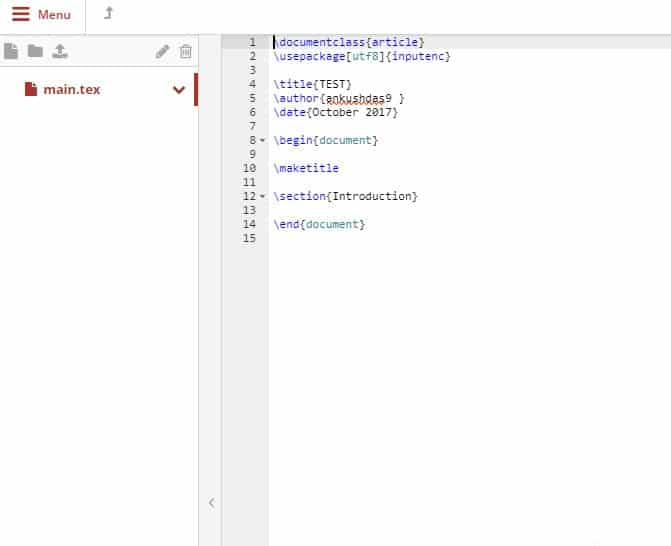
ShareLaTeX[8] is an online LaTeX editor. If you want to collaborate on a document with someone or a group of friends, then this is what you need.
It offers a free plan and several paid plans. Even students from Harvard and Oxford universities use it for personal projects. Its free plan also allows you to add a collaborator.
Its paid plan allows you to synchronize with GitHub and Dropbox, and can record the complete document modification history. You can select multiple collaborators for each of your projects. For students, it also offers separate billing plans.
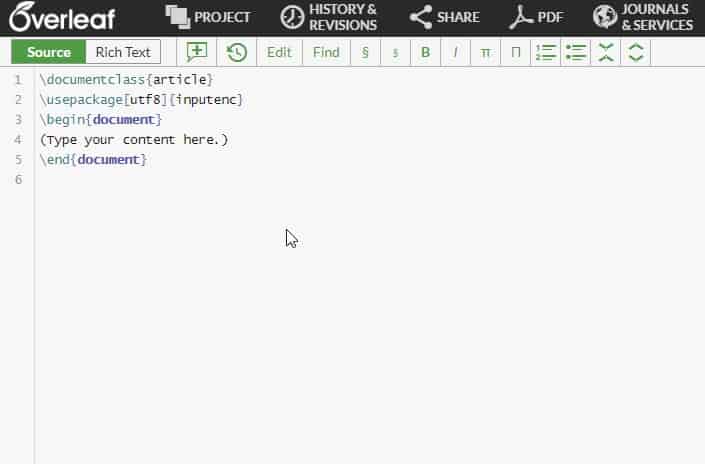
Overleaf[9] は、別のオンライン LaTeX エディターです。専門家と学生向けに異なる料金プランを提供するという点で ShareLaTeX に似ています。 GitHub と同期したり、改訂履歴を確認したり、複数の共同編集者を追加したりできる無料プランも提供しています。
各プロジェクトにはファイル数の制限があります。したがって、LaTeX ファイルに精通していれば、ほとんどの場合、これは不便にはなりません。
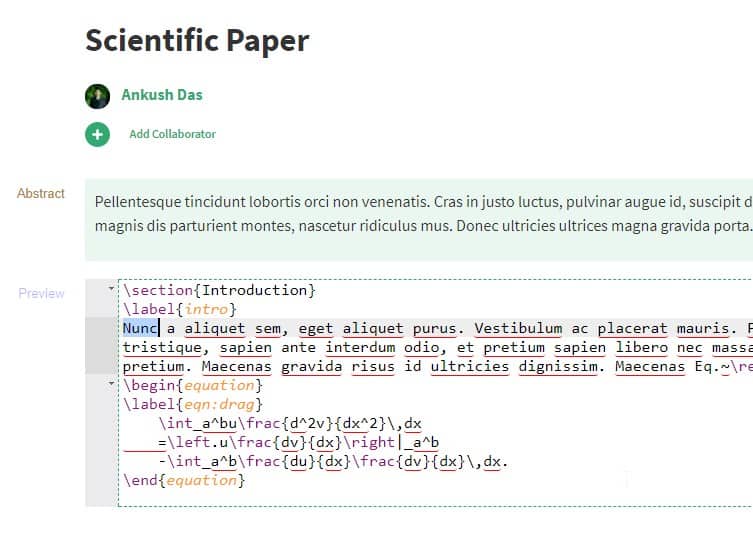
Authorea[10] は素晴らしいオンライン LaTeX エディタです。もちろん、価格を考慮すると、それが最良のものではないかもしれません。無料プランでは、100 MB のデータアップロード制限があり、一度に作成できるプライベート ドキュメントは 1 つだけです。一方、有料プランではより多くの特典が提供されますが、価格を考慮すると、最も安いとは言えない可能性があります。 Authorea を選択する唯一の理由は、そのユーザー インターフェイスのためです。印象的なユーザー インターフェイスを提供するツールを使用したい場合は、ぜひお試しください。
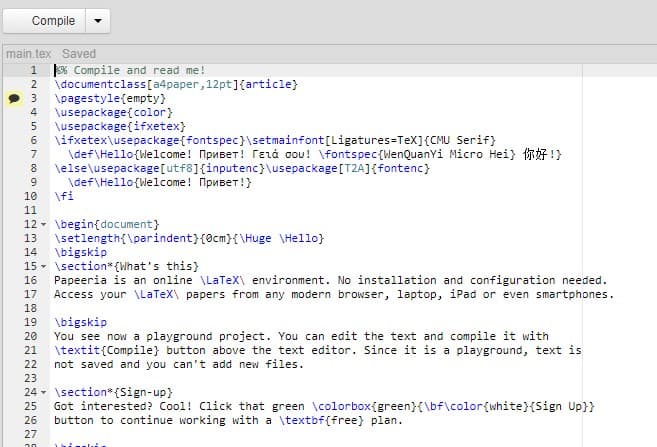
Papeeria[11] は、他のエディタと同じくらい信頼性があることを考慮すると、インターネット上で見つけることができる最も安価な LaTeX オンライン エディタです。無料で使用したい場合は、プライベートプロジェクトには使用できません。ただし、公開プロジェクトを好む場合は、無制限の数のプロジェクトを作成し、無制限の数のコラボレーターを追加できます。非常にシンプルなペイント ビルダーを備えており、追加コストなしで Git 同期を使用します。有料プランをご希望の場合は、10 個のプライベート プロジェクトを作成できます。
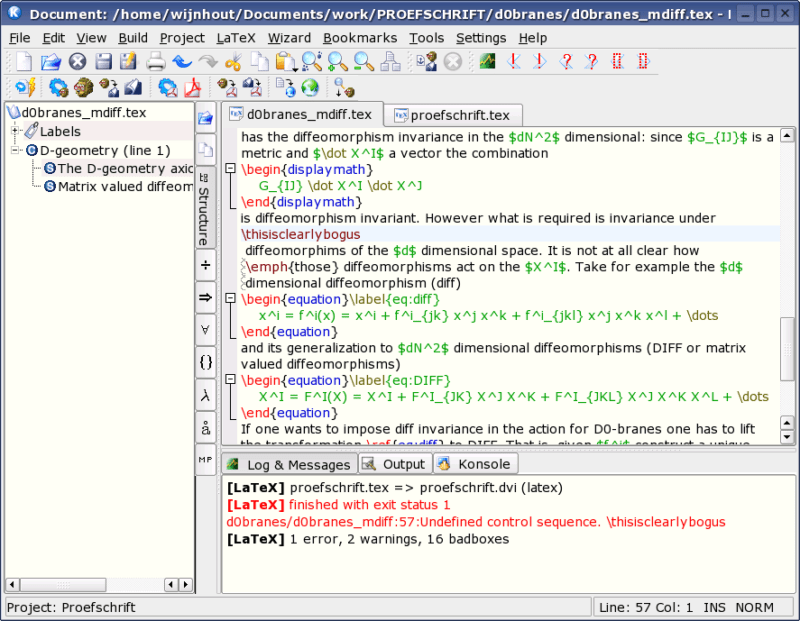
最高の LaTeX エディターのリストの最後に残ったのは、Kile[12] エディターです。一部の友人は、Kile が提供する機能を主な理由として、Kile を高く評価しています。
Kile は単なるエディターではなく、Eclipse に似た IDE ツールであり、ドキュメントとプロジェクトのための完全な環境を提供します。クイックコンパイルやプレビュー機能に加え、コマンドの自動補完、参考文献の挿入、章ごとのドキュメントの整理などの機能も利用できます。 Kile の可能性を知るには、Kile を実際に使用する必要があります。
Kile は Linux プラットフォームと Windows プラットフォームの両方で使用できます。
以上が、Ubuntu または他の Linux ディストリビューションで使用できる推奨の LaTeX エディターです。
以上がLinux プラットフォーム上の便利な LaTeX エディターの詳細内容です。詳細については、PHP 中国語 Web サイトの他の関連記事を参照してください。

ホットAIツール

Undresser.AI Undress
リアルなヌード写真を作成する AI 搭載アプリ

AI Clothes Remover
写真から衣服を削除するオンライン AI ツール。

Undress AI Tool
脱衣画像を無料で

Clothoff.io
AI衣類リムーバー

AI Hentai Generator
AIヘンタイを無料で生成します。

人気の記事

ホットツール

メモ帳++7.3.1
使いやすく無料のコードエディター

SublimeText3 中国語版
中国語版、とても使いやすい

ゼンドスタジオ 13.0.1
強力な PHP 統合開発環境

ドリームウィーバー CS6
ビジュアル Web 開発ツール

SublimeText3 Mac版
神レベルのコード編集ソフト(SublimeText3)

ホットトピック
 7488
7488
 15
15
 1377
1377
 52
52
 77
77
 11
11
 19
19
 40
40
 rootとしてmysqlにログインできません
Apr 08, 2025 pm 04:54 PM
rootとしてmysqlにログインできません
Apr 08, 2025 pm 04:54 PM
ルートとしてMySQLにログインできない主な理由は、許可の問題、構成ファイルエラー、一貫性のないパスワード、ソケットファイルの問題、またはファイアウォール傍受です。解決策には、構成ファイルのBind-Addressパラメーターが正しく構成されているかどうかを確認します。ルートユーザー許可が変更されているか削除されてリセットされているかを確認します。ケースや特殊文字を含むパスワードが正確であることを確認します。ソケットファイルの許可設定とパスを確認します。ファイアウォールがMySQLサーバーへの接続をブロックすることを確認します。
 c言語条件付き編集:初心者向けの詳細なガイドへの実践的なアプリケーション
Apr 04, 2025 am 10:48 AM
c言語条件付き編集:初心者向けの詳細なガイドへの実践的なアプリケーション
Apr 04, 2025 am 10:48 AM
c言語条件付きコンパイルは、コンパイル時間条件に基づいてコードブロックを選択的にコンパイルするメカニズムです。導入方法には、#IFおよび#ELSEディレクティブを使用して、条件に基づいてコードブロックを選択します。一般的に使用される条件付き式には、STDC、_WIN32、Linuxが含まれます。実用的なケース:オペレーティングシステムに従って異なるメッセージを印刷します。システムの数字数に応じて異なるデータ型を使用します。コンパイラに応じて、異なるヘッダーファイルがサポートされています。条件付きコンパイルにより、コードの移植性と柔軟性が向上し、コンパイラ、オペレーティングシステム、CPUアーキテクチャの変更に適応できます。
 rust錆自明】はじめに
Apr 04, 2025 am 08:03 AM
rust錆自明】はじめに
Apr 04, 2025 am 08:03 AM
1.0.1序文このプロジェクト(コードとコメントを含む)は、私の独学の錆の間に記録されました。不正確または不明確な声明があるかもしれませんが、謝罪してください。あなたがそれから利益を得るなら、それはさらに良いです。 1.0.2なぜRustrustは信頼性が高く効率的ですか? Rustは、CとCを同様のパフォーマンスであり、セキュリティが高くなり、CやCのようなエラーを確認するために頻繁な再コンパイルを必要としません。主な利点には、メモリセキュリティ(nullポインターの防止、ぶら下がりポインター、およびデータ競合の防止)が含まれます。スレッドセーフ(実行前にマルチスレッドコードが安全であることを確認してください)。未定義の動作を避けてください(例:境界のない配列、未知の変数、または解放されたメモリへのアクセス)。 Rustは、ジェネリックなどの最新の言語機能を提供します
 Linuxの5つの基本コンポーネントは何ですか?
Apr 06, 2025 am 12:05 AM
Linuxの5つの基本コンポーネントは何ですか?
Apr 06, 2025 am 12:05 AM
Linuxの5つの基本コンポーネントは次のとおりです。1。カーネル、ハードウェアリソースの管理。 2。機能とサービスを提供するシステムライブラリ。 3.シェル、ユーザーがシステムと対話するインターフェイス。 4.ファイルシステム、データの保存と整理。 5。アプリケーション、システムリソースを使用して機能を実装します。
 MySQLを解決する方法は開始できません
Apr 08, 2025 pm 02:21 PM
MySQLを解決する方法は開始できません
Apr 08, 2025 pm 02:21 PM
MySQLの起動が失敗する理由はたくさんあり、エラーログをチェックすることで診断できます。一般的な原因には、ポートの競合(ポート占有率をチェックして構成の変更)、許可の問題(ユーザー許可を実行するサービスを確認)、構成ファイルエラー(パラメーター設定のチェック)、データディレクトリの破損(テーブルスペースの復元)、INNODBテーブルスペースの問題(IBDATA1ファイルのチェック)、プラグインロード障害(エラーログのチェック)が含まれます。問題を解決するときは、エラーログに基づいてそれらを分析し、問題の根本原因を見つけ、問題を防ぐために定期的にデータをバックアップする習慣を開発する必要があります。
 MySQLはAndroidで実行できますか
Apr 08, 2025 pm 05:03 PM
MySQLはAndroidで実行できますか
Apr 08, 2025 pm 05:03 PM
MySQLはAndroidで直接実行できませんが、次の方法を使用して間接的に実装できます。Androidシステムに構築されたLightWeight Database SQLiteを使用して、別のサーバーを必要とせず、モバイルデバイスアプリケーションに非常に適したリソース使用量が少ない。 MySQLサーバーにリモートで接続し、データの読み取りと書き込みのためにネットワークを介してリモートサーバー上のMySQLデータベースに接続しますが、強力なネットワーク依存関係、セキュリティの問題、サーバーコストなどの短所があります。
 特定のシステムバージョンでMySQLが報告したエラーのソリューション
Apr 08, 2025 am 11:54 AM
特定のシステムバージョンでMySQLが報告したエラーのソリューション
Apr 08, 2025 am 11:54 AM
MySQLのインストールエラーのソリューションは次のとおりです。1。システム環境を慎重に確認して、MySQL依存関係ライブラリの要件が満たされていることを確認します。異なるオペレーティングシステムとバージョンの要件は異なります。 2.エラーメッセージを慎重に読み取り、依存関係のインストールやSUDOコマンドの使用など、プロンプト(ライブラリファイルの欠落やアクセス許可など)に従って対応する測定値を取得します。 3.必要に応じて、ソースコードをインストールし、コンパイルログを慎重に確認してみてください。これには、一定量のLinuxの知識と経験が必要です。最終的に問題を解決する鍵は、システム環境とエラー情報を慎重に確認し、公式の文書を参照することです。
 MySQLはダウンロード後にインストールできません
Apr 08, 2025 am 11:24 AM
MySQLはダウンロード後にインストールできません
Apr 08, 2025 am 11:24 AM
MySQLのインストール障害の主な理由は次のとおりです。1。許可の問題、管理者として実行するか、SUDOコマンドを使用する必要があります。 2。依存関係が欠落しており、関連する開発パッケージをインストールする必要があります。 3.ポート競合では、ポート3306を占めるプログラムを閉じるか、構成ファイルを変更する必要があります。 4.インストールパッケージが破損しているため、整合性をダウンロードして検証する必要があります。 5.環境変数は誤って構成されており、環境変数はオペレーティングシステムに従って正しく構成する必要があります。これらの問題を解決し、各ステップを慎重に確認して、MySQLを正常にインストールします。




