Vueでスワイパーを使う方法
モバイル タッチ スライダーを作成するためのライブラリである Swiper を Vue に統合します: npm 経由で vue-awesome-swiper をインストールします。 Swiper を Vue コンポーネントにインポートし、グローバル コンポーネントとして登録します。テンプレートの <swiper> コンポーネントを使用してスライダーを作成します。スライドの方向や自動再生などの構成オプションを使用してスライダーをカスタマイズします。イベント処理を使用して、スライダーの切り替えやクリックなどのスライダーの状態変化を監視します。詳細については、Swiper の公式ドキュメントを参照してください。
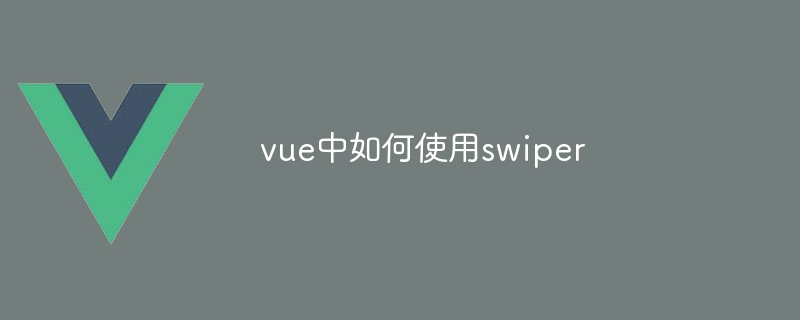
Vue で Swiper を使用する
Swiper は、モバイル タッチ スライダーを作成するための JavaScript ライブラリです。使いやすく強力で、Vue プロジェクトでスライダー、カルーセル、ページネーションを作成するのに最適です。
インストール
Swiper をインストールするには、次のコマンドを使用します:
npm install --save vue-awesome-swiper
基本的な使用法
Swiper を使用するには、Swiper を Vue コンポーネントにインポートし、グローバル コンポーネントとして登録する必要があります:
import Vue from 'vue'
import Swiper from 'vue-awesome-swiper'
Vue.component('swiper', Swiper) その後、次のコマンドを使用できます。 <swiper> コンポーネントの使用: <swiper> 组件:
<template>
<swiper>
<swiper-slide>Slide 1</swiper-slide>
<swiper-slide>Slide 2</swiper-slide>
<swiper-slide>Slide 3</swiper-slide>
</swiper>
</template>配置选项
Swiper 提供了丰富的配置选项来自定义滑块的行为。一些最常用的选项包括:
- direction: 滑动的方向,可以是水平或垂直
- slidesPerView: 一次显示的滑块数量
- autoplay: 是否自动播放滑块
- loop: 是否循环播放滑块
- pagination: 是否显示分页器
- navigation: 是否显示导航按钮
这些选项可以在 <swiper> 组件中设置,例如:
<swiper direction="vertical" autoplay> <swiper-slide>Slide 1</swiper-slide> <swiper-slide>Slide 2</swiper-slide> <swiper-slide>Slide 3</swiper-slide> </swiper>
事件处理
Swiper 提供了各种事件,可以用来监听滑块的状态变化。一些最常用的事件包括:
- slideChange: 当滑块切换时触发
- slideChangeTransitionStart: 当滑块开始切换动画时触发
- slideChangeTransitionEnd: 当滑块切换动画结束时触发
- click: 当滑块被点击时触发
这些事件可以在 <swiper> 组件中使用 v-on
<swiper @slideChange="onSlideChange"> <swiper-slide>Slide 1</swiper-slide> <swiper-slide>Slide 2</swiper-slide> <swiper-slide>Slide 3</swiper-slide> </swiper>
- 方向: スライドの方向 (水平または垂直にすることができます)
- slidesPerView: Strong> 1 回表示 スライダーの数
- autoplay: スライダーを自動的に再生するかどうか
- loop: スライダーをループするかどうかslider
- pagination: ページネーションを表示するかどうか
- navigation: ナビゲーション ボタンを表示するかどうか ul>これらのオプションは、<swiper> にあります。コンポーネント内で設定します。例: 🎜rrreee🎜イベント処理🎜🎜 Swiper は、ステータスの変化を監視するために使用できるさまざまなイベントを提供します。スライダー。最も一般的に使用されるイベントには、次のものがあります。 🎜
- slideChange: スライダーが切り替わるときに発生します。
- slideChangeTransitionStart: スライダーが開始するときに発生します。切り替え アニメーション時にトリガーされます
- slideChangeTransitionEnd: スライダーの切り替えアニメーションが終了するとトリガーされます
- クリック: スライダーがクリックされたときにトリガーされます
<swiper> コンポーネントの v-on ディレクティブを使用して監視できます。例: 🎜rrreee🎜詳細情報🎜 🎜Swiper の詳細については、公式ドキュメントを参照してください: https://swiperjs.com/🎜以上がVueでスワイパーを使う方法の詳細内容です。詳細については、PHP 中国語 Web サイトの他の関連記事を参照してください。

ホットAIツール

Undresser.AI Undress
リアルなヌード写真を作成する AI 搭載アプリ

AI Clothes Remover
写真から衣服を削除するオンライン AI ツール。

Undress AI Tool
脱衣画像を無料で

Clothoff.io
AI衣類リムーバー

Video Face Swap
完全無料の AI 顔交換ツールを使用して、あらゆるビデオの顔を簡単に交換できます。

人気の記事

ホットツール

メモ帳++7.3.1
使いやすく無料のコードエディター

SublimeText3 中国語版
中国語版、とても使いやすい

ゼンドスタジオ 13.0.1
強力な PHP 統合開発環境

ドリームウィーバー CS6
ビジュアル Web 開発ツール

SublimeText3 Mac版
神レベルのコード編集ソフト(SublimeText3)

ホットトピック
 7722
7722
 15
15
 1642
1642
 14
14
 1396
1396
 52
52
 1289
1289
 25
25
 1233
1233
 29
29
 VueでBootstrapの使用方法
Apr 07, 2025 pm 11:33 PM
VueでBootstrapの使用方法
Apr 07, 2025 pm 11:33 PM
vue.jsでBootstrapを使用すると、5つのステップに分かれています。ブートストラップをインストールします。 main.jsにブートストラップをインポートしますブートストラップコンポーネントをテンプレートで直接使用します。オプション:カスタムスタイル。オプション:プラグインを使用します。
 VUEのボタンに関数を追加する方法
Apr 08, 2025 am 08:51 AM
VUEのボタンに関数を追加する方法
Apr 08, 2025 am 08:51 AM
HTMLテンプレートのボタンをメソッドにバインドすることにより、VUEボタンに関数を追加できます。 VUEインスタンスでメソッドを定義し、関数ロジックを書き込みます。
 VueでWatchの使用方法
Apr 07, 2025 pm 11:36 PM
VueでWatchの使用方法
Apr 07, 2025 pm 11:36 PM
Vue.jsの監視オプションにより、開発者は特定のデータの変更をリッスンできます。データが変更されたら、Watchはコールバック関数をトリガーして更新ビューまたはその他のタスクを実行します。その構成オプションには、すぐにコールバックを実行するかどうかを指定する即時と、オブジェクトまたは配列の変更を再帰的に聴くかどうかを指定するDEEPが含まれます。
 Vue Multi-Page開発とはどういう意味ですか?
Apr 07, 2025 pm 11:57 PM
Vue Multi-Page開発とはどういう意味ですか?
Apr 07, 2025 pm 11:57 PM
VUEマルチページ開発は、VUE.JSフレームワークを使用してアプリケーションを構築する方法です。アプリケーションは別々のページに分割されます。コードメンテナンス:アプリケーションを複数のページに分割すると、コードの管理とメンテナンスが容易になります。モジュール性:各ページは、簡単に再利用および交換するための別のモジュールとして使用できます。簡単なルーティング:ページ間のナビゲーションは、単純なルーティング構成を介して管理できます。 SEOの最適化:各ページには独自のURLがあり、SEOに役立ちます。
 vue.jsでJSファイルを参照する方法
Apr 07, 2025 pm 11:27 PM
vue.jsでJSファイルを参照する方法
Apr 07, 2025 pm 11:27 PM
vue.jsでJSファイルを参照するには3つの方法があります。タグ;; mounted()ライフサイクルフックを使用した動的インポート。 Vuex State Management Libraryを介してインポートします。
 Vueによる前のページに戻る方法
Apr 07, 2025 pm 11:30 PM
Vueによる前のページに戻る方法
Apr 07, 2025 pm 11:30 PM
vue.jsには、前のページに戻る4つの方法があります。$ router.go(-1)$ router.back()outes&lt; router-link to =&quot;/&quot; Component Window.history.back()、およびメソッド選択はシーンに依存します。
 VUEトラバーサルの使用方法
Apr 07, 2025 pm 11:48 PM
VUEトラバーサルの使用方法
Apr 07, 2025 pm 11:48 PM
Vue.jsには配列とオブジェクトを通過するには3つの一般的な方法があります。V-Forディレクティブは、各要素をトラバースしてテンプレートをレンダリングするために使用されます。 V-BindディレクティブをV-Forで使用して、各要素の属性値を動的に設定できます。 .mapメソッドは、配列要素を新しい配列に変換できます。
 VueのDivにジャンプする方法
Apr 08, 2025 am 09:18 AM
VueのDivにジャンプする方法
Apr 08, 2025 am 09:18 AM
VUEにDIV要素をジャンプするには、VUEルーターを使用してルーターリンクコンポーネントを追加するには、2つの方法があります。 @clickイベントリスナーを追加して、これを呼び出します。$ router.push()メソッドをジャンプします。




