vue でスロットを定義するにはどのようなタグを使用できますか?
Vue では、<slot> タグを使用してコンポーネント テンプレート内のスロットを定義し、親コンポーネント テンプレート内のコンポーネントにコンテンツを挿入できるようにします。 <slot> タグの使用方法: コンポーネント テンプレートでスロットを定義し、スロットの名前を指定します (オプション):
<template> タグと v-slot ディレクティブを使用してスロットにコンテンツを挿入します:
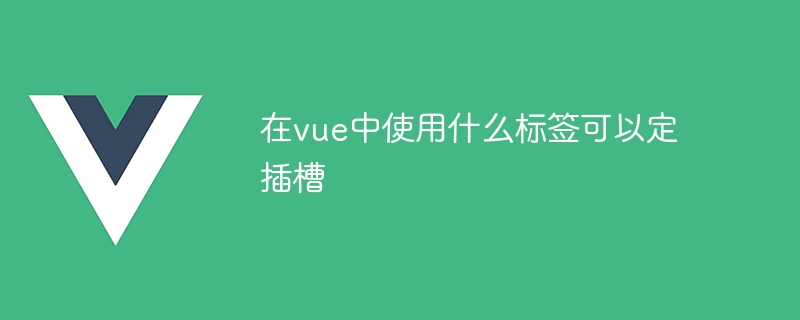
Vue でのスロット タグの使用
Vue では、<slot> タグを使用してコンポーネント テンプレート内のスロットを定義し、外部コンテンツをコンポーネントに挿入できるようにします。 <slot> 标签用于在组件模板中定义插槽,允许外部内容被插入到组件内部。
如何使用 <slot> 标签:
在组件模板中,使用 <slot> 标签定义插槽,并指定插槽的名称:
<template>
<div>
<slot name="header"></slot>
<slot></slot>
<slot name="footer"></slot>
</div>
</template>在该示例中,定义了三个插槽:"header"、默认插槽和"footer"。
向插槽插入内容:
要在插槽中插入内容,可以在父组件的模板中使用 <template> 标签:
<template>
<my-component>
<template v-slot:header>
<h1>This is the header</h1>
</template>
<p>This is the default slot content.</p>
<template v-slot:footer>
<p>This is the footer</p>
</template>
</my-component>
</template>命名插槽:
<slot>
<slot> タグの使用方法: 🎜 コンポーネント テンプレートで、<slot> タグを使用してスロットを定義し、名前を指定しますスロットの: 🎜<template>
<my-component>
<template v-slot:header>
<h1>This is the header</h1>
</template>
<p>This is the default slot content.</p>
</my-component>
</template><template> タグを使用できます: 🎜rrreee🎜🎜スロットに名前を付けます:🎜 🎜🎜<slot> タグでは、名前属性を指定して名前付きスロットを作成できます。これにより、親コンポーネントが特定のスロットにコンテンツを挿入できるようになります: 🎜rrreee🎜 この例では、「header」という名前のスロットは「This is the header
」を受け取ります。 🎜以上がvue でスロットを定義するにはどのようなタグを使用できますか?の詳細内容です。詳細については、PHP 中国語 Web サイトの他の関連記事を参照してください。

ホットAIツール

Undresser.AI Undress
リアルなヌード写真を作成する AI 搭載アプリ

AI Clothes Remover
写真から衣服を削除するオンライン AI ツール。

Undress AI Tool
脱衣画像を無料で

Clothoff.io
AI衣類リムーバー

AI Hentai Generator
AIヘンタイを無料で生成します。

人気の記事

ホットツール

メモ帳++7.3.1
使いやすく無料のコードエディター

SublimeText3 中国語版
中国語版、とても使いやすい

ゼンドスタジオ 13.0.1
強力な PHP 統合開発環境

ドリームウィーバー CS6
ビジュアル Web 開発ツール

SublimeText3 Mac版
神レベルのコード編集ソフト(SublimeText3)

ホットトピック
 Vueはマーキー/テキストスクロール効果を実現します
Apr 07, 2025 pm 10:51 PM
Vueはマーキー/テキストスクロール効果を実現します
Apr 07, 2025 pm 10:51 PM
CSSアニメーションまたはサードパーティライブラリを使用して、VUEでマーキー/テキストスクロール効果を実装します。この記事では、CSSアニメーションの使用方法を紹介します。スクロールテキストを作成し、テキストを&lt; div&gt;をラップします。 CSSアニメーションを定義し、オーバーフローを設定します:非表示、幅、アニメーション。キーフレームを定義し、アニメーションの開始と終了時にtranslatex()を設定します。期間、スクロール速度、方向などのアニメーションプロパティを調整します。
 怠zyなロードVUEとはどういう意味ですか?
Apr 07, 2025 pm 11:54 PM
怠zyなロードVUEとはどういう意味ですか?
Apr 07, 2025 pm 11:54 PM
Vue.jsでは、Lazy Loadingを使用すると、コンポーネントまたはリソースを必要に応じて動的にロードすることができ、初期ページの読み込み時間を短縮し、パフォーマンスを改善できます。特定の実装方法には、&lt; Keep-Alive&gt;および&lt;コンポーネントは&gt;コンポーネント。怠zyなロードは、FOUC(スプラッシュ画面)の問題を引き起こす可能性があり、不必要なパフォーマンスのオーバーヘッドを避けるために怠zyなロードが必要なコンポーネントにのみ使用する必要があることに注意してください。
 vue.jsでJSファイルを参照する方法
Apr 07, 2025 pm 11:27 PM
vue.jsでJSファイルを参照する方法
Apr 07, 2025 pm 11:27 PM
vue.jsでJSファイルを参照するには3つの方法があります。タグ;; mounted()ライフサイクルフックを使用した動的インポート。 Vuex State Management Libraryを介してインポートします。
 Vueコンポーネントの合格値はどういう意味ですか?
Apr 07, 2025 pm 11:51 PM
Vueコンポーネントの合格値はどういう意味ですか?
Apr 07, 2025 pm 11:51 PM
Vueコンポーネントの合格値は、コンポーネント間でデータと情報を渡すメカニズムです。プロパティ(小道具)またはイベントを介して実装できます:プロップ:コンポーネントで受信するデータを宣言し、親コンポーネントにデータを渡します。イベント:$ EMITメソッドを使用して、VONディレクティブを使用してイベントをトリガーし、親コンポーネントでイベントを聞きます。
 VueでBootstrapの使用方法
Apr 07, 2025 pm 11:33 PM
VueでBootstrapの使用方法
Apr 07, 2025 pm 11:33 PM
vue.jsでBootstrapを使用すると、5つのステップに分かれています。ブートストラップをインストールします。 main.jsにブートストラップをインポートしますブートストラップコンポーネントをテンプレートで直接使用します。オプション:カスタムスタイル。オプション:プラグインを使用します。
 VueでWatchの使用方法
Apr 07, 2025 pm 11:36 PM
VueでWatchの使用方法
Apr 07, 2025 pm 11:36 PM
Vue.jsの監視オプションにより、開発者は特定のデータの変更をリッスンできます。データが変更されたら、Watchはコールバック関数をトリガーして更新ビューまたはその他のタスクを実行します。その構成オプションには、すぐにコールバックを実行するかどうかを指定する即時と、オブジェクトまたは配列の変更を再帰的に聴くかどうかを指定するDEEPが含まれます。
 Vueを使用してホームページにジャンプする方法
Apr 07, 2025 pm 11:45 PM
Vueを使用してホームページにジャンプする方法
Apr 07, 2025 pm 11:45 PM
Vue.jsでは、router.push( '/')メソッドを介してホームページにジャンプできます。手順は次のとおりです。VUEルーティングライブラリを紹介します。 Vueルーターインスタンスを作成します。ホームページルーティングを構成します。コンポーネントのホームページにジャンプします。
 Vue Paginationの使用方法
Apr 08, 2025 am 06:45 AM
Vue Paginationの使用方法
Apr 08, 2025 am 06:45 AM
ページネーションは、パフォーマンスとユーザーエクスペリエンスを向上させるために、大きなデータセットを小さなページに分割するテクノロジーです。 VUEでは、次の組み込みメソッドを使用してページを使用できます。ページの総数を計算します。TotalPages()トラバーサルページ番号:V-For Directive on Currentページを設定します。






