php获取远程网页源码的程序代码
有时我们需要做一些采集需要下载远程网页源码到本来了,在这里我们整理了一些php获取远程网页源码代码,希望对各位会有所帮助。
php的curl函数
基本例子
<?php // 初始化一个 cURL 对象 $curl = curl_init(); // 设置你需要抓取的URL curl_setopt($curl, CURLOPT_URL, 'http://www.phprm.com'); // 设置header curl_setopt($curl, CURLOPT_HEADER, 1); // 设置cURL 参数,要求结果保存到字符串中还是输出到屏幕上。 curl_setopt($curl, CURLOPT_RETURNTRANSFER, 1); // 运行cURL,请求网页 $data = curl_exec($curl); // 关闭URL请求 curl_close($curl); // 显示获得的数据 var_dump($data); ?>
php fopen函数
<?php
print ("<h1 id="HTTP">HTTP</h1>n");
// open a file using http protocol
if (!($myFile = fopen("http://www.phprm.com/", "r"))) {
print ("file could not be opened");
exit;
}
while (!feof($myFile)) {
// read a line from the file
$myLine = fgetss($myFile, 255);
print ("$myLine <BR>n");
}
// close the file
fclose($myFile);
print ("<h1 id="FTP">FTP</h1>n");
print ("<HR>n");
// open a file using ftp protocol
if (!($myFile = fopen("ftp://ftp.php.net/welcome.msg", "r"))) {
print ("file could not be opened");
exit;
}
while (!feof($myFile)) {
// read a line from the file
$myLine = fgetss($myFile, 255);
print ("$myLine <BR>n");
}
// close the file
fclose($myFile);
print ("<h1 id="Local">Local</h1>n");
print ("<HR>n");
// open a local file
if (!($myFile = fopen("data.txt", "r"))) {
print ("file could not be opened");
exit;
}
while (!feof($myFile)) {
// read a line from the file
$myLine = fgetss($myFile, 255);
print ("$myLine <BR>n");
}
// close the file
fclose($myFile);
?>file_get_contents函数
<?php file_get_contents('http://www.phprm.com/'); ?>
抓取远程网页源码类
<?php
class HTTPRequest {
var $_fp; // HTTP socket
var $_url; // full URL
var $_host; // HTTP host
var $_protocol; // protocol (HTTP/HTTPS)
var $_uri; // request URI
var $_port; // port
// scan url
function _scan_url() {
$req = $this->_url;
$pos = strpos($req, '://');
$this->_protocol = strtolower(substr($req, 0, $pos));
$req = substr($req, $pos + 3);
$pos = strpos($req, '/');
if ($pos === false) $pos = strlen($req);
$host = substr($req, 0, $pos);
if (strpos($host, ':') !== false) {
list($this->_host, $this->_port) = explode(':', $host);
} else {
$this->_host = $host;
$this->_port = ($this->_protocol == 'https') ? 443 : 80;
}
$this->_uri = substr($req, $pos);
if ($this->_uri == '') $this->_uri = '/';
}
// constructor
function HTTPRequest($url) {
$this->_url = $url;
$this->_scan_url();
}
// download URL to string
function DownloadToString() {
$crlf = "rn";
// generate request
$req = 'GET ' . $this->_uri . ' HTTP/1.0' . $crlf . 'Host: ' . $this->_host . $crlf . $crlf;
// fetch
$this->_fp = fsockopen(($this->_protocol == 'https' ? 'ssl://' : '') . $this->_host, $this->_port);
fwrite($this->_fp, $req);
while (is_resource($this->_fp) && $this->_fp && !feof($this->_fp)) $response.= fread($this->_fp, 1024);
fclose($this->_fp);
// split header and body
$pos = strpos($response, $crlf . $crlf);
if ($pos === false) return ($response);
$header = substr($response, 0, $pos);
$body = substr($response, $pos + 2 * strlen($crlf));
// parse headers
$headers = array();
$lines = explode($crlf, $header);
foreach ($lines as $line) if (($pos = strpos($line, ':')) !== false) $headers[strtolower(trim(substr($line, 0, $pos))) ] = trim(substr($line, $pos + 1));
// redirection?
if (isset($headers['location'])) {
$http = new HTTPRequest($headers['location']);
return ($http->DownloadToString($http));
} else {
return ($body);
}
}
}
//使用方法
$r = new HTTPRequest('http://www.phprm.com');
$str = $r->DownloadToString();
?>
ホットAIツール

Undresser.AI Undress
リアルなヌード写真を作成する AI 搭載アプリ

AI Clothes Remover
写真から衣服を削除するオンライン AI ツール。

Undress AI Tool
脱衣画像を無料で

Clothoff.io
AI衣類リムーバー

AI Hentai Generator
AIヘンタイを無料で生成します。

人気の記事

ホットツール

メモ帳++7.3.1
使いやすく無料のコードエディター

SublimeText3 中国語版
中国語版、とても使いやすい

ゼンドスタジオ 13.0.1
強力な PHP 統合開発環境

ドリームウィーバー CS6
ビジュアル Web 開発ツール

SublimeText3 Mac版
神レベルのコード編集ソフト(SublimeText3)

ホットトピック
 7364
7364
 15
15
 1628
1628
 14
14
 1353
1353
 52
52
 1265
1265
 25
25
 1214
1214
 29
29
 Java ArrayList を走査するときに要素を削除するために foreach と iterator を使用することの違いは何ですか?
Apr 27, 2023 pm 03:40 PM
Java ArrayList を走査するときに要素を削除するために foreach と iterator を使用することの違いは何ですか?
Apr 27, 2023 pm 03:40 PM
1. Iterator と foreach の違いはポリモーフィックな違いです (foreach の最下層は Iterator です) Iterator はインターフェイス型であり、コレクションや配列の型を気にしません; for と foreach の両方がコレクションの型を知る必要がありますまず、コレクション内の要素の種類についても; 1. foreach の最下層はイテレータによって記述されたコードであると言われる理由: 逆コンパイルされたコード: 2. foreach の削除とイテレータの違い まず、Alibaba を見てください。 Java 開発マニュアル。ただし、ケース 1 ではエラーは報告されず、ケース 2 (java.util.ConcurrentModificationException) では最初にエラーが報告されます。
 PHPでforeachループの数を確認する方法
Jul 10, 2023 pm 02:18 PM
PHPでforeachループの数を確認する方法
Jul 10, 2023 pm 02:18 PM
PHP が foreach ループの数を決定する手順: 1. "$fruits" の配列を作成します; 2. 初期値 0 でカウンタ変数 "$counter" を作成します; 3. "foreach" を使用してループします配列を介してループ本体内のカウンタ変数の値を増加させ、各要素とそのインデックスを出力します; 4. foreach ループの外側にカウンタ変数の値を出力し、ループがどの要素に到達したかを確認します。
 PHP 警告の解決方法: fopen(): ストリームを開けませんでした: そのようなファイルまたはディレクトリはありません
Aug 19, 2023 am 10:44 AM
PHP 警告の解決方法: fopen(): ストリームを開けませんでした: そのようなファイルまたはディレクトリはありません
Aug 19, 2023 am 10:44 AM
PHPWarning:fopen():failedtoopenstream:No suchfileordirectory PHP 開発を使用する過程で、ファイル操作の問題がよく発生します。その 1 つが「PHPWarning:fopen():failedtoopenstream:No suchfileordirectory」です。
 PHP 警告: fopen(): SSL 操作が file.php の X 行目で失敗した場合の解決方法
Aug 25, 2023 am 09:22 AM
PHP 警告: fopen(): SSL 操作が file.php の X 行目で失敗した場合の解決方法
Aug 25, 2023 am 09:22 AM
PHPWarning:fopen():SSLoperationfailedinfile.phponlineX を解決する方法 PHP プログラミングでは、fopen 関数を使用してファイルまたは URL を開いて関連する操作を実行することがよくあります。ただし、fopen 関数を使用すると、Warning:fopen():SSLoperationfailedinfile.p のようなエラーが発生することがあります。
 PHPリクエストとはどういう意味ですか?
Jul 07, 2021 pm 01:49 PM
PHPリクエストとはどういう意味ですか?
Jul 07, 2021 pm 01:49 PM
request の中国語の意味は「要求」で、PHP のグローバル変数であり、「$_POST」、「$_GET」、「$_COOKIE」を含む配列です。 「$_REQUEST」変数は、POSTまたはGETで送信されたデータやCOOKIE情報を取得できます。
 PHP 警告の解決方法: fopen(): ストリームを開けませんでした: 許可が拒否されました
Aug 20, 2023 pm 01:45 PM
PHP 警告の解決方法: fopen(): ストリームを開けませんでした: 許可が拒否されました
Aug 20, 2023 pm 01:45 PM
PHPWarning:fopen():failedtoopenstream:Permissiondenied を解決する方法 PHP プログラムの開発プロセスでは、PHPWarning:fopen():failedtoopenstream:Permissiondenied などのエラー メッセージに遭遇することがよくあります。このエラーは通常、ファイルまたはディレクトリのアクセス許可が正しくないことが原因で発生します。
 PHP の Request オブジェクトとは何ですか?
Feb 27, 2024 pm 09:06 PM
PHP の Request オブジェクトとは何ですか?
Feb 27, 2024 pm 09:06 PM
PHP の Request オブジェクトは、クライアントからサーバーに送信される HTTP リクエストを処理するために使用されるオブジェクトです。 Request オブジェクトを通じて、リクエストを処理して応答するために、リクエスト メソッド、リクエスト ヘッダー情報、リクエスト パラメータなどのクライアントのリクエスト情報を取得できます。 PHP では、$_REQUEST、$_GET、$_POST などのグローバル変数を使用して、要求された情報を取得できますが、これらの変数はオブジェクトではなく配列です。リクエスト情報をより柔軟かつ便利に処理するために、次のことができます。
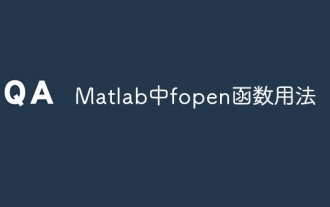 Matlab での fopen 関数の使用法
Nov 28, 2023 am 11:03 AM
Matlab での fopen 関数の使用法
Nov 28, 2023 am 11:03 AM
Matlab では、関数 fopen を使用してファイルを開き、その後のファイルの読み取りまたは書き込み操作のためにファイル識別子を返します。必要に応じて適切な権限オプションを選択してファイルを開き、操作が完了したらすぐにファイルを閉じます。ファイルを開いた後、システム リソースを解放する必要がなくなった時点でファイルを確実に閉じる必要があることに注意してください。また、ファイルのオープンに失敗したり、操作エラーが発生した場合には、エラー処理機構を使用して適切に処理できます。




