よく使うJavaScriptのWEB操作方法を共有_JavaScriptスキル
数组方法集
Angela.array = { //# 数组方法
// index, 返回位置! 不存在则返回 -1;
index: function (t, arr) { //# 返回当前值所在数组的位置
if (arr.indexOf) {
return arr.indexOf(t);
}
for (var i = arr.length ; i--;) {
if (arr[i] === t) {
return i * 1;
}
};
return -1;
}
//返回对象 的 键值! 返回值 类型为数组。
, getKey: function (data) { //# 返回对象所有的键值
var arr = []
, k
;
for (k in data) {
arr.push(k);
};
return arr;
}
//从数组中 随机取出 一个值
, random: function (arrays) { //# 从数组中 随机取出 一个值
arrays = arrays || [];
var len = arrays.length
, index = Tydic.math.randInt(0, len - 1)
;
return arrays[index] || '';
}
// 一维 数组去重
, unique: function (array) { //#一维数组去重
array = array || [];
for (var i = 0, len = array.length; i < len; i++) {
for (var j = i + 1; j < array.length; j++) {
if (array[i] === array[j]) {
array.splice(j, 1);
j--;
}
}
}
return array;
}
// max , 数组中最大的项
, max: function (array) {//#求数组中最大的项
return Math.max.apply(null, array);
}
// min , 数组中最小的项
, min: function (array) { //#求数组中最小的项
return Math.min.apply(null, array);
}
// remove , 移除
, remove: function (array, value) { //#移除数组中某值
var length = array.length;
while (length--) {
if (value === array[length]) {
array.splice(length, 1);
}
}
return array;
}
//清空数组
, empty: function (array) { //# 清空数组
(array || []).length = 0;
return array;
}
// removeAt ,删除指定位置的 值
//@index , 索引. 不传递 index ,会删除第一个
, removeAt: function (array, index) { //#删除数组中 指定位置的值
array.splice(index, 1);
return array;
}
//打乱数组排序
, shuffle: function (arr) { //#打乱数组排序
var array = (arr || []).concat()
, length = array.length
, i = length //遍历
, tmp = null // 临时
, rand = Tydic.math.randInt //位置
, pos = 0
;
while (i--) {
pos = rand(0, length);
//交换随机位置
tmp = array[pos];
array[pos] = array[i];
array[i] = tmp;
}
return array;
}
};cookie方法集
Angela.cookie = { //# Cookie
// 浏览器是够支持 cookie
enable: !!navigator.cookieEnabled
//读取COOKIE
, get: function (name) { //#读取 cookie
var reg = new RegExp("(^| )" + name + "(?:=([^;]*))?(;|$)")
, val = document.cookie.match(reg)
;
return val ? (val[2] ? unescape(val[2]) : "") : '';
}
//写入COOKIES
, set: function (name, value, expires, path, domain, secure) { //# 写入 cookie
var exp = new Date()
, expires = arguments[2] || null
, path = arguments[3] || "/"
, domain = arguments[4] || null
, secure = arguments[5] || false
;
expires ? exp.setMinutes(exp.getMinutes() + parseInt(expires)) : "";
document.cookie = name + '=' + escape(value) + (expires ? ';expires=' + exp.toGMTString() : '') + (path ? ';path=' + path : '') + (domain ? ';domain=' + domain : '') + (secure ? ';secure' : '');
}
//删除cookie
, del: function (name, path, domain, secure) { //#删除 cookie
var value = $getCookie(name);
if (value != null) {
var exp = new Date();
exp.setMinutes(exp.getMinutes() - 1000);
path = path || "/";
document.cookie = name + '=;expires=' + exp.toGMTString() + (path ? ';path=' + path : '') + (domain ? ';domain=' + domain : '') + (secure ? ';secure' : '');
}
}
};url方法集
Angela.url = { //#URL
//参数:变量名,url为空则表从当前页面的url中取
getQuery: function (name, url) {
var u = arguments[1] || window.location.search
, reg = new RegExp("(^|&)" + name + "=([^&]*)(&|$)")
, r = u.substr(u.indexOf("?") + 1).match(reg)
;
return r != null ? r[2] : "";
}
, getHash: function (name, url) { //# 获取 hash值
var u = arguments[1] || location.hash;
var reg = new RegExp("(^|&)" + name + "=([^&]*)(&|$)");
var r = u.substr(u.indexOf("#") + 1).match(reg);
if (r != null) {
return r[2];
}
return "";
}
, parse: function (url) { //# 解析URL
var a = document.createElement('a');
url = url || document.location.href;
a.href = url;
return {
source: url
, protocol: a.protocol.replace(':', '')
, host: a.hostname
, port: a.port
, query: a.search
, file: (a.pathname.match(/([^\/?#]+)$/i) || [, ''])[1]
, hash: a.hash.replace('#', '')
, path: a.pathname.replace(/^([^\/])/, '/$1')
, relative: (a.href.match(/tps?:\/\/[^\/]+(.+)/) || [, ''])[1]
, segments: a.pathname.replace(/^\//, '').split('/')
};
}
};正则表达式方法集
Angela.regExp = { //# 字符串匹配
//是否为 数字!整数,浮点数
isNum: function (num) { //# 是否为数组
return !isNaN(num);
}
, isEmail: function (mail) {//# 是否为 邮箱
return /^([a-z0-9]+[_\-\.]?)*[a-z0-9]+@([a-z0-9]+[_\-\.]?)*[a-z0-9]+\.[a-z]{2,5}$/i.test(mail);
}
, isIdCard: function (card) { //# 是否为 身份证
return /^(\d{14}|\d{17})(\d|[xX])$/.test(card);
}
, isMobile: function (mobile) { //# 是否为 手机
return /^0*1\d{10}$/.test(mobile);
}
, isQQ: function (qq) { //# 是否为 QQ
return /^[1-9]\d{4,10}$/.test(qq);
}
, isTel: function (tel) { //# 是否为 电话
return /^\d{3,4}-\d{7,8}(-\d{1,6})?$/.text(tel);
}
, isUrl: function (url) { //# 是否为 URL
return /https?:\/\/[a-z0-9\.\-]{1,255}\.[0-9a-z\-]{1,255}/i.test(url);
}
, isColor: function (color) { //# 是否为 16进制颜色
return /#([\da-f]{3}){1,2}$/i.test(color);
}
//@id : 身份证 ,
// @now : 当前时间 如:new Date('2013/12/12') , '2013/12/12'
// @age : 允许的年龄
, isAdult: function (id, allowAge, now) { //# 是否年龄是否成年
var age = 0 // 用户 年月日
, nowDate = 0 //当前年月日
;
allowAge = parseFloat(allowAge) || 18;
now = typeof now == 'string' ? new Date(now) : (now || new Date());
if (!this.isIdCard(id)) {
return false;
}
//15位身份证
if (15 == id.length) {
age = '19' + id.slice(6, 6);
} else {
age = id.slice(6, 14);
}
// 类型转换 整型
age = ~~age;
nowDate = ~~(Tydic.date.format('YYYYMMDD', now));
//比较年龄
if (nowDate - age < allowAge * 1e4) {
return false;
}
return true;
}
//浮点数
, isFloat: function (num) { //# 是否为 浮点数
return /^(([1-9]\d*)|(\d+\.\d+)|0)$/.test(num);
}
//正整数
, isInt: function (num) { //# 是否为 正整数
return /^[1-9]\d*$/.test(num);
}
//是否全为汉字
, isChinese: function (str) { //# 是否全为 汉字
return /^([\u4E00-\u9FA5]|[\uFE30-\uFFA0])+$/gi.test(str);
}
};字符串方法集
Angela.string = { //# 字符串
codeHtml: function (content) { //# 转义 HTML 字符
return this.replace(content, {
'&': "&"
, '"': """
, "'": '''
, '<': "<"
, '>': ">"
, ' ': " "
, '\t': "	"
, '(': "("
, ')': ")"
, '*': "*"
, '+': "+"
, ',': ","
, '-': "-"
, '.': "."
, '/': "/"
, '?': "?"
, '\\': "\"
, '\n': "<br>"
});
}
//重复字符串
, repeat: function (word, length, end) { //# 重复字符串
end = end || ''; //加在末位
length = ~~length;
return new Array(length * 1 + 1).join(word) + '' + end;
}
//增加前缀
, addPre: function (pre, word, size) { //# 补齐。如给数字前 加 0
pre = pre || '0';
size = parseInt(size) || 0;
word = String(word || '');
var length = Math.max(0, size - word.length);
return this.repeat(pre, length, word);
}
//去除两边空格
, trim: function (text) { //# 去除两边空格
return (text || '').replace(/^\s+|\s$/, '');
}
//字符串替换
, replace: function (str, re) { //# 字符串替换
str = str || '';
for (var key in re) {
replace(key, re[key]);
};
function replace(a, b) {
var arr = str.split(a);
str = arr.join(b);
};
return str;
}
, xss: function (str, type) { //# XSS 转义
//空过滤
if (!str) {
return str === 0 ? "0" : "";
}
switch (type) {
case "html": //过滤html字符串中的XSS
return str.replace(/[&'"<>\/\\\-\x00-\x09\x0b-\x0c\x1f\x80-\xff]/g, function (r) {
return "&#" + r.charCodeAt(0) + ";"
}).replace(/ /g, " ").replace(/\r\n/g, "<br />").replace(/\n/g, "<br />").replace(/\r/g, "<br />");
break;
case "htmlEp": //过滤DOM节点属性中的XSS
return str.replace(/[&'"<>\/\\\-\x00-\x1f\x80-\xff]/g, function (r) {
return "&#" + r.charCodeAt(0) + ";"
});
break;
case "url": //过滤url
return escape(str).replace(/\+/g, "%2B");
break;
case "miniUrl":
return str.replace(/%/g, "%25");
break;
case "script":
return str.replace(/[\\"']/g, function (r) {
return "\\" + r;
}).replace(/%/g, "\\x25").replace(/\n/g, "\\n").replace(/\r/g, "\\r").replace(/\x01/g, "\\x01");
break;
case "reg":
return str.replace(/[\\\^\$\*\+\?\{\}\.\(\)\[\]]/g, function (a) {
return "\\" + a;
});
break;
default:
return escape(str).replace(/[&'"<>\/\\\-\x00-\x09\x0b-\x0c\x1f\x80-\xff]/g, function (r) {
return "&#" + r.charCodeAt(0) + ";"
}).replace(/ /g, " ").replace(/\r\n/g, "<br />").replace(/\n/g, "<br />").replace(/\r/g, "<br />");
break;
}
}
// badword , 过滤敏感词
//@text : 要过滤的文本 , 类型 :字符串
//@words : 敏感词 ,类型,数组, 如 : ['你妹', '我丢' ,'我靠']
// 如果 用 正则匹配, text 长度 100万,words 100万,需要 4秒!
, badWord: function (text, words) { //# 敏感词过滤
text = String(text || '');
words = words || [];
var reg = new RegExp(words.join('|'), 'g')
, _self = this;
return text.replace(reg, function ($0) {
var length = String($0 || '').length;
return _self.repeat('*', length);
});
}
};加密方法集
Angela.encrypt = { //# 加密
md5: function (words) { //# md5 哈希算法
/*
* Crypto-JS 3.1.2
* http://code.google.com/p/crypto-js
*/
var CryptoJS = function (s, p) {
var m = {}, l = m.lib = {}, n = function () { }, r = l.Base = { extend: function (b) { n.prototype = this; var h = new n; b && h.mixIn(b); h.hasOwnProperty("init") || (h.init = function () { h.$super.init.apply(this, arguments) }); h.init.prototype = h; h.$super = this; return h }, create: function () { var b = this.extend(); b.init.apply(b, arguments); return b }, init: function () { }, mixIn: function (b) { for (var h in b) b.hasOwnProperty(h) && (this[h] = b[h]); b.hasOwnProperty("toString") && (this.toString = b.toString) }, clone: function () { return this.init.prototype.extend(this) } }, q = l.WordArray = r.extend({ init: function (b, h) { b = this.words = b || []; this.sigBytes = h != p ? h : 4 * b.length }, toString: function (b) { return (b || t).stringify(this) }, concat: function (b) { var h = this.words, a = b.words, j = this.sigBytes; b = b.sigBytes; this.clamp(); if (j % 4) for (var g = 0; g < b; g++) h[j + g >>> 2] |= (a[g >>> 2] >>> 24 - 8 * (g % 4) & 255) << 24 - 8 * ((j + g) % 4); else if (65535 < a.length) for (g = 0; g < b; g += 4) h[j + g >>> 2] = a[g >>> 2]; else h.push.apply(h, a); this.sigBytes += b; return this }, clamp: function () { var b = this.words, h = this.sigBytes; b[h >>> 2] &= 4294967295 << 32 - 8 * (h % 4); b.length = s.ceil(h / 4) }, clone: function () { var b = r.clone.call(this); b.words = this.words.slice(0); return b }, random: function (b) { for (var h = [], a = 0; a < b; a += 4) h.push(4294967296 * s.random() | 0); return new q.init(h, b) } }), v = m.enc = {}, t = v.Hex = { stringify: function (b) { var a = b.words; b = b.sigBytes; for (var g = [], j = 0; j < b; j++) { var k = a[j >>> 2] >>> 24 - 8 * (j % 4) & 255; g.push((k >>> 4).toString(16)); g.push((k & 15).toString(16)) } return g.join("") }, parse: function (b) { for (var a = b.length, g = [], j = 0; j < a; j += 2) g[j >>> 3] |= parseInt(b.substr(j, 2), 16) << 24 - 4 * (j % 8); return new q.init(g, a / 2) } }, a = v.Latin1 = { stringify: function (b) { var a = b.words; b = b.sigBytes; for (var g = [], j = 0; j < b; j++) g.push(String.fromCharCode(a[j >>> 2] >>> 24 - 8 * (j % 4) & 255)); return g.join("") }, parse: function (b) { for (var a = b.length, g = [], j = 0; j < a; j++) g[j >>> 2] |= (b.charCodeAt(j) & 255) << 24 - 8 * (j % 4); return new q.init(g, a) } }, u = v.Utf8 = { stringify: function (b) { try { return decodeURIComponent(escape(a.stringify(b))) } catch (g) { throw Error("Malformed UTF-8 data"); } }, parse: function (b) { return a.parse(unescape(encodeURIComponent(b))) } },
g = l.BufferedBlockAlgorithm = r.extend({ reset: function () { this._data = new q.init; this._nDataBytes = 0 }, _append: function (b) { "string" == typeof b && (b = u.parse(b)); this._data.concat(b); this._nDataBytes += b.sigBytes }, _process: function (b) { var a = this._data, g = a.words, j = a.sigBytes, k = this.blockSize, m = j / (4 * k), m = b ? s.ceil(m) : s.max((m | 0) - this._minBufferSize, 0); b = m * k; j = s.min(4 * b, j); if (b) { for (var l = 0; l < b; l += k) this._doProcessBlock(g, l); l = g.splice(0, b); a.sigBytes -= j } return new q.init(l, j) }, clone: function () { var b = r.clone.call(this); b._data = this._data.clone(); return b }, _minBufferSize: 0 }); l.Hasher = g.extend({ cfg: r.extend(), init: function (b) { this.cfg = this.cfg.extend(b); this.reset() }, reset: function () { g.reset.call(this); this._doReset() }, update: function (b) { this._append(b); this._process(); return this }, finalize: function (b) { b && this._append(b); return this._doFinalize() }, blockSize: 16, _createHelper: function (b) { return function (a, g) { return (new b.init(g)).finalize(a) } }, _createHmacHelper: function (b) { return function (a, g) { return (new k.HMAC.init(b, g)).finalize(a) } } }); var k = m.algo = {}; return m
}(Math);
(function (s) {
function p(a, k, b, h, l, j, m) { a = a + (k & b | ~k & h) + l + m; return (a << j | a >>> 32 - j) + k } function m(a, k, b, h, l, j, m) { a = a + (k & h | b & ~h) + l + m; return (a << j | a >>> 32 - j) + k } function l(a, k, b, h, l, j, m) { a = a + (k ^ b ^ h) + l + m; return (a << j | a >>> 32 - j) + k } function n(a, k, b, h, l, j, m) { a = a + (b ^ (k | ~h)) + l + m; return (a << j | a >>> 32 - j) + k } for (var r = CryptoJS, q = r.lib, v = q.WordArray, t = q.Hasher, q = r.algo, a = [], u = 0; 64 > u; u++) a[u] = 4294967296 * s.abs(s.sin(u + 1)) | 0; q = q.MD5 = t.extend({
_doReset: function () { this._hash = new v.init([1732584193, 4023233417, 2562383102, 271733878]) }, _doProcessBlock: function (g, k) {
for (var b = 0; 16 > b; b++) { var h = k + b, w = g[h]; g[h] = (w << 8 | w >>> 24) & 16711935 | (w << 24 | w >>> 8) & 4278255360 } var b = this._hash.words, h = g[k + 0], w = g[k + 1], j = g[k + 2], q = g[k + 3], r = g[k + 4], s = g[k + 5], t = g[k + 6], u = g[k + 7], v = g[k + 8], x = g[k + 9], y = g[k + 10], z = g[k + 11], A = g[k + 12], B = g[k + 13], C = g[k + 14], D = g[k + 15], c = b[0], d = b[1], e = b[2], f = b[3], c = p(c, d, e, f, h, 7, a[0]), f = p(f, c, d, e, w, 12, a[1]), e = p(e, f, c, d, j, 17, a[2]), d = p(d, e, f, c, q, 22, a[3]), c = p(c, d, e, f, r, 7, a[4]), f = p(f, c, d, e, s, 12, a[5]), e = p(e, f, c, d, t, 17, a[6]), d = p(d, e, f, c, u, 22, a[7]), c = p(c, d, e, f, v, 7, a[8]), f = p(f, c, d, e, x, 12, a[9]), e = p(e, f, c, d, y, 17, a[10]), d = p(d, e, f, c, z, 22, a[11]), c = p(c, d, e, f, A, 7, a[12]), f = p(f, c, d, e, B, 12, a[13]), e = p(e, f, c, d, C, 17, a[14]), d = p(d, e, f, c, D, 22, a[15]), c = m(c, d, e, f, w, 5, a[16]), f = m(f, c, d, e, t, 9, a[17]), e = m(e, f, c, d, z, 14, a[18]), d = m(d, e, f, c, h, 20, a[19]), c = m(c, d, e, f, s, 5, a[20]), f = m(f, c, d, e, y, 9, a[21]), e = m(e, f, c, d, D, 14, a[22]), d = m(d, e, f, c, r, 20, a[23]), c = m(c, d, e, f, x, 5, a[24]), f = m(f, c, d, e, C, 9, a[25]), e = m(e, f, c, d, q, 14, a[26]), d = m(d, e, f, c, v, 20, a[27]), c = m(c, d, e, f, B, 5, a[28]), f = m(f, c, d, e, j, 9, a[29]), e = m(e, f, c, d, u, 14, a[30]), d = m(d, e, f, c, A, 20, a[31]), c = l(c, d, e, f, s, 4, a[32]), f = l(f, c, d, e, v, 11, a[33]), e = l(e, f, c, d, z, 16, a[34]), d = l(d, e, f, c, C, 23, a[35]), c = l(c, d, e, f, w, 4, a[36]), f = l(f, c, d, e, r, 11, a[37]), e = l(e, f, c, d, u, 16, a[38]), d = l(d, e, f, c, y, 23, a[39]), c = l(c, d, e, f, B, 4, a[40]), f = l(f, c, d, e, h, 11, a[41]), e = l(e, f, c, d, q, 16, a[42]), d = l(d, e, f, c, t, 23, a[43]), c = l(c, d, e, f, x, 4, a[44]), f = l(f, c, d, e, A, 11, a[45]), e = l(e, f, c, d, D, 16, a[46]), d = l(d, e, f, c, j, 23, a[47]), c = n(c, d, e, f, h, 6, a[48]), f = n(f, c, d, e, u, 10, a[49]), e = n(e, f, c, d,
C, 15, a[50]), d = n(d, e, f, c, s, 21, a[51]), c = n(c, d, e, f, A, 6, a[52]), f = n(f, c, d, e, q, 10, a[53]), e = n(e, f, c, d, y, 15, a[54]), d = n(d, e, f, c, w, 21, a[55]), c = n(c, d, e, f, v, 6, a[56]), f = n(f, c, d, e, D, 10, a[57]), e = n(e, f, c, d, t, 15, a[58]), d = n(d, e, f, c, B, 21, a[59]), c = n(c, d, e, f, r, 6, a[60]), f = n(f, c, d, e, z, 10, a[61]), e = n(e, f, c, d, j, 15, a[62]), d = n(d, e, f, c, x, 21, a[63]); b[0] = b[0] + c | 0; b[1] = b[1] + d | 0; b[2] = b[2] + e | 0; b[3] = b[3] + f | 0
}, _doFinalize: function () { var a = this._data, k = a.words, b = 8 * this._nDataBytes, h = 8 * a.sigBytes; k[h >>> 5] |= 128 << 24 - h % 32; var l = s.floor(b / 4294967296); k[(h + 64 >>> 9 << 4) + 15] = (l << 8 | l >>> 24) & 16711935 | (l << 24 | l >>> 8) & 4278255360; k[(h + 64 >>> 9 << 4) + 14] = (b << 8 | b >>> 24) & 16711935 | (b << 24 | b >>> 8) & 4278255360; a.sigBytes = 4 * (k.length + 1); this._process(); a = this._hash; k = a.words; for (b = 0; 4 > b; b++) h = k[b], k[b] = (h << 8 | h >>> 24) & 16711935 | (h << 24 | h >>> 8) & 4278255360; return a }, clone: function () { var a = t.clone.call(this); a._hash = this._hash.clone(); return a }
}); r.MD5 = t._createHelper(q); r.HmacMD5 = t._createHmacHelper(q)
})(Math);
return CryptoJS.MD5(words).toString();
}
// sha1
, sha1: function (words) { //# sha1 哈希算法
var CryptoJS = function (e, m) { var p = {}, j = p.lib = {}, l = function () { }, f = j.Base = { extend: function (a) { l.prototype = this; var c = new l; a && c.mixIn(a); c.hasOwnProperty("init") || (c.init = function () { c.$super.init.apply(this, arguments) }); c.init.prototype = c; c.$super = this; return c }, create: function () { var a = this.extend(); a.init.apply(a, arguments); return a }, init: function () { }, mixIn: function (a) { for (var c in a) a.hasOwnProperty(c) && (this[c] = a[c]); a.hasOwnProperty("toString") && (this.toString = a.toString) }, clone: function () { return this.init.prototype.extend(this) } }, n = j.WordArray = f.extend({ init: function (a, c) { a = this.words = a || []; this.sigBytes = c != m ? c : 4 * a.length }, toString: function (a) { return (a || h).stringify(this) }, concat: function (a) { var c = this.words, q = a.words, d = this.sigBytes; a = a.sigBytes; this.clamp(); if (d % 4) for (var b = 0; b < a; b++) c[d + b >>> 2] |= (q[b >>> 2] >>> 24 - 8 * (b % 4) & 255) << 24 - 8 * ((d + b) % 4); else if (65535 < q.length) for (b = 0; b < a; b += 4) c[d + b >>> 2] = q[b >>> 2]; else c.push.apply(c, q); this.sigBytes += a; return this }, clamp: function () { var a = this.words, c = this.sigBytes; a[c >>> 2] &= 4294967295 << 32 - 8 * (c % 4); a.length = e.ceil(c / 4) }, clone: function () { var a = f.clone.call(this); a.words = this.words.slice(0); return a }, random: function (a) { for (var c = [], b = 0; b < a; b += 4) c.push(4294967296 * e.random() | 0); return new n.init(c, a) } }), b = p.enc = {}, h = b.Hex = { stringify: function (a) { var c = a.words; a = a.sigBytes; for (var b = [], d = 0; d < a; d++) { var f = c[d >>> 2] >>> 24 - 8 * (d % 4) & 255; b.push((f >>> 4).toString(16)); b.push((f & 15).toString(16)) } return b.join("") }, parse: function (a) { for (var c = a.length, b = [], d = 0; d < c; d += 2) b[d >>> 3] |= parseInt(a.substr(d, 2), 16) << 24 - 4 * (d % 8); return new n.init(b, c / 2) } }, g = b.Latin1 = { stringify: function (a) { var c = a.words; a = a.sigBytes; for (var b = [], d = 0; d < a; d++) b.push(String.fromCharCode(c[d >>> 2] >>> 24 - 8 * (d % 4) & 255)); return b.join("") }, parse: function (a) { for (var c = a.length, b = [], d = 0; d < c; d++) b[d >>> 2] |= (a.charCodeAt(d) & 255) << 24 - 8 * (d % 4); return new n.init(b, c) } }, r = b.Utf8 = { stringify: function (a) { try { return decodeURIComponent(escape(g.stringify(a))) } catch (c) { throw Error("Malformed UTF-8 data"); } }, parse: function (a) { return g.parse(unescape(encodeURIComponent(a))) } }, k = j.BufferedBlockAlgorithm = f.extend({ reset: function () { this._data = new n.init; this._nDataBytes = 0 }, _append: function (a) { "string" == typeof a && (a = r.parse(a)); this._data.concat(a); this._nDataBytes += a.sigBytes }, _process: function (a) { var c = this._data, b = c.words, d = c.sigBytes, f = this.blockSize, h = d / (4 * f), h = a ? e.ceil(h) : e.max((h | 0) - this._minBufferSize, 0); a = h * f; d = e.min(4 * a, d); if (a) { for (var g = 0; g < a; g += f) this._doProcessBlock(b, g); g = b.splice(0, a); c.sigBytes -= d } return new n.init(g, d) }, clone: function () { var a = f.clone.call(this); a._data = this._data.clone(); return a }, _minBufferSize: 0 }); j.Hasher = k.extend({ cfg: f.extend(), init: function (a) { this.cfg = this.cfg.extend(a); this.reset() }, reset: function () { k.reset.call(this); this._doReset() }, update: function (a) { this._append(a); this._process(); return this }, finalize: function (a) { a && this._append(a); return this._doFinalize() }, blockSize: 16, _createHelper: function (a) { return function (c, b) { return (new a.init(b)).finalize(c) } }, _createHmacHelper: function (a) { return function (b, f) { return (new s.HMAC.init(a, f)).finalize(b) } } }); var s = p.algo = {}; return p }(Math);
(function () { var e = CryptoJS, m = e.lib, p = m.WordArray, j = m.Hasher, l = [], m = e.algo.SHA1 = j.extend({ _doReset: function () { this._hash = new p.init([1732584193, 4023233417, 2562383102, 271733878, 3285377520]) }, _doProcessBlock: function (f, n) { for (var b = this._hash.words, h = b[0], g = b[1], e = b[2], k = b[3], j = b[4], a = 0; 80 > a; a++) { if (16 > a) l[a] = f[n + a] | 0; else { var c = l[a - 3] ^ l[a - 8] ^ l[a - 14] ^ l[a - 16]; l[a] = c << 1 | c >>> 31 } c = (h << 5 | h >>> 27) + j + l[a]; c = 20 > a ? c + ((g & e | ~g & k) + 1518500249) : 40 > a ? c + ((g ^ e ^ k) + 1859775393) : 60 > a ? c + ((g & e | g & k | e & k) - 1894007588) : c + ((g ^ e ^ k) - 899497514); j = k; k = e; e = g << 30 | g >>> 2; g = h; h = c } b[0] = b[0] + h | 0; b[1] = b[1] + g | 0; b[2] = b[2] + e | 0; b[3] = b[3] + k | 0; b[4] = b[4] + j | 0 }, _doFinalize: function () { var f = this._data, e = f.words, b = 8 * this._nDataBytes, h = 8 * f.sigBytes; e[h >>> 5] |= 128 << 24 - h % 32; e[(h + 64 >>> 9 << 4) + 14] = Math.floor(b / 4294967296); e[(h + 64 >>> 9 << 4) + 15] = b; f.sigBytes = 4 * e.length; this._process(); return this._hash }, clone: function () { var e = j.clone.call(this); e._hash = this._hash.clone(); return e } }); e.SHA1 = j._createHelper(m); e.HmacSHA1 = j._createHmacHelper(m) })();
return CryptoJS.SHA1(words).toString();
}
// time33 哈希
, time33: function (words) { //# time33 哈希算法
words = words || '';
//哈希time33算法
for (var i = 0, len = words.length, hash = 5381; i < len; ++i) {
hash += (hash << 5) + words.charAt(i).charCodeAt();
};
return hash & 0x7fffffff;
}
}日期方法集
Angela.date = { //# 日期时间
//@s : 开始时间
//@e : 结束时间
//@n : 当前时间 , n 的格式为 毫秒数
isInArea: function (s, e, n) { //# 判断时间区域
var start = this.parse(s),
end = this.parse(e),
now = parseFloat(n) || new Date()
;
start = Math.min(start, end);
end = Math.max(start, end);
return now >= start && now <= end ? true : false;
}
//把 字符窜转化为 毫秒
//@date : 2013-03-02 1:2:2
, parse: function (date) { //# 格式化时间
return Date.parse(date); //.replace(/-/g, '/')
}
//@time , 时间 , 如 new Date('2013/11/10 0:12:12')
//@pre , 星期的 前缀,如:周 ,星期
//@ nums ,如:一二三四五六日
, getWeek: function (time, pre, nums) { //# 获取星期几
time = typeof time == 'string' ? this.parse(time) : (time || new Date());
pre = pre || '星期'; //周
nums = '日一二三四五六';
return pre + nums[time.getDay()];
}
//@formatType : YYYY, YY, MM
//@ time : new Date('2013/11/12')
//@weeks : 日一二三四五六
, format: function (formatType, time, weeks) { //格式化输出时间
var pre = '0'
;
formatType = formatType || 'YYYY-MM-DD'
weeks = weeks || '日一二三四五六';
time = time || new Date();
//格式化时间
return (formatType || '')
.replace(/yyyy|YYYY/g, time.getFullYear())
.replace(/yy|YY/g, Tydic.string.addPre(pre, time.getFullYear() % 100), 2)
.replace(/mm|MM/g, Tydic.string.addPre(pre, time.getMonth() + 1, 2))
.replace(/m|M/g, time.getMonth() + 1)
.replace(/dd|DD/g, Tydic.string.addPre(pre, time.getDate(), 2))
.replace(/d|D/g, time.getDate())
.replace(/hh|HH/g, Tydic.string.addPre(pre, time.getHours(), 2))
.replace(/h|H/g, time.getHours())
.replace(/ii|II/g, Tydic.string.addPre(pre, time.getMinutes(), 2))
.replace(/i|I/g, time.getMinutes())
.replace(/ss|SS/g, Tydic.string.addPre(pre, time.getSeconds(), 2))
.replace(/s|S/g, time.getSeconds())
.replace(/w/g, time.getDay())
.replace(/W/g, weeks[time.getDay()])
;
}
//倒计时
, countDown: function (opt) { //# 倒计时
var option = {
nowTime: 0 // 当前时间, ,2013/02/01 18:30:30
, endTime: 0 //截止时间 ,2013/02/01 18:30:30
, interval: 1 //间隔回调时间,秒
, called: function (day, hour, second, minute) { }//每次回调
, finaled: function () { } //完成后回调
}
, opts = {}
, timer = null
;
opts = Tydic.extend(option, opt);
//当前时间
if (!opts.nowTime) {
opts.nowTime = (new Date()).getTime();
} else {
opts.nowTime = this.parse(opts.nowTime);
}
//当前时间
if (!opts.endTime) {
opts.endTime = (new Date()).getTime();
} else {
opts.endTime = this.parse(opts.endTime);
}
timer = setInterval(loop, opts.interval * 1e3);
// 循环
function loop() {
var ts = opts.endTime - opts.nowTime //计算剩余的毫秒数
, dd = parseInt(ts / 8.64e7) //计算剩余的天数
, hh = parseInt(ts / 3.6e7 % 24)//计算剩余的小时数
, mm = parseInt(ts / 6e4 % 60)//计算剩余的分钟数
, ss = parseInt(ts / 1e3 % 60)//计算剩余的秒数
;
//当前时间递减
opts.nowTime += opts.interval * 1e3;
if (ts <= 0) {
clearInterval(timer);
opts.finaled();
} else {
opts.called(dd, hh, mm, ss);
}
}
}
};浏览器检测方法集
Angela.browser = { //#浏览器
browsers: { //# 浏览器内核类别
weixin: /micromessenger(\/[\d\.]+)*/ //微信内置浏览器
, mqq: /mqqbrowser(\/[\d\.]+)*/ //手机QQ浏览器
, uc: /ucbrowser(\/[\d\.]+)*/ //UC浏览器
, chrome: /(?:chrome|crios)(\/[\d\.]+)*/ //chrome浏览器
, firefox: /firefox(\/[\d\.]+)*/ //火狐浏览器
, opera: /opera(\/|\s)([\d\.]+)*/ //欧朋浏览器
, sougou: /sogoumobilebrowser(\/[\d\.]+)*/ //搜狗手机浏览器
, baidu: /baidubrowser(\/[\d\.]+)*/ //百度手机浏览器
, 360: /360browser([\d\.]*)/ //360浏览器
, safari: /safari(\/[\d\.]+)*/ //苹果浏览器
, ie: /msie\s([\d\.]+)*/ // ie 浏览器
}
//@errCall : 错误回调
, addFav: function (url, title, errCall) { //#加入收藏夹
try {
window.external.addFavorite(url, title);
} catch (e) {
try {
window.sidebar.addPanel(title, url, '');
} catch (e) {
errCall();
}
}
},
//浏览器版本
coreInit: function () { //#noadd
var i = null
, browsers = this.browsers
, ua = window.navigator.userAgent.toLowerCase()
, brower = ''
, pos = 1
;
for (i in browsers) {
if (brower = ua.match(browsers[i])) {
if (i == 'opera') {
pos = 2;
} else {
pos = 1;
}
this.version = (brower[pos] || '').replace(/[\/\s]+/, '');
this.core = i;
return i;
}
}
}
// 检测IE版本 !仅支持IE: 5,6,7,8,9 版本
, ie: (function () { //# 检测IE版本 !仅支: ie5,6,7,8,9
var v = 3, div = document.createElement('div'), all = div.getElementsByTagName('i');
while (
div.innerHTML = '<!--[if gt IE ' + (++v) + ']><i></i><![endif]-->',
all[0]
);
return v > 4 ? v : false;
})()
, isWebkit: /webkit/i.test(navigator.userAgent)
};json方法
Angela.json = { //# json 对象
// 字符串 变为 json 对象
parse: function (data) { //# 格式化字符串,变为 json 对象
var // JSON RegExp
rvalidchars = /^[\],:{}\s]*$/
, rvalidbraces = /(?:^|:|,)(?:\s*\[)+/g
, rvalidescape = /\\(?:["\\\/bfnrt]|u[\da-fA-F]{4})/g
, rvalidtokens = /"[^"\\\r\n]*"|true|false|null|-?(?:\d+\.|)\d+(?:[eE][+-]?\d+|)/g
;
if (window.JSON && window.JSON.parse) {
return window.JSON.parse(data);
}
if (data === null) {
return data;
}
if (typeof data === "string") {
data = data.replace(/^\s+|\s+$/g, '');
if (data && rvalidchars.test(data.replace(rvalidescape, "@")
.replace(rvalidtokens, "]")
.replace(rvalidbraces, ""))) {
return (new Function("return " + data))();
}
}
return '';
}
};extend方法
Angela.extend = function () { //# 对象扩展
var target = arguments[0] || {}
, i = 1
, length = arguments.length
, options
;
if (typeof target != "object" && typeof target != "function")
target = {};
for (; i < length; i++) {
if ((options = arguments[i]) != null) {
for (var name in options) {
var copy = options[name];
if (target === copy) {
continue;
}
if (copy !== undefined) {
target[name] = copy;
}
}
}
}
return target;
};类型判断的方法
/*
*判断变量val是不是整数类型
*/
function isNumber(val) {
return typeof val === 'number' && isFinite(val);
}
/*
*判断变量val是不是布尔类型
*/
function isBoolean(val) {
return typeof val === 'boolean';
}
/*
*判断变量val是不是字符串类型
*/
function isString (val) {
return typeof val === 'string';
}
/*
*判断变量val是不是undefined
*/
function isUndefined(val) {
return typeof val === 'undefined';
}
/*
*判断变量val是不是对象
*/
function isObj(str) {
if (str===null||typeof str==='undefined') {
return false;
}
return typeof str === 'object';
}
/*
*判断变量val是不是null
*/
function isNull(val) {
return val === null;
}
/*
*判断变量arr是不是数组
*方法一
*/
function isArray1(arr) {
return Object.prototype.toString.apply(arr) === '[object Array]';
}
/*
*判断变量arr是不是数组
*方法二
*/
function isArray2(arr) {
if (arr === null || typeof arr === 'undefined') {
return false;
}
return arr.constructor === Array;
}
ホットAIツール

Undresser.AI Undress
リアルなヌード写真を作成する AI 搭載アプリ

AI Clothes Remover
写真から衣服を削除するオンライン AI ツール。

Undress AI Tool
脱衣画像を無料で

Clothoff.io
AI衣類リムーバー

Video Face Swap
完全無料の AI 顔交換ツールを使用して、あらゆるビデオの顔を簡単に交換できます。

人気の記事

ホットツール

メモ帳++7.3.1
使いやすく無料のコードエディター

SublimeText3 中国語版
中国語版、とても使いやすい

ゼンドスタジオ 13.0.1
強力な PHP 統合開発環境

ドリームウィーバー CS6
ビジュアル Web 開発ツール

SublimeText3 Mac版
神レベルのコード編集ソフト(SublimeText3)

ホットトピック
 7636
7636
 15
15
 1391
1391
 52
52
 90
90
 11
11
 32
32
 150
150
 Alipay の残高凍結に関する詳細な操作手順とガイドライン
Jan 04, 2024 pm 03:31 PM
Alipay の残高凍結に関する詳細な操作手順とガイドライン
Jan 04, 2024 pm 03:31 PM
Alipay は、予備の現金の保管、送金、支払いによく使用されます。しかし、Alipay にお金があると表示されているにもかかわらず、Alipay 残高が使用できない状況に遭遇した場合、どうすれば問題を解決できますか?次に、Alipay残高が凍結された場合の詳しい操作方法を当サイト編集者がお伝えします。興味のあるお友達はぜひ編集者をフォローして見てください! Alipay 残高凍結の詳細な操作方法 導入と処理 Alipay 残高が凍結された場合、Alipay の顧客サービス番号に直接電話し、関連するプロンプトと要件に従ってアカウントの凍結を解除することができます。 Alipay 残高変更の詳細記録を削除するにはどうすればよいですか? Alipay のメイン インターフェースに入ると、右下隅に「My」オプションが表示されます。クリックすると別のインターフェースにジャンプします。このインターフェースの「Bill」をクリックしてください。
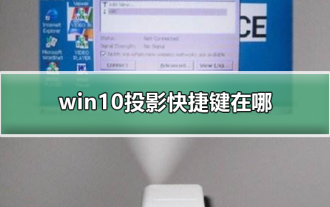 Windows 10で投影するためのショートカットキーはどこにありますか?
Jan 06, 2024 pm 08:01 PM
Windows 10で投影するためのショートカットキーはどこにありますか?
Jan 06, 2024 pm 08:01 PM
win10 プロジェクターを使用したい場合、コンピューターでの操作が非常に複雑だと感じる人が多いので、ショートカット キーを使用してどのように操作すればよいでしょうか? 次に、エディターが表示されます。 Windows 10 で投影ショートカット キーを押す方法に関する詳細なチュートリアル。 ステップ 1: Win+P キーを同時に押し続けます。ステップ 2: コンピューターの右側に表示されるオプションを選択するだけです。 win10 プロジェクターに関する質問 win10 プロジェクターのセットアップ場所 >>> win10 プロジェクターで全画面表示する方法 >>> win10 プロジェクターでこのコンピューターに投影する方法 >>>
 WebSocket と JavaScript: リアルタイム監視システムを実装するための主要テクノロジー
Dec 17, 2023 pm 05:30 PM
WebSocket と JavaScript: リアルタイム監視システムを実装するための主要テクノロジー
Dec 17, 2023 pm 05:30 PM
WebSocketとJavaScript:リアルタイム監視システムを実現するためのキーテクノロジー はじめに: インターネット技術の急速な発展に伴い、リアルタイム監視システムは様々な分野で広く利用されています。リアルタイム監視を実現するための重要なテクノロジーの 1 つは、WebSocket と JavaScript の組み合わせです。この記事では、リアルタイム監視システムにおける WebSocket と JavaScript のアプリケーションを紹介し、コード例を示し、その実装原理を詳しく説明します。 1.WebSocketテクノロジー
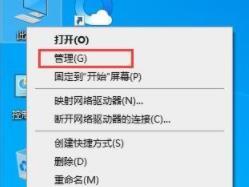 Win11で自動アップデートを無効にする方法
Dec 27, 2023 pm 12:53 PM
Win11で自動アップデートを無効にする方法
Dec 27, 2023 pm 12:53 PM
多くのユーザーは、日常的にコンピューターを使用するときに常にシステムから自動アップデートを受信しているため、コンピューターの速度が低下するだけでなく、システムが停止する原因にもなります。自動アップデートが必要な場合は、自動アップデートを終了する方法を見てみましょう。 Windows 11 システムの自動更新を防ぐ方法 1. まず、デスクトップ上の「この PC」を右クリックし、「管理」を選択します。 2. 開いた「コンピューターの管理」で、「サービス」→「アプリケーション」→「サービス」→「Windows Update」をクリックします。 3. 次に、「Windows update」をダブルクリックし、「スタートアップの種類」を「無効」に設定し、「停止」サービスをクリックして確認します。 4.「復元」タブをクリックして、最初に失われたものを復元します。
 win10 セーフ モードでパワーオン パスワードを自動的にスキップする方法
Dec 28, 2023 pm 06:57 PM
win10 セーフ モードでパワーオン パスワードを自動的にスキップする方法
Dec 28, 2023 pm 06:57 PM
多くのユーザーがコンピュータを使用する場合、ブート モードでパワーオン パスワードを直接スキップしてそのまま放置するという問題に遭遇することがよくあります。これはユーザーに多大な迷惑を与えていますが、実際に解決するのはそれほど難しいことではありません。 win10 セキュリティ モード パワーオン パスワードをスキップします。 win10 セーフ モードに入ることができません: 1. 多くのユーザーがデスクトップに入る前にスタックし、パスワード インターフェイスがありません。 2. 3 ~ 4 回強制的にシャットダウンすると、起動設定ページが表示されるので、「セーフ モードを有効にする」を選択します。 3.「スタート」を右クリックし、「ファイル名を指定して実行」をクリックします。 4. 実行ウィンドウに「msconfig」と入力します。 5. 「全般」をクリックし、「通常起動」を選択します。 6. パスワードインターフェイスに正常に入ります。
 JavaScript と WebSocket: 効率的なリアルタイム天気予報システムの構築
Dec 17, 2023 pm 05:13 PM
JavaScript と WebSocket: 効率的なリアルタイム天気予報システムの構築
Dec 17, 2023 pm 05:13 PM
JavaScript と WebSocket: 効率的なリアルタイム天気予報システムの構築 はじめに: 今日、天気予報の精度は日常生活と意思決定にとって非常に重要です。テクノロジーの発展に伴い、リアルタイムで気象データを取得することで、より正確で信頼性の高い天気予報を提供できるようになりました。この記事では、JavaScript と WebSocket テクノロジを使用して効率的なリアルタイム天気予報システムを構築する方法を学びます。この記事では、具体的なコード例を通じて実装プロセスを説明します。私たちは
 簡単な JavaScript チュートリアル: HTTP ステータス コードを取得する方法
Jan 05, 2024 pm 06:08 PM
簡単な JavaScript チュートリアル: HTTP ステータス コードを取得する方法
Jan 05, 2024 pm 06:08 PM
JavaScript チュートリアル: HTTP ステータス コードを取得する方法、特定のコード例が必要です 序文: Web 開発では、サーバーとのデータ対話が頻繁に発生します。サーバーと通信するとき、多くの場合、返された HTTP ステータス コードを取得して操作が成功したかどうかを判断し、さまざまなステータス コードに基づいて対応する処理を実行する必要があります。この記事では、JavaScript を使用して HTTP ステータス コードを取得する方法を説明し、いくつかの実用的なコード例を示します。 XMLHttpRequestの使用
 コックピット Web UI から管理アクセスを有効にする方法
Mar 20, 2024 pm 06:56 PM
コックピット Web UI から管理アクセスを有効にする方法
Mar 20, 2024 pm 06:56 PM
Cockpit は、Linux サーバー用の Web ベースのグラフィカル インターフェイスです。これは主に、初心者/熟練ユーザーにとって Linux サーバーの管理を容易にすることを目的としています。この記事では、Cockpit アクセス モードと、CockpitWebUI から Cockpit への管理アクセスを切り替える方法について説明します。コンテンツ トピック: コックピット エントリ モード 現在のコックピット アクセス モードの確認 CockpitWebUI からコックピットへの管理アクセスを有効にする CockpitWebUI からコックピットへの管理アクセスを無効にする まとめ コックピット エントリ モード コックピットには 2 つのアクセス モードがあります。 制限付きアクセス: これは、コックピット アクセス モードのデフォルトです。このアクセス モードでは、コックピットから Web ユーザーにアクセスできません。




