jQueryオブジェクトのパラメータ受け渡しメソッドinitialization_jquery
jQuery オブジェクトの初期化のためのパラメータ受け渡しメソッドには次のものが含まれます:
1.$(DOMElement)
2.$('
...
')、$('#id')、$('.class') は、最も一般的な形式のパラメータです。多くの場合、コンテキストを指定するために 2 番目のパラメーター context として渡されます。コンテキスト パラメーターは $(...)、DOMElementです。 3.$(function() {}); <===> $(document).ready(function() { });
4.$({セレクター : '.class', コンテキスト : context}) <===> $('.class', context)
jQuery.fn = jQuery.prototype = {
コンストラクター: jQuery、
init: function(セレクター、コンテキスト、rootjQuery) {
var match、elem、ret、doc;
// パラメータ $("")、$(null)、$(unknown)、$(false) を処理し、直接 this を返します
if ( !selector ) {
これを返します;
}
// 渡されたパラメーターセレクターが DOM ノードの場合、コンテキストを selector
に設定します If (selector.nodeType) {
This.context = this[0] = セレクター;
This.length = 1;
これを返します;
}
// HTML 文字列を処理します
// 受信セレクター パラメーターが文字列の場合、
if ( typeof selector === "string" ) {
If ( selector.charAt(0) === "<" && selector.charAt( selector.length - 1 ) === ">" && selector.length >= 3 ) {
// <> で開始および終了する文字列は HTML であると想定し、正規表現チェックをスキップします
match = [ null, セレクター, null ];
} else {
match = rquickExpr.exec( selector );
}
// HTML と一致するか、#id
にコンテキストが指定されていないことを確認します If ( match && (match[1] || !context) ) {
// ハンドル: $(html) -> $(配列)
If (match[1]) {
context = jQuery の context インスタンス? context[0] : context;
doc = ( context && context.nodeType ? context.ownerDocument || context : document );
// スクリプトは後方互換性に対して true です
セレクター = jquery.parsehtml ([1] に一致、ドキュメント、true); If ( rsingleTag.test( match[1] ) && jQuery.isPlainObject( context ) ) {
This.attr.call( セレクター, コンテキスト, true );
}
Return jQuery.merge( this, selector );
// ハンドル: $(#id)
} else {
elem = document.getElementById( match[2] );
// Blackberry 4.6 が戻ったときにキャッチするためにparentNodeをチェックします
// ドキュメント #6963
に存在しなくなったノード If (elem && elem.parentNode) {
// IE と Opera が項目を返すケースを処理します
// ID ではなく名前で
if ( elem.id !== match[2] ) {
return rootjQuery.find( selector );
}
// それ以外の場合は、要素を jQuery オブジェクトに直接挿入します
this.length = 1;
this[0] = 要素;
}
this.context = ドキュメント;
this.selector = セレクター;
これを返します;
}
// ハンドル: $(expr, $(...))
else if ( !context || context.jquery ) {
return ( context || rootjQuery ).find( selector );
// ハンドル: $(expr, context)
// (これは $(context).find(expr)
と同等です } else {
return this.constructor( context ).find( selector );
}
// ハンドル: $(関数)
// ドキュメント準備完了のショートカット
//selector が function の場合は $(document).ready(selector);
に相当します else if ( jQuery.isFunction( selector ) ) {
return rootjQuery.ready( selector );
}
//selector パラメータが {selector:'#id', context:document} である場合、プロパティselector と context
が重なります。 if ( selector.selector !== 未定義 ) {
this.selector = selector.selector;
this.context = selector.context;
}
return jQuery.makeArray( selector, this );
}
};
以上が本書のすべての内容です。

ホットAIツール

Undresser.AI Undress
リアルなヌード写真を作成する AI 搭載アプリ

AI Clothes Remover
写真から衣服を削除するオンライン AI ツール。

Undress AI Tool
脱衣画像を無料で

Clothoff.io
AI衣類リムーバー

Video Face Swap
完全無料の AI 顔交換ツールを使用して、あらゆるビデオの顔を簡単に交換できます。

人気の記事

ホットツール

メモ帳++7.3.1
使いやすく無料のコードエディター

SublimeText3 中国語版
中国語版、とても使いやすい

ゼンドスタジオ 13.0.1
強力な PHP 統合開発環境

ドリームウィーバー CS6
ビジュアル Web 開発ツール

SublimeText3 Mac版
神レベルのコード編集ソフト(SublimeText3)

ホットトピック
 7629
7629
 15
15
 1389
1389
 52
52
 89
89
 11
11
 31
31
 141
141
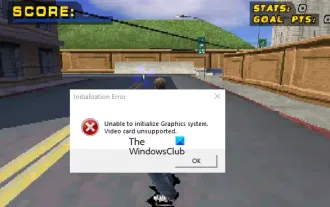 PCでグラフィックスシステムを初期化できないエラーを修正
Mar 08, 2024 am 09:55 AM
PCでグラフィックスシステムを初期化できないエラーを修正
Mar 08, 2024 am 09:55 AM
多くのゲーマーは、ゲームがグラフィックス システムの初期化に失敗するというイライラする問題に遭遇したことがあります。この記事では、この問題の背後にある一般的な理由を詳しく掘り下げ、すぐにボードに戻ってレベルをクリアできるシンプルかつ効果的な解決策を見つけます。したがって、Rollercoaster Tycoon、Assassin’s Creed、Tony Hawk’s Pro Skater などで「グラフィック システムを初期化できません」というエラー メッセージが表示される場合は、この記事で説明されている解決策に従ってください。初期化エラー グラフィックス システムを初期化できません。グラフィックカードはサポートされていません。グラフィックス システムを初期化できないエラー メッセージを修正する Rollercoaster Tycoon、Assassin's Creed、Tony Hawk's Pro Skater などのゲームでのグラフィックス システムを初期化できないエラー メッセージを解決するには、次の回避策を試すことができます。互換モード
 jQueryでPUTリクエストメソッドを使用するにはどうすればよいですか?
Feb 28, 2024 pm 03:12 PM
jQueryでPUTリクエストメソッドを使用するにはどうすればよいですか?
Feb 28, 2024 pm 03:12 PM
jQueryでPUTリクエストメソッドを使用するにはどうすればよいですか? jQuery で PUT リクエストを送信する方法は、他のタイプのリクエストを送信する方法と似ていますが、いくつかの詳細とパラメータ設定に注意する必要があります。 PUT リクエストは通常、データベース内のデータの更新やサーバー上のファイルの更新など、リソースを更新するために使用されます。以下は、jQuery の PUT リクエスト メソッドを使用した具体的なコード例です。まず、jQuery ライブラリ ファイルが含まれていることを確認してから、$.ajax({u
 MySQLクエリ結果の配列をオブジェクトに変換するにはどうすればよいですか?
Apr 29, 2024 pm 01:09 PM
MySQLクエリ結果の配列をオブジェクトに変換するにはどうすればよいですか?
Apr 29, 2024 pm 01:09 PM
MySQL クエリ結果の配列をオブジェクトに変換する方法は次のとおりです。 空のオブジェクト配列を作成します。結果の配列をループし、行ごとに新しいオブジェクトを作成します。 foreach ループを使用して、各行のキーと値のペアを新しいオブジェクトの対応するプロパティに割り当てます。新しいオブジェクトをオブジェクト配列に追加します。データベース接続を閉じます。
 jQuery のヒント: ページ上のすべての a タグのテキストをすばやく変更する
Feb 28, 2024 pm 09:06 PM
jQuery のヒント: ページ上のすべての a タグのテキストをすばやく変更する
Feb 28, 2024 pm 09:06 PM
タイトル: jQuery ヒント: ページ上のすべての a タグのテキストをすばやく変更する Web 開発では、ページ上の要素を変更したり操作したりする必要がよくあります。 jQuery を使用する場合、ページ内のすべての a タグのテキスト コンテンツを一度に変更する必要がある場合があります。これにより、時間と労力を節約できます。以下では、jQuery を使用してページ上のすべての a タグのテキストをすばやく変更する方法と、具体的なコード例を紹介します。まず、jQuery ライブラリ ファイルを導入し、次のコードがページに導入されていることを確認する必要があります: <
 jQuery を使用してすべての a タグのテキスト コンテンツを変更する
Feb 28, 2024 pm 05:42 PM
jQuery を使用してすべての a タグのテキスト コンテンツを変更する
Feb 28, 2024 pm 05:42 PM
タイトル: jQuery を使用して、すべての a タグのテキスト コンテンツを変更します。 jQuery は、DOM 操作を処理するために広く使用されている人気のある JavaScript ライブラリです。 Web 開発では、ページ上のリンク タグ (タグ) のテキスト コンテンツを変更する必要が生じることがよくあります。この記事では、この目標を達成するために jQuery を使用する方法を説明し、具体的なコード例を示します。まず、jQuery ライブラリをページに導入する必要があります。 HTML ファイルに次のコードを追加します。
 PHP における配列とオブジェクトの違いは何ですか?
Apr 29, 2024 pm 02:39 PM
PHP における配列とオブジェクトの違いは何ですか?
Apr 29, 2024 pm 02:39 PM
PHP では、配列は順序付けられたシーケンスであり、要素はインデックスによってアクセスされます。オブジェクトは、new キーワードによって作成されたプロパティとメソッドを持つエンティティです。配列へのアクセスはインデックス経由で、オブジェクトへのアクセスはプロパティ/メソッド経由で行われます。配列値が渡され、オブジェクト参照が渡されます。
 PHP 関数はどのようにオブジェクトを返すのでしょうか?
Apr 10, 2024 pm 03:18 PM
PHP 関数はどのようにオブジェクトを返すのでしょうか?
Apr 10, 2024 pm 03:18 PM
PHP 関数は、return ステートメントに続いてオブジェクト インスタンスを使用してオブジェクトを返すことにより、データをカスタム構造にカプセル化できます。構文: functionget_object():object{}。これにより、カスタム プロパティとメソッドを使用してオブジェクトを作成し、オブジェクトの形式でデータを処理できるようになります。
 C++ 関数がオブジェクトを返すときは何に注意する必要がありますか?
Apr 19, 2024 pm 12:15 PM
C++ 関数がオブジェクトを返すときは何に注意する必要がありますか?
Apr 19, 2024 pm 12:15 PM
C++ では、関数がオブジェクトを返すときに注意する点が 3 つあります。 オブジェクトのライフサイクルは、メモリ リークを防ぐために呼び出し元によって管理されます。ぶら下がりポインタを回避し、動的にメモリを割り当てるかオブジェクト自体を返すことにより、関数が戻った後もオブジェクトが有効なままであることを確認します。コンパイラーは、パフォーマンスを向上させるために、返されたオブジェクトのコピー生成を最適化する場合がありますが、オブジェクトが値セマンティクスによって渡される場合、コピー生成は必要ありません。




