Zend Framework框架Smarty扩展实现方法
本文实例讲述了Zend Framework框架Smarty扩展实现方法。分享给大家供大家参考,具体如下: 今天总结一下ZF框架中扩展Smarty模板的方法,在ZF帮助文档中已经有比较详细的介绍,在这我稍微多说一些。 一.将smarty的核心文件包放在lib文件夹下,文件包中要包括
本文实例讲述了Zend Framework框架Smarty扩展实现方法。分享给大家供大家参考,具体如下:
今天总结一下ZF框架中扩展Smarty模板的方法,在ZF帮助文档中已经有比较详细的介绍,在这我稍微多说一些。
一.将smarty的核心文件包放在lib文件夹下,文件包中要包括(internals/,plugins/,Config_File.class.php,Smarty.class.php,Smarty_Compiler.class.php,debug.tpl).
二.在Zend/View下添加文件:Smarty.php ,文件的内容如下:
<?php
/**
* Zend_View_Interface
*/
require_once 'Zend/View/Interface.php';
/**
* Smarty
*/
require_once("smarty/Smarty.class.php");
/**
* 创建Smarty视图
*/
class Zend_View_Smarty implements Zend_View_Interface
{
/**
* Smarty object
* @var Smarty
*/
protected $_smarty;
/**
* Constructor
*
* @param string $tmplPath
* @param array $extraParams
* @return void
*/
public function __construct($tmplPath = null, $extraParams = array())
{
$this->_smarty = new Smarty;
if (null !== $tmplPath) {
$this->setScriptPath($tmplPath);
}
foreach ($extraParams as $key => $value) {
$this->_smarty->$key = $value;
}
}
/**
* Return the template engine object
*
* @return Smarty
*/
public function getEngine()
{
return $this->_smarty;
}
/**
* Set the path to the templates
*
* @param string $path The directory to set as the path.
* @return void
*/
public function setScriptPath($path)
{
if (is_readable($path)) {
$this->_smarty->template_dir = $path;
return;
}
throw new Exception('Invalid path provided');
}
/**
* set smarty缓存
* @author lengfeng
*/
public function setCompilePath($path){
if (is_readable($path)) {
$this->_smarty->compile_dir = $path;
return;
}
throw new Exception('Invalid path provided');
}
/**
* set smarty 编译后文档
* @author lengfeng
*/
public function setCachePath($path){
if (is_readable($path)) {
$this->_smarty->cache_dir = $path;
return;
}
throw new Exception('Invalid path provided');
}
/**
* Retrieve the current template directory
*
* @return string
*/
public function getScriptPaths()
{
return array($this->_smarty->template_dir);
}
/**
* Alias for setScriptPath
*
* @param string $path
* @param string $prefix Unused
* @return void
*/
public function setBasePath($path, $prefix = 'Zend_View')
{
return $this->setScriptPath($path);
}
/**
* Alias for setScriptPath
*
* @param string $path
* @param string $prefix Unused
* @return void
*/
public function addBasePath($path, $prefix = 'Zend_View')
{
return $this->setScriptPath($path);
}
/**
* Assign a variable to the template
*
* @param string $key The variable name.
* @param mixed $val The variable value.
* @return void
*/
public function __set($key, $val)
{
$this->_smarty->assign($key, $val);
}
/**
* Retrieve an assigned variable
*
* @param string $key The variable name.
* @return mixed The variable value.
*/
public function __get($key)
{
return $this->_smarty->get_template_vars($key);
}
/**
* Allows testing with empty() and isset() to work
*
* @param string $key
* @return boolean
*/
public function __isset($key)
{
return (null !== $this->_smarty->get_template_vars($key));
}
/**
* Allows unset() on object properties to work
*
* @param string $key
* @return void
*/
public function __unset($key)
{
$this->_smarty->clear_assign($key);
}
/**
* Assign variables to the template
*
* Allows setting a specific key to the specified value, OR passing an array
* of key => value pairs to set en masse.
*
* @see __set()
* @param string|array $spec The assignment strategy to use (key or array of key
* => value pairs)
* @param mixed $value (Optional) If assigning a named variable, use this
* as the value.
* @return void
*/
public function assign($spec, $value = null)
{
if (is_array($spec)) {
$this->_smarty->assign($spec);
return;
}
$this->_smarty->assign($spec, $value);
}
/**
* Clear all assigned variables
*
* Clears all variables assigned to Zend_View either via {@link assign()} or
* property overloading ({@link __get()}/{@link __set()}).
*
* @return void
*/
public function clearVars()
{
$this->_smarty->clear_all_assign();
}
/**
* Processes a template and returns the output.
*
* @param string $name The template to process.
* @return string The output.
*/
public function render($name)
{
return $this->_smarty->fetch($name);
}
/**
* 设置是否生成缓存
* 如果没有参数,默认为true
*/
public function setCache($bool){
if (isset($bool)) {
$this->_smarty->caching = $bool;
return;
}
}
}
三.在app文件夹下创建cache ,compile 文件夹
四.在config.ini 配置文件中加入
dir.compile = ../app/compile dir.cache = ../app/cache
三,四两步可以参见前面关于zendfreamwork框架搭建网站相关教程
五.在application.php 文件中添加
/**
* 初始化smarty视图
*
*/
private function _initSmartyView()
{
$view = new Zend_View_Smarty();
$view->setBasePath($this->_pathConfig->dir->viewBase);
$view->setScriptPath($this->_pathConfig->dir->viewBase."/scripts");
$view->setCompilePath($this->_pathConfig->dir->compile);
$view->setCachePath($this->_pathConfig->dir->cache);
$smarty=$view->getEngine();
$smarty->caching=false;
$smarty->debugging = true;
$smarty->compile_check = true;
$smarty->left_delimiter = "<{"; //定义标示符
$smarty->right_delimiter = "}>";
$registry = Zend_Registry::getInstance();
$registry->set('smartyview',$smarty); //smarty对象
$registry->set('sview',$view);
}
并在 函数 init()中加入
$this->_initSmartyView();
六.在Controller中调用
因为已经将对象注册,所以可以如下调用:
$view = Zend_Registry::getInstance()->get("smartyview");
//注意这是smarty对象,使用smarty的那些语法,比如 $view->assign("user","root");
$view = Zend_Registry::getInstance()->get("sview");
//这是zf的view对象,按zf中的那些方法用,不用改变。
//按这样,你如果要将以前写的代码改为用smaty,后台不用变了,只需要将视图文件改变就行了
更多关于zend相关内容感兴趣的读者可查看本站专题:《Zend FrameWork框架入门教程》、《php优秀开发框架总结》、《Yii框架入门及常用技巧总结》、《ThinkPHP入门教程》、《php面向对象程序设计入门教程》、《php+mysql数据库操作入门教程》及《php常见数据库操作技巧汇总》
希望本文所述对大家基于Zend Framework框架的PHP程序设计有所帮助。

ホットAIツール

Undresser.AI Undress
リアルなヌード写真を作成する AI 搭載アプリ

AI Clothes Remover
写真から衣服を削除するオンライン AI ツール。

Undress AI Tool
脱衣画像を無料で

Clothoff.io
AI衣類リムーバー

AI Hentai Generator
AIヘンタイを無料で生成します。

人気の記事

ホットツール

メモ帳++7.3.1
使いやすく無料のコードエディター

SublimeText3 中国語版
中国語版、とても使いやすい

ゼンドスタジオ 13.0.1
強力な PHP 統合開発環境

ドリームウィーバー CS6
ビジュアル Web 開発ツール

SublimeText3 Mac版
神レベルのコード編集ソフト(SublimeText3)

ホットトピック
 7335
7335
 9
9
 1627
1627
 14
14
 1352
1352
 46
46
 1264
1264
 25
25
 1209
1209
 29
29
 Java フレームワークの商用サポートの費用対効果を評価する方法
Jun 05, 2024 pm 05:25 PM
Java フレームワークの商用サポートの費用対効果を評価する方法
Jun 05, 2024 pm 05:25 PM
Java フレームワークの商用サポートのコスト/パフォーマンスを評価するには、次の手順が必要です。 必要な保証レベルとサービス レベル アグリーメント (SLA) 保証を決定します。研究サポートチームの経験と専門知識。アップグレード、トラブルシューティング、パフォーマンスの最適化などの追加サービスを検討してください。ビジネス サポートのコストと、リスクの軽減と効率の向上を比較検討します。
 PHP フレームワークの軽量オプションはアプリケーションのパフォーマンスにどのような影響を与えますか?
Jun 06, 2024 am 10:53 AM
PHP フレームワークの軽量オプションはアプリケーションのパフォーマンスにどのような影響を与えますか?
Jun 06, 2024 am 10:53 AM
軽量の PHP フレームワークは、サイズが小さくリソース消費が少ないため、アプリケーションのパフォーマンスが向上します。その特徴には、小型、高速起動、低メモリ使用量、改善された応答速度とスループット、および削減されたリソース消費が含まれます。 実際のケース: SlimFramework は、わずか 500 KB、高い応答性と高スループットの REST API を作成します。
 Golang フレームワークのドキュメントのベスト プラクティス
Jun 04, 2024 pm 05:00 PM
Golang フレームワークのドキュメントのベスト プラクティス
Jun 04, 2024 pm 05:00 PM
明確で包括的なドキュメントを作成することは、Golang フレームワークにとって非常に重要です。ベスト プラクティスには、Google の Go コーディング スタイル ガイドなど、確立されたドキュメント スタイルに従うことが含まれます。見出し、小見出し、リストなどの明確な組織構造を使用し、ナビゲーションを提供します。スタート ガイド、API リファレンス、概念など、包括的で正確な情報を提供します。コード例を使用して、概念と使用法を説明します。ドキュメントを常に最新の状態に保ち、変更を追跡し、新機能を文書化します。 GitHub の問題やフォーラムなどのサポートとコミュニティ リソースを提供します。 API ドキュメントなどの実践的なサンプルを作成します。
 さまざまなアプリケーションシナリオに最適な Golang フレームワークを選択する方法
Jun 05, 2024 pm 04:05 PM
さまざまなアプリケーションシナリオに最適な Golang フレームワークを選択する方法
Jun 05, 2024 pm 04:05 PM
アプリケーションのシナリオに基づいて最適な Go フレームワークを選択します。アプリケーションの種類、言語機能、パフォーマンス要件、エコシステムを考慮します。一般的な Go フレームワーク: Jin (Web アプリケーション)、Echo (Web サービス)、Fiber (高スループット)、gorm (ORM)、fasthttp (速度)。実際のケース: REST API (Fiber) の構築とデータベース (gorm) との対話。フレームワークを選択します。主要なパフォーマンスには fasthttp、柔軟な Web アプリケーションには Jin/Echo、データベース インタラクションには gorm を選択してください。
 PHP フレームワークの学習曲線は他の言語フレームワークと比較してどうですか?
Jun 06, 2024 pm 12:41 PM
PHP フレームワークの学習曲線は他の言語フレームワークと比較してどうですか?
Jun 06, 2024 pm 12:41 PM
PHP フレームワークの学習曲線は、言語熟練度、フレームワークの複雑さ、ドキュメントの品質、コミュニティのサポートによって異なります。 PHP フレームワークの学習曲線は、Python フレームワークと比較すると高く、Ruby フレームワークと比較すると低くなります。 Java フレームワークと比較すると、PHP フレームワークの学習曲線は中程度ですが、開始までの時間は短くなります。
 Java フレームワークのパフォーマンス比較
Jun 04, 2024 pm 03:56 PM
Java フレームワークのパフォーマンス比較
Jun 04, 2024 pm 03:56 PM
ベンチマークによると、小規模で高性能なアプリケーションの場合、Quarkus (高速起動、低メモリ) または Micronaut (TechEmpower に優れた) が理想的な選択肢です。 SpringBoot は大規模なフルスタック アプリケーションに適していますが、起動時間とメモリ使用量が若干遅くなります。
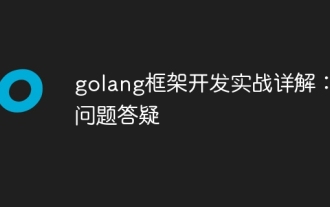 golang フレームワーク開発の実践的な詳細な説明: 質疑応答
Jun 06, 2024 am 10:57 AM
golang フレームワーク開発の実践的な詳細な説明: 質疑応答
Jun 06, 2024 am 10:57 AM
Go フレームワーク開発における一般的な課題とその解決策は次のとおりです。 エラー処理: 管理にはエラー パッケージを使用し、エラーを一元的に処理するにはミドルウェアを使用します。認証と認可: サードパーティのライブラリを統合し、資格情報を確認するためのカスタム ミドルウェアを作成します。同時処理: ゴルーチン、ミューテックス、チャネルを使用してリソース アクセスを制御します。単体テスト: 分離のために getest パッケージ、モック、スタブを使用し、十分性を確保するためにコード カバレッジ ツールを使用します。デプロイメントとモニタリング: Docker コンテナを使用してデプロイメントをパッケージ化し、データのバックアップをセットアップし、ログ記録およびモニタリング ツールでパフォーマンスとエラーを追跡します。
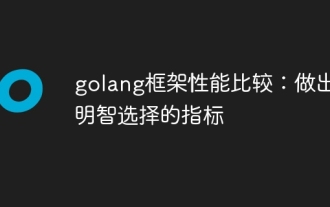 Golang フレームワークのパフォーマンス比較: 賢明な選択を行うための指標
Jun 05, 2024 pm 10:02 PM
Golang フレームワークのパフォーマンス比較: 賢明な選択を行うための指標
Jun 05, 2024 pm 10:02 PM
Go フレームワークを選択する場合、主要業績評価指標 (KPI) には、応答時間、スループット、同時実行性、リソース使用量が含まれます。フレームワークの KPI をベンチマークして比較することで、開発者は、予想される負荷、パフォーマンスが重要なセクション、リソースの制約を考慮しながら、アプリケーションのニーズに基づいて情報に基づいた選択を行うことができます。




