Windows下 nginx+php快速配置及性能测试
一、Windowsnginxphp环境配置: 1.下载php-5.3.16-nts-Win32-VC9-x86.zip(nts-非线程安全,nginx需要php的cgi模式运行),解压缩至d:\wnmp\php5 2.配置php.ini(可以将php.ini-development复制成php.ni,然后主要是4个位置配置): extension_dir = D:/wnmp/p
一、Windows+nginx+php环境配置:
1.下载php-5.3.16-nts-Win32-VC9-x86.zip(nts-非线程安全,nginx需要php的cgi模式运行),解压缩至d:\wnmp\php5
2.配置php.ini(可以将php.ini-development复制成php.ni,然后主要是4个位置配置):
extension_dir = "D:/wnmp/php5/ext"
extension=php_mysql.dll ...
cgi.fix_pathinfo=1
doc_root ="D:/wnmp/wwwroot"
3.下载nginx-1.3.4.zip Windows版,解压至d:\wnmp\nginx
4.配置nginx.conf,主要是站点目录和启用php:
location / {
root D:/wnmp/wwwroot; #站点根目录
index index.html index.htm;
}# 去掉注释,指明目录
location ~ \.php$ {
root D:/wnmp/wwwroot;
fastcgi_pass 127.0.0.1:9000;
fastcgi_index index.php;
fastcgi_param SCRIPT_FILENAME /scripts$fastcgi_script_name;
include fastcgi_params;
}配置就这么简单。
二、运行
1.运行php:
@echooff echo Starting php... php5\php-cgi.exe -b 127.0.0.1:9000 -c D:/wnmp/php5/php.ini
2.运行nginx:
@echooff echo Starting nginx nginx.exe -p D:/wnmp/nginx
3.停止php和nginx:
@echooff echo Stopping nginx... taskkill /F /IM nginx.exe > nul echo Stopping PHP FastCGI... taskkill /F /IM php-cgi.exe > nul pause exit
三、性能测试
apache是xampp包,可能有些优化,nginx纯粹按上面的手工配置,感觉php-cgi不稳定
1.html测试:
ab -n 200000 -c 20 -k http://localhost/test/index.htm
apache,7945.38个请求每秒.
D:\xampp\apache\bin>ab -n 200000 -c 20 -k http://localhost/test/index.htm
This is ApacheBench, Version 2.3
Copyright 1996 Adam Twiss, Zeus Technology Ltd, http://www.zeustech.net/
Licensed to The Apache Software Foundation, http://www.apache.org/
Benchmarking localhost (be patient)
Completed 20000 requests
Completed 40000 requests
Completed 60000 requests
Completed 80000 requests
Completed 100000 requests
Completed 120000 requests
Completed 140000 requests
Completed 160000 requests
Completed 180000 requests
Completed 200000 requests
Finished 200000 requests
Server Software: Apache/2.2.21
Server Hostname: localhost
Server Port: 80
Document Path: /test/index.htm
Document Length: 42354 bytes
Concurrency Level: 20
Time taken for tests: 25.172 seconds
Complete requests: 200000
Failed requests: 0
Write errors: 0
Keep-Alive requests: 198031
Total transferred: 8544538023 bytes
HTML transferred: 8471021747 bytes
Requests per second: 7945.38 [#/sec] (mean)
Time per request: 2.517 [ms] (mean)
Time per request: 0.126 [ms] (mean, across all concurrent requests)
Transfer rate: 331492.01 [Kbytes/sec] received
Connection Times (ms)
min mean[+/-sd] median max
Connect: 0 0 0.2 0 16
Processing: 0 3 5.8 0 31
Waiting: 0 2 5.0 0 31
Total: 0 3 5.8 0 31
Percentage of the requests served within a certain time (ms)
50% 0
66% 0
75% 0
80% 0
90% 16
95% 16
98% 16
99% 16
100% 31 (longest request)
nginx,6986个请求每秒
D:\xampp\apache\bin>ab -n 200000 -c 20 -k http://localhost:8080/index.htm
This is ApacheBench, Version 2.3
Copyright 1996 Adam Twiss, Zeus Technology Ltd, http://www.zeustech.net/
Licensed to The Apache Software Foundation, http://www.apache.org/
Benchmarking localhost (be patient)
Completed 20000 requests
Completed 40000 requests
Completed 60000 requests
Completed 80000 requests
Completed 100000 requests
Completed 120000 requests
Completed 140000 requests
Completed 160000 requests
Completed 180000 requests
Completed 200000 requests
Finished 200000 requests
Server Software: nginx/1.3.4
Server Hostname: localhost
Server Port: 8080
Document Path: /index.htm
Document Length: 42354 bytes
Concurrency Level: 20
Time taken for tests: 28.641 seconds
Complete requests: 200000
Failed requests: 0
Write errors: 0
Keep-Alive requests: 198012
Total transferred: 8519030702 bytes
HTML transferred: 8471038962 bytes
Requests per second: 6983.09 [#/sec] (mean)
Time per request: 2.864 [ms] (mean)
Time per request: 0.143 [ms] (mean, across all concurrent requests)
Transfer rate: 290474.31 [Kbytes/sec] received
Connection Times (ms)
min mean[+/-sd] median max
Connect: 0 0 0.1 0 16
Processing: 0 3 6.1 0 47
Waiting: 0 2 4.8 0 31
Total: 0 3 6.1 0 47
Percentage of the requests served within a certain time (ms)
50% 0
66% 0
75% 0
80% 0
90% 16
95% 16
98% 16
99% 16
100% 47 (longest request)2.php测试
ngnix下的php-cgi直接奔溃,apache大概600个请求每秒。
怎么感觉还是apache好啊!?配置上有问题?

ホットAIツール

Undresser.AI Undress
リアルなヌード写真を作成する AI 搭載アプリ

AI Clothes Remover
写真から衣服を削除するオンライン AI ツール。

Undress AI Tool
脱衣画像を無料で

Clothoff.io
AI衣類リムーバー

AI Hentai Generator
AIヘンタイを無料で生成します。

人気の記事

ホットツール

メモ帳++7.3.1
使いやすく無料のコードエディター

SublimeText3 中国語版
中国語版、とても使いやすい

ゼンドスタジオ 13.0.1
強力な PHP 統合開発環境

ドリームウィーバー CS6
ビジュアル Web 開発ツール

SublimeText3 Mac版
神レベルのコード編集ソフト(SublimeText3)

ホットトピック
 7529
7529
 15
15
 1378
1378
 52
52
 81
81
 11
11
 21
21
 76
76
 Windows 7にMySQLをインストールできますか?
Apr 08, 2025 pm 03:21 PM
Windows 7にMySQLをインストールできますか?
Apr 08, 2025 pm 03:21 PM
はい、MySQLはWindows 7にインストールできます。MicrosoftはWindows 7のサポートを停止しましたが、MySQLは引き続き互換性があります。ただし、インストールプロセス中に次のポイントに注意する必要があります。WindowsのMySQLインストーラーをダウンロードしてください。 MySQL(コミュニティまたはエンタープライズ)の適切なバージョンを選択します。インストールプロセス中に適切なインストールディレクトリと文字セットを選択します。ルートユーザーパスワードを設定し、適切に保ちます。テストのためにデータベースに接続します。 Windows 7の互換性とセキュリティの問題に注意してください。サポートされているオペレーティングシステムにアップグレードすることをお勧めします。
 PSの負荷速度をスピードアップする方法は?
Apr 06, 2025 pm 06:27 PM
PSの負荷速度をスピードアップする方法は?
Apr 06, 2025 pm 06:27 PM
Slow Photoshopの起動の問題を解決するには、次のような多面的なアプローチが必要です。ハードウェアのアップグレード(メモリ、ソリッドステートドライブ、CPU)。時代遅れまたは互換性のないプラグインのアンインストール。システムのゴミと過剰な背景プログラムを定期的にクリーンアップします。無関係なプログラムを慎重に閉鎖する。起動中に多数のファイルを開くことを避けます。
 フロントエンドの開発では、CSSとJavaScriptを使用して、Windows 10設定インターフェイスと同様のサーチライト効果を実現する方法は?
Apr 05, 2025 pm 10:21 PM
フロントエンドの開発では、CSSとJavaScriptを使用して、Windows 10設定インターフェイスと同様のサーチライト効果を実現する方法は?
Apr 05, 2025 pm 10:21 PM
フロントエンド開発でWindowsのような実装方法...
![[ブラウザ]タブを閉じることと、JavaScriptを使用してブラウザ全体を閉じることを区別する方法は?](https://img.php.cn/upload/article/001/246/273/174338713695338.jpg?x-oss-process=image/resize,m_fill,h_207,w_330) [ブラウザ]タブを閉じることと、JavaScriptを使用してブラウザ全体を閉じることを区別する方法は?
Apr 04, 2025 pm 10:21 PM
[ブラウザ]タブを閉じることと、JavaScriptを使用してブラウザ全体を閉じることを区別する方法は?
Apr 04, 2025 pm 10:21 PM
ブラウザのJavaScriptを使用して、タブを閉じることとブラウザ全体を区別する方法は?ブラウザの毎日の使用中、ユーザーは...
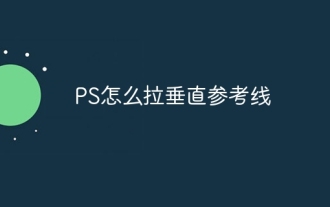 PSの垂直参照線を引く方法
Apr 06, 2025 pm 08:18 PM
PSの垂直参照線を引く方法
Apr 06, 2025 pm 08:18 PM
Photoshopで垂直ガイドを引く:ルーラービューを有効にします(ビュー>ルーラー)。マウスをルーラーの垂直エッジの上にホバリングし、次にカーソルが二重矢印を備えた垂直線になり、マウスを保持してドラッグして基準線を引き出します。ガイドをドラッグして[削除]をクリックするか、クロスにホバリングします。
 特定のシステムバージョンでMySQLが報告したエラーのソリューション
Apr 08, 2025 am 11:54 AM
特定のシステムバージョンでMySQLが報告したエラーのソリューション
Apr 08, 2025 am 11:54 AM
MySQLのインストールエラーのソリューションは次のとおりです。1。システム環境を慎重に確認して、MySQL依存関係ライブラリの要件が満たされていることを確認します。異なるオペレーティングシステムとバージョンの要件は異なります。 2.エラーメッセージを慎重に読み取り、依存関係のインストールやSUDOコマンドの使用など、プロンプト(ライブラリファイルの欠落やアクセス許可など)に従って対応する測定値を取得します。 3.必要に応じて、ソースコードをインストールし、コンパイルログを慎重に確認してみてください。これには、一定量のLinuxの知識と経験が必要です。最終的に問題を解決する鍵は、システム環境とエラー情報を慎重に確認し、公式の文書を参照することです。
 MySQLはダウンロード後にインストールできません
Apr 08, 2025 am 11:24 AM
MySQLはダウンロード後にインストールできません
Apr 08, 2025 am 11:24 AM
MySQLのインストール障害の主な理由は次のとおりです。1。許可の問題、管理者として実行するか、SUDOコマンドを使用する必要があります。 2。依存関係が欠落しており、関連する開発パッケージをインストールする必要があります。 3.ポート競合では、ポート3306を占めるプログラムを閉じるか、構成ファイルを変更する必要があります。 4.インストールパッケージが破損しているため、整合性をダウンロードして検証する必要があります。 5.環境変数は誤って構成されており、環境変数はオペレーティングシステムに従って正しく構成する必要があります。これらの問題を解決し、各ステップを慎重に確認して、MySQLを正常にインストールします。
 ターミナルからMySQLにアクセスできません
Apr 08, 2025 pm 04:57 PM
ターミナルからMySQLにアクセスできません
Apr 08, 2025 pm 04:57 PM
端末からmysqlにアクセスできない場合は、次の理由があります。MySQLサービスが実行されていません。接続コマンドエラー;許可が不十分です。ファイアウォールは接続をブロックします。 mysql構成ファイルエラー。




