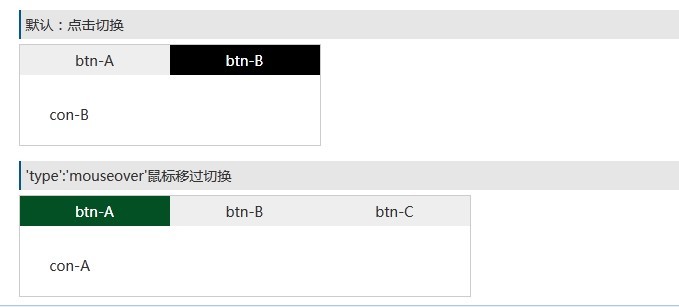Document
使用阅读 :
{'tabBtn':'#tabA .tab-i','tabCon':'#tabA .tab-c','cur':'tab-cur'} 【必选】
(1)'tabBtn':'#tabA .tab-i','tabCon':'#tabA .tab-c' 选择器:只支持 #id .className,(ID + 空格 + 类名) 【必选】
(2)'cur':'tab-cur'(默认) :为切换按钮当前状态(类名)【必选】
(3)'type':'mouseover'|| 'clicl' 默认是点击 【可选】
tabA
new LGY_tab({'tabBtn':'#tabA .tab-i',<br>
'tabCon':'#tabA .tab-c',<br>
'cur':'tab-cur'<br>
});<br>
tabB
new LGY_tab({'tabBtn':'#tabB .tab-i',<br>
'tabCon':'#tabB .tab-k',<br>
'cur':'tab-cur02',<br>
'type':'mouseover'<br>
});<br>
<スクリプトタイプ="text/javascript">
//
new LGY_tab({'tabBtn':'#tabA .tab-i',
'tabCon':'#tabA .tab-c',
'cur':'tab-cur'
});
//
new LGY_tab({'tabBtn':'#tabB .tab-i',
'tabCon':'#tabB .tab-k',
'cur':'tab-cur02',
'type':'mouseover'
});
//テスト
//
new LGY_tab({'tabBtn':'#tabB .tab-j',
'tabCon':'#tabB .tab-k',
'cur':'tab-cur02',
'type':'mouseover'
});
関数LGY_tab(オプション){
this.oTab_btn = this.getDom(option.tabBtn);//切换点击的元素
this.oTab_clist = this.getDom(option.tabCon); //切替え内容
if(!this.oTab_btn || !this.oTab_clist) return;
this.sCur = オプション.cur; // 活発な状態
this.type = オプション.タイプ || 'クリック';
this.nLen = this.oTab_btn.length;
this.int();
}
LGY_tab.prototype = {
getId:function(id){
return document.getElementById(id);
}、
getByClassName:function(クラス名,親){
var elem = [],
ノード = 親 != 未定義&&parent.nodeType==1?parent.getElementsByTagName('*'):document.getElementsByTagName('*'),
p = new RegExp("(^|\s)" className "(
\s|$)");
for(var n=0,i=node.length;n
if(p.test(node[n].className)){
elem.push(node[n]);
}
}
要素を返します;
}、
getDom:関数{
var nodeName = s.split(' '),
p = this.getId(nodeName[0].slice(1)),
c = this.getByClassName(nodeName[1].slice(1),p);
if(!p || c.length==0) return null;
c を返します;
}、
変更:関数(){
var cur = new RegExp(this.sCur,'g');
for(var n=0;n
this.oTab_clist[n].style.display = 'none';
this.oTab_btn[n].className = this.oTab_btn[n].className.replace(cur,'');
}
}、
int:function(){
var that = this;
this.oTab_btn[0].className = ' ' this.sCur;
this.oTab_clist[0].style.display = 'ブロック';
for(var n=0;n
this.oTab_btn[n].index = n;
this.oTab_btn[n]['on' this.type] = function(){
that.change();
that.oTab_btn[this.index].className =' ' that.sCur;
that.oTab_clist[this.index].style.display = 'ブロック';
}
}
}
}
結果は、非常に優れたものではなく、互換性も問題なく、コードも非常に厳密で、完全に大規模な jQuery 選択スイッチング アプリケーションを置き換えることができます。