
JVM class loaders: bootstrap class loader (bootstrap class loader), extension class loader (extension class loader), system class loader (also known as application class loader, system class loader). The bootstrap class loader is the parent of the extension class loader, which in turn is the parent of the system class loader. (1) Bootstrap Classloader is implemented by JVM in C language using JNI (that is, it is not a subclass of Java.lang.ClassLoader). Responsible for loading the class library under %JAVA_HOME%\lib or the class specified by the -Xbootclasspath option or using the -D option to specify the sun.boot.class.path system property. (2) Extension ClassLoader is implemented by sun.misc.Launcher$ExtClassLoader and is responsible for loading the class library in %JAVA_HOME%\jre\lib\ext or the class library specified by the system variable java.ext.dirs . (3) System ClassLoader is implemented by sum.misc.Launcher$AppClassLoader and is responsible for loading classes involved in java applications. The loader can be obtained through ClassLoader.getSystemClassLoader()

1 Bootstrap boot class loader
Loads the classes required for JVM startup, as well as standard extension classes, located under jre/lib/ext.2 System system class loader
Loads classes started by tomcat, such as bootstrap.jar, usually specified in catalina.bat or catalina.sh. Located under CATALINA_HOME/bin.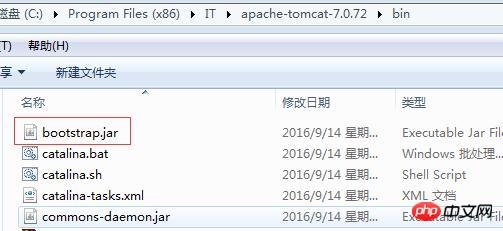
3 Common Universal Class Loader
Loads some classes common to tomcat and applications, located under CATALINA_HOME/lib, such as servlet-api.jar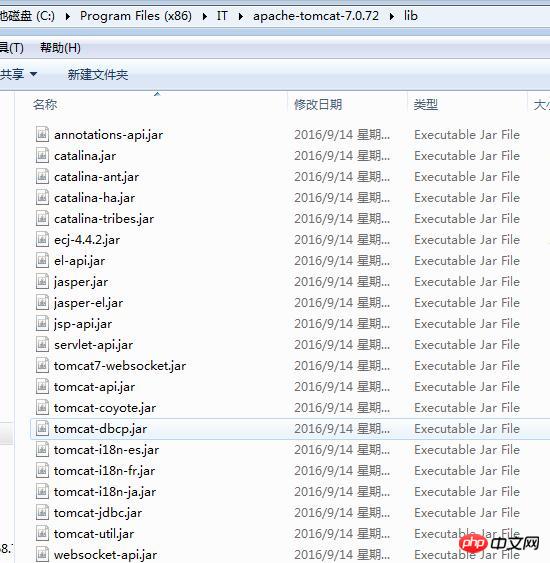
4 webapp application class loader
After each application is deployed, a unique Class loader. The class loader will load the class in the jar file located under WEB-INF/lib and the class file under
WEB-INF/classes.When the application needs a certain class, the class will be loaded in the following order
: 1 Use bootstrap to guide the class loader to load2 Use the system class loader to load 3 Use the application class loader to load in WEB-INF/classes4 Use the application class loader to load in WEB-INF/lib5 Use the common class loader to load in CATALINA_HOME/lib Another point to mention is that placing java files in the src folder in Eclipse will give priority to the classes in the jar package:This is because the java files in the src folder in Eclipse and the JSP in webContent will be compiled into class files and placed in WEB-INF/class when tomcat starts. The jar package referenced externally by Eclipse is equivalent to being placed in WEB-INF/lib. Therefore, classes compiled from java files or JSP files must be loaded first
. Also note that different versions of jar packages are placed in CATALINA_HOME/lib and WEB-INF/lib. This will lead to an error that the class cannot be loaded in some cases. Also, if multiple applications use the same jar package file, and multiple copies are placed, it may cause class loading errors between multiple applications. ###The above is the detailed content of Introduction to several class loaders in Tomcat. For more information, please follow other related articles on the PHP Chinese website!
 How to solve the problem that css cannot be loaded
How to solve the problem that css cannot be loaded
 How to configure Tomcat environment variables
How to configure Tomcat environment variables
 What to do if css cannot be loaded
What to do if css cannot be loaded
 How to integrate idea with Tomcat
How to integrate idea with Tomcat
 How to view Tomcat source code
How to view Tomcat source code
 What to do if loading dll fails
What to do if loading dll fails
 What is the principle and mechanism of dubbo
What is the principle and mechanism of dubbo
 What are the common tomcat vulnerabilities?
What are the common tomcat vulnerabilities?




